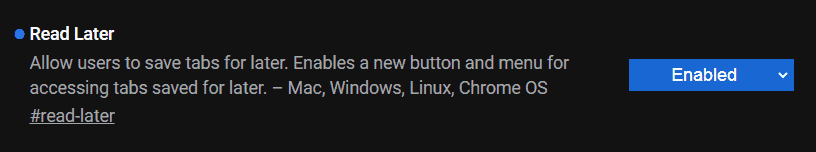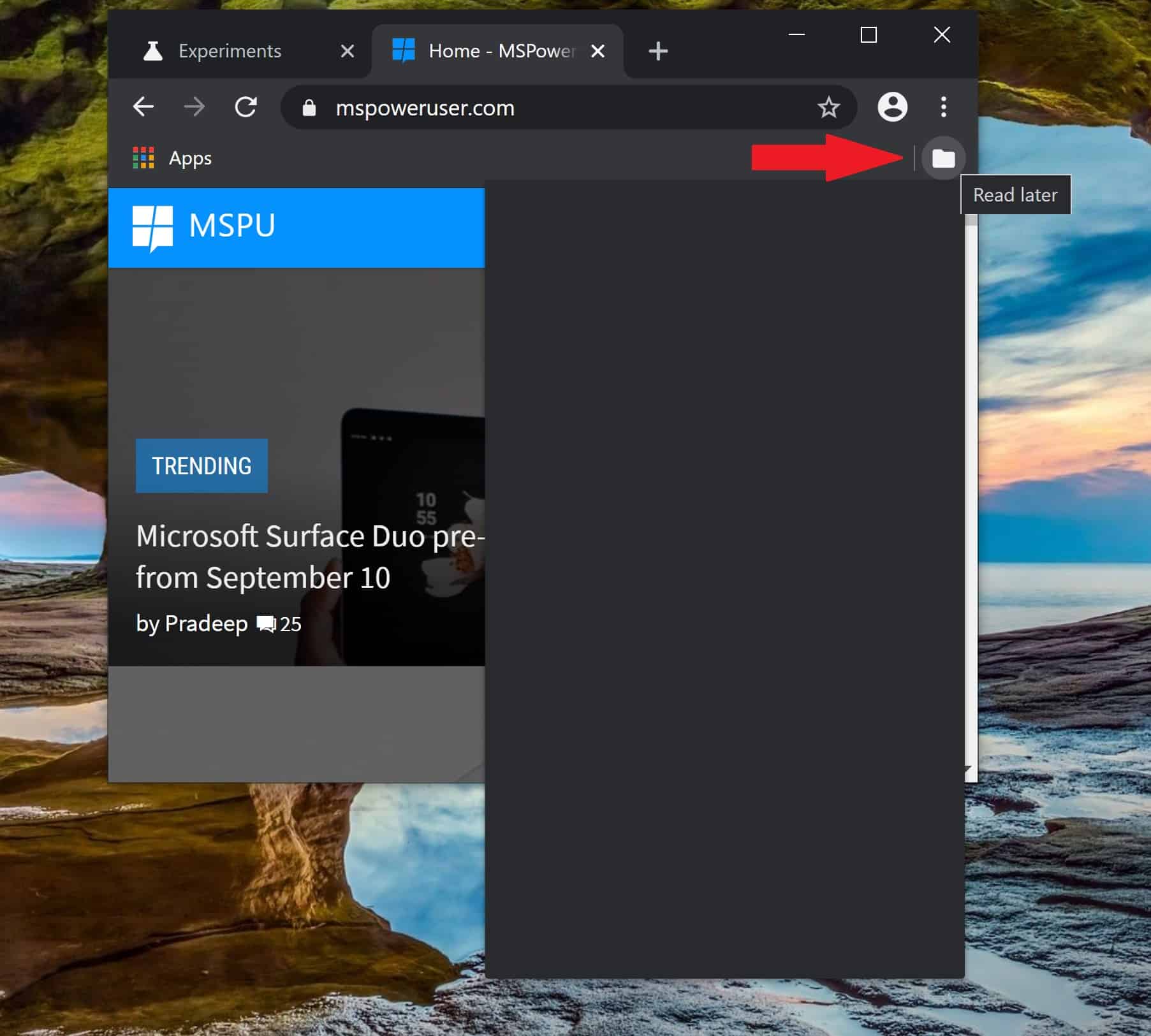Google Chrome's Read Later feature is edging closer
1 min. read
Published on
Read our disclosure page to find out how can you help MSPoweruser sustain the editorial team Read more
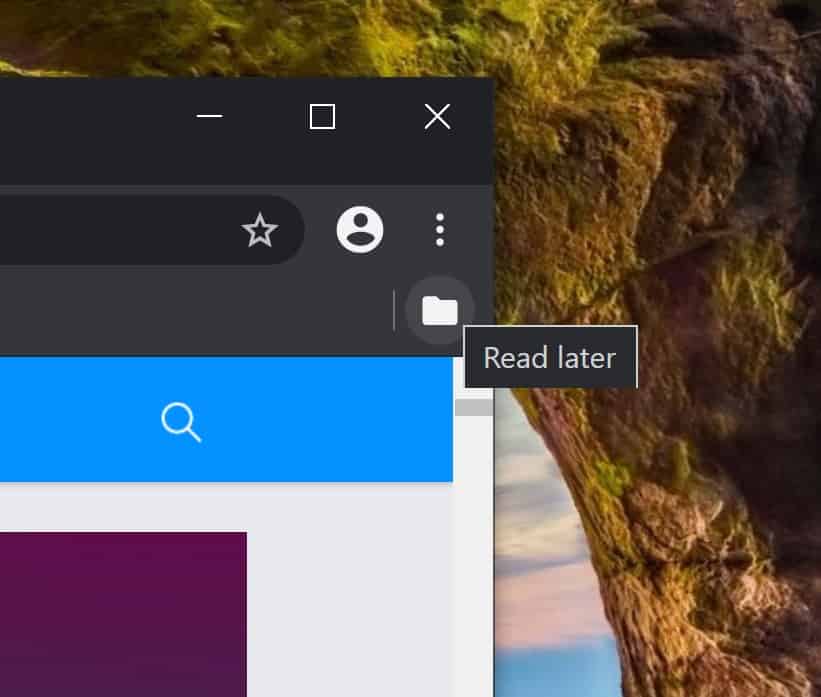
We reported a few weeks ago that Google was working on a Read Later feature for Chrome similar to Edge’s “Set Aside Tabs” feature which lets you save a collection of open tabs and recall them later, useful when for example you are doing research on a project or holiday, but do not want to clutter up all your favourites with transient links.
Then a new flag had been added to the browser but at that point it did nothing.
Today we can report that that has changed somewhat, and the Read Later flag actually produces a button.
When pressed currently the button only opens up a blank window, but we assume this window will eventually be filled with your collection of saved tabs.
The associated commit notes:
Add Read later skeleton implementation.
This is hidden behind a feature flag. This change adds a new button to the bookmarks bar which opens an empty bubble containing a WebView.
Create a ReadingListModelFactory for desktop use.
There is obviously a lot of work to do, but we will be a feature we keep a close eye on as it moves through the system.
Thanks, Leo Varela for the tip.