Google Chrome to let you install any website as an app better, recent Canary update reveals
Flags that hint at this feature were spotted not too long ago.
2 min. read
Published on
Read our disclosure page to find out how can you help MSPoweruser sustain the editorial team Read more
Key notes
- Chrome Canary is testing a feature to install any website as an app, creating shortcuts on home screens or desktops.
- Discovered by @Leopeva64, the option appears in the Save and Share menu.
- Once selected, Chrome Canary generates a dedicated app with its own icon and listing in the app drawer.
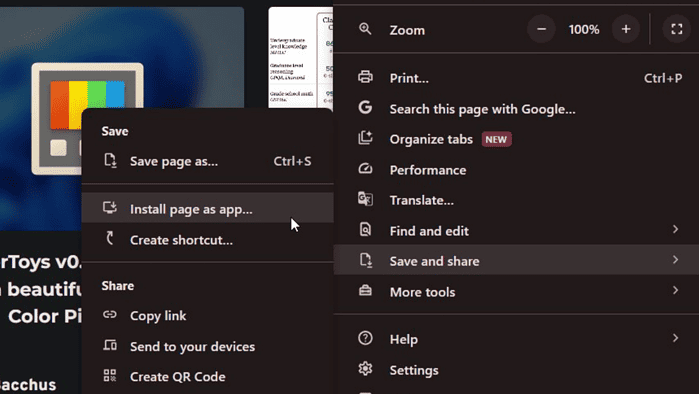
Google Chrome is testing a new feature in its Canary channel that allows users to install any website as an app a whole lot more conveniently. This means that users can create a shortcut to a website on their home screen or desktop, just like they would with a traditional app.
The new feature — as spotted by the browser’s insider @Leopeva64 on X — is available in the Save and Share submenu, where users will see a new option called “Install page as app…”.
Once clicked, Chrome Canary will create a new app for the website, complete with its own icon and listing in the user’s app drawer.
Flags to activate this feature have actually been spotted not too long ago by the same insider, as we reported.
One named “#web-app-universal-install” aimed to allow users to install any website as an app on their desktops regardless of OS, while the other, “#shortcuts-not-apps”, sought to change the “create shortcut” option to a simple link instead of a full app installation. However, both features were non-functional at the time.
It is important to note that this feature is currently only available in Chrome Canary, which is the experimental version of Chrome. It is not yet available in the stable version of Chrome, and it is unclear when or if it will be.








User forum
0 messages