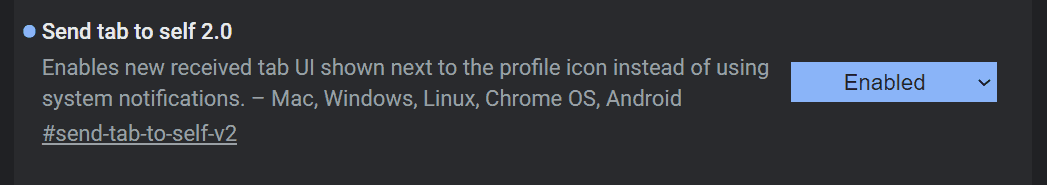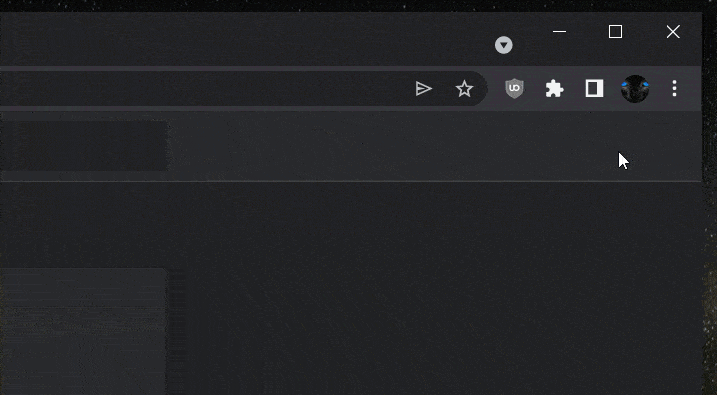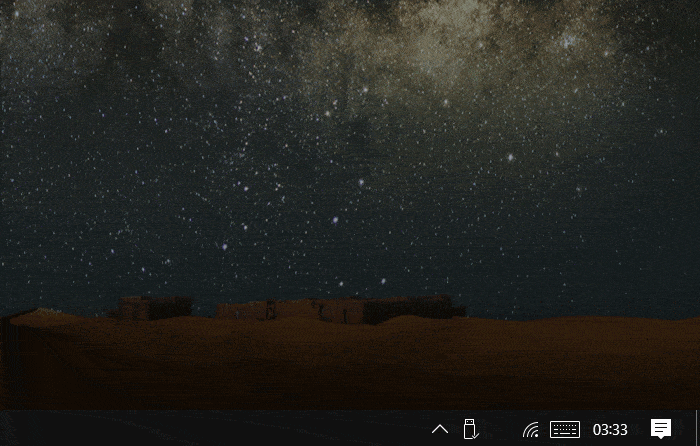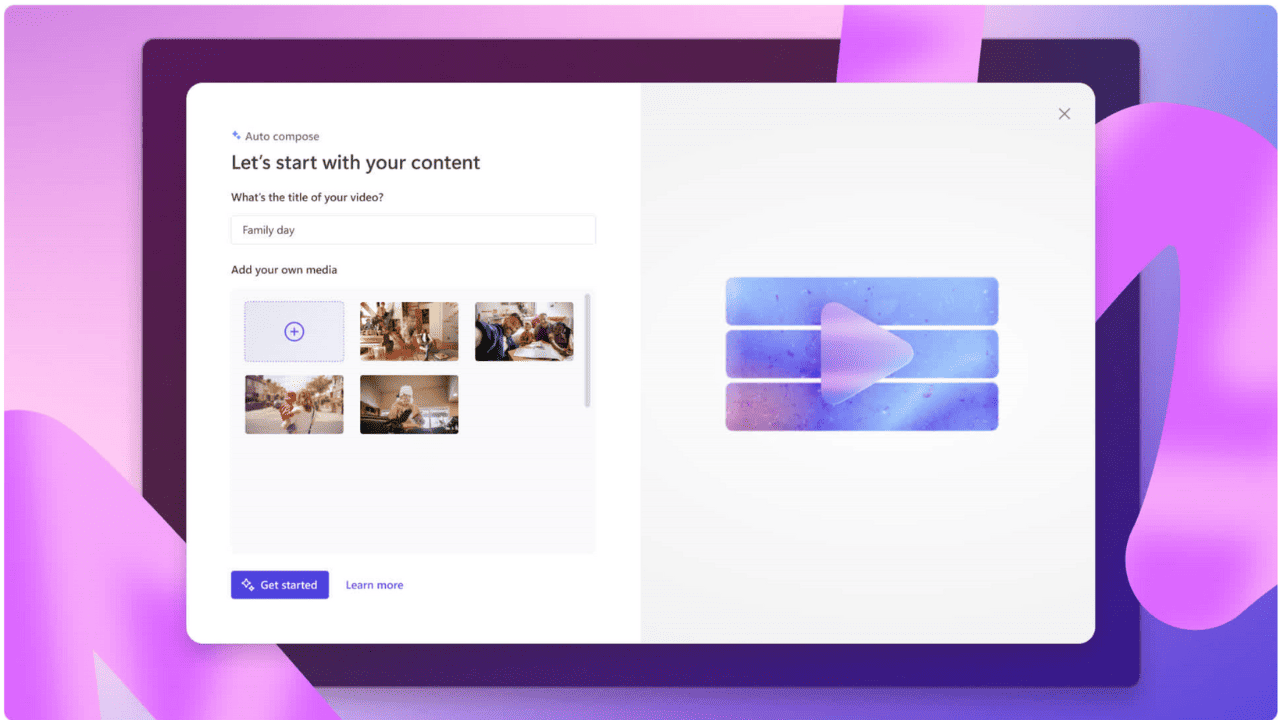Google Chrome 'Send to your device' feature can now bypass your system notifications
1 min. read
Published on
Read our disclosure page to find out how can you help MSPoweruser sustain the editorial team Read more
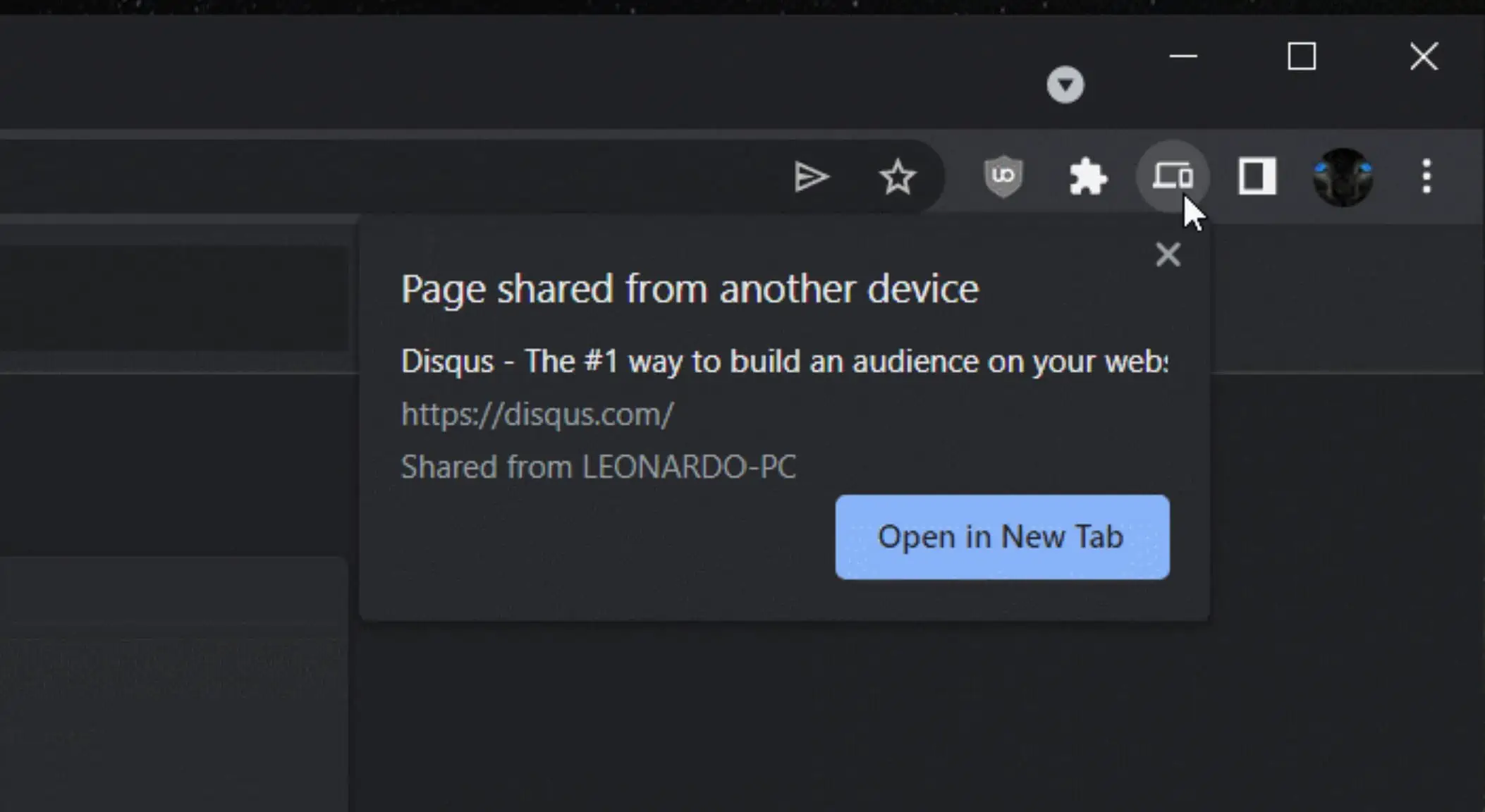
We posted a month ago that Google was revamping its Send tab to your device feature, working to replace the native system notifications with an internal notification that would show up in the toolbar.
That work has now progressed, and the new UI can be enabled in the latest Chrome Canary by enabling the Sent tab to Self 2.0 flag.
The new notification now shows up in the toolbar and looks like this:
Here is the old version for comparison:
As mentioned earlier, the move is somewhat unfortunate as it makes the notification more proprietary and unmanageable by system tools such as Do Not Disturb when you PC is full screen for example.
Source: Leo Varela