Google Chrome on Android may soon have Task Manager—similar to desktop
A Chromium Gerrit commit hints at its addition.
2 min. read
Published on
Read our disclosure page to find out how can you help MSPoweruser sustain the editorial team Read more
Key notes
- Google is working to bring the Task Manager to Chrome on Android.
- The feature will allow users to manage processes like tabs and extensions, similar to desktop versions.
- Chrome is also testing an experimental Memory Saver feature with customizable modes to free up RAM from inactive tabs.
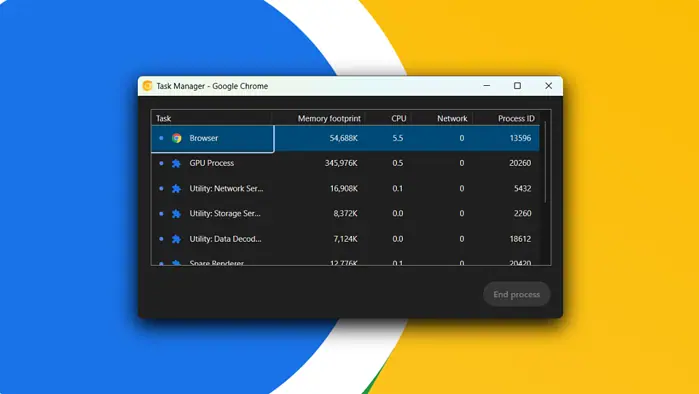
If there’s one thing that users of Google Chrome on Android have been begging for years, it’s the Task Manager on the mobile browser. Sure, Chrome does have the feature, but it’s exclusive on the web. But that’s about to change.
A recent commit on Chromium Gerrit reveals that Google is working to bring Task Manager to Android. It reads, “Add Feature Flag for Task Manager on Clank,” which means that a feature flag for the Task Manager on Clank, which is an internal codename for Chrome for Android, is coming soon.
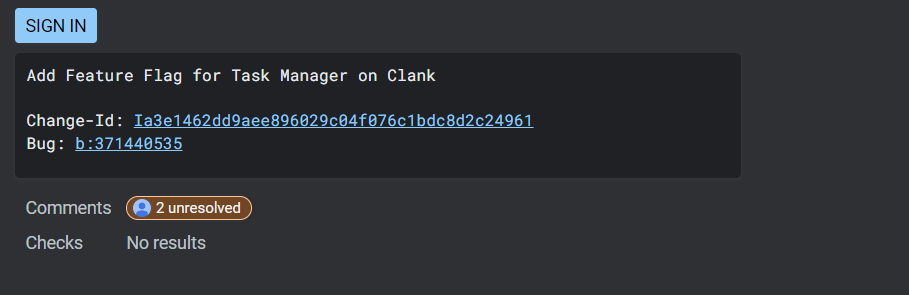
A spot by a trusted browser enthusiast on X also reveals a string of codes that hint at it, including “Task Manager on Clank” and “Enables the Task Manager for Clank (Chrome on Android).”
While Chrome’s Task Manager is available on desktop operating systems (Windows, macOS, and Linux), the mobile versions, including Android, do not offer this feature. Instead, on Android, you would have to rely on system-level app management through Android’s settings to monitor or stop processes.
Task Manager in Chrome lets you see and manage the processes (like tabs, extensions, and more) running in the browser. It’s more than simply viewing how much RAM each of your open tabs is consuming, and that’s exactly how it is on Windows 11 & 10 on desktops and PCs.
Earlier this year, Google also started working on an experimental flag for its Memory Saver feature, which lets you customize how aggressively memory is saved from inactive tabs. The feature offers three modes: Moderate, Balanced, and Maximum, which will free up RAM to improve performance.
Another recent Canary update, Chrome’s experimental channel, also revealed that the browser will soon let you jump start Omnibox (the combined address and search bar) when opening Chrome for low-end devices so that they can run faster on smoother.









User forum
0 messages