Google Chrome might bring Edge's 'double-click to close to tabs' feature
2 min. read
Published on
Read our disclosure page to find out how can you help MSPoweruser sustain the editorial team Read more

Google seems to be working on a new feature for Chrome users to let them close tabs easily, particularly when too many tabs are opened. As the name suggests, double-clicking on the tabs will close them when the feature is enabled, just like the Microsoft Edge browser. Google is currently working on it, according to a new patch in Gerrit.
When you open too many tabs on your browser, you no longer see the X button on every tab, making it difficult to close them quickly. This is where the ‘double-click to close’ feature comes into play. A double-click is what it takes to get rid of the unnecessary or inactive tabs from your web browser, thus making you less dependent on the X button. If the functionality finally makes its way to Chrome, users will no longer have the X button as the only way to close tabs.
In Microsoft Edge, there is a toggle for enabling or disabling the ‘double-click to close tabs’ feature. And in Google Chrome, we might also see a similar toggle on the browser settings page. But initially, Google will likely to make the new way of closing tabs available via a flag. If the company ends up completing the development, Chrome Canary users will likely be the first to test it. Chrome Stable users will get it later on.
If you are using Microsoft Edge, you can enable or disbale the ‘double-click to close tabs’ feature from the settings page. You can follow the below steps enable/disable the toggle:
- Click on the three-dot view button, located on right corner of Edge.
- Click Settings.
- Click Appearance.
- Scroll to the bottom until you see ‘Customise browser.’
- Enable/Disable the ‘Use double-click to close browser tabs‘ toggle.
It is worth pointing out that you do not need to restart the browser for the changes to take effect.
What upcoming features in Chrome are you most excited about? Let us know in the comments section.
Via Leopeva64-2
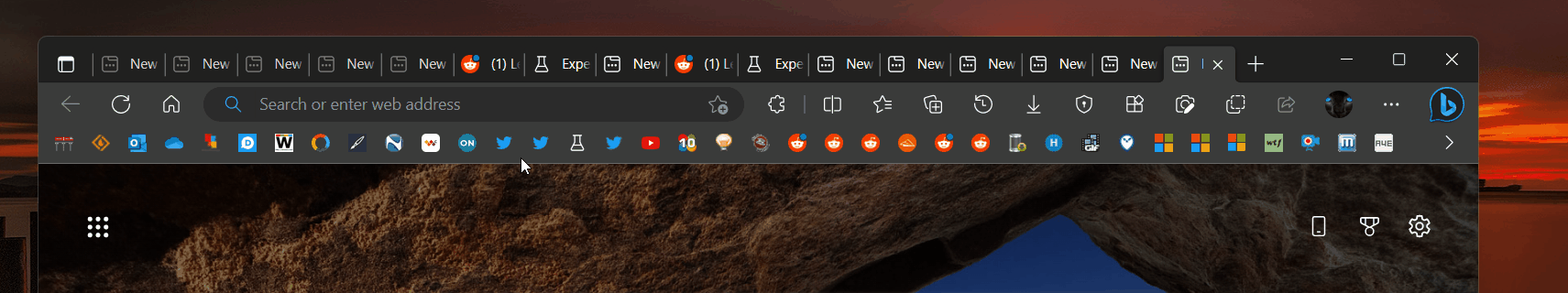








User forum
2 messages