Google Chrome is upgrading Android's Safety Check feature after its desktop version
Safety Check v2 is currently under development.
2 min. read
Published on
Read our disclosure page to find out how can you help MSPoweruser sustain the editorial team Read more
Key notes
- Google Chrome is upgrading its Safety Check feature on mobile.
- The update enables background monitoring and alerts for security settings.
- The feature is available in Chrome Canary for Android under the Safety Check v2 flag.
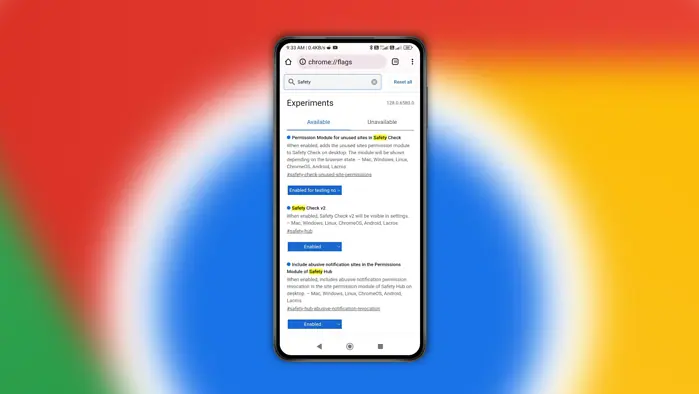
Google Chrome has been undergoing a few interesting changes here and there. After our recent report on support for background playback for the Read Aloud feature on Android, the popular browser is upgrading its Safety Check feature for folks using the mobile version.
Recently, the Mountain View tech giant upgraded Safety Check in Chrome on desktops with the ability to run in the background and alert users when it notices Chrome settings related to safety and security are not optimal.
Like the desktop version, Chrome for Android’s Safety Check is now improving to be on par with it. The feature, currently kept behind the Safety Check v2 flag in Chrome Canary on Android, when enabled, shows improvements Google is working on at the moment.
Here’s what it looks like, as we spotted in the browser’s experimental channel. From left to right: the flag, followed by the Safety Check feature:
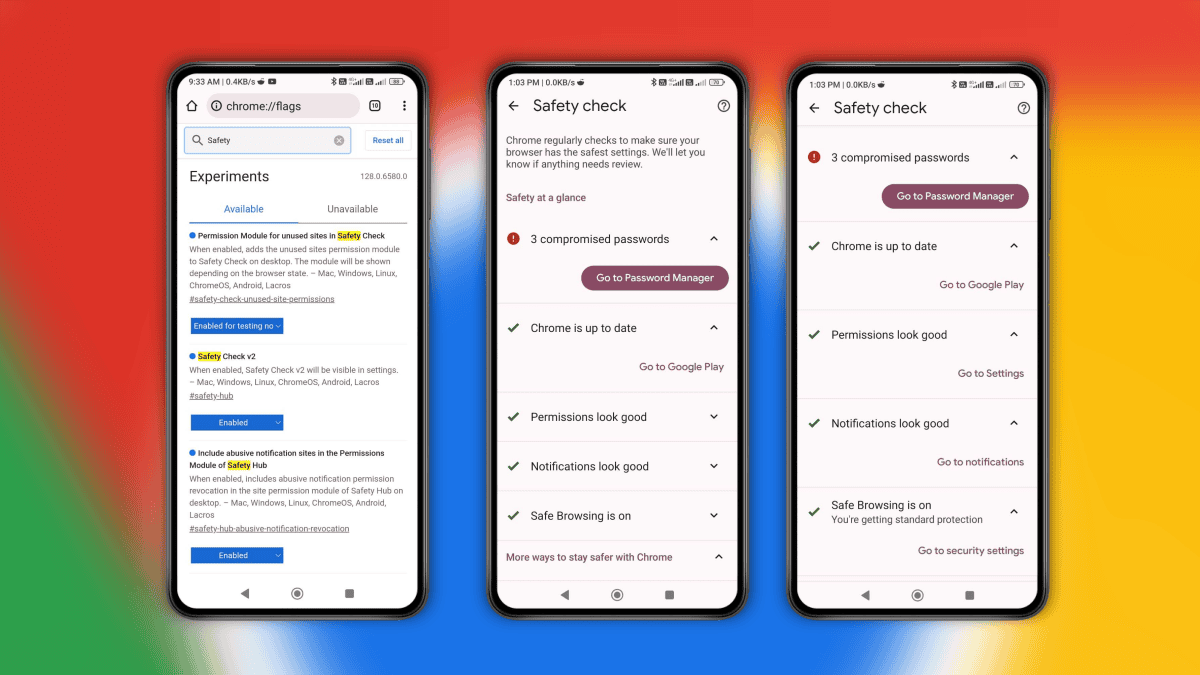
To put things into comparison, here’s what the Safety Check feature looks like on the Stable channel:
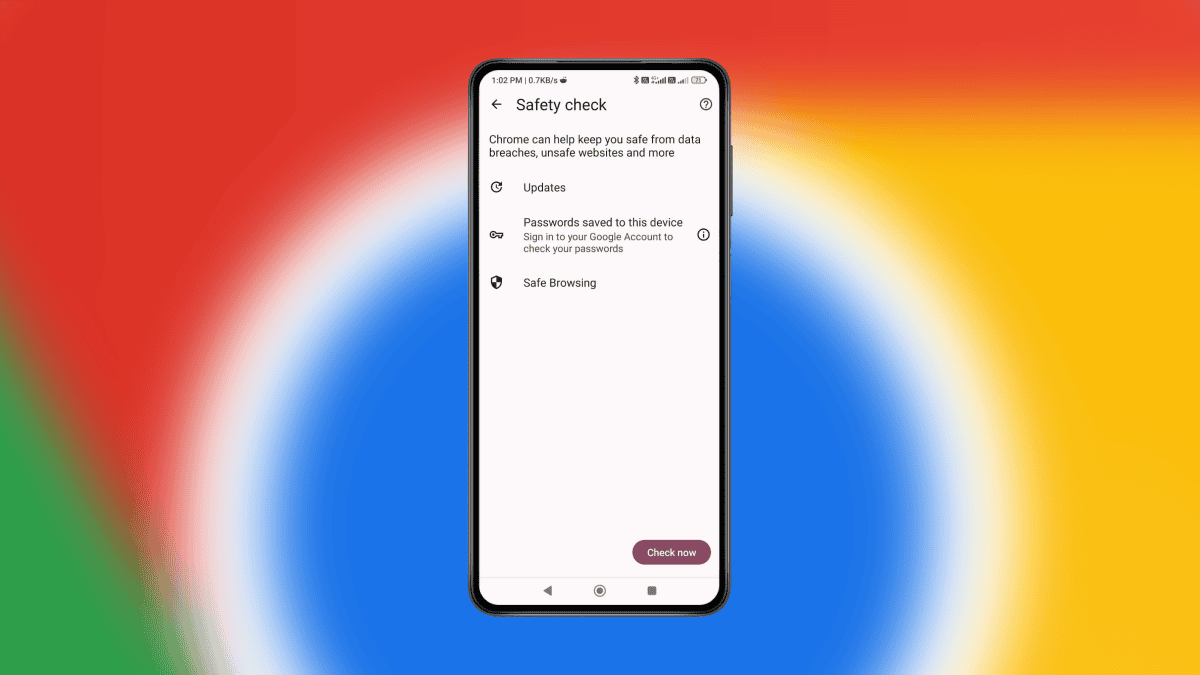
While there is no official confirmation yet, like the desktop’s Safety Check, the Android feature also likely runs in the background regularly and monitors settings. The text says, “Chrome regularly checks to ensure your browser has the safest settings. It will let you know if anything needs review.”
Unlike the initial version, Safety Check v2, currently in development, shows Chrome for Android’s status on updates, permissions, notifications, and Safe Browsing. The new UI offers options under each with respective settings to navigate and check.
If you’re not in the loop, Safety Check is a built-in Chrome feature that lets you identify and address potential security concerns within the browser’s settings. It alerts you in cases of compromised passwords, abusive site notifications, and even when Chrome removes permissions from a site you haven’t visited for a while.
Here’s what it looks like on the desktop:
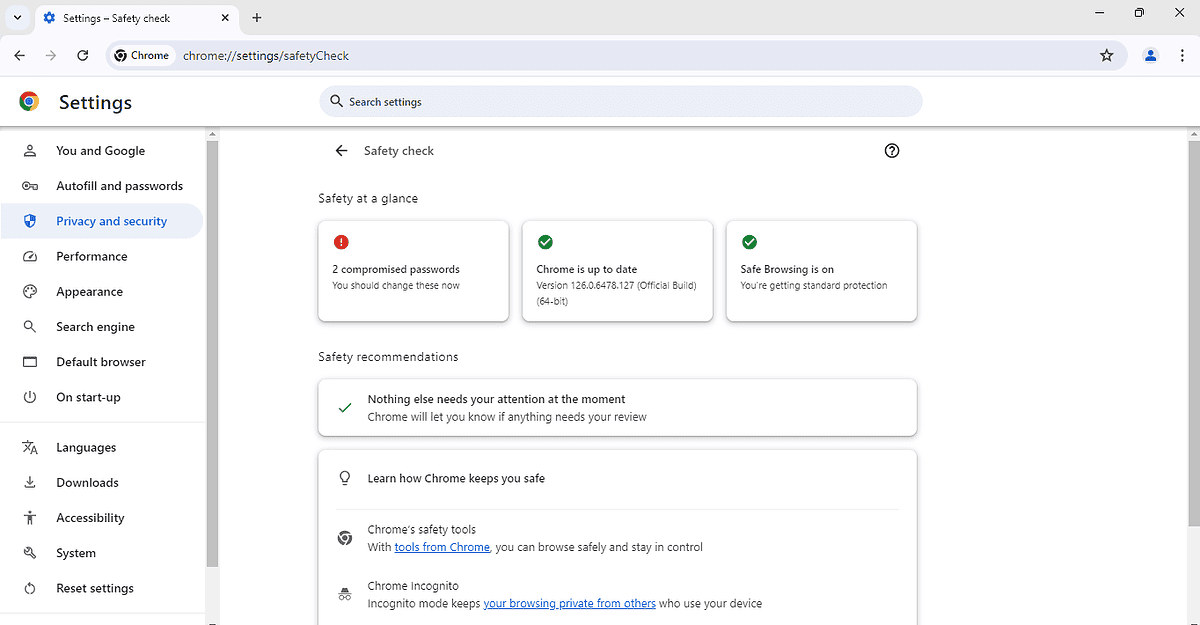
It also shows a tips card named “Learn how Chrome keeps you safe” with links to Safe Browsing, incognito mode, and more.
We also spotted that Google is working on adding safety tips similar to what Chrome on the desktop has for the feature.








User forum
0 messages