Google Chrome is crashing for some users
2 min. read
Published on
Read our disclosure page to find out how can you help MSPoweruser sustain the editorial team Read more

According to a number of user complaints on Google Chrome Help page, Google Chrome is now crashing with an error code “STATUS_ACCESS_VIOLATION”. Users are facing the issue both on Chrome Canary and Stable channel and what’s even worse is that there are workarounds to fix the issue at this moment.
A user complaint reads as follows:
I have looked up a lot of things in an attempt to fix this with none of them working. I eventually deleted chrome in its entirety and reinstalled it and the issue is still occurring. I can still use chrome but it crashes whenever I use it and I have to refresh the page 10-20 times before it starts working again.
The users are given the error code whenever they try to open a new tab or check for updates, as reported by Techdows.
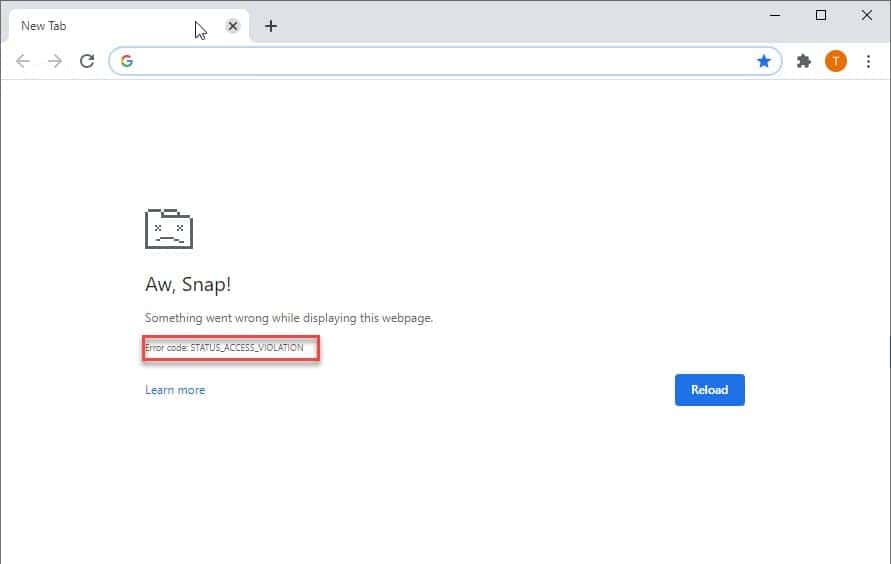
According to a reply by a Chrome expert, “the Chrome team recently added two new sub-error codes to the “Aw, Snap!” error page to better diagnose the cause of crashes in Chrome.” This may have caused the error that some users are currently facing, and as per the expert, affected users can visit Aw, Snap! help article to resolve the issue. However, the answer provided by the expert has only 28 upvotes and 292 downvotes and the numbers tell us that most of the users were unable to find the solution by visiting the page that the seasoned expert recommended.
This isn’t a gloomy situation, though. Chrome Canary team has acknowledged the issue and is currently working to fix the issue and while the team didn’t give us a timeline, we expect the team to include the fix in the next Canary update.









User forum
0 messages