Google Chrome for iOS will start flagging weak passwords on Password Checkup
Password Checkup has been around for desktop users for quite some time
2 min. read
Published on
Read our disclosure page to find out how can you help MSPoweruser sustain the editorial team Read more
Key notes
- Google Chrome introduces real-time Safe Browsing for instant threat detection.
- Password Checkup on iOS now flags weak and reused passwords.
- Previously, Safe Browsing updates took up to half an hour to apply.
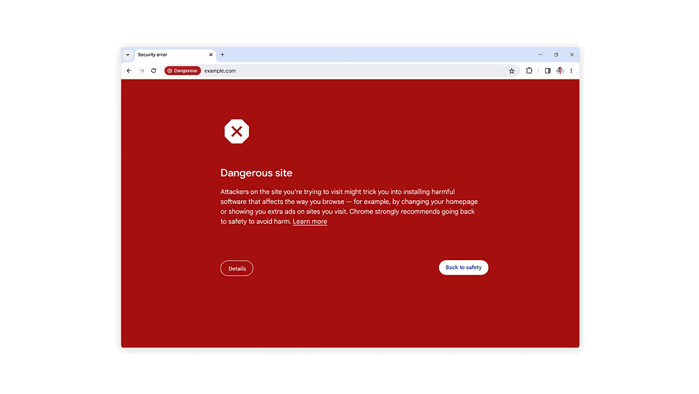
Google Chrome has recently announced updates aimed at improving user security. The latest announcement include real-time Safe Browsing protections and improvements to Password Checkup on iOS.
With real-time Safe Browsing, Chrome—both on desktop and on Android—now checks sites against Google’s list of known threats instantly, so that you’ll have timely warnings about potentially dangerous sites. This proactive approach is expected to block more phishing attempts and provide better protection against emerging threats.
Before this, it takes about half an hour for the list stored on your device to be updated in the Standard protection mode of Safe Browsing. It’s the list that the browser uses to check if a site or a file is known to be potentially dangerous.
As for the Password Checkup on iOS, it now also flags weak and reused passwords in addition to compromised ones. Google also further says that you can check these passwords by visiting Safety Check on the browser’s Settings page.
Password Checkup checks your passwords against a database of known leaked passwords and advises you of the re-used and weak ones. It’s been out for desktop users for quite some time before this week’s announcement for iOS, and you can check that out here.









User forum
0 messages