Google highlights new Chrome features to improve your productivity
2 min. read
Updated on
Read our disclosure page to find out how can you help MSPoweruser sustain the editorial team Read more
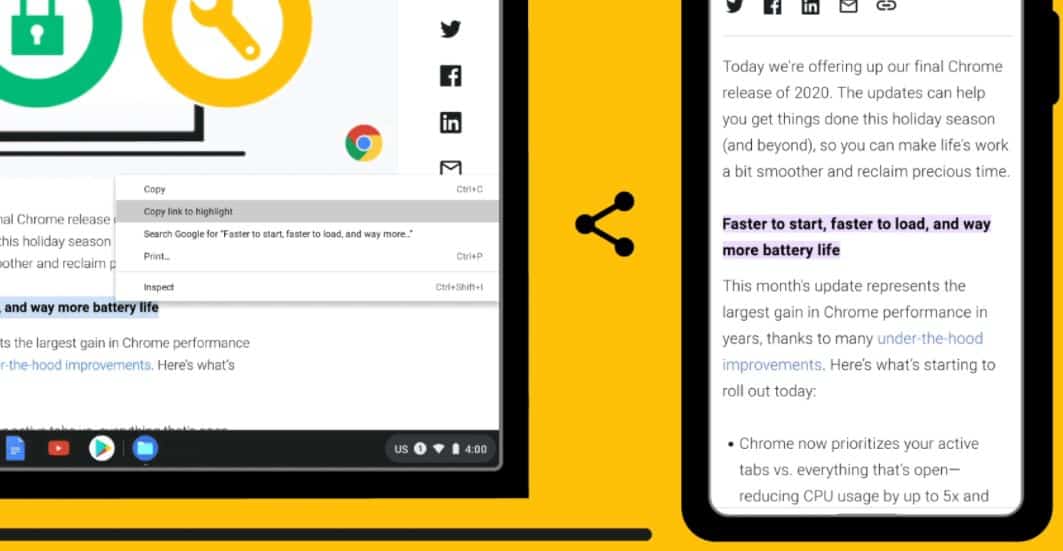
Google recently posted a blog post to highlight several new features added to Chrome browser to improve the productivity of users. Read about the new features below.
Link to highlight:
Instead of copying the link from the address bar, you can now use Google Chrome’s new “link to highlight” feature by highlighting the text you want to share, right-clicking, choosing “Copy link to highlight” and then sending the link. When others open the link, they will see the exact section of text you wanted them to see. This feature is rolling out now to desktop and Android and is coming soon for iOS.
Improved PDF support:
New improvements for PDF viewing include document properties, two-page view and an updated top toolbar, which puts the most important PDF actions (zoom, jump to page, save, print and more) within a single click. These features are rolling out now.
Mute notifications:
When presenting or sharing Chrome windows, Chrome mutes all notifications. When done, they unmute.
Improved performance:
Recent performance improvements have decreased Chrome CPU usage, which often means more battery life, less fan noise and less heat. Chrome now reclaims up to 100MB per tab, which is more than 20% on some popular sites.
Tab freezing:
Google Chrome will soon get tab freezing for collapsed groups. This means when groups are collapsed (and tabs are hidden), the tabs inside use less memory and CPU, making your computer quicker. This feature is coming soon to beta.
Improved tab management:
- Tab search (now rolling out to all desktop platforms) feature allows you to find and close tabs.
- Tab groups allow you to organize tabs. You can right-click on an empty spot in the tab strip and name each of your windows. With custom windows names, when you press alt+tab to switch windows or right-click on a tab and select “Move to another window” it’s easier to distinguish between open windows and you can find what you’re looking for faster. This feature is rolling out now.
Source: Google









User forum
0 messages