Google says it blocked 18 million coronavirus related malware on Gmail last week
2 min. read
Published on
Read our disclosure page to find out how can you help MSPoweruser sustain the editorial team Read more

The coronavirus pandemic has caused a lot of problems for tech companies who are fighting to curb the spread of spam and misinformation surrounding the ongoing health crisis. Just yesterday, Facebook announced new measures to decrease the spread of misinformation on its platform.
Now, Google has announced that the company blocked over 18 million coronavirus related emails on Gmail. This is in addition to Google blocking more than 240 million COVID-related daily spam messages. The company noted that its machine learning algorithm has been filtering spam with a 99.9% success rate. Google noted that common spam emails included attackers pretending to be WHO/Government and asking for a donation or giving stimulus checks.
We have put proactive monitoring in place for COVID-19-related malware and phishing across our systems and workflows. In many cases, these threats are not new—rather, they’re existing malware campaigns that have simply been updated to exploit the heightened attention on COVID-19.
As soon as we identify a threat, we add it to the Safe Browsing API, which protects users in Chrome, Gmail, and all other integrated products. Safe Browsing helps protect over four billion devices every day by showing warnings to users when they attempt to navigate to dangerous sites or download dangerous files.
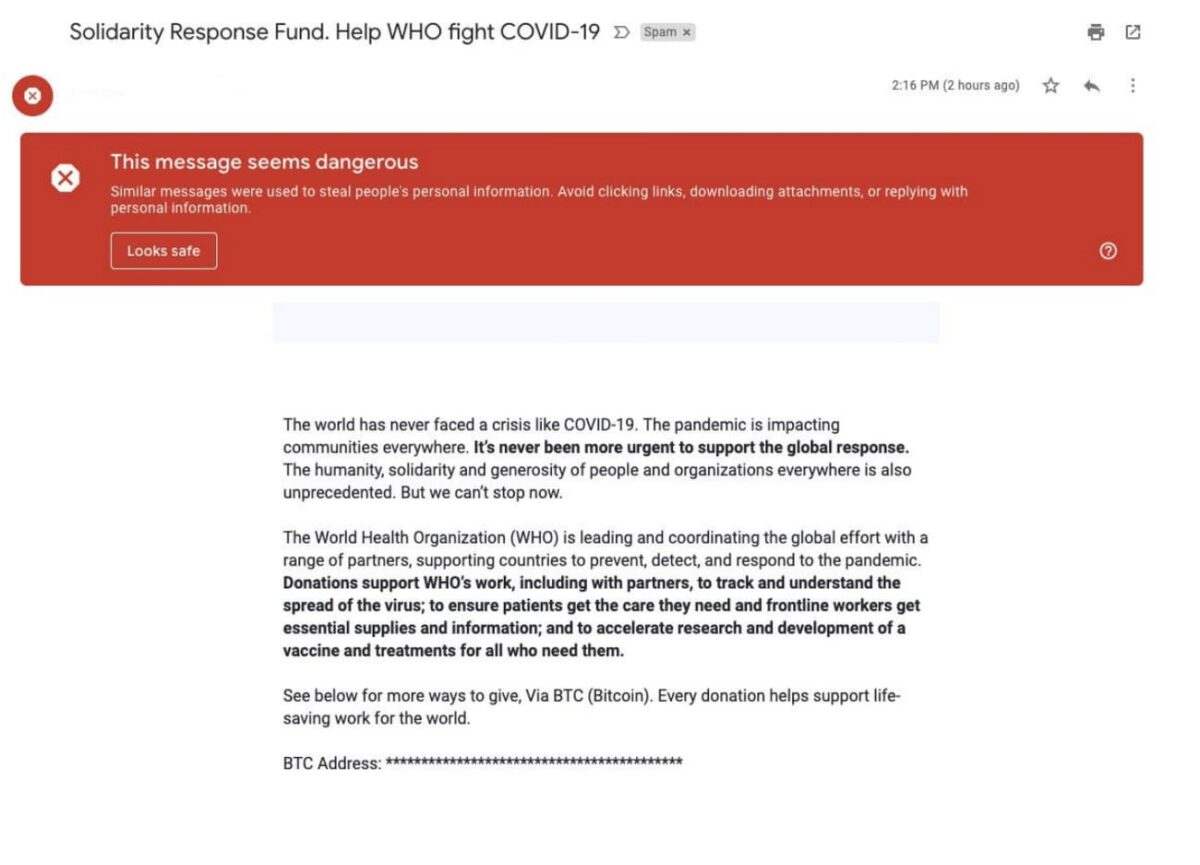
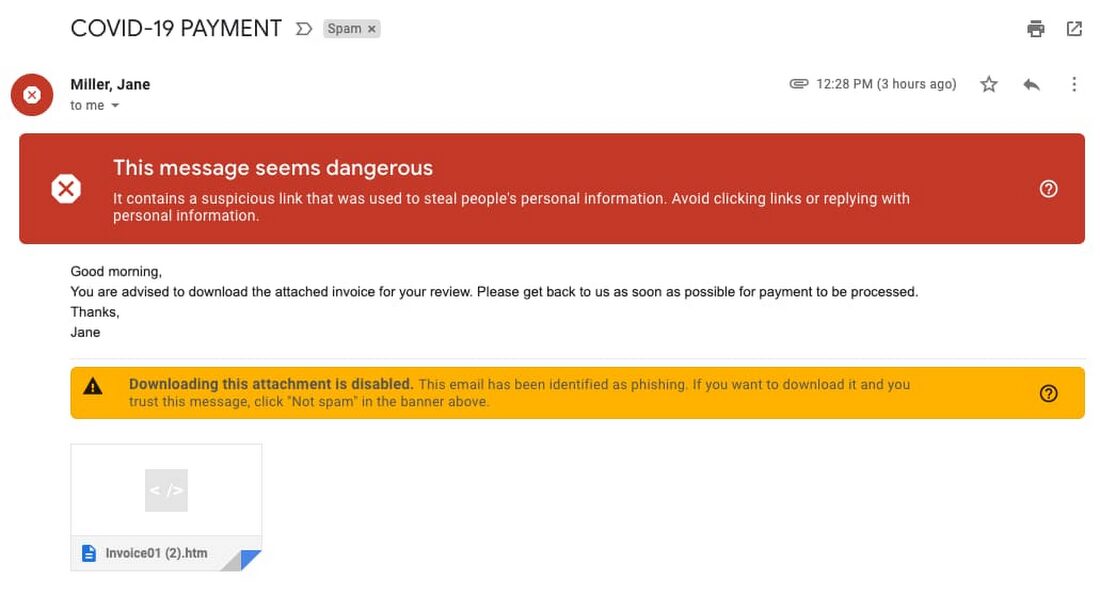
Google has also highlighted the following do’s and don’t’s to improve account safety and keep your data secure during the crisis:
- Complete a Security Checkup to improve your account security
- Avoid downloading files that you don’t recognize; instead, use Gmail’s built-in document preview
- Check the integrity of URLs before providing login credentials or clicking a link—fake URLs generally imitate real URLs and include additional words or domains
- Avoid and report phishing emails
- Consider enrolling in Google’s Advanced Protection Program (APP)—we’ve yet to see anyone that participates in the program be successfully phished, even if they’re repeatedly targeted









User forum
0 messages