Latest Google Bard update introduces extension support, now interacts with your Gmail, Docs, and Drive
2 min. read
Published on
Read our disclosure page to find out how can you help MSPoweruser sustain the editorial team Read more
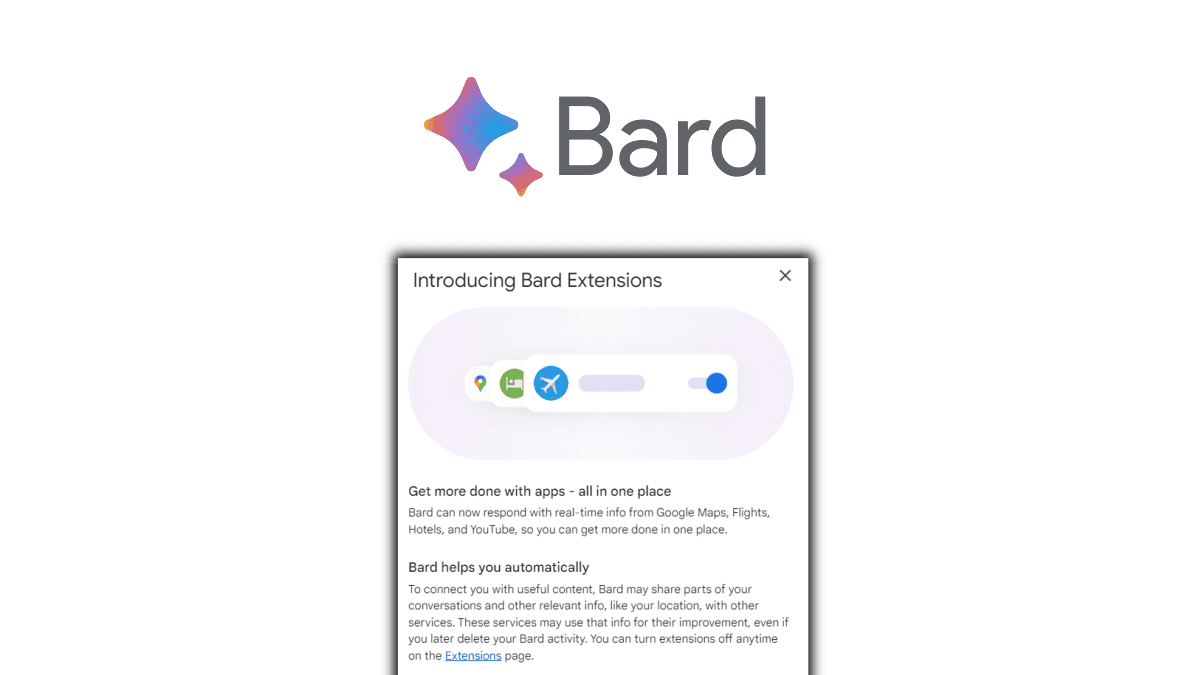
Google Bard update has just rolled out today, and honestly, it looks promising, especially now that it has extension support for Google apps (Gmail, Docs, Drive, and more).
“We believe in rapid iteration and bringing the best of Bard to the world. Your feedback has helped unlock the most capable version of Bard yet for stronger collaboration in languages and countries all over the world,” says Google, who boasts that it’s the language’s “most capable model, yet.”
The new extensions, which are now enabled by default, allow Bard to access and work with real-time information from Maps, YouTube, Hotels, and Flights — and they can be toggled off, too. It’s right there at the top right corner of the Bard screen, and you can also quickly select an extension by typing “@” followed by the extension’s name in the prompt box.
Check out some of the screenshots to see how it works:
Not just that, but Google also introduced a “public link-sharing” feature that allows you to share your Bard conversations with anyone, who can then continue the conversation on their own.
Oh, and did we mention that Bard can now “double-check” its answers? Bard now has a “G” button (as in Google) at the bottom of each answer, which you can click to have Bard double-check its response on Google.
For Bing AI Chat though, this is pretty much a piece of old news. It’s been a while since Bard’s competitor announced support for third-party plugins on its Edge side panel, although they don’t work like on Bard.
Google Bard is now live for public preview.
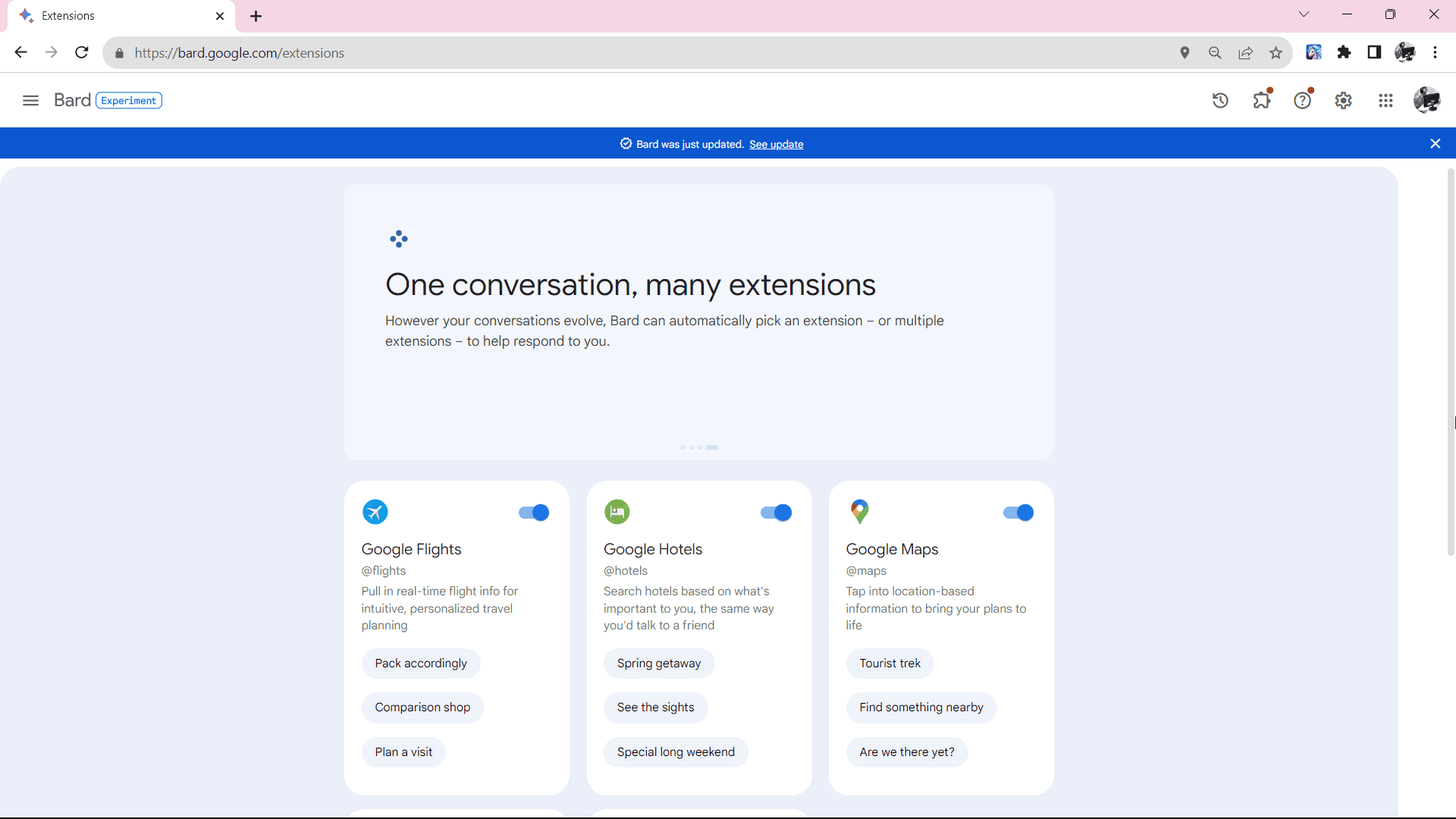
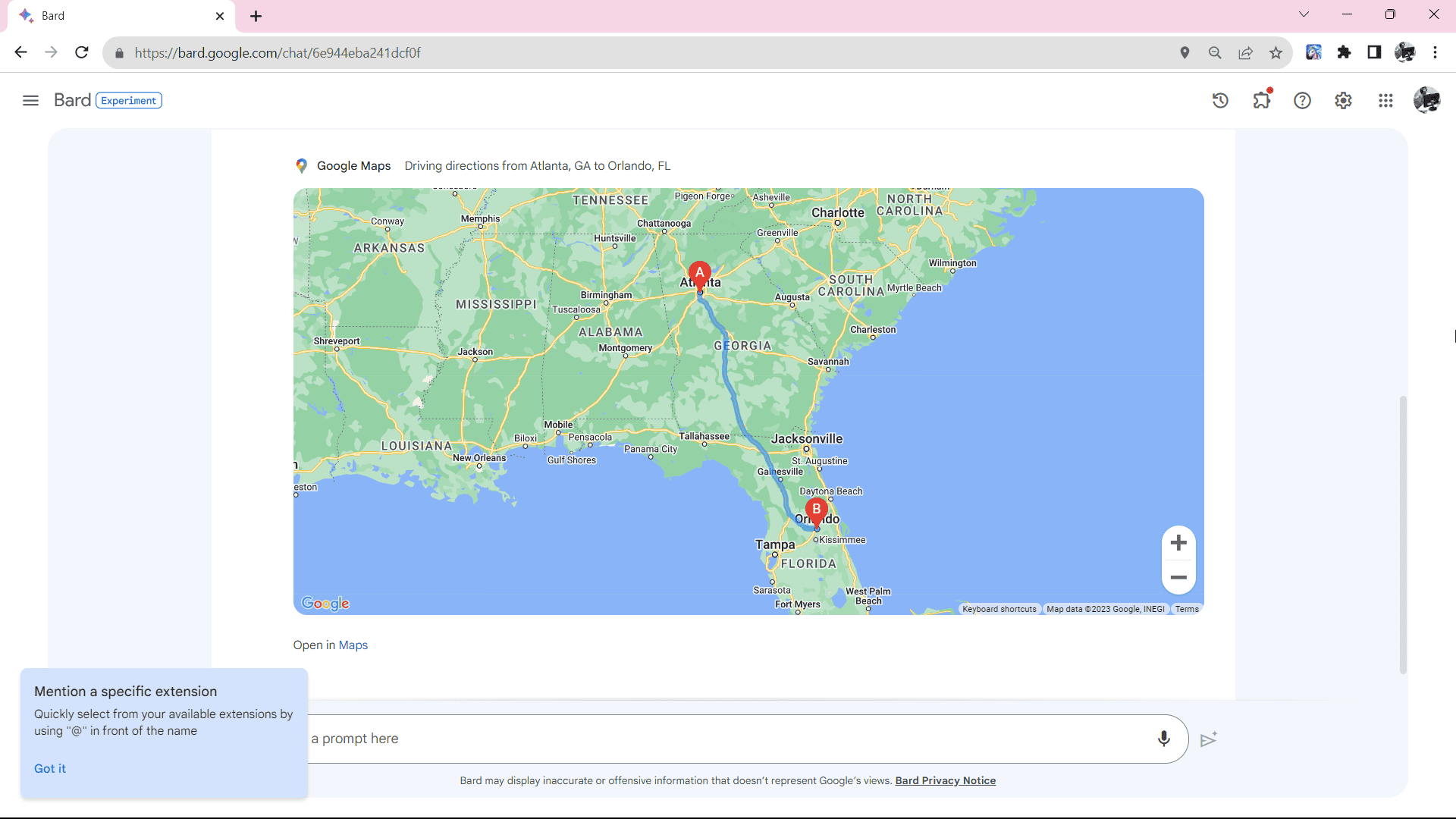
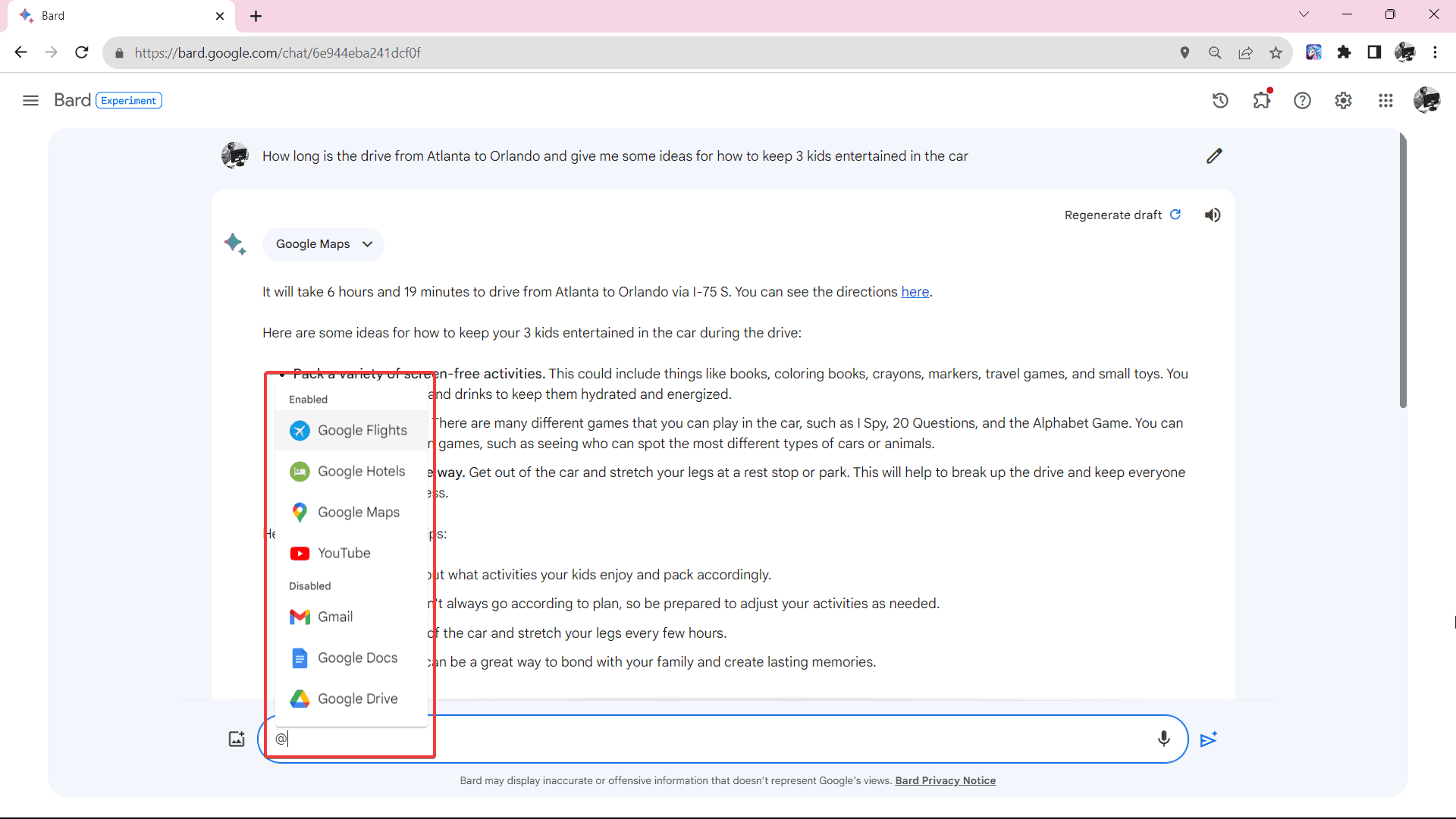








User forum
0 messages