Google announce Sticky Notes, Scheduled Tasks and more Google Assistant improvements at CES
6 min. read
Published on
Read our disclosure page to find out how can you help MSPoweruser sustain the editorial team Read more
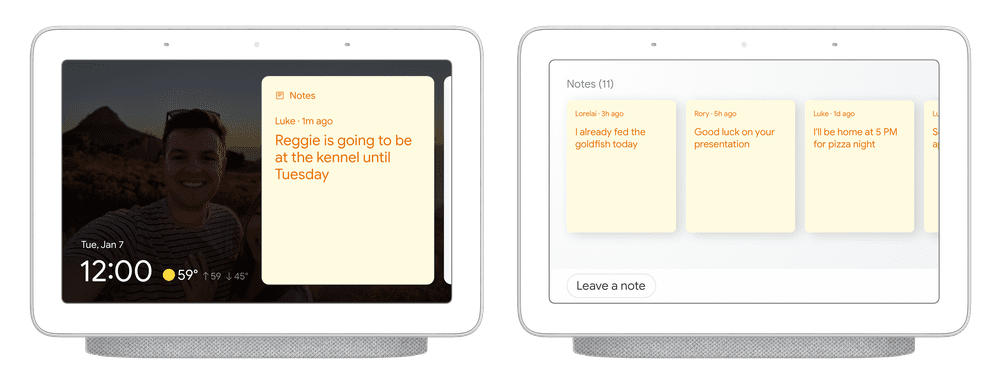
Google has announced a number of improvements and new features for Google Assistant at CES.
Easier Setup
After working with manufacturers, they have made it easier to set up new IoT devices with Google Assistant. When you set up your smart device through the manufacturer’s app, you’ll receive a notification on your Android phone or see a “suggestion button” when you open up the Google Home app that will prompt you to connect the device with your Assistant. You’ll then be able to easily complete set-up in just a few taps without needing to re-enter your account credentials.
Scheduled Actions
With a new feature called Scheduled Actions coming out later this year, you will be able to ask the Assistant to turn on/off or start/stop a compatible smart device at the time of your choosing. For example, you can say, “Hey Google, run the coffee maker at 6 a.m.” And from within the Google Home app, you can control more than 20 new devices, including AC units, air purifiers, bathtubs, coffee makers, vacuums and more, all from one place.
More IoT device support
More smart devices from top brands that will work with the Assistant, including August Smart Locks, Philips Hue HDMI Sync Box, Telus Wi-Fi Hub routers, GE Appliances Ultrafresh Front Load Washer, MOEN shower, D-Link Outdoor Wi-Fi Spotlight camera, VIAROOM Smart, Somfy TaHoma Hub, Yeelight Staria Bedside Lamp Pro and MerossSmart’s garage door opener. For example, you can create an immersive lighting experience while you’re watching a movie by using the Assistant to turn on the Philips Hue HDMI Sync Box, which will sync your Philips Hue smart lights with your TV, coming later this Spring.
Household Notes
With household notes, you will soon be able to clear out the clutter of paper notes around the house and ensure notes are seen in one central location by creating digital sticky notes with the Assistant on your Smart Display. Anyone at home can create or view these notes without needing to sign in. For example, as you head out the door in the morning, you can leave a note informing other household members that you already fed your pet. Simply say, “Hey Google, leave a note that says I already fed Max breakfast.”

Speed Dial
You can also put your most important contacts on “speed dial” with household contacts so that anyone at home can quickly and easily make calls on your speakers and Smart Displays. Once set up, anyone can dial your neighbour Sarah by saying “Hey Google, call Sarah” or by tapping on Sarah’s name on your Smart Display’s household contacts list. Both features will be rolling out later this year.
Advancing speech technology
At CES, Google is previewing a new experience that enables the natural reading of long-form content. Unlike traditional screen readers, this experience is built on new voice datasets to create more expressive and more natural sounding voices, so it’s easier to listen for a longer period of time. There are many potential ways in which this can be helpful, but one area we’re exploring is reading webpages with long-form content on your phone—like a news article, blog or short story—out loud. From your Android device, just say “Hey Google, read it” or “Hey Google, read this page” when you’re viewing an article. The content can be translated into 42 languages, such as Hindi, German or Spanish. We’re also looking to include auto-scroll and text highlighting capabilities that help users read the text as it’s being read aloud.
Interpreter mode, a real-time translation feature for your phone, Smart Display or smart speaker, allows people to have free-flowing conversations with each other?—even if they don’t speak the same language. Starting today, businesses around the world can bring interpreter mode to their guests through our partners Volara and SONIFI. As part of this new solution, Google is expanding the technology to new hotels, airports, sports stadiums, organizations aiding humanitarian efforts and more.
Privacy improvements
It’s easier than ever to use Google’s privacy controls with a little help from the Assistant. Ask questions like “How do you keep my information private?” to get answers to the most common privacy and security questions. And with just your voice, you can delete Assistant activity from your Google Account by saying things like “Hey Google, delete everything I said to you this week.”
At CES, Google also announced they we’re adding two new voice actions for people to easily control their privacy, such as “Hey Google, that wasn’t for you,” which lets you tell the Assistant to forget what it heard if an unintended activation occurs. You can also ask “Hey Google, are you saving my audio data?” to learn about your privacy controls and go directly into the settings screen to change your preferences.
Coming to more TVs, cars, speakers and beyond
Soon Google Assistant will be coming to lots of new smart displays, speakers, headphones and soundbars from Acer, Aftershokz, Anker Innovations, Belkin, Cleer, Harman Kardon, Konka, JBL, Lenovo, Philips, Seiki and LG.
As the largest and most frequently used screen in the home, TVs are another important place for people to use the Assistant. Google has updated Android TV to make it easier for TV manufacturers to build far-field mics into their TVs?—starting with the latest models from Hisense and TCL in the U.S.?—so it works like any other Assistant-enabled smart speaker. Whether your TV is turned off or you can’t find the remote, you can use the Assistant to access media and entertainment, get answers and control the TV with your voice. The Google Assistant will also be available on Samsung’s new voice-enabled Smart TVs launching in 2020.
Google Assistant is also available as part of Android Automotive OS and all cars with Android Auto compatibility, you can make the most of your time in the car.
Google says to expect more later this year.
Via Google









User forum
0 messages