Google adds "Advanced" section to Chrome settings; possible for AI features
2 min. read
Published on
Read our disclosure page to find out how can you help MSPoweruser sustain the editorial team Read more
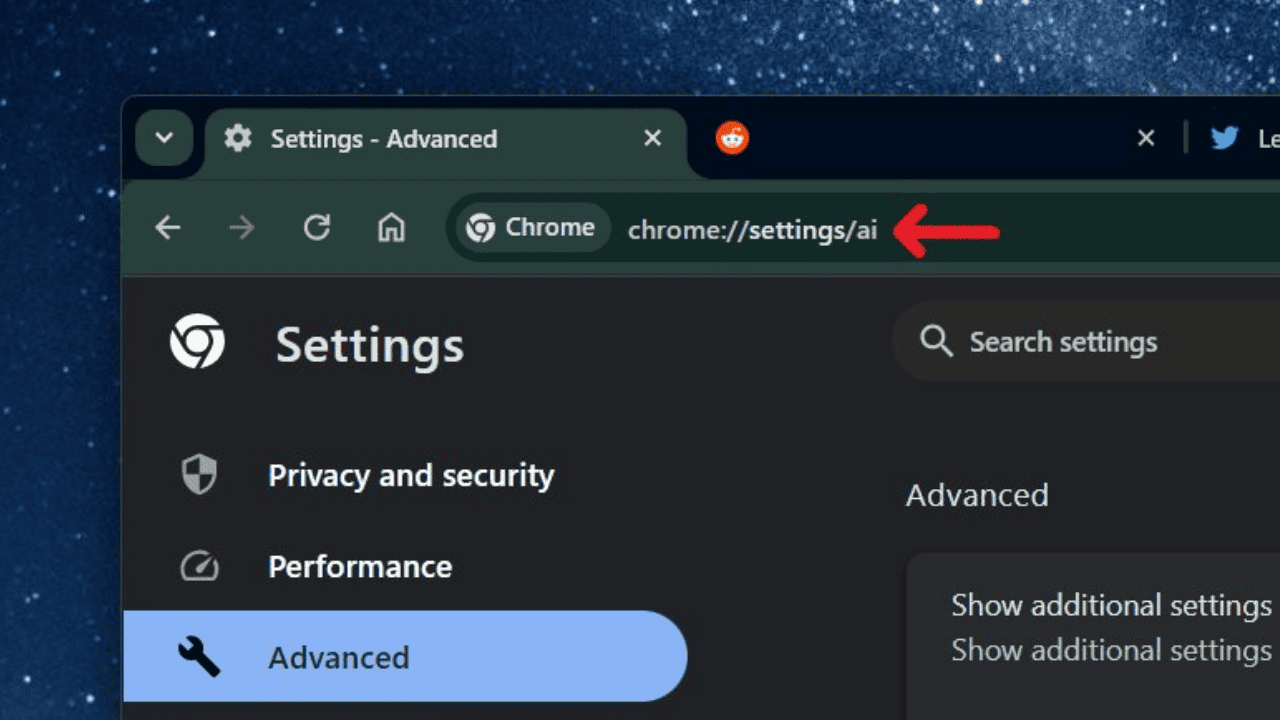
Google is adding a new “Advanced” section to the Chrome Settings page. This section will give users more control over their browsing experience by allowing them to turn on/off certain features, such as the new “Compose” and “Organize Tabs” features.
The “Compose” feature will use AI to help users rewrite text. This is similar to a feature already available in Edge. The “Organize Tabs” feature will help users organize their tabs by automatically grouping them.
Google will add a new section called "Advanced" on the Chrome Settings page, there you can enable/disable the new "Compose" and "Organize Tabs" features, for now the only option that has been added is "Autofill Helper" (Compose):https://t.co/MOCkkmhas6
.https://t.co/UwQtVL8OSr pic.twitter.com/PB4g7ZL4MS— Leopeva64 (@Leopeva64) November 20, 2023
From what I can think of, the “compose” feature can be helpful for various tasks, such as summarizing lengthy passages of text, rephrasing text for better clarity or conciseness, changing the tone of text to make it more formal or informal, and generating creative text formats like poems, code, scripts, musical pieces, emails, letters, etc.
Meanwhile, the “Organize Tabs” feature is designed to help users keep their tabs organized more efficiently. It automatically groups tabs, which can benefit users who tend to have a lot of tabs open simultaneously. The “Organize Tabs” feature offers various criteria for grouping tabs, such as their topic, urgency, and progress.
The “Advanced” section is still under development but is expected to be released in a future version of Chrome.








User forum
0 messages