How to Get Rid of AI Overview on Google [2 Working Methods]
3 min. read
Updated on
Read our disclosure page to find out how can you help MSPoweruser sustain the editorial team Read more
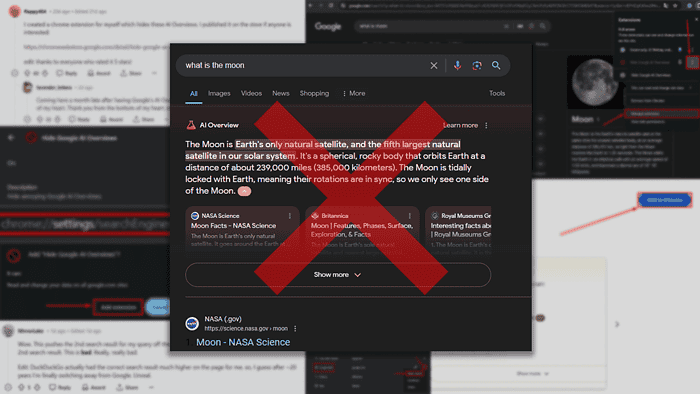
If you’re wondering how to get rid of Google’s AI Overview, you’re in the right place. I dove deep to find a solution and discovered two working ways to turn the AI feature off.
1. Use a Chrome Extension
Redditor flappy404 has created an extension that hides the AI overviews and has shared it with the community for free. I personally tested it, and it works without hiccups.
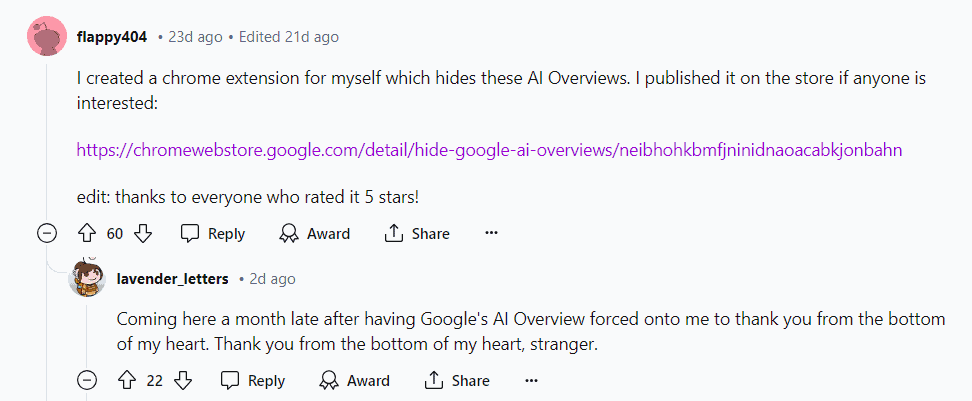
Here are the steps to activate it on your Google Chrome browser:
- Head to Hide Google AI Overviews on the Chrome web store.
- Hit the Add to Chrome button.
- Confirm the action in the pop-up by hitting Add extension.
That’s it! You’re all set and ready to enjoy the classic searching experience.
If you ever wish to see the AI overviews, you’ll have to disable the extension:
- Click on the Extensions icon, hit the three dots next to Hide Google AI Overviews, and select Manage Extension.
- Toggle it off as shown in the screenshot below.
You can always return to these extension settings to re-activate it.
Use a Web Filter
If you don’t like the idea of using a third-party browser extension, you’re not out of options. You can always filter out only the Web results.
After your Google search, hit More and select Web from the dropdown menu.
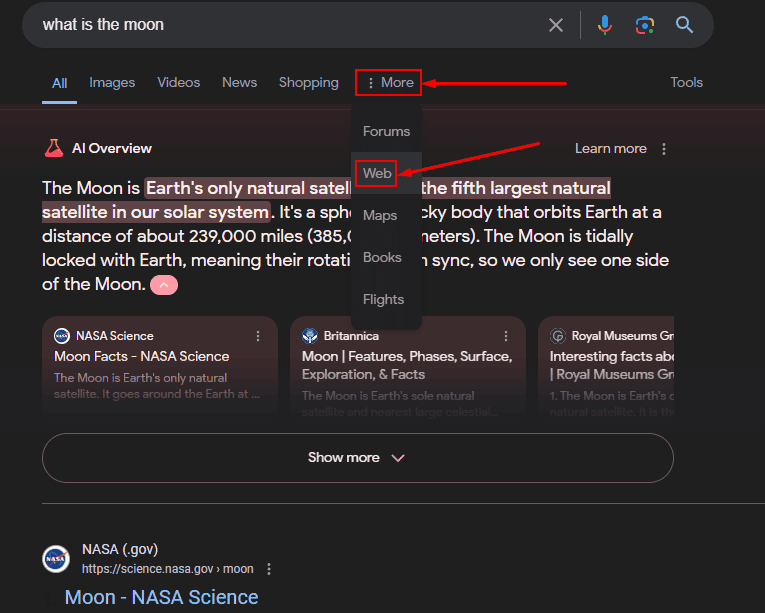
This will hide the AI overviews for the specific search. Depending on your search query, the Web filter might be visible without expanding the More menu.
This option is available regardless of the browser, but there’s a way to automate it if you’re using Google Chrome. By applying the steps below, Web results will automatically show, without AI overviews:
- Open a new tab in Chrome and navigate to the following path:
chrome://settings/searchEngines - Scroll down to Site Search and hit Add.
- Fill in the following details in the pop-up:
Name:Google Web
Shortcut:google.us
URL:{google:baseURL}/search?udm=14&q=%s - Hit the Add button.
- Click on the three dots next to Google Web and select the Make default option.
From now on, all your searches will go through the filter and won’t include AI overviews.
Hopefully, you’re no longer wondering how to get rid of AI Overview on Google. I’ve tested the above methods, and they both work, so it’s up to you to pick which one to go for.
In the meantime, here are some (less annoying) AI functionalities Google released recently.
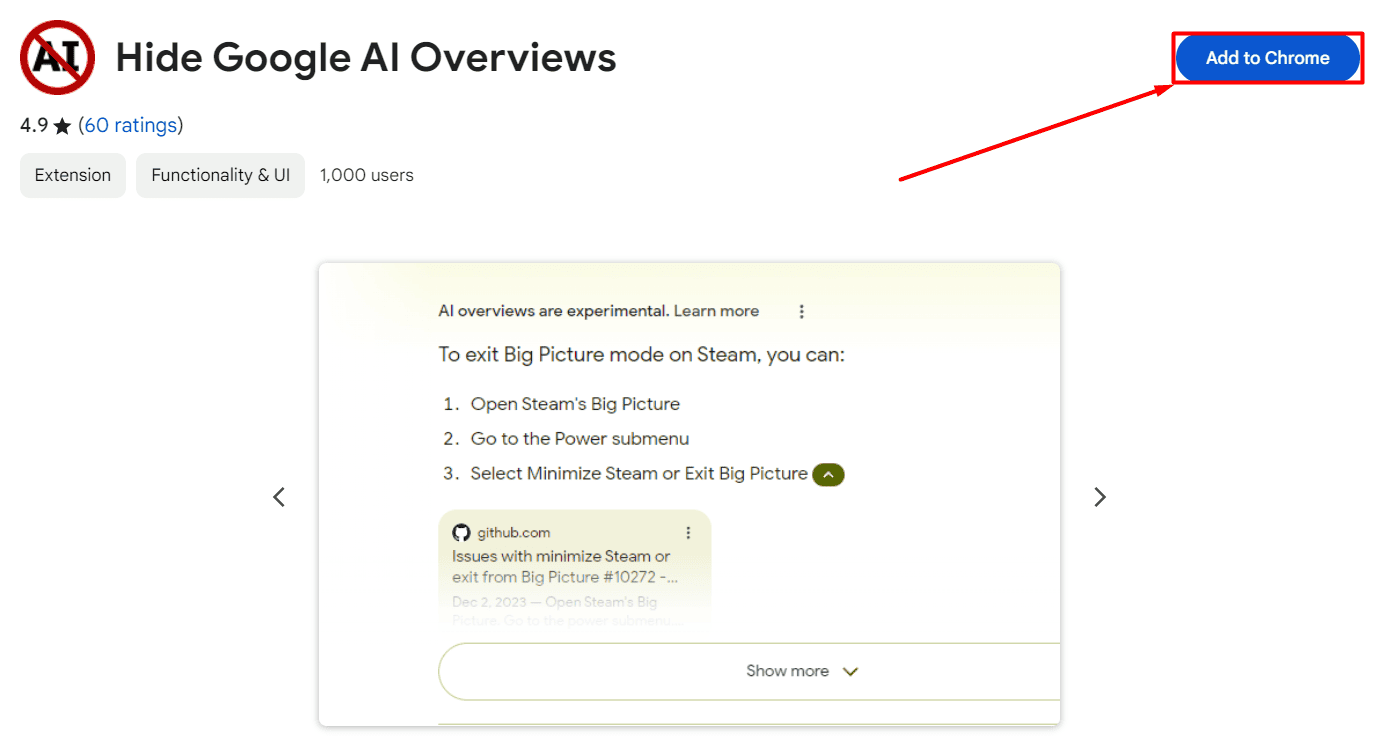
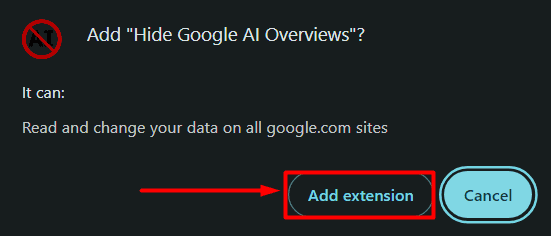
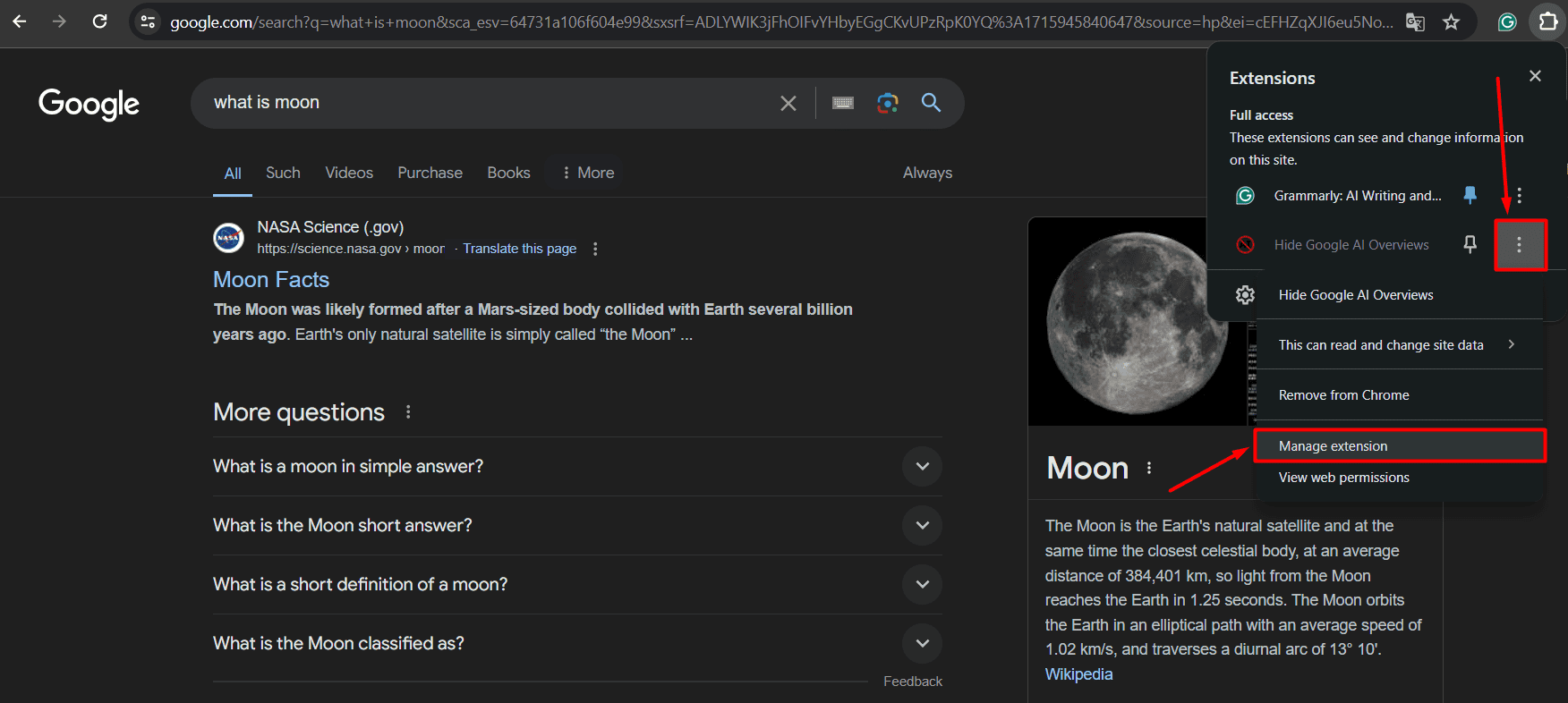
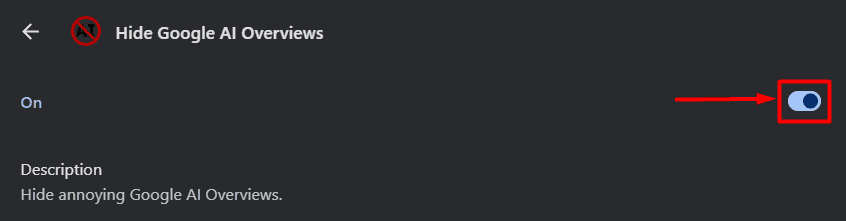
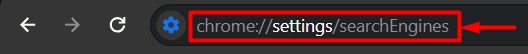
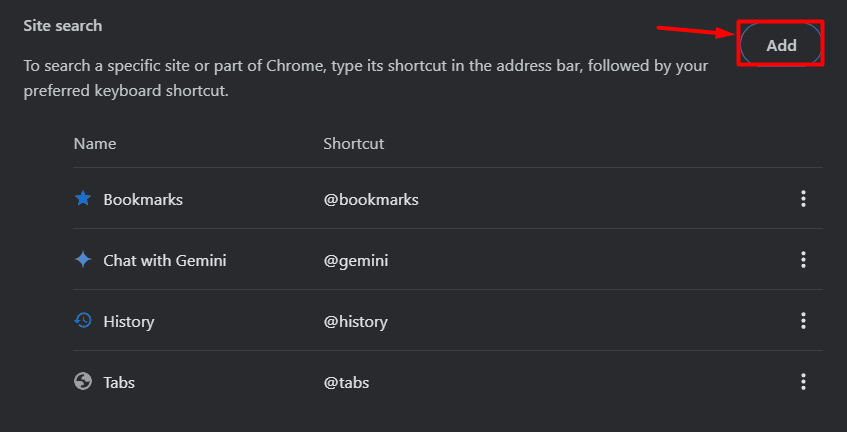
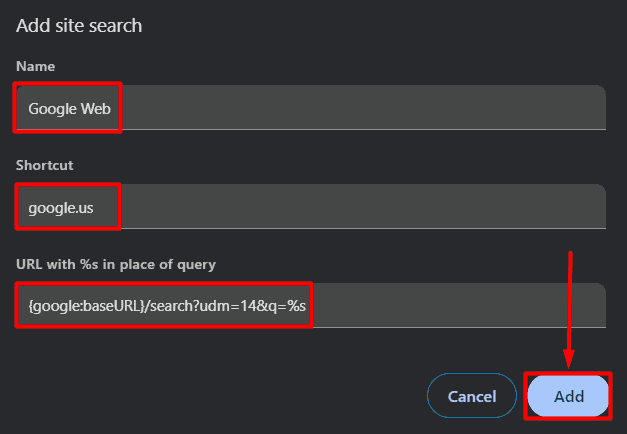
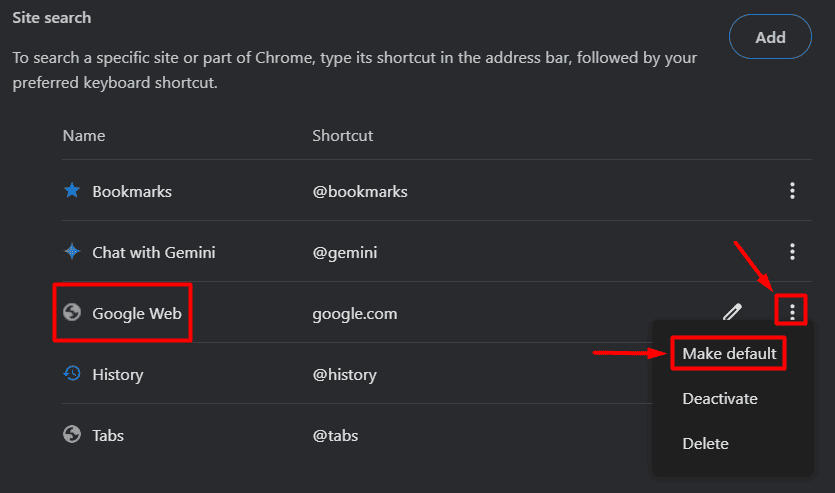








User forum
0 messages