Fortect vs Restoro - Which One Is Better?
5 min. read
Updated on
Read our disclosure page to find out how can you help MSPoweruser sustain the editorial team Read more
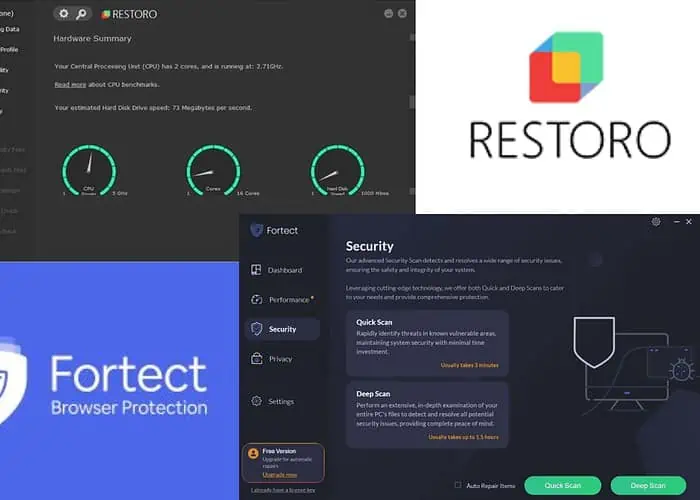
Searching for an objective Fortect vs Restoro comparison? You’ve found it.
Both tools are the go-to choices when you want to repair WinOS issues and optimize your PC performance. Both are also highly competitive with their unique features and capabilities.
So, in this article, let’s figure out which one suits you the best!
Fortect vs Restoro – Features
Fortect
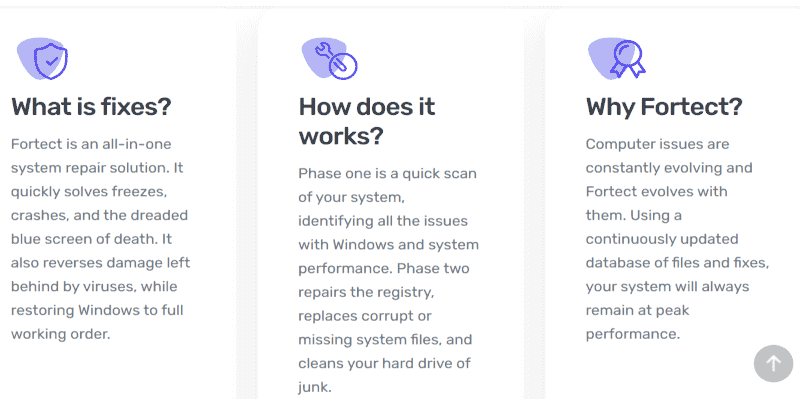
Fortect is known for repairing Windows issues, virus damages, damaged registry, OS recovery, and more. Using its features is a breeze for beginners too. Let’s have a look at them:
- PC Profile – A comprehensive PC scan is just a click away. Go to the dashboard section on the left pane and click the Start full scan button. After a few minutes, the tool displays the entire PC profile, showing details about the CPU, Mainboard, Memory, and Hardware summary.
- Repairs DLLs – Windows contains several DLL files for efficient resource usage and system functionality. Fortect scans them, identifying any damaged or missing DLLs, and replaces them with functional ones.
- OS Recovery – Fortect can help you resolve various OS issues. It compares the current OS with the healthier version and restores it if necessary.
- Junk Files – During my test, Fortect detected 1.5 GB of junk files on my PC. It can remove them to free up the system space and treat and fix problematic files. You’ll find a View and Fix option next to each issue.
- Malware Repairs – While Fortect can’t directly remove malware from your system, it treats any damages caused by viruses.
Restoro
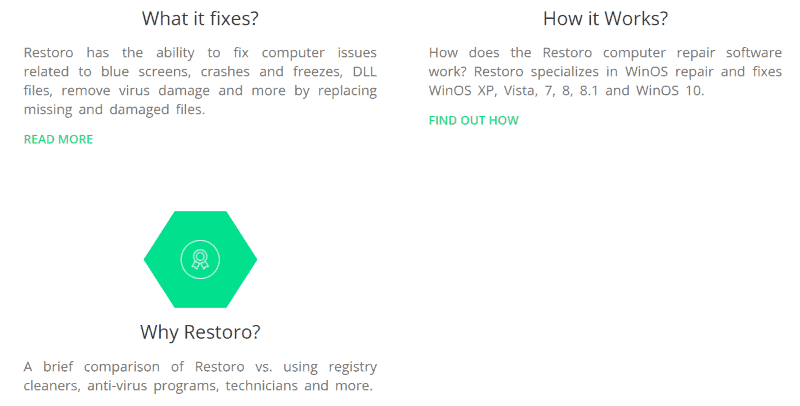
Restoro specializes in discovering and fixing WinOS issues, BSODs, damaged DLLs, system freezes, and more.
- PC Scan – The first thing that Restoro does is a comprehensive scan, detecting all your PC issues. It shows the CPU, Mainboard, Hard disk, Memory modules, and more details.
- What it fixes – Restoro can fix WinOS issues, blue screens, damaged DLLs, and computer freezes. The tool can perform disk, registry, and PC cleanups.
- Issue detection – It can detect problems related to hardware – low memory, hard disk speed, CPU power, and temperature.
- Malware – Detects viruses, spyware, worms, trojan horses, and more.
- Stability – Shows frequent application crashes.
- Repair – All System Files, DLLs, and Registry Keys are regularly updated in the tool’s online database. So any damaged or missing files will be replaced with the original ones stored there.
- OS recovery – In case your damaged OS needs complete reinstallation, Restoro comes to the rescue.
Ease of Use and User Interface
Fortect

At first glance, the interface appears modern with a dark theme.
Right after installation and launch, the tool started scanning my PC and displayed the entire profile. It showed details about CPU, memory, video card, and mainboard information.
The home page is very clean and straightforward, featuring all the main sections on the left side of the screen. If you click on junk files, for example, the tool displays all the junk files in your system and their paths.
There’s a View & Fix option next to each detected issue. Clicking on it shows you the exact location of the problem and a Fix Section button will appear. You must either buy the software or activate its free trial to use this built-in fix feature.
Restoro
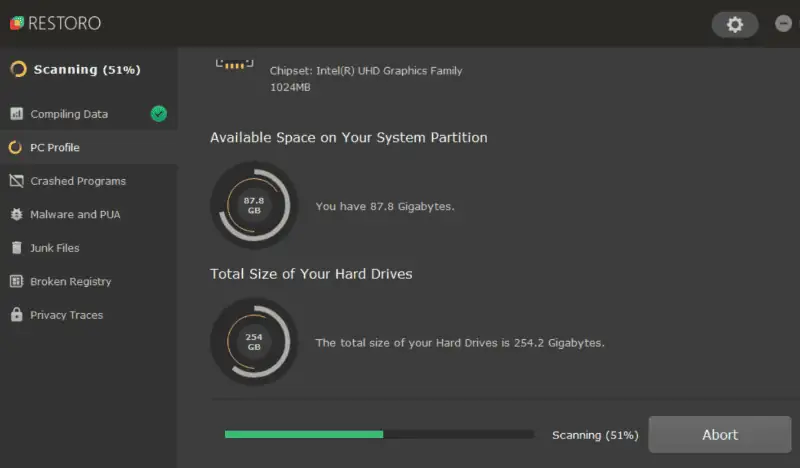
Restoro’s interface is highly comparable to Fortect. It also has 7 main sections on the left pane of the home screen. They include:
- Compiling data
- PC profile
- Crashed programs
- Malware
- Junk files
- Broken registry
- Privacy traces.
The initial scan of the system provides info about all the above sections. Clicking on each reveals the relevant results.
Overall, in terms of interface and ease of use, both tools are very similar.
Pricing
There are three pricing plans for Fortect:
- One Year – $33.99 per year. In this plan, you’ll get unlimited usage for a single PC for one year. There are no limitations and you’ll have access to all the features of the software. But you can’t share it with other PCs, friends, or family.
- Multi Device – $41.95 per year. It offers unlimited PC repairs for 3 computers for an entire year.
- Ultimate – $58.95 per year. Get unlimited repairs for 5 computers for a year.
There’s a 24-hour free trial if you’re curious about the service. You can pay via credit card or PayPal.
Restoro offers yearly packages. The 1-year license key costs $41.9 and expires after a year. It also has a 3-year repair package for $59.9. It offers a 24-hour free trial as well.
Fortect vs Restoro – Head-to-Head Comparison
Although they’re both tools to repair and optimize Windows systems, they have some differences.
Check out the direct comparison below:
| Features | Fortect | Restoro |
| Free Trial | Offers a free trial but the number of fixes are limited | The free trial gives you full access to all of its features for 24 hours |
| Extension | Yes, for Chrome | Browser extension isn’t available |
| Compatibility | Only for Windows OS | Only for Windows OS |
| Documentation | It has a very comprehensive documentation | Limited resources |
| Customer Support | Chat | |
| What it can’t fix | Issues caused by 3rd party programs, not antivirus software | Issues caused by 3rd party programs |
Verdict
Both Fortect and Restoro are good in their own ways. If you’re looking for extensive features and capabilities, Fortect is better. However, Restoro can perform more thorough PC scans and can be a decent alternative.
Choosing the right one depends on many factors, but you can’t really go wrong with either option. Hopefully, this Fortect vs Restoro comparison will help you reach a decision.








User forum
0 messages