How to summon the Following feed on Threads that don't show up
2 min. read
Published on
Read our disclosure page to find out how can you help MSPoweruser sustain the editorial team Read more
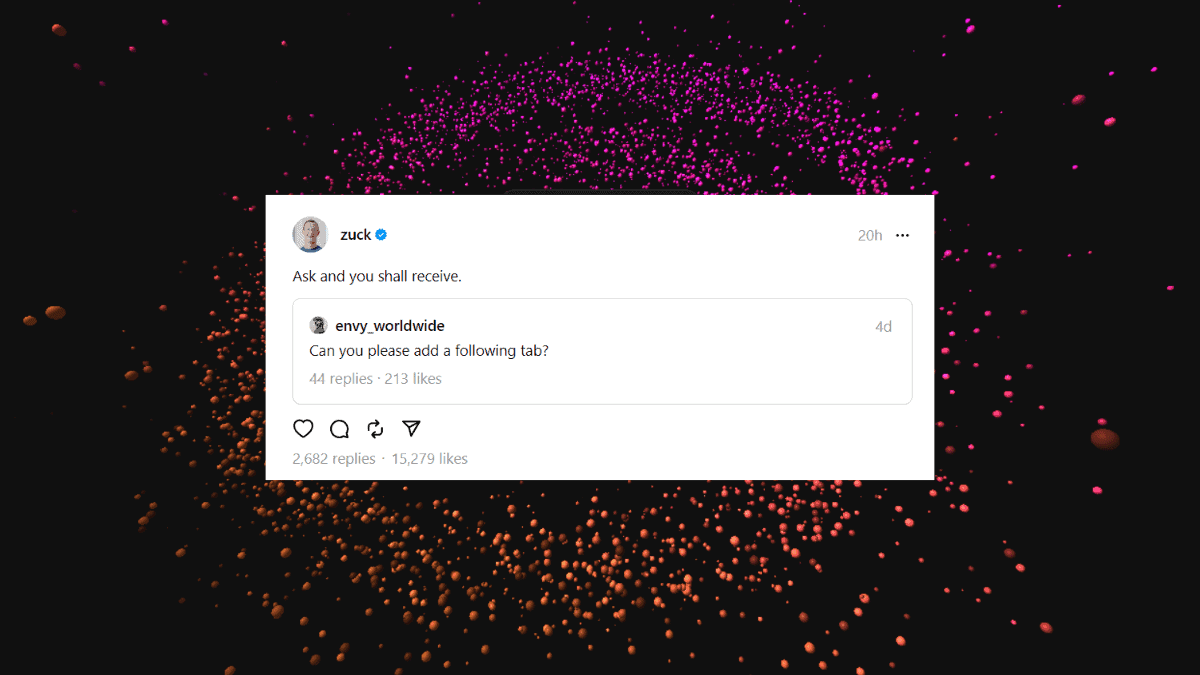
Meta just launched the hotly-anticipated feature of the Following feed on Threads. This is one of the features that users have been begging for, alongside translation, direct messages, hashtags, and more.
The Following feed on Threads works similarly to its rival, Twitter. You can see chronological posts from people that you follow instead of curated content that’s pretty much based on your interest in the “For you” tab. Mark Zuckerberg, the company’s CEO, wrote in a post of a user begging for this feature, “Ask and you shall receive.”
“The For you feed includes a mix of posts from profiles you follow and recommended accounts. Following shows you posts from profiles you’re following, starting with the most recent. To switch from For you to Following, tap on the Threads icon at the top of your feed and swipe,” the app’s description says.
The second big update since its launch, Threads promise translations, a new follow button, an “approve all” follow request, and more to also come this week.
Some users, however, have complained that the Following feed on Threads hasn’t appeared for them yet. It seems the platform is testing it, and some users can access it by tapping the “@” atop the screen, which apparently works for version 293.0.0.30.110 (Android beta testing). However, it may not be available for all users, with some reporting issues on certain versions of Android.
One user confirmed that it is a server-side rollout, but it hasn’t worked for their account even on the latest Beta version for Android. Another user mentioned trying multiple times, but the feature was still unavailable for them.
What are your thoughts on the Following feed on Threads? Have you seen the update on your end? Let us know in the comments!

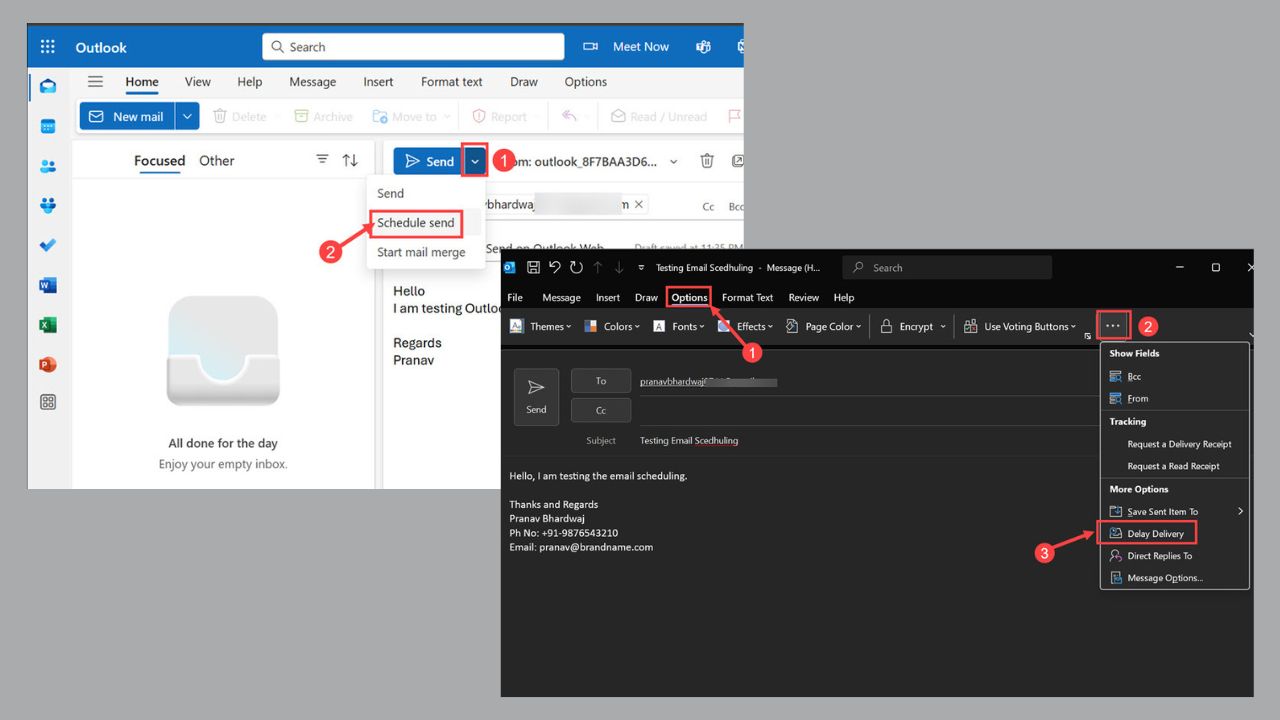

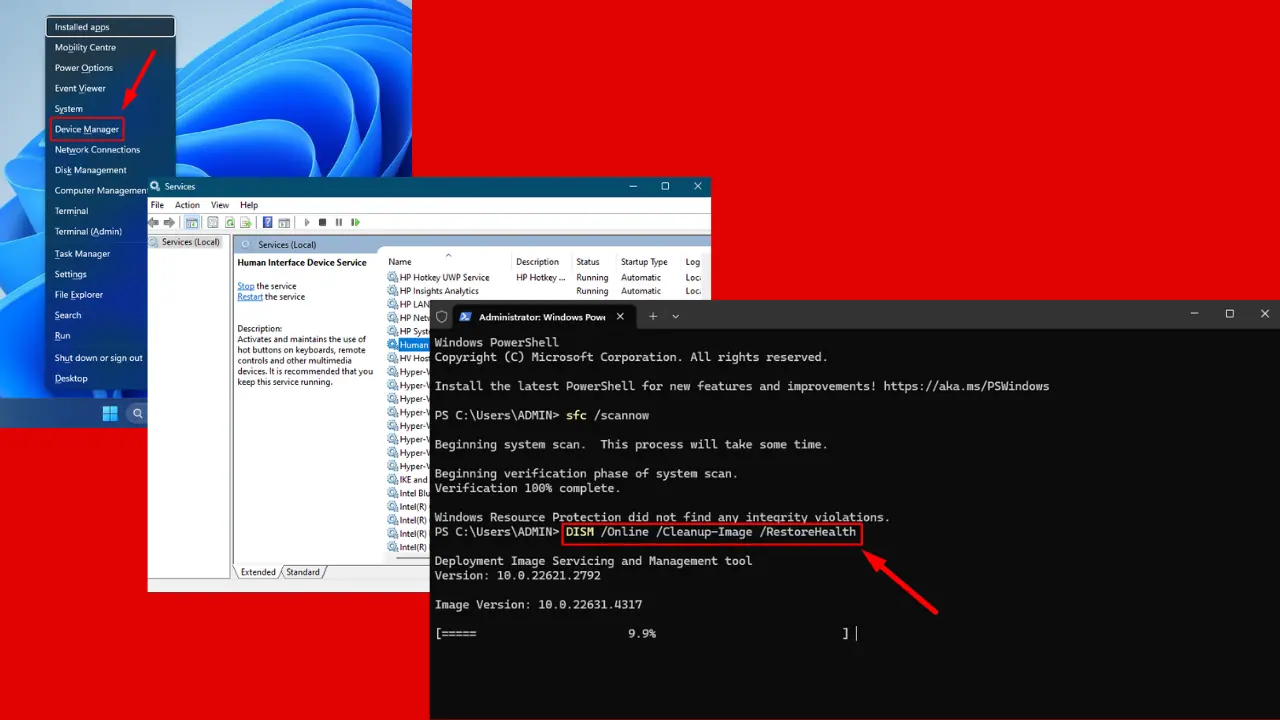
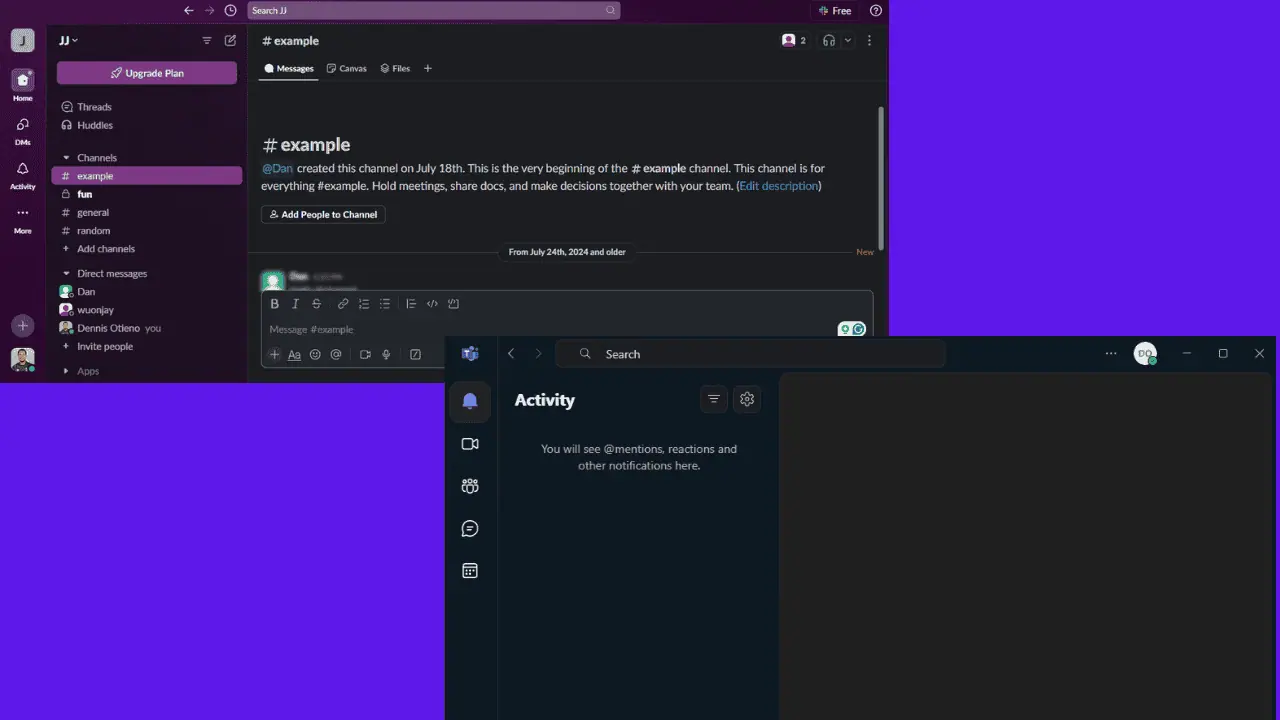


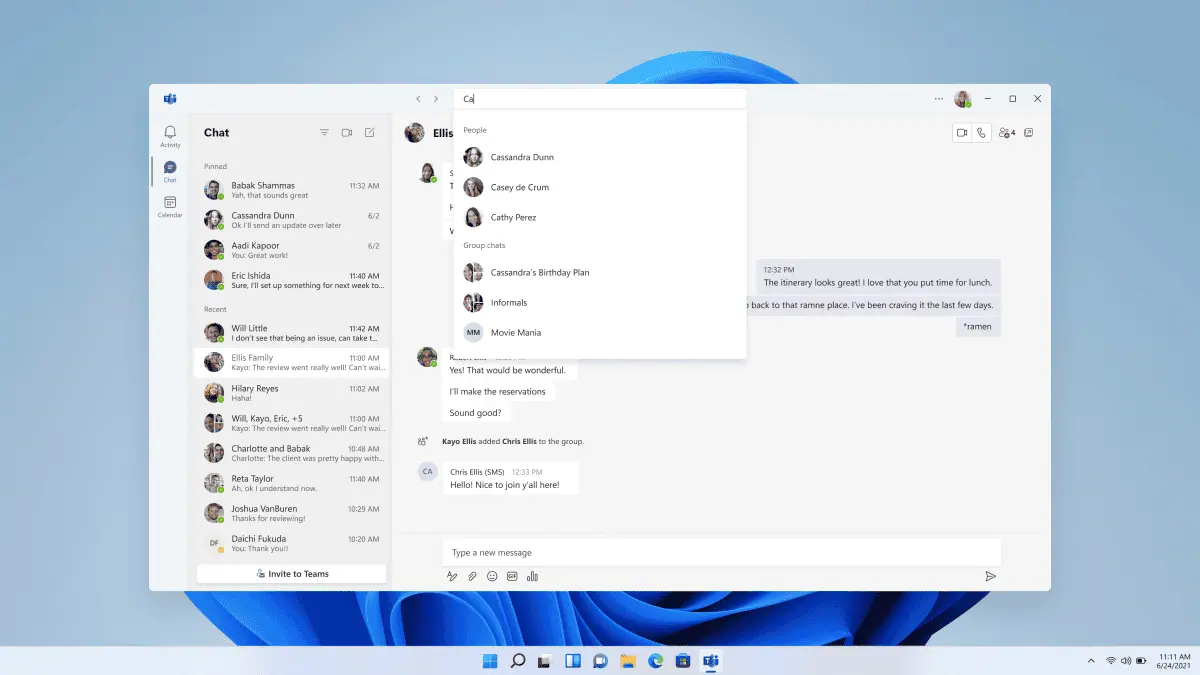
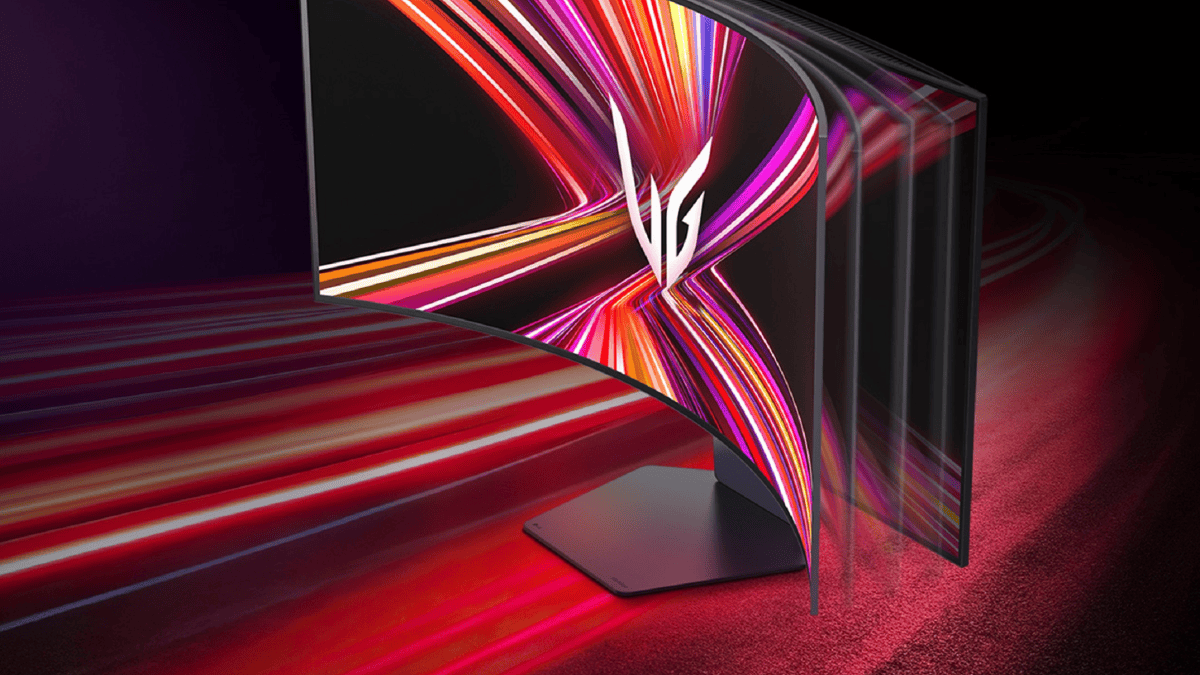
User forum
0 messages