What is High Ping in Online Gaming and How to Fix it?
9 min. read
Updated on
Read our disclosure page to find out how can you help MSPoweruser sustain the editorial team Read more

If you ever experience lag during online gaming, a common reason is high ping. This causes a delay in the time it takes for data to transmit between your PC and the game server, resulting in slow input response, character position glitches, and even being booted from the session.
But what exactly is high ping, why does it occur, and how can you fix it? I tested several solutions, so read on to find out more!
What is High Ping Rate when Gaming?
High ping rate is associated with online video games. When you act in the game, such as shooting a gun or moving your character, there may be a delay before it registers on the server, causing immersion-breaking lag.
An obvious sign is when your character’s position in the game world appears to move back and forth rapidly. You may seemingly transport to different areas without seeing it properly on screen. I.e., the dreaded rubber banding effect.
High ping can also express itself in stuttering and temporary freezing, even when you usually have high FPS and smooth gameplay.
In extreme cases, this high latency can cause you to disconnect from the game altogether, ruining your session and any score or achievements.

It’s important to note that lag caused by high ping is not usually a graphics card or other hardware issue. You’ll know this if you can play games offline with no latency.
For the most popular games, you can check the ping metrics with Testgameping.
In simple terms, a high ping rate is a delay between upload of your input and/or the download of the action happening in the game, to and from the online game server.
What Causes High Ping in Games?
High ping or latency occurs for many reasons.
Is Internet Speed Related to Ping?
Ping rate and internet speed can be related but not always. It’s possible to have a fast internet connection with high download and upload speeds, but still experience high ping.
This can occur if you are located far from the game server. Network congestion or if there are issues with your hardware or software can also play a role.
The most common causes of high ping include:
Geographic Location
The physical distance between your PC and the game server can affect latency. The further away you are geographically, the higher the latency is likely to be. This is because the data must be transferred over a greater distance.
ISP Congestion
When there is a lot of traffic being processed by your internet provider, ping rate can increase. This is the network struggling to handle the volume of data. This often happens during peak usage times. I.e., weekends or weekday evenings when more users are at home using the internet for streaming, playing online games, and other activities.
ISP Throttling
Although most ISPs deny deliberately slowing your internet speed or have policies around fair use, it’s not uncommon to be artificially throttled. Even when you are paying for high speeds and a reliable connection. Throttling often targets high-bandwidth activities like torrenting or gaming and is a common contributor to high ping and game lag.
Inadequate Bandwidth
When your internet connection doesn’t have enough bandwidth. E.g., it’s being hogged by other users on the network for high-bandwidth activities like streaming. This can increase ping rate when gaming. To get the best online gaming experience, it’s best to cease all other internet activities. This gives the game as much bandwidth as possible.
Game Server Issues
High ping is not always an issue on your end. Game servers can become overloaded with other players or there may be technical problems. You can check this by visiting the game’s website, socials, or other channels for announcements of downtime or overload. If multiple servers are available, try switching to one to see if the problem persists.
Hardware Limitations
Although rare, if you are new to gaming, older or less powerful hardware, such as a slow or poorly configured router or outdated network card, can also contribute to latency.
How to Measure Ping Rate for Gaming?
To ensure it is, indeed, a high ping rate causing issues, you can measure in several ways:
In-game – Many online games include built-in tools for measuring ping rate, which can be found in the game’s settings, options menu, or website.
Online Tools – Third-party online tools can also be used to measure ping rate, such as Speedtest.net, Pingtest.net, and others.
Software – Software also exists for monitoring ping rates and other internet metrics. I advise the likes of Wireshark, PingPlotter, NetLimiter, Cloudflare Speed Test, and ExitLag. The latter can also help optimize network routes to reduce lag.
What is a good ping rate?
Measuring ping is one thing, but what is an optimal ping rate for games? It’s measured in milliseconds (ms) and the lower the number the better. This is the amount of time it takes for a data packet to travel from your computer to the game server and back.
Generally, anything below 100 ms should be adequate for most games, but here’s a further breakdown:
- 0-50 ms: Excellent ping rate, with no noticeable lag or delay in gameplay.
- 50-100 ms: Good ping rate, with a small chance of minimal lag. This is only really noticeable in particularly fast-paced games.
- 100-150 ms: Average ping rate, with some noticeable lag that can make competitive gameplay more difficult.
- 150-200 ms: High ping rate, with obvious lag that can disrupt gameplay.
- 200+ ms: Very high ping rate, with severe lag and delay that can make online gaming nearly impossible.
Top 4 Ways to Lower Ping Rate for Online Gaming
Here’s how I achieved low ping with good hardware and a moderate internet speed, and you can too:
1. Use Ethernet over Wi-Fi
Even a fast fiber internet provider can struggle to maintain low ping when using Wi-Fi.
Wireless signals are traveling through the air and are therefore subject to distance and physical obstacles between you and the router, causing instability of the connection.
A wired Ethernet connection is much better because:
Faster Speeds – A wired connection goes directly to your PC and is naturally faster and more consistent. You will almost always get the fastest speeds possible with fewer, if any, drops. This results in lower ping rates and smoother gameplay.
Lower Latency – Likewise, Ethernet is designed to provide lower latency than Wi-Fi connections, which means that data packets travel more quickly between your device and the game server.
No Interference – An Ethernet connection cannot be disrupted by wireless devices, electrical interference, the weather, or physical obstacles.
Reduced Packet Loss – Ethernet connections are less likely to experience packet loss, which can result in missing or delayed data during gameplay.
2. Use a Premium VPN Service
While VPNs can sometimes increase ping due to the additional steps involved in encrypting and routing traffic through a VPN server, there are some circumstances where a provider like CyberGhost VPN can help lower it too.
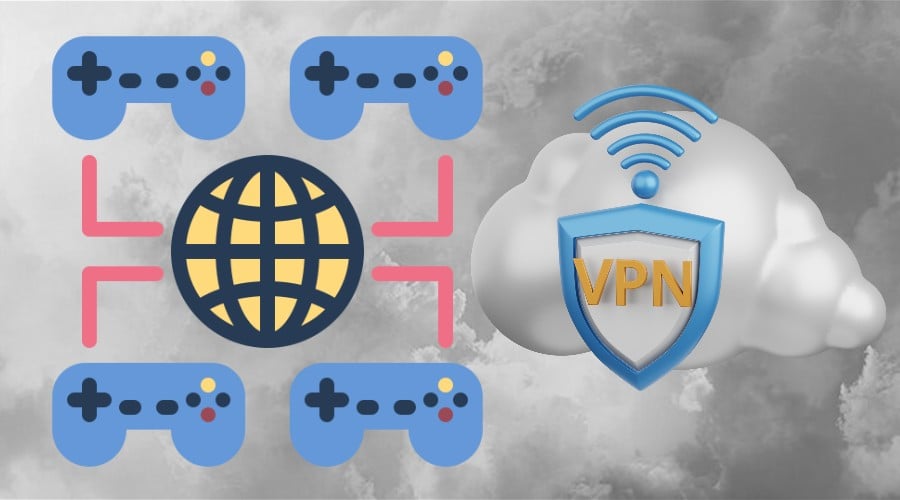
Server Location – One way a VPN can help is by routing traffic through a server that is closer to the game server. For example, if you are in the US and the game server is located in Europe, selecting a VPN server in Europe can lower ping.
Bypass Throttling – If your ISP is experiencing network congestion or artificially slowing gaming traffic, certain VPNs have methods of disguising the source of your traffic, letting you get the full capacity without throttling.
Optimization – Some VPNs come with optimized gaming servers and other features designed to optimize online gaming performance, such as traffic prioritization and network traffic management.
Note: It’s best to use a premium VPN with the ability to select the server region because free VPNs are overloaded and limited in servers, defeating the purpose of lowering ping.
Other good providers include NordVPN, ExpressVPN, and PureVPN, which has several built-in gaming tools including a ping checker. Make sure the VPN you choose has a server network of at least 1-10 Gbps to keep speeds high.
A VPN can also help you get back into a game if your IP has been banned for breaking the terms of service or you are located in a country that is excluded from the game.
3. Upgrade Your Router
Unfortunately, many ISPs cheap out when it comes to the router supplied. You can lower ping by upgrading to a better router or even a gaming specific router. These often include extra features such as:
Quality of Service (QoS) – QoS allows you to prioritize gaming traffic over other types of traffic, ensuring that gaming data is transmitted as quickly and efficiently as possible.
Wi-Fi Optimization – Gaming routers may feature advanced Wi-Fi optimization features such as beamforming and MU-MIMO, which can improve Wi-Fi performance and reduce latency.
Gaming Settings – Gaming routers often come with settings such as geo-filtering, which allows you to connect to the closest game servers for lower latency.
4. Software Solutions
Lowering ping can be accomplished via software too. I tested the following programs that have numerous benefits:
ExitLag – A subscription-based service that optimizes network routes and reduces lag in online games with one click. Try it yourself with the 3-day free trial.
Haste – A network optimization tool that finds the fastest paths to game servers and can use multiple paths at once. Try it for free for 14 days.
Kill Ping – Another latency-reducing application that uses its own network of dedicated servers to optimize game traffic, eliminate packet loss, and reduce lag.
WTFast – A subscription-based Gamers Private Network that uses AI to determine the best traffic path for your gaming connection.
Outfox – An optimized server network that sends traffic through the fastest routes, while stabilizing your connection, and ultimately lowering ping.
PingEnhancer – Windows software that increases the frequency of TCP packets sent to the game server, which can help improve connection stability and reduce lag.
OperaGX – If you or other household users browse the web while gaming, OperaGX offers a network limiter feature. This lets you set a maximum amount of bandwidth that the browser can use, which prevents other internet activities from consuming precious bandwidth needed for your games.
Conclusion
High ping does not have to ruin your online video gaming experience. Now you know what causes it and how to measure ping, the solutions are easy to implement.
Whether you use a VPN to get closer to the game server or bypass ISP interference, go wired, get a better router, or use software, there’s a solution for everyone.
How do you ensure low ping while gaming? Let me know in the comments below!








User forum
0 messages