Firefox Preview for Android now supports UBlock Origin
1 min. read
Updated on
Read our disclosure page to find out how can you help MSPoweruser sustain the editorial team Read more
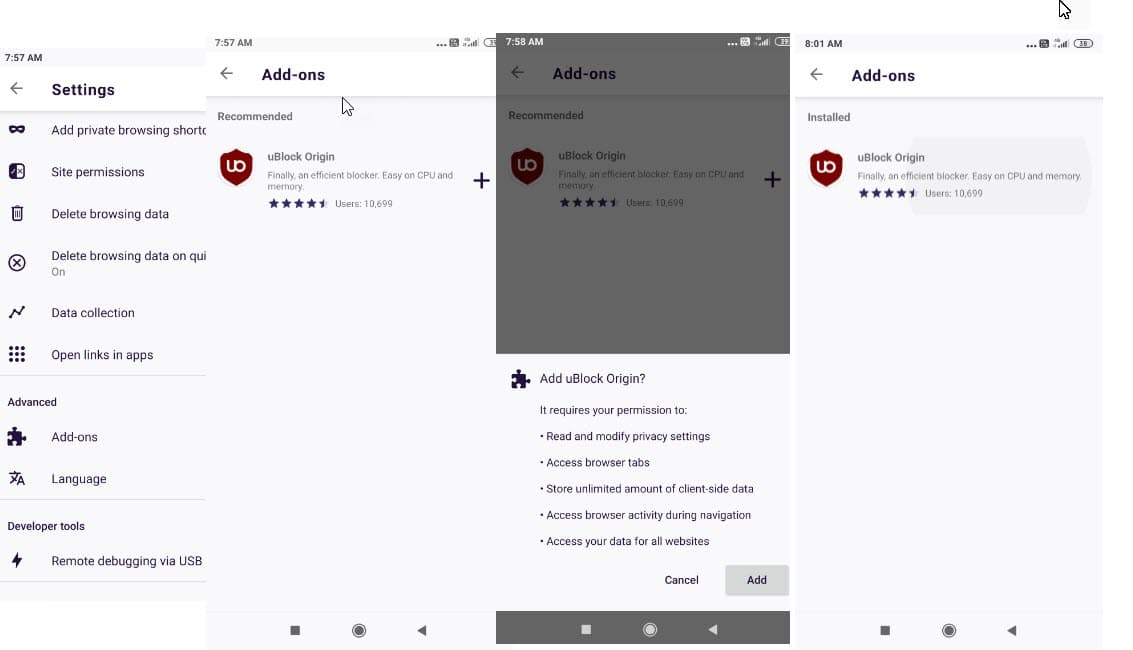
Firefox has just updated its experimental browser, Firefox Preview (Fenix), to v3.0- promising new extensions support by January this year. The company also promised imminent support for the list of extensions from the Recommended Extensions Program, including ad-blocker UBlock Origin.
“Bringing GeckoView and Firefox Preview up to par with APIs that were supported previously in Firefox for Android won’t happen overnight. For the remainder of 2019 and leading into 2020, we are focusing on building support for a selection of content from our Recommended Extensions Program that work well on mobile and cover a variety of utilities and features.”- Phillip Kewisch, Mozilla Calendar Team member.
Now, users of Firefox Preview in Nightly based on Geckoview can install WebExtensions and Ublock Origin.
Here’s how to install UBlock Origin in Firefox Preview:
1. Download and install Firefox Preview Nightly from Play Store
2. Launch Firefox Preview Nightly, click on three-dot menu, select Settings
3. Under Advanced, tap on Add-ons which appears above Languages
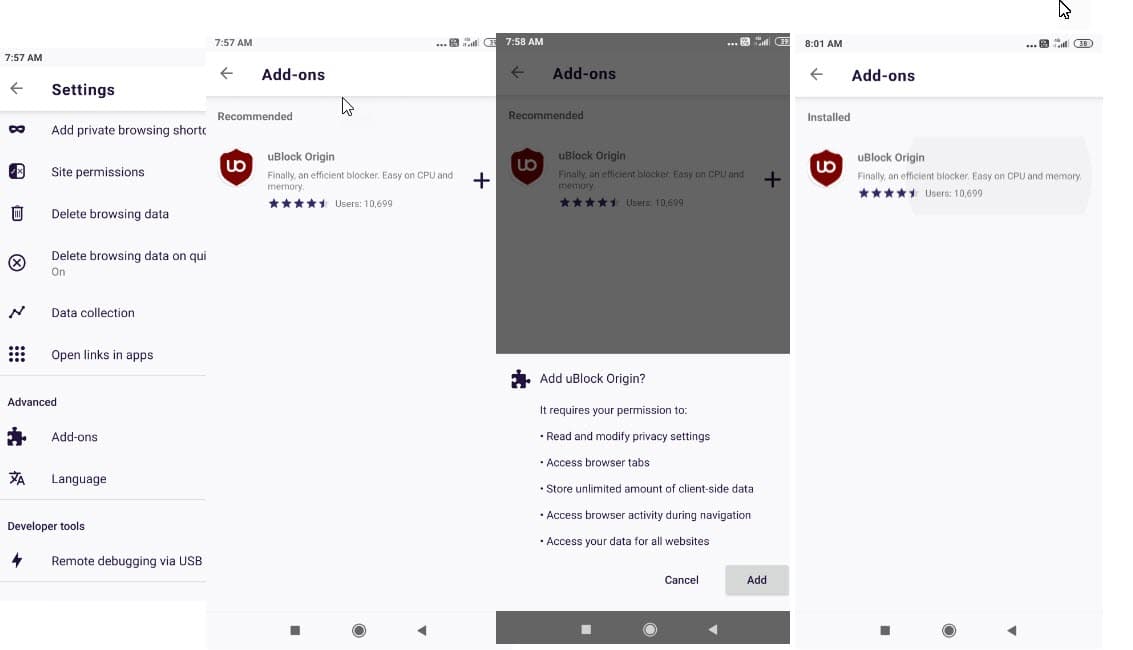
Installing UBO enables the “Add-ons Manager” entry in the Firefox menu. From there, you can manage its settings.
Source: techdows









User forum
0 messages