These File Explorer old settings will be killed in Windows 11 & users are furious
2 min. read
Published on
Read our disclosure page to find out how can you help MSPoweruser sustain the editorial team Read more
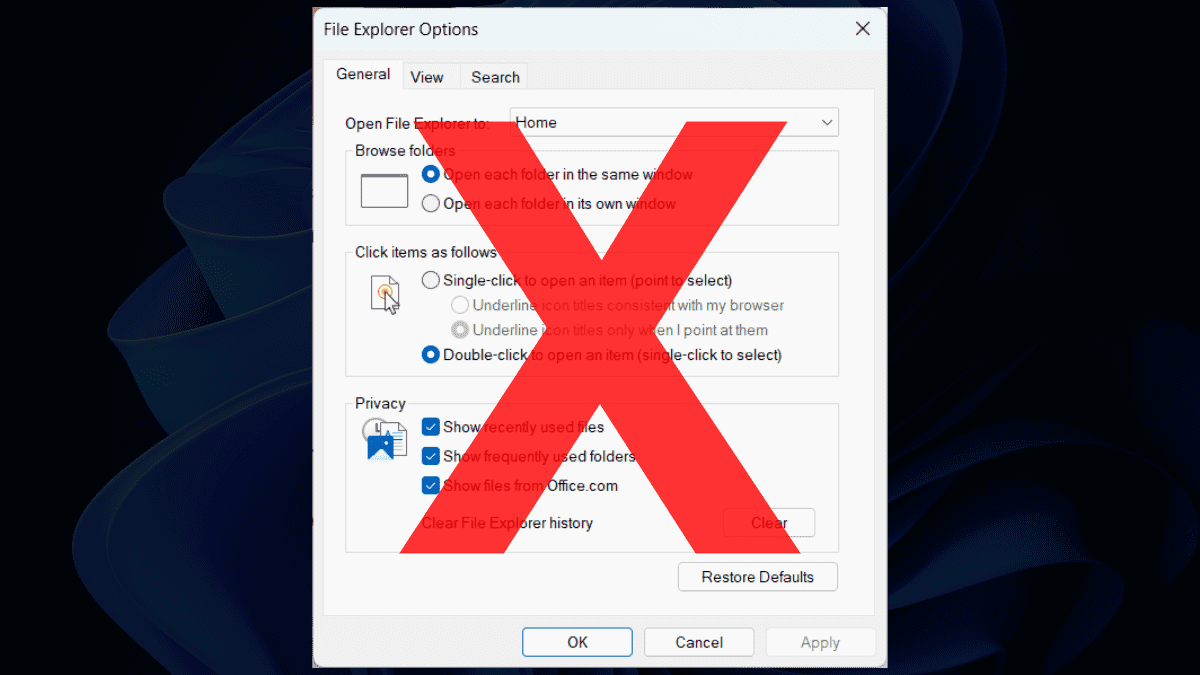
Some of the File Explorer old settings will be removed from Windows 11, and Microsoft has been rigorously testing the change in the recently-released Windows 11 Build 23481 for Insiders in the Dev channel.
The changes to the Folder Options menu in File Explorer include:
- Hide Folder Merge conflict.
- Always show icons, never thumbnails.
- Display file icon on thumbnails.
- Display file type information on Folder tips.
- Hide protected OS files.
- Show drive letters.
- Show popup description for Folder and Desktop items.
- Show encrypted or compressed NTFS files in color.
- Use sharing wizard.
However, it’s safe to say it’s not going so well. The recent change has sparked a wave of user feedback on the Feedback hub especially against the removal of the Hide protected OS files option, with many expressing their dissatisfaction. Some frustrated users have also taken to online platforms like Reddit to voice their concerns.
They question the reasoning behind this decision, highlighting that these options were already located in a legacy options screen. Furthermore, users argue that since these settings can still be accessed through registry edits, there seems to be no harm in retaining them within the old Folder Options dialog.
One user says, “If whoever made this change is reading, please reverse this. These legacy options are already in a legacy menu.”
Another Windows 11 insider echoes, “Are you kidding me? Those legacy options are super important! Why remove options based on telemetry where majority of users are not power users? I thought windows 11 was for productivity? Seriously hope devs revert this change.”
Although these settings will no longer appear in the Folder Options menu, they can still be accessed and modified through registry keys for users who require them.
Speaking of the build, this isn’t the only fuss that came out from the recent update. Windows Ink is getting a nice revamp, and the focus session widget is also rolling out for insiders in this channel.
What are your thoughts on the removal of some of File Explorer’s old settings in Windows 11? Share them with us in the comments!








User forum
5 messages