Here is how you can fix the "Cortana is not available" issue in Windows 10 May 2020 Update(version 2004)
2 min. read
Published on
Read our disclosure page to find out how can you help MSPoweruser sustain the editorial team Read more

Microsoft’s Cortana is currently the least popular digital voice assistant and the fact that it failed to live up to the expectation made Microsoft reshape its strategy in this space multiple times, but none of its strategies proved to be successful so far.
While Microsoft has been struggling to make Cortana a viable digital assistant, some Windows 10 users running the latest May 2020 Update(version 2004) are not being able to access it despite the fact that Microsoft’s digital assistant is available in their region. On opening Cortana from the Taskbar, some users are receiving a message that says, “Sorry, but Cortana is not available in English (India) at this time.” Thankfully, the issue can be resolved by following a few simple steps.
How to solve “Cortana is not available” issue in Windows 10 May 2020 Update(version 2004)
- Click on Cortana icon on the taskbar
- Sign in to it with your Microsoft Account
- If you still receive the same message, head to Microsoft Store and search for Cortana or visit this link in the web browser
- Click on the Get button, and install the update from the Store
- Launch Cortana, sign into it.
At present, Cortana is available in the following markets:
- Australia: English
- Brazil: Portuguese
- Canda: English/French
- China: Chinese (Simplified)
- France: French
- Germany: German
- India: English
- Italy: Italian
- Japan: Japanese
- Mexico: Spanish
- Spain: Spanish
- United Kingdom: English
- United States: English
If you’re running Windows 10 May 2020 update and faced the aforementioned issue., did the above steps fixed the issue? Let us know in the comments below.
via Techdows





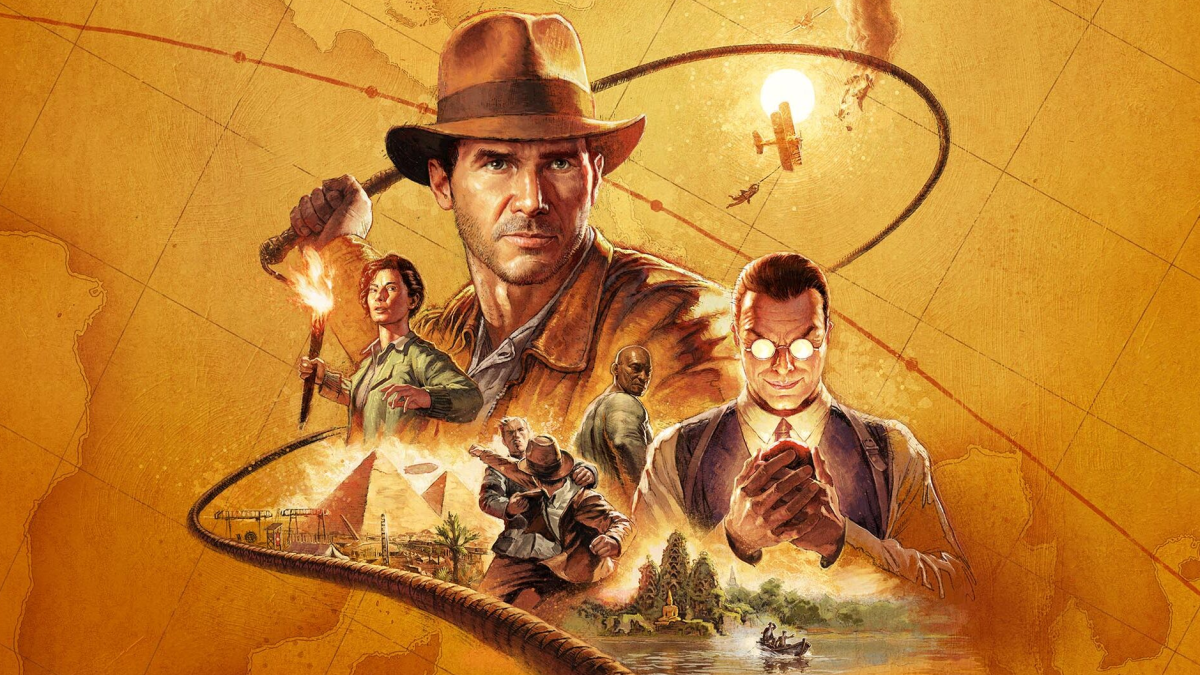
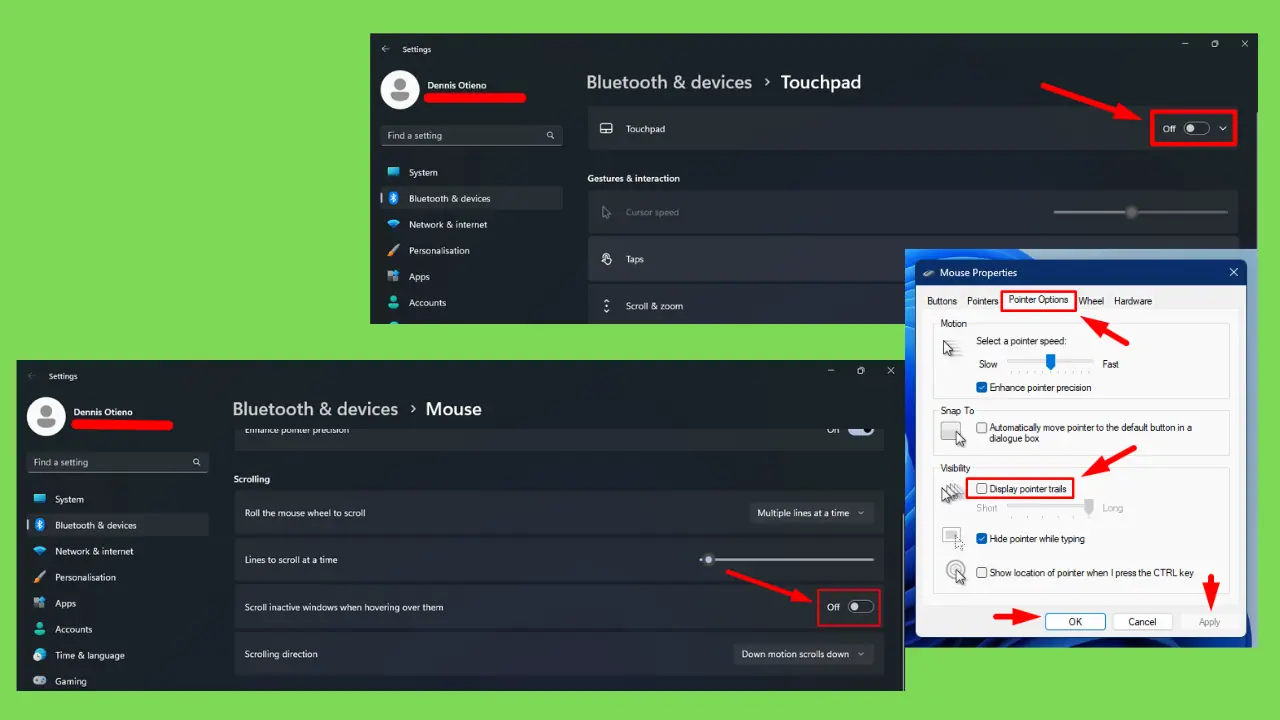
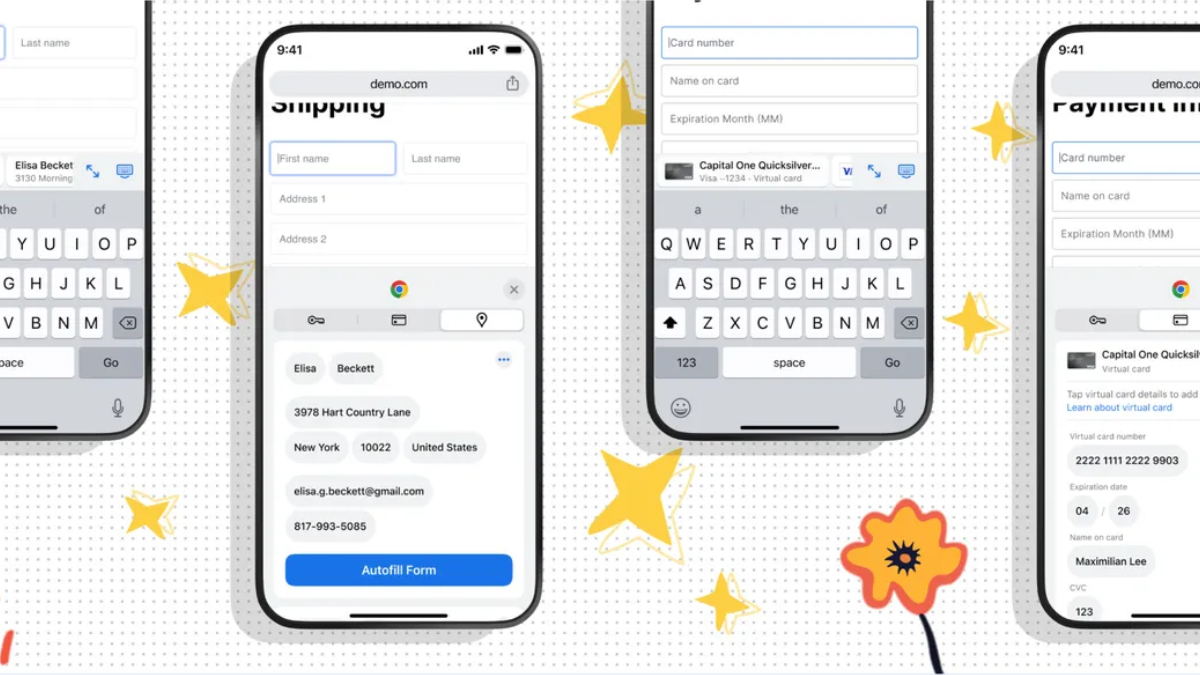
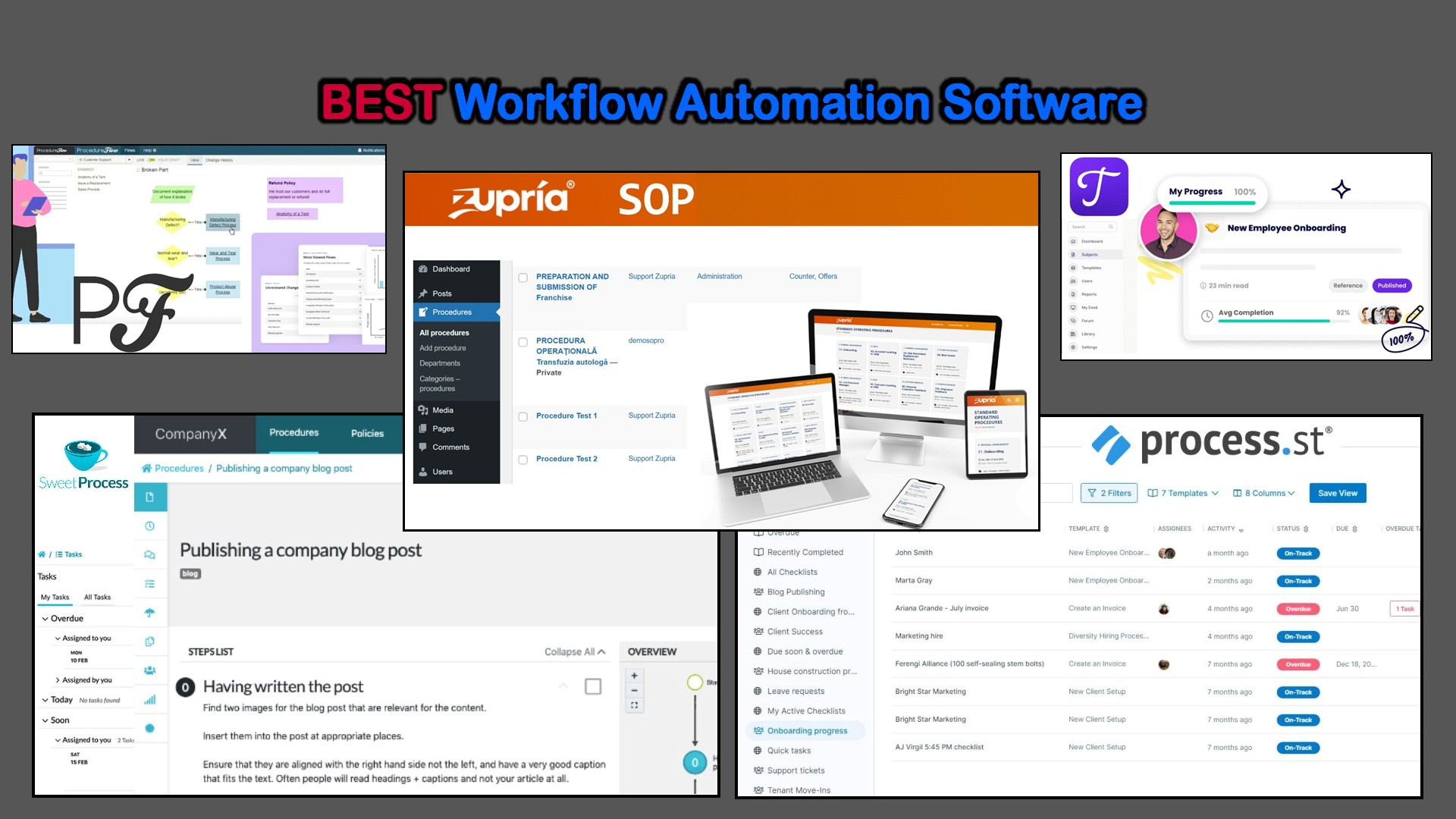
User forum
0 messages