FastFox Text Expander Review: Worth It or Not?
4 min. read
Published on
Read our disclosure page to find out how can you help MSPoweruser sustain the editorial team Read more
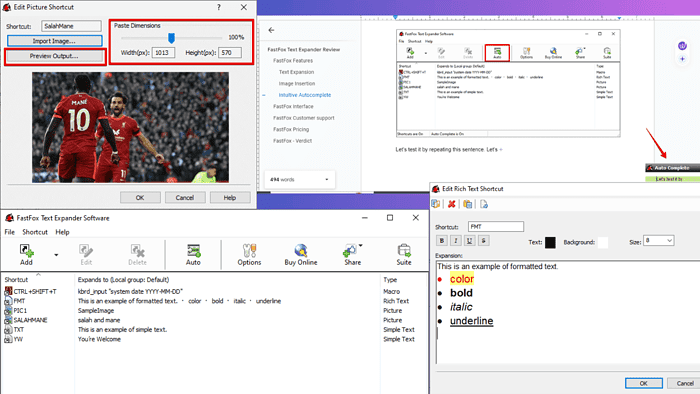
Are you looking for an unbiased FastFox Text Expander review? I’ll give you just that.
I tested the tool for a week and I’ll give you its main features, use cases, pricing, and more.
Sounds good? Let’s dive in.
Features
Here are NCH FastFox Text Expander‘s main features and my experience with them:
Text Expansion
The text expansion feature makes the writing process simple by letting you generate words, sentences, or entire paragraphs with just a few keystrokes.
It works similarly to Typinator. You can define abbreviations and the tool will automatically expand them into pre-defined text.
For instance, typing “yw” triggers the expansion to “You’re Welcome,” while “thx” transforms into “Thank You.”
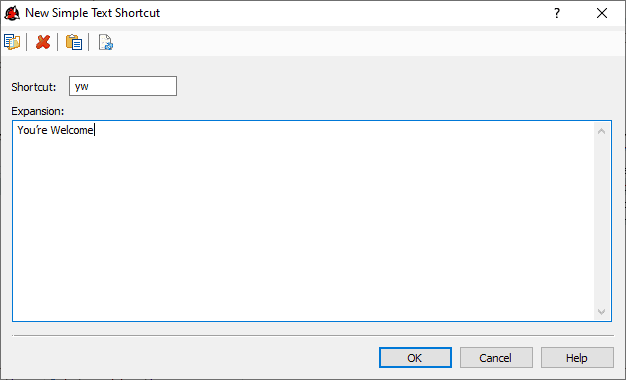
Furthermore, you can customize expansions, such as defining “thx” to expand into “Thank you very much. Have a nice day.”
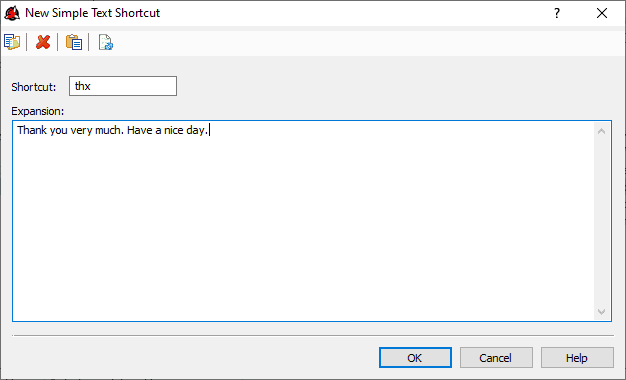
Image Insertion
In addition, FastFox can insert images into your documents.
You just need to tap the Add shortcut button, select a title, and import an image.
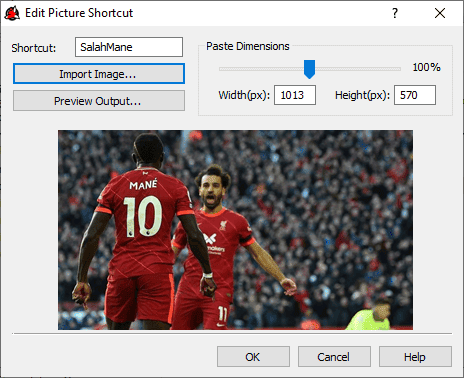
So, when you type in the exact title, the image will be added automatically. It allows you to set your desired width and height, and see a preview before tapping OK to confirm.
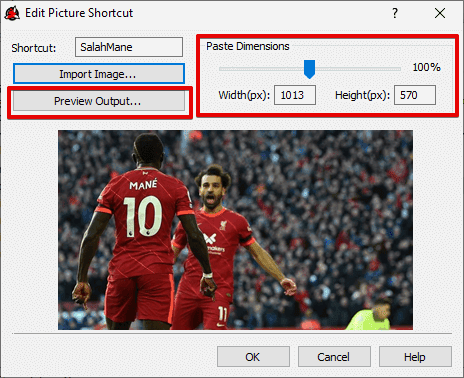
I decided to test it on this piece by typing the name

As you can see, instead of the name, the software added the image.
Intuitive Autocomplete
The NCH FastFox Text Expander is a helpful tool that learns what words and phrases you use often.
Then, as you start typing, it gives them to you as suggestions, so you can add them to your text without having to type them.
To use it, you must turn the Auto button on. Ensure it has a green dot instead of a red one by tapping on it. Then, as you start writing a pre-defined phrase, all you need to do is hit CTRL twice to add it automatically.
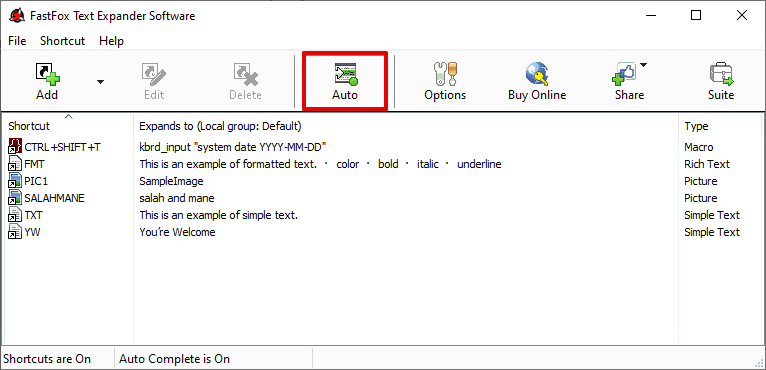
It makes typing faster and easier because it predicts what you want to say, which is quite handy, especially for repetitive texts like emails and documents.
Formatted Text
FastFox allows you to apply various formatting styles to text, a feature I didn’t see in Espanso.
These include bullets to emphasize important points, italics for stylistic choices, colored text to highlight key information, bold text, underlining for emphasis or to denote hyperlinks, and much more.
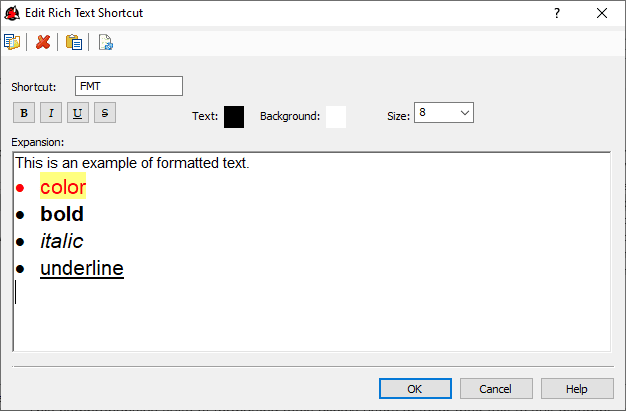
This gives you options for different purposes, whether it’s for professional documents, presentations, emails, or personal notes.
Compatibility
The FastFox text expander works seamlessly in the background across different programs. You can use it on word processors, email clients, web browsers, or any other software.
It works well on Google Docs too:
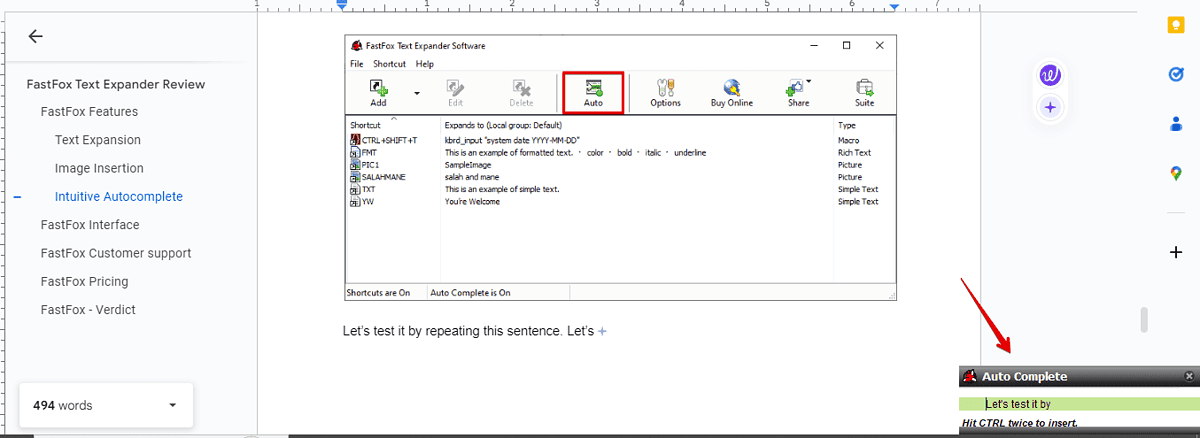
I also tried the autocomplete feature on email and it worked perfectly.
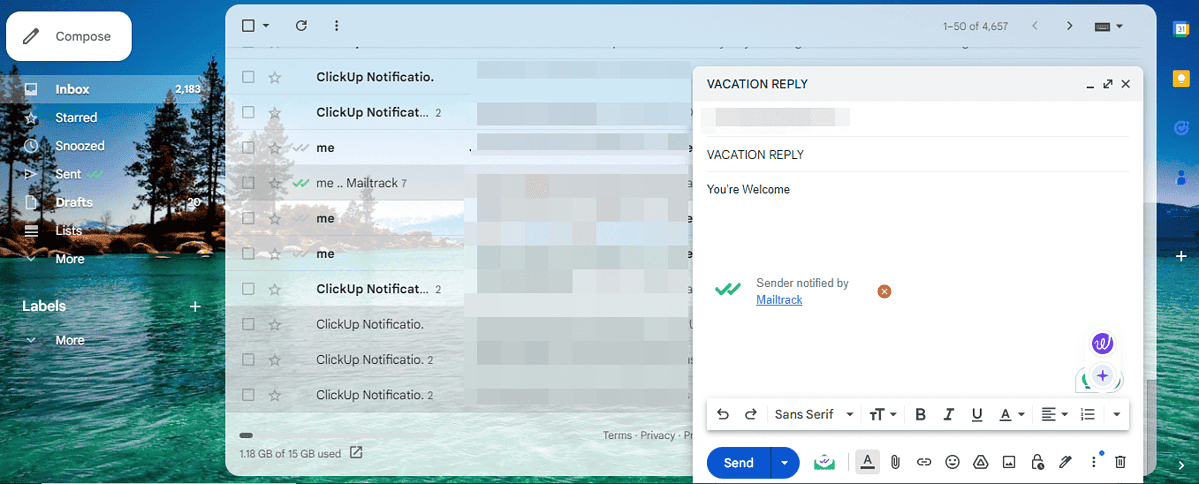
Keep in mind, however, that the app is not compatible with mobile, as it only supports Windows and macOS, unlike Rocket Typist which works on iOS too.
Creating a Macro
FastFox also lets you create personalized shortcut keys for macros by combining Ctrl, Alt, and Shift keys with additional keystrokes. Once you select your desired shortcut keys, you can input the sequence of actions or commands you wish to automate.
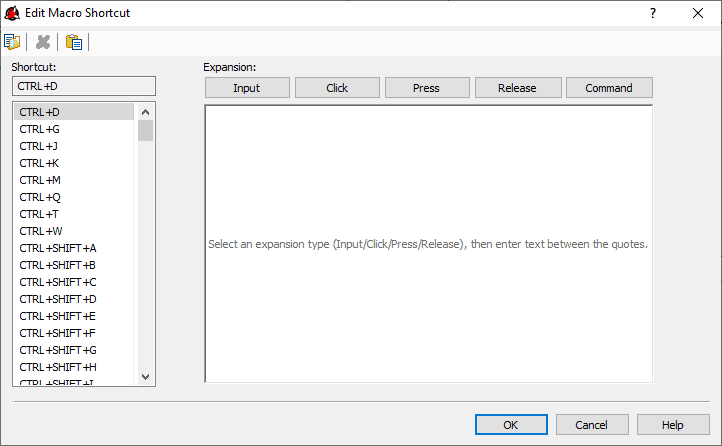
This enables the FastFox text expander to execute these actions effortlessly whenever you trigger the shortcut.
Interface
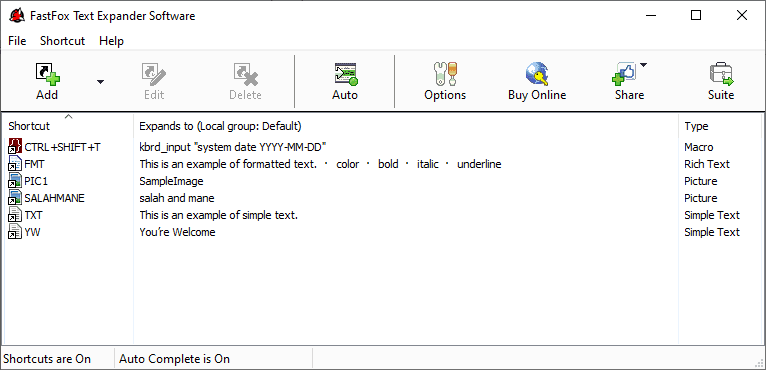
FastFox has a user-friendly, albeit a bit dated interface. It comprises a main window where you can manage and add any shortcut easily. You also have large, colorful icons for the main features.
It’s not flashy by any stretch of the imagination, but the tool mainly works in the background, so that’s not a big issue.
Customer Support
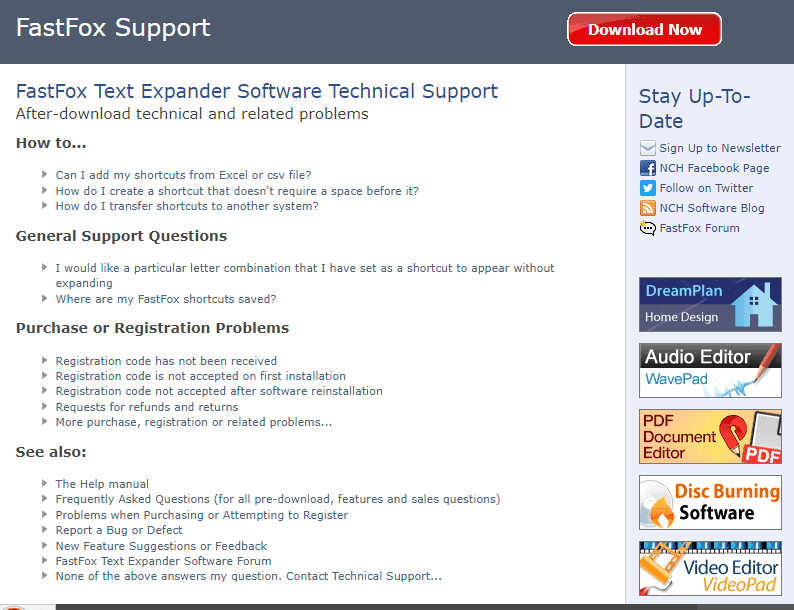
FastFox doesn’t have a live chat option. However, it offers an FAQ section and guides to help you handle common issues.
If what you’re looking for isn’t there, tap on Contact Technical Support. Fill in the fields and wait for the response. I got one within 2 hours.
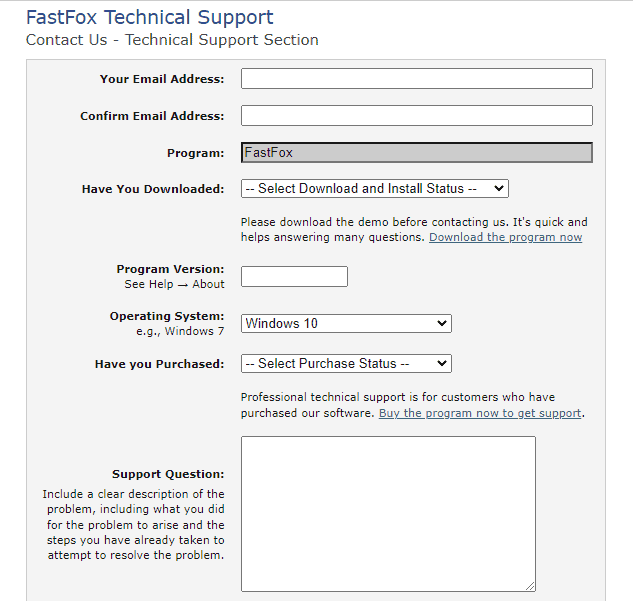
Pricing
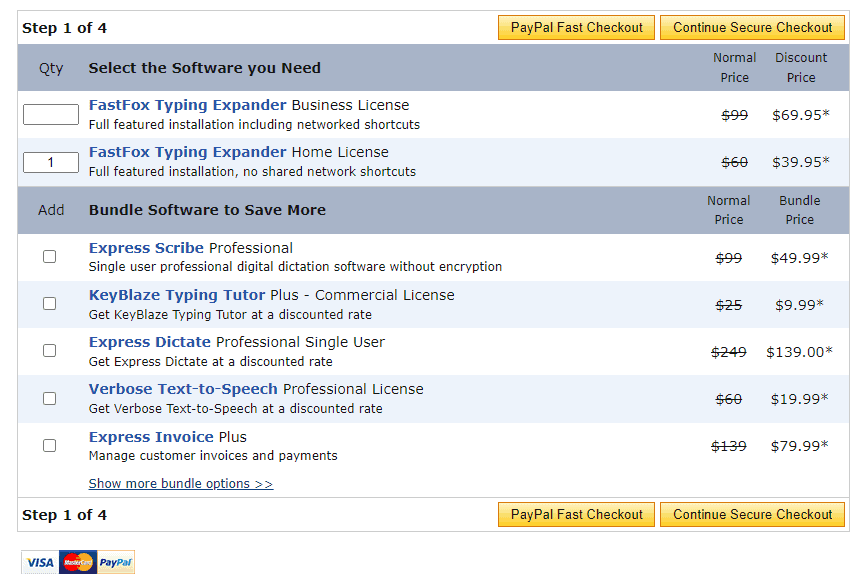
FastFox Text Expander works on a one-time-purchase model.
You can opt for the Business License with full-featured installation including networked shortcuts for $69.95 (Discounted price).
The Home Licence is your next option, priced at $39.95. It also includes a full-featured installation but has no shared network shortcuts.
Also, FastFox has a 30-day money-back guarantee, so you can test the product risk-free.
Get NCH FastFox Text Expander here
FastFox Text Expander Review – Verdict
FastFox has rich features that make it a great tool for writing automation.
However, it doesn’t support mobile phones or offer monthly pricing. With that said, I think it’s a solid that’ll make your life a lot easier if you’re frequently writing long, repetitive texts.








User forum
0 messages