[FIX] Facebook Marketplace Isn't Available to You
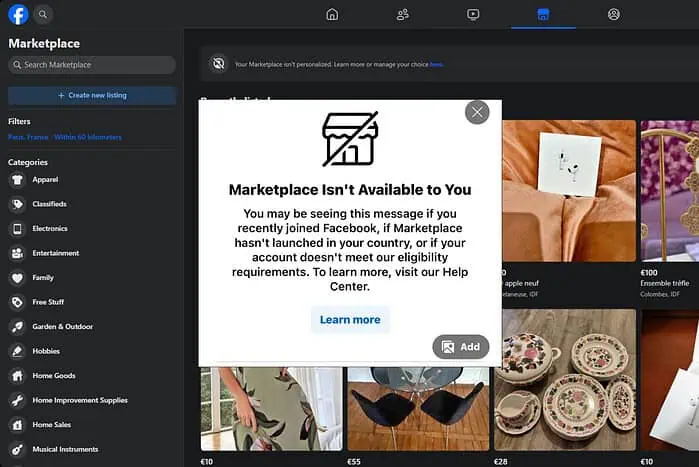
If you see the annoying Facebook Marketplace isn’t available to you error, you’re not alone! Unfortunately, a vast number of users have complained about this issue lately.
I explored the web and chose some of the best fixes. Read on to get back to using Marketplace in no time!
1. Update or Reinstall the Facebook App
This solution only works if you’re using Facebook on your mobile devices, but it has proven helpful for some users. I’ll use my Android phone to cover this method.
- Open the Google Play Store on your device.
- Search for Facebook and install any updates (if available). Then try opening Marketplace again.
- If there are no updates, click Uninstall and wait for the process to complete.
- Re-install the app on your mobile device and try using Marketplace again.
- Check if Marketplace works as intended.
2. Adjust Account Region/Language
- Click your profile picture icon from the upper-right side of the screen, and choose Settings & Privacy.
- Click Language, and then View All Settings.
- Modify the settings to commonly used formats like English (US) and United States as the region.
- Save the changes and refresh the page to see if Marketplace is working.
3. Clear the App’s Cache
As with the previous mobile-only solution, I will use my Android phone to show you the process.
- Open Settings, scroll down, and choose Apps from the menu.
- Click Manage Apps.
- Search for Facebook and open its properties.
- Click Storage, and choose Clear Data.
- Check if the problem was resolved.
4. Use Facebook Lite
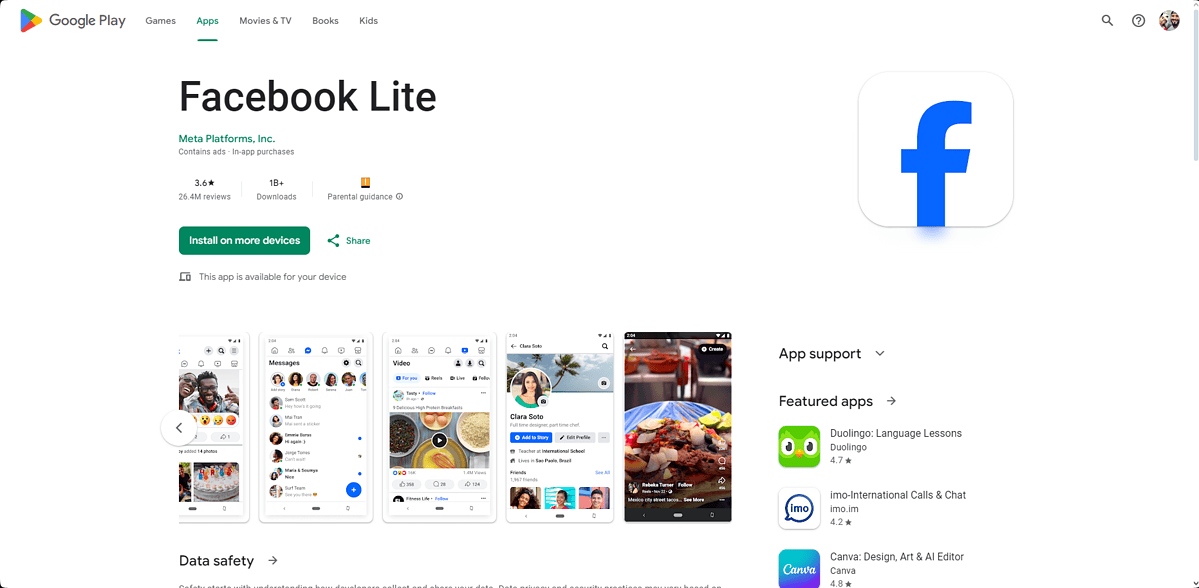
This method also applies only to mobile devices. Open the Play Store and search for Facebook Lite. Unfortunately, the iOS version of this app has been removed from the Apple App Store.
Then, download and install it on your device. You can then log into your Facebook account and check if the Marketplace works.
5. Use the Browser Version of Facebook
When trying to open Facebook Marketplace on my Android phone, I get an issue where I can’t see any postings or create new ads.
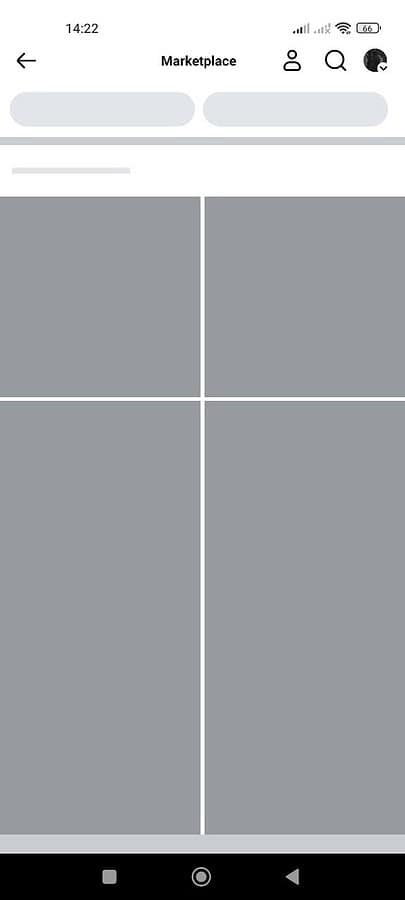
However, I opened my Facebook account on my PC, and the marketplace works perfectly, as shown below.
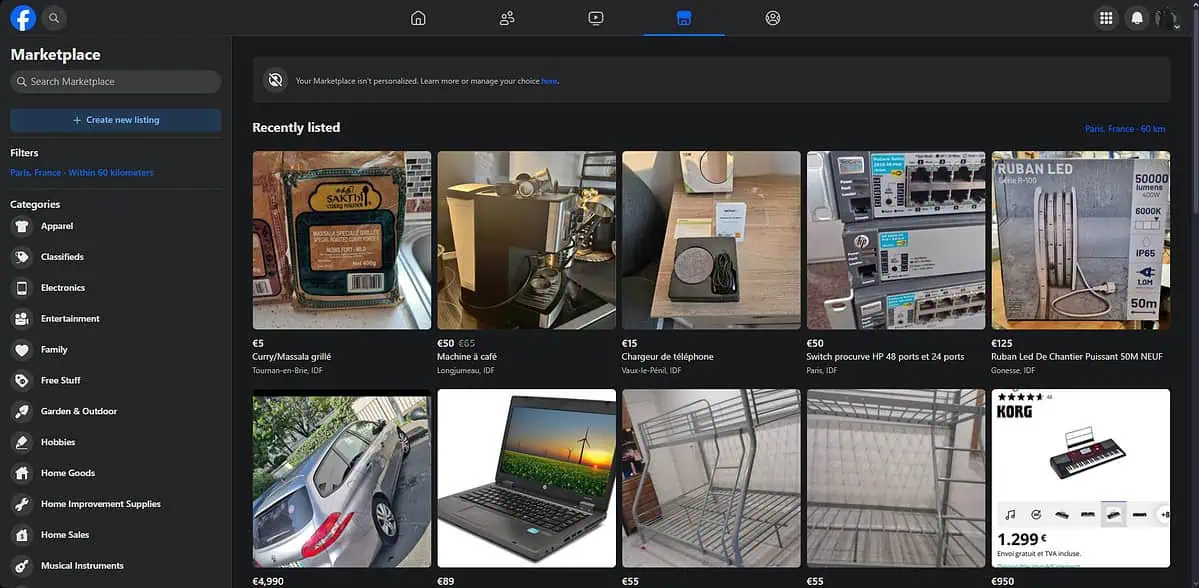
This makes me conclude that some bugs were created during the changes from Facebook to Meta. Even though the problem is a few months old, Facebook might be trying to fix it.
Extra Tips
Check Your Internet Connection
- Open SpeedTest by Ookla or another internet speed checker.
- Choose the correct server, and click GO to start the process.
- Examine the results.
Here are the parameters to look out for after getting the speed test results:
- If the download speed is slow, it can lead to longer waiting times for Facebook Marketplace and, in some cases, even prevent access to the service.
- The upload speed is a marker of how well your internet connection can deal with uploading new listings to the Marketplace.
If your internet is slower than usual, you can take steps to troubleshoot it.
Re-login to Facebook
- Click your profile picture icon from the screen’s upper-right corner, and choose Log Out.
- Type your Email or phone number and password, then click Log In.
- Open Facebook Marketplace.
- Check if the issue is resolved.
Seeing the annoying Facebook Marketplace isn’t available to you error has been a problem for many users for months now.
The solutions I compiled in this guide are the best way to deal with it until Facebook resolves the issue from the backend.
Read our disclosure page to find out how can you help MSPoweruser sustain the editorial team Read more
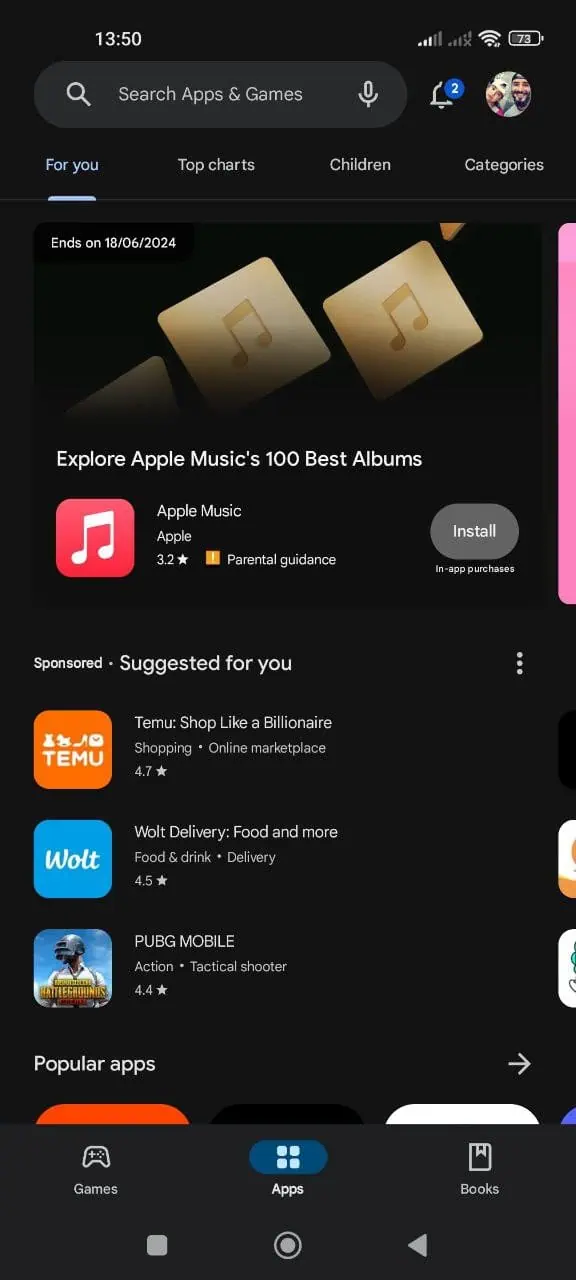
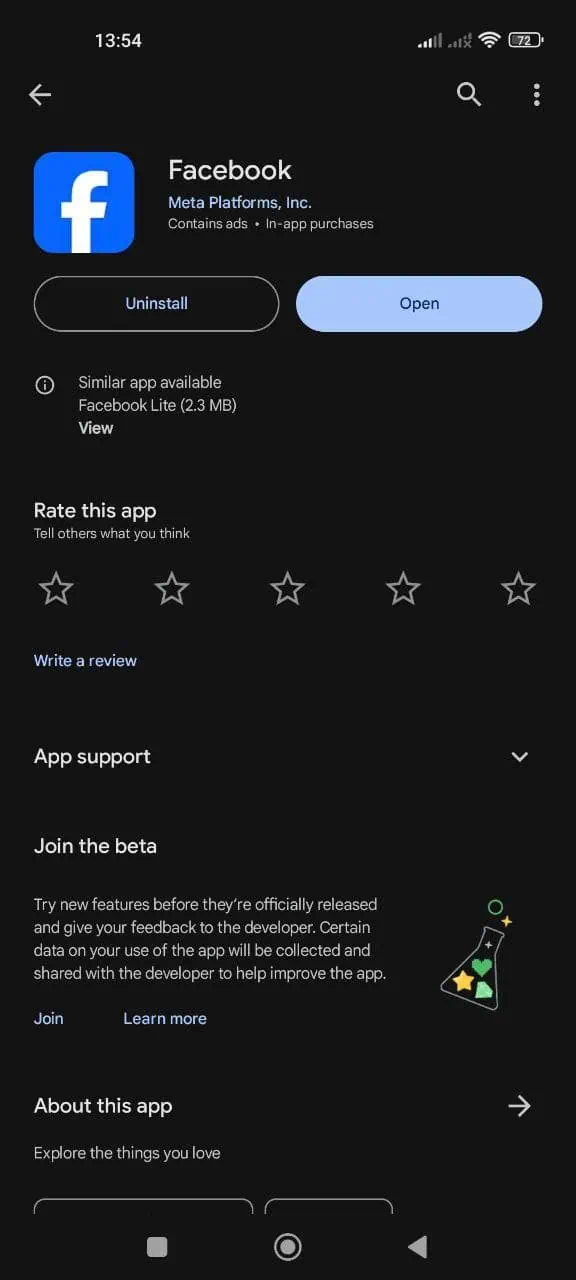
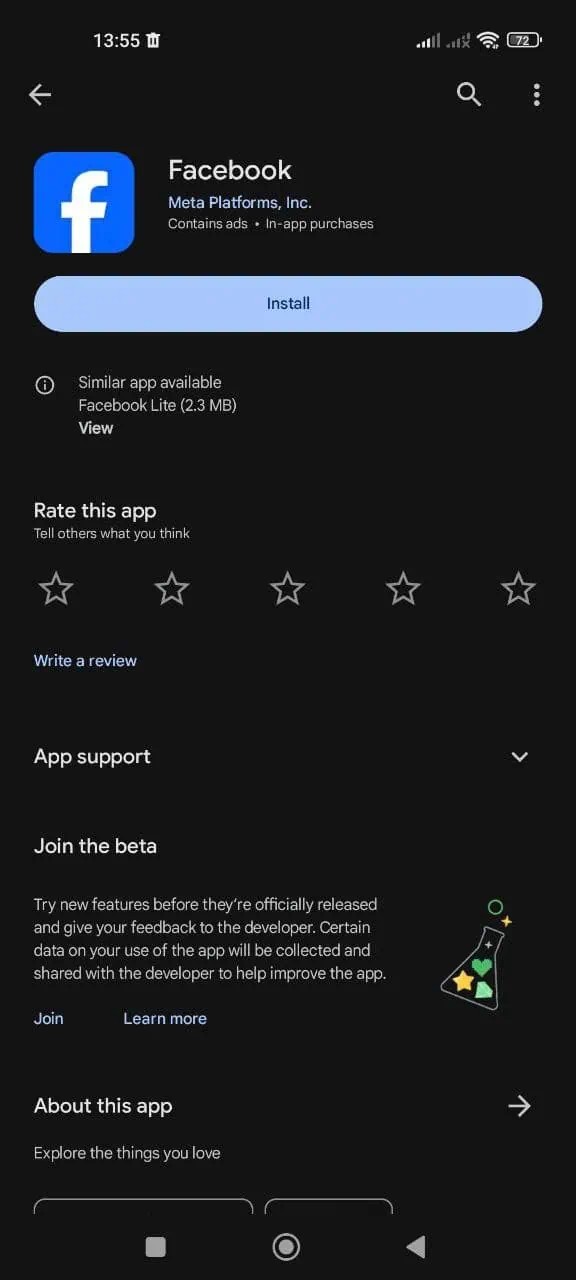
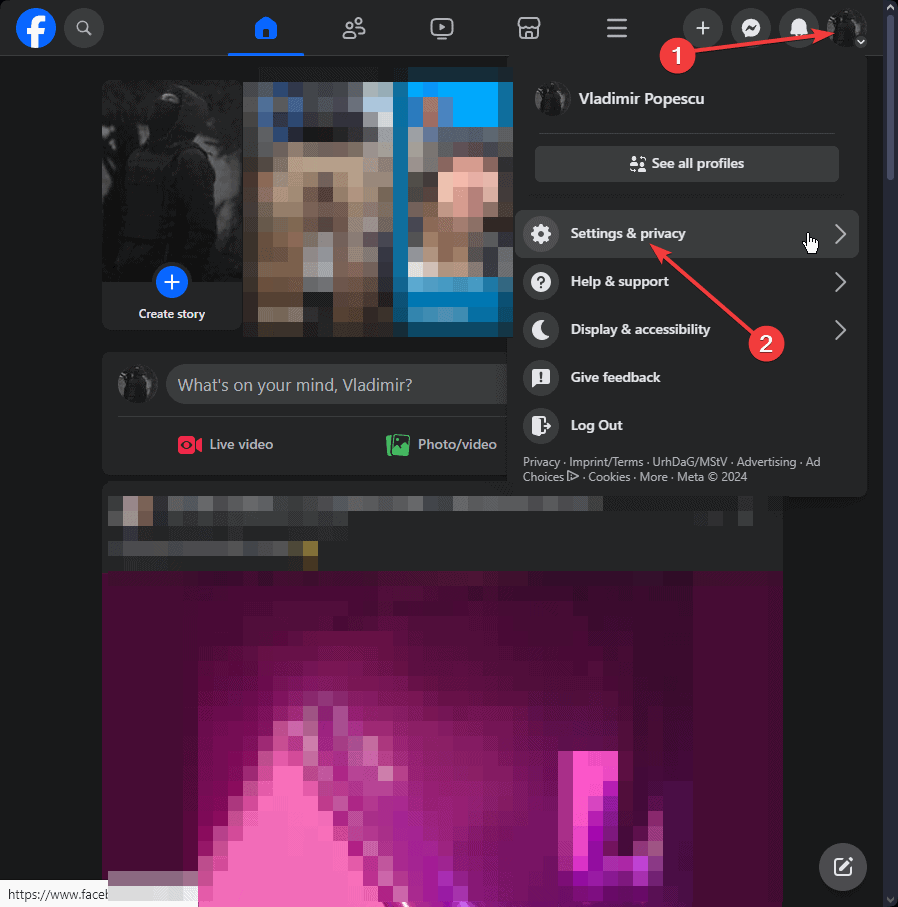
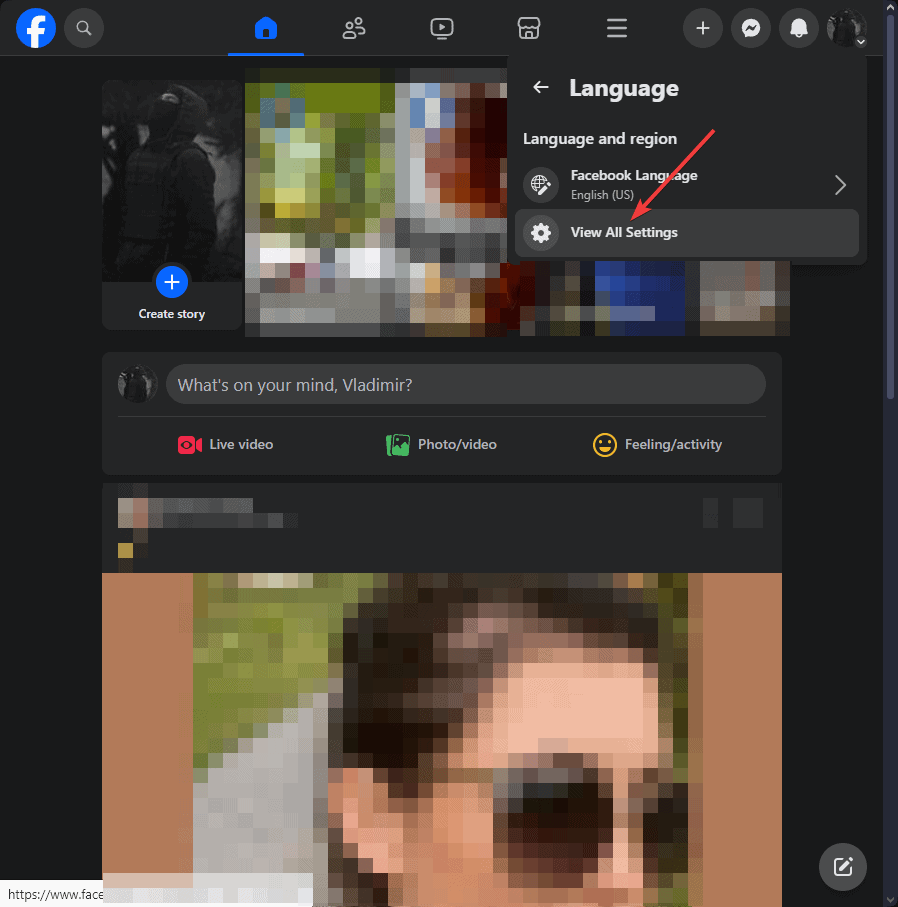
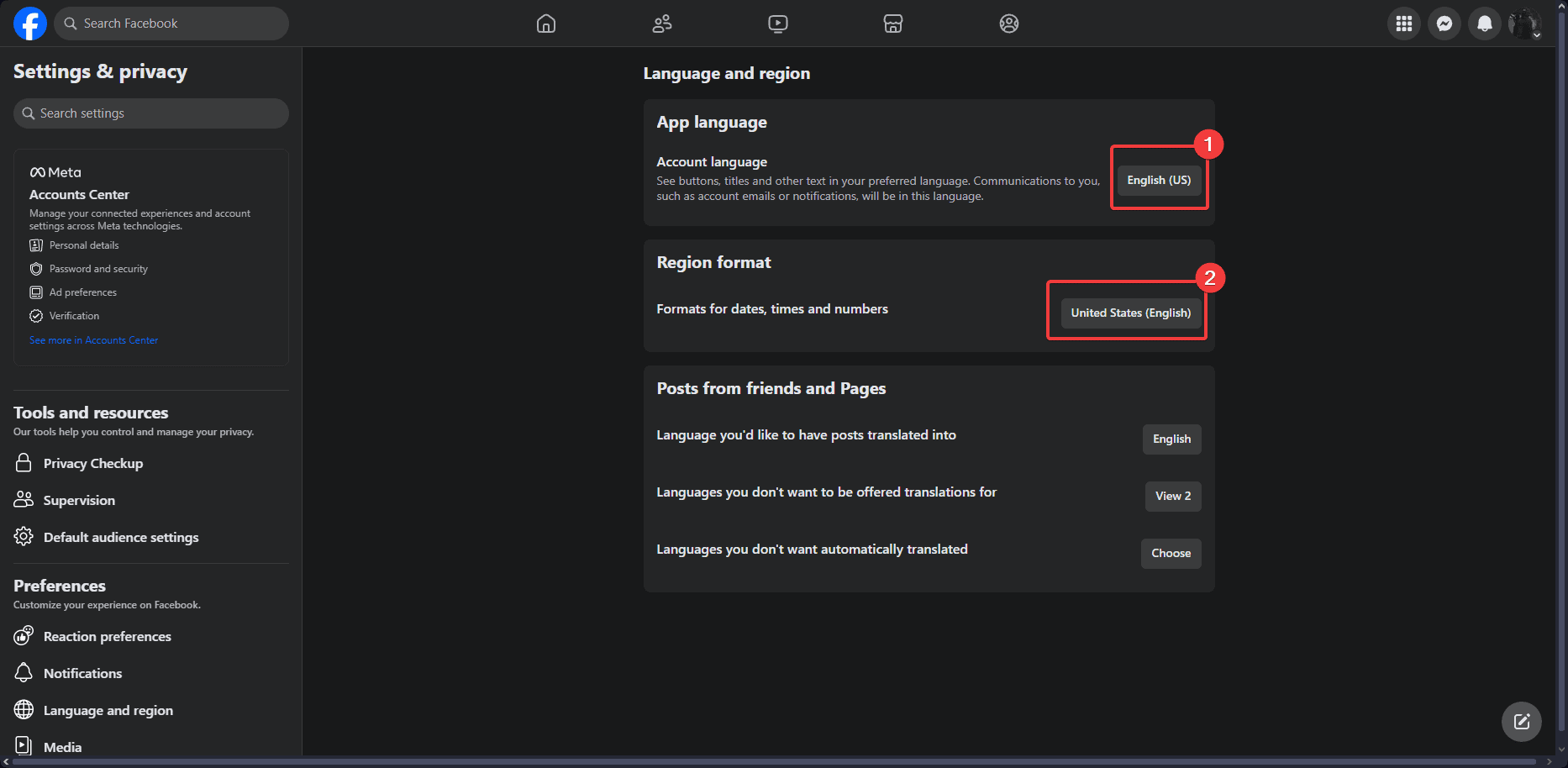
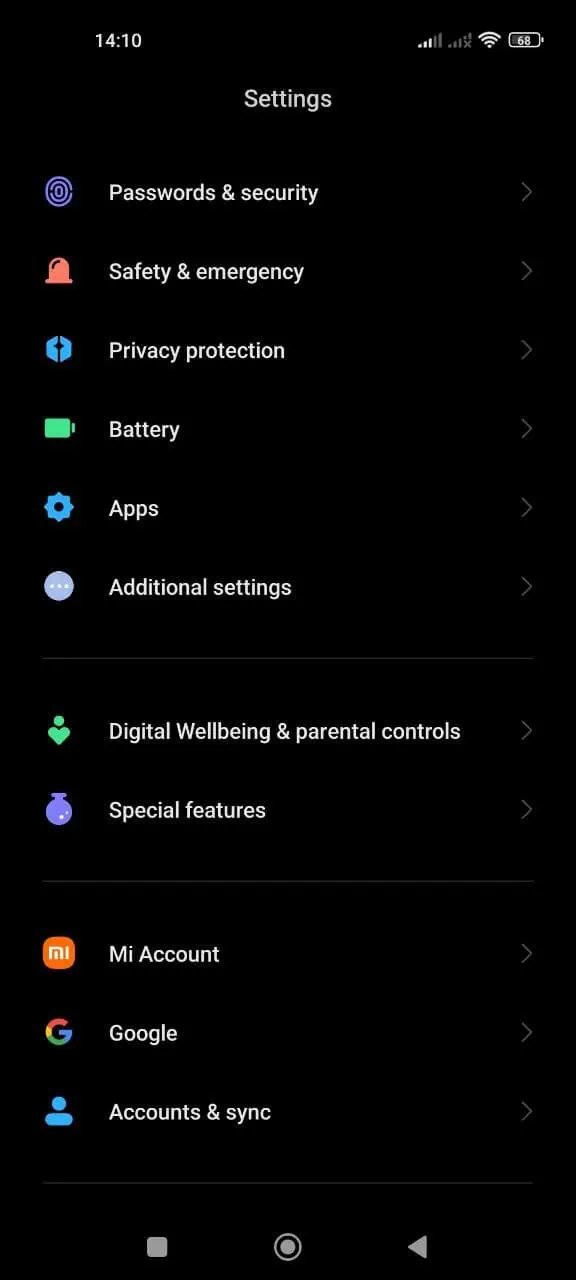
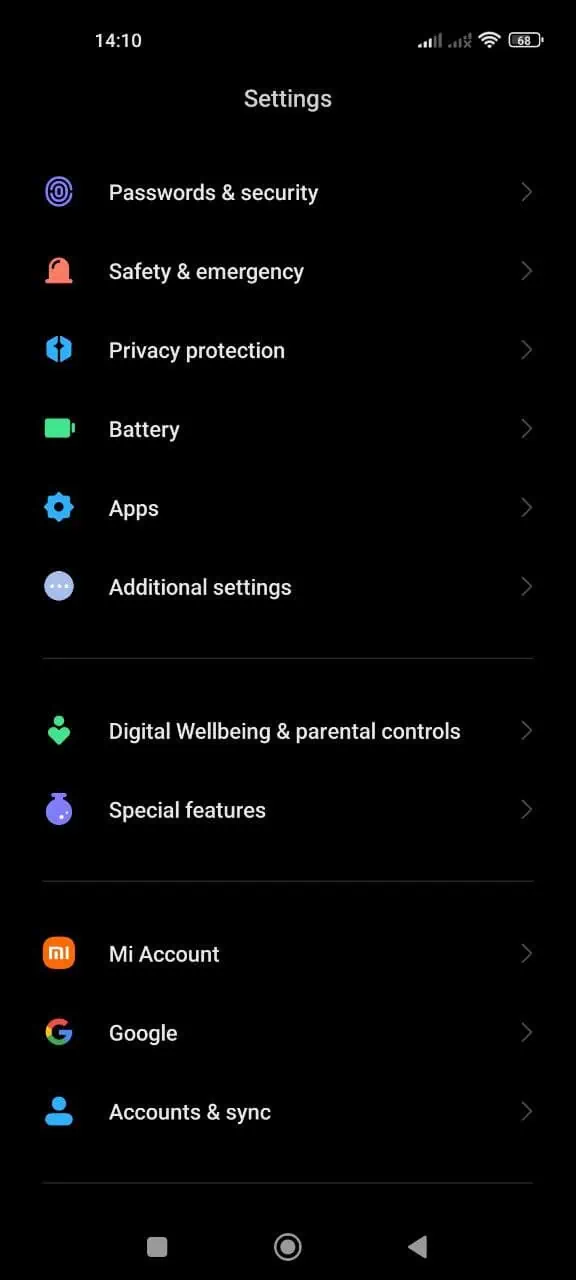

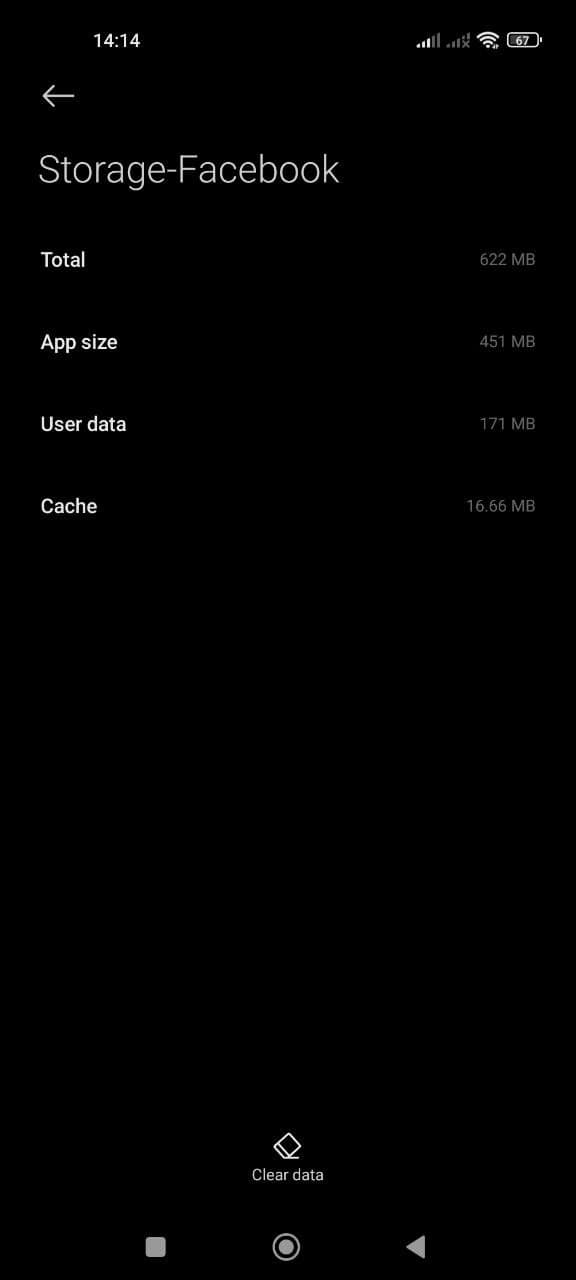
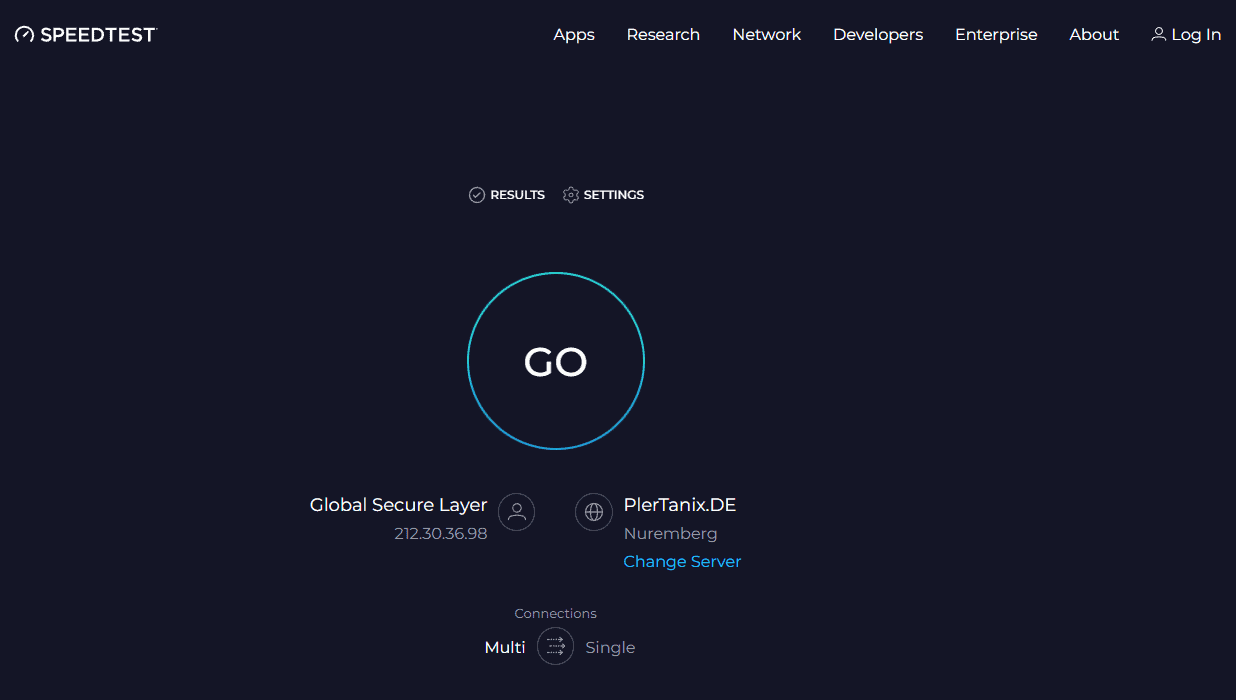
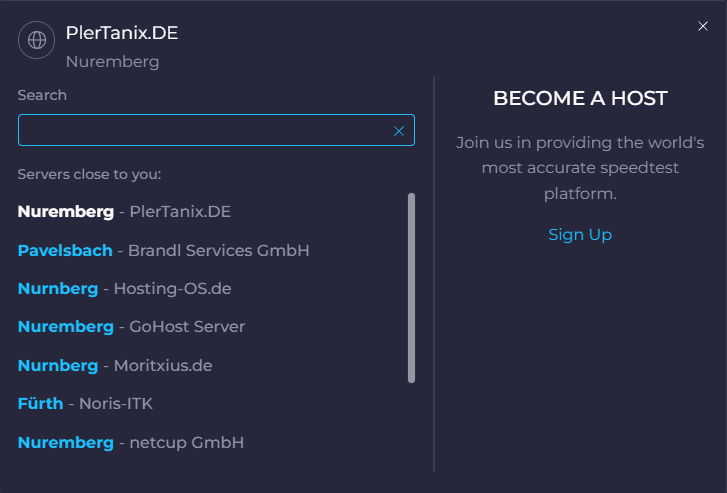
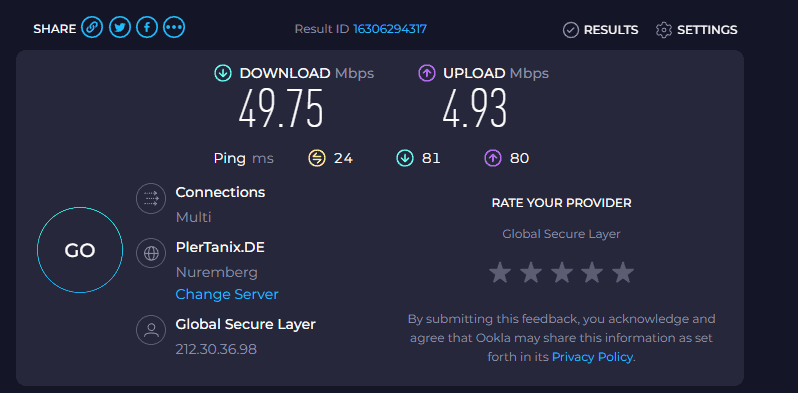
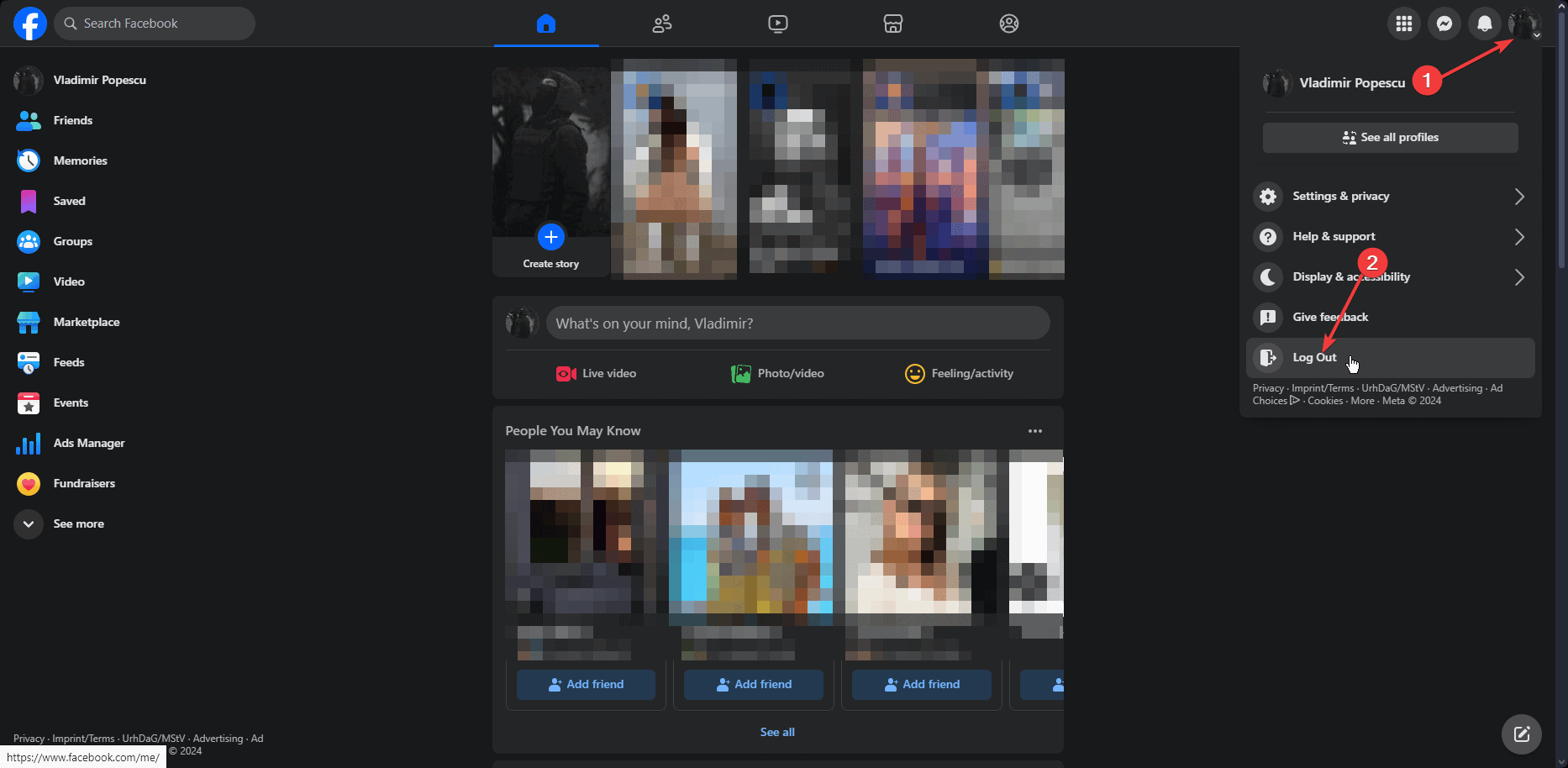
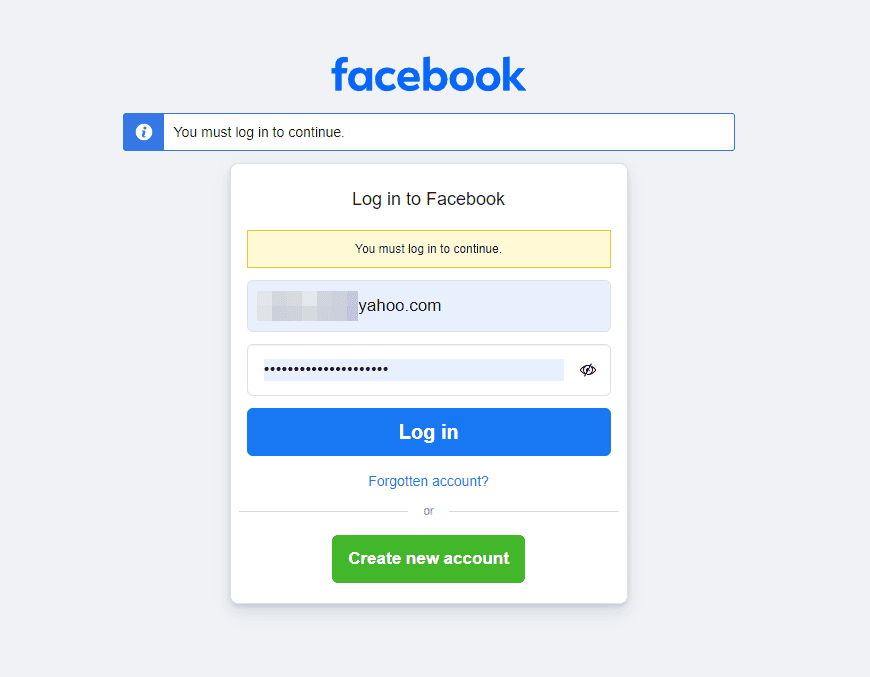
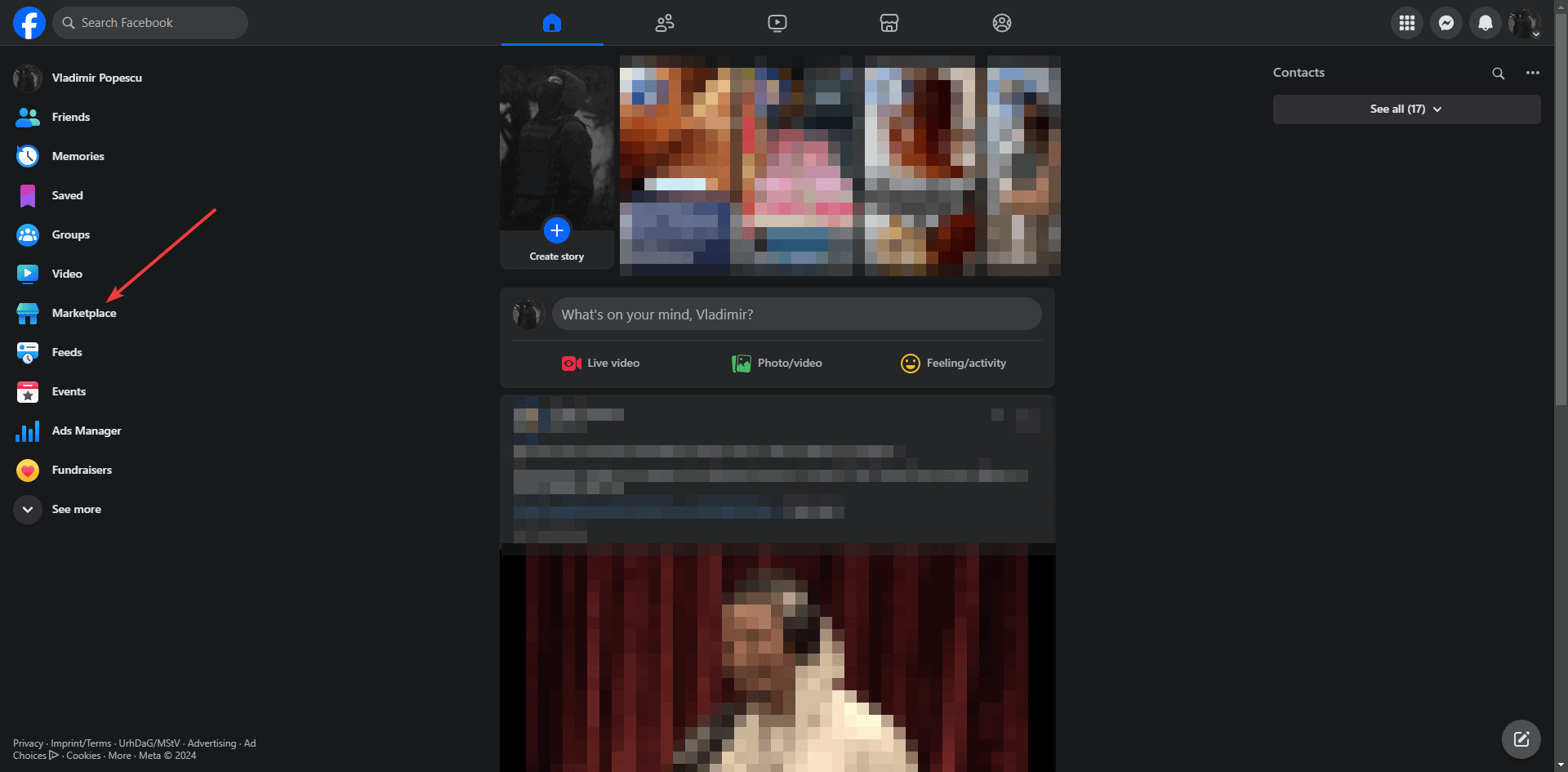
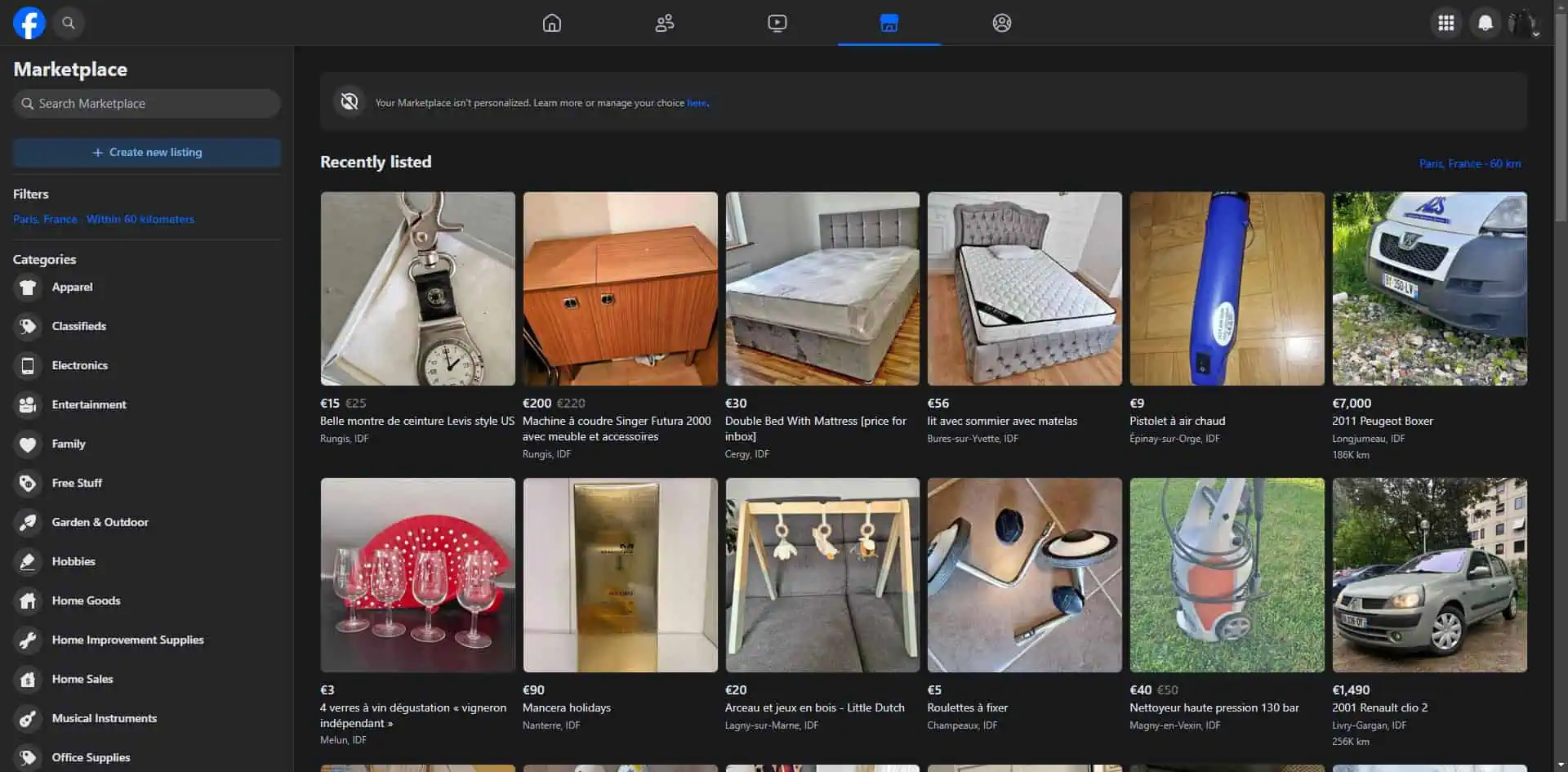




User forum
3 messages