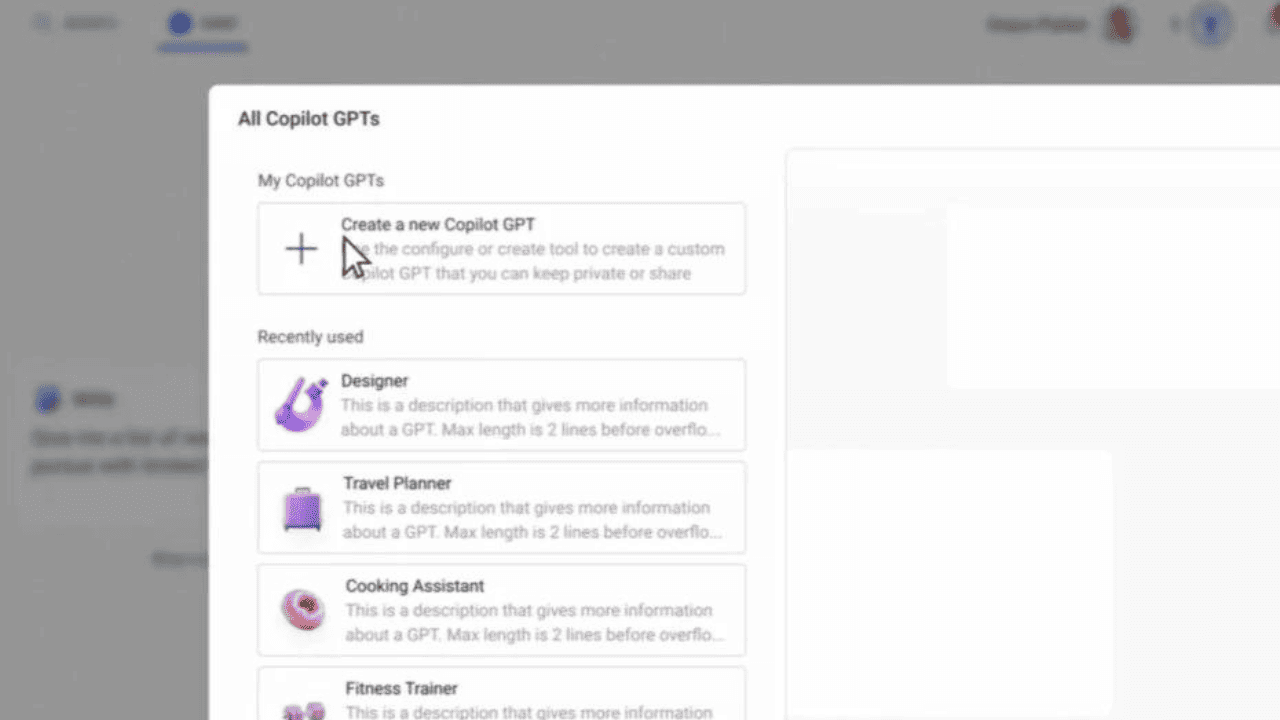European Union's DMA will make Windows sign-in process inefficient
2 min. read
Published on
Read our disclosure page to find out how can you help MSPoweruser sustain the editorial team Read more
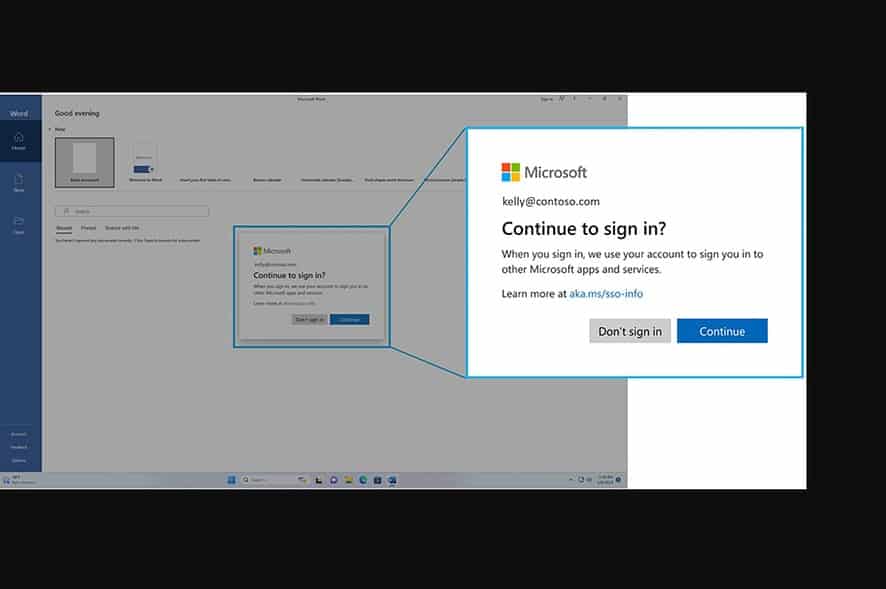
To comply with the Digital Markets Act (DMA) in the European Economic Area (EEA), Microsoft is making changes to the Windows sign in process. Right now, when you sign in to Windows using a Microsoft Account or a Microsoft Entra (formerly Azure Active Directory) account, all the other Microsoft apps will automatically use the same credentials. So, when you open any Office app, you will notice that your documents stored in OneDrive will appear there for easy access. This seamless single sign-in process will be changed as part of the compliance with DMA. You can find details about the changes below.
Starting in early 2024, when users with a Windows region set to a country in the European Economic Area sign in to Windows, the first application or service that the user opens in the latest builds of Windows 10 and Windows 11 will show a new notice to users. This is applicable for apps and services that depend on Microsoft Account and Microsoft Entra account at work or school.
This new notice will ask users if they would like to sign in to the application with the same credentials used to sign in to Windows. Users should click ‘Continue’ to sign in to the application using their already logged in Windows credentials. Since the notice also informs users that when they sign in, Microsoft will use those same credentials to sign in to other Microsoft apps running on Windows, this is a one-time process for end users. If the user clicks ‘Don’t sign in’ option, user can sign in using a different credentials. Users can also ignore this window if their application allows them to use without authentication.
The notice appears the first time a user uses an app that enables sign-in with a personal Microsoft account, or work or school Entra ID, after signing in to Windows. If the user chooses to use the same credentials they used to sign in to Windows, this notice will not appear again.
Windows 11 Build 2631.2787 already includes the above changes. In the coming months, Microsoft will be releasing this changes to other Windows 11 and Windows 10 builds as well. By March 2024, all Windows 10 and Windows 11 builds will have this new sign in behavior.
Another bad news is that IT admins can’t disable this new sign in experience. To provide customers and users with a fully compliant experience, Microsoft will not support suppression of this notice.