Email linking for WhatsApp accounts rolling out - here's how to enable it
2 min. read
Published on
Read our disclosure page to find out how can you help MSPoweruser sustain the editorial team Read more

WhatsApp is now widely rolling out email verification for its users. This new feature provides an alternative method to verify your WhatsApp account, allowing you to link your email address and receive the six-digit login code when accessing your account. This feature is useful when SMS verification is unavailable due to network or server issues.
Undoubtedly, Enabling email linking for your WhatsApp account provides an extra layer of security and accessibility by offering an alternative way to receive the login code.
If you have the latest WhatsApp beta for Android, go to WhatsApp Settings, then Account, and select Email address. Here, you will find an option to link your email address, as revealed by the source.
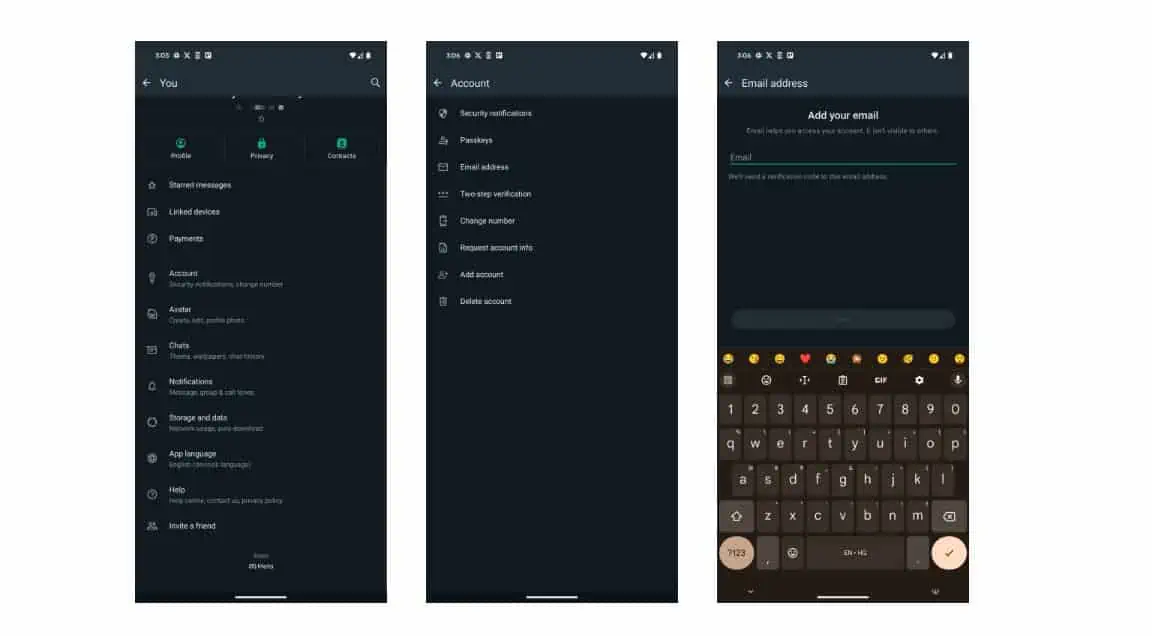
However, it’s essential to note that while email linking provides an alternative login method, a phone number is still required initially to create a WhatsApp account.
The latest stable release of WhatsApp for iPhone appears to be rolling out email linking for all iOS users. However, the option may not be immediately available on your device due to the phased rollout process.
Overall, I believe that WhatsApp is taking the security and privacy of its users seriously by implementing robust security features. Knowing that my personal information and conversations are protected gives me peace of mind.









User forum
2 messages