ElevenLabs vs Murf: Which Is the Better Solution for 2025?
6 min. read
Updated on
Read our disclosure page to find out how can you help MSPoweruser sustain the editorial team Read more
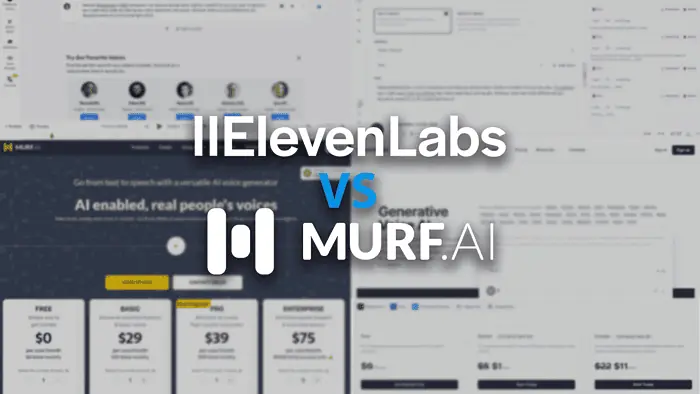
A relevant ElevenLabs vs Murf comparison can help you decide which solution is better for your use case. I’m going to say it right away: Both are offering top-notch user experience and results. However, there are some differences you should be aware of, so let’s jump right into it!
Here’s how it sounds when this introduction is generated with both!
ElevenLabs sample:
Murf sample:
ElevenLabs vs Murf – Features
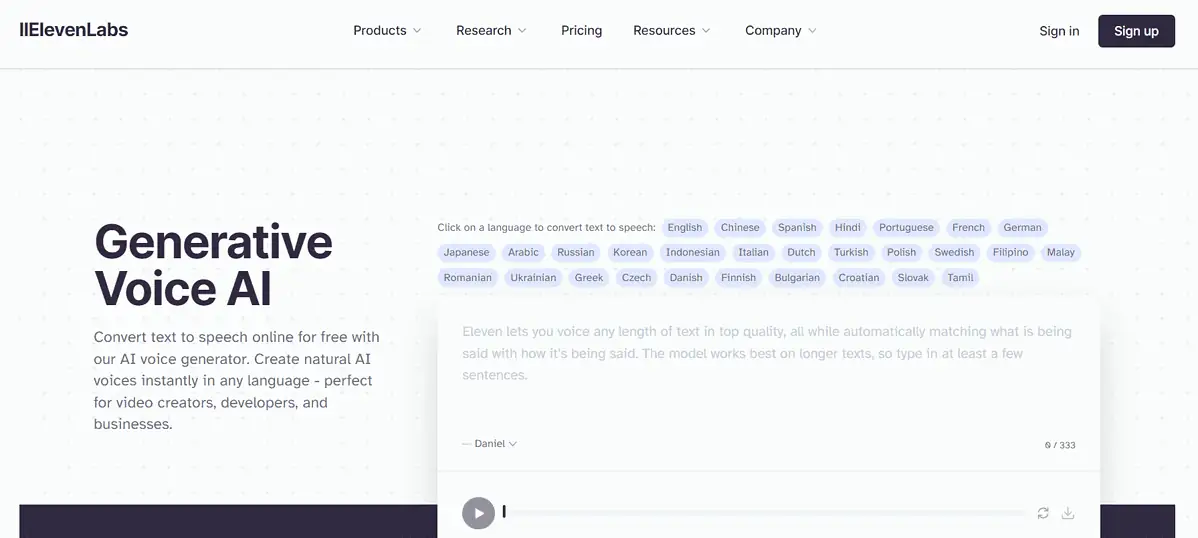
The most notable features of ElevenLabs are:
- Speech Synthesis
- VoiceLab
- Dubbing
- Projects
- Low latency API.
Speech Synthesis is the center of attention and the platform’s core. It can convert text or speech to speech. You can select various accents, voices, and other advanced settings.
ElevenLabs allows users to create their own AI voices using the VoiceLab. You can make them public so every user can access them.
Moreover, Dubbing is neatly organized, allowing various formats for multilingual audio and videos.
If you want to work on a more significant project, you can use Projects. It’s a more advanced environment where you can assemble your script for AI voice.
ElevenLabs is very proud of its API response, which is less than 400ms. (This will interest you if you’re an AI tool developer!)
In my ElevenLabs review, I explained these features in detail.
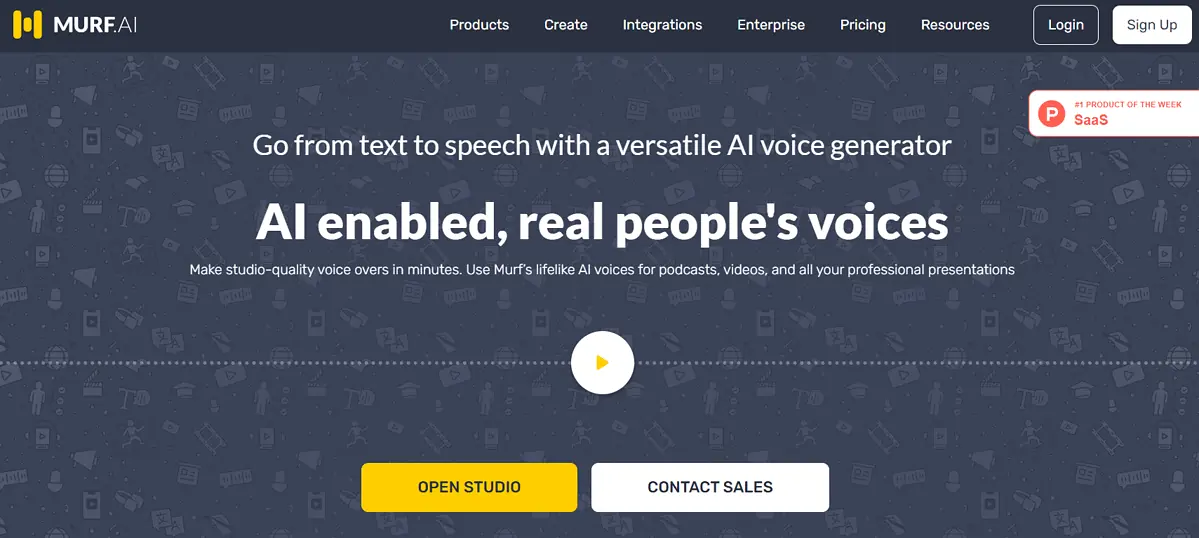
Murf offers similar features:
- Text-To-Speech
- Voice Cloning
- Dubbing
- AI Translation
- Projects (with videos)
- API support.
Like ElevenLab’s Speech Synthesis, Murf has a versatile Text-To-Speech feature that generates audio based on textual input.
If you want to use an audio file as input, you must use the Voice Changer feature. (In ElevenLabs, it’s one feature with two different input options.)
Voice Cloning and Dubbing function similarly in Murf but have one significant difference. They’re only available in the Enterprise plan (More about that later, but it starts from $4500 per year).
Something that Murf offers and is missing in ElevenLabs is AI Translation. It’s available in 20+ languages and can be helpful if you prepare content for a geographically diverse audience.
Projects in Murf are more advanced than in ElevenLabs, as they accept video input! The built-in editor also supports basic image and video editing.
Furthermore, there’s a Media Library where you can store your .mp3, .wav, .flac, .mp4, .png, .jpg, or YouTube videos and add them directly to the Murf timeline. You can also access stock music, images, and videos from the dashboard.
Murf also has API support, but only for Enterprise users.
Ease of Use and User Interface
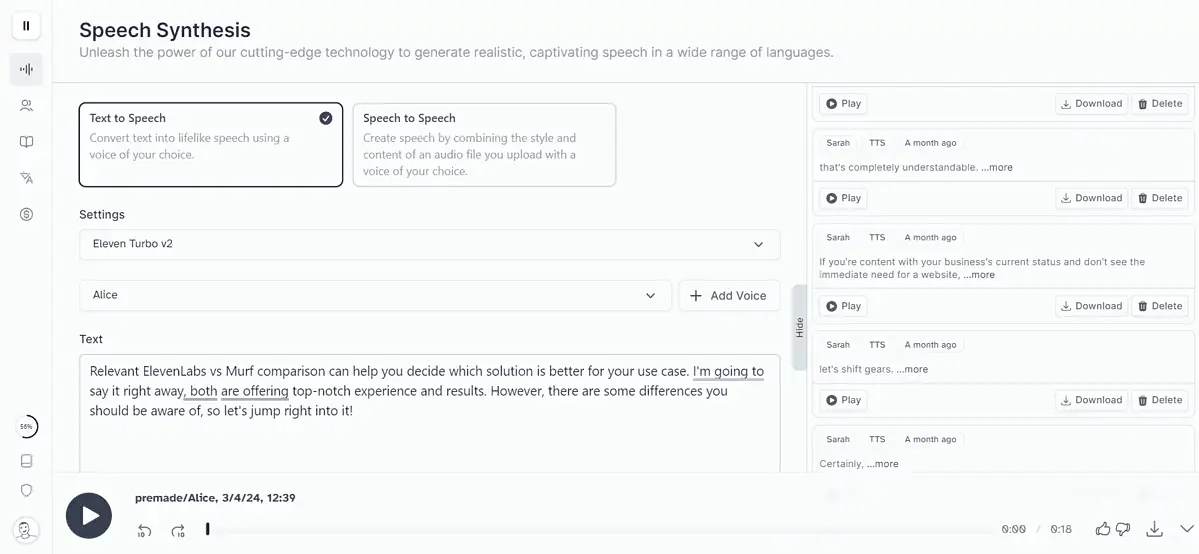
ElevenLabs has a neatly organized user interface. Even if you don’t have experience with similar platforms, you’ll navigate it easily.
An excellent example of this is the Speech Synthesis. If you want to generate an AI voice, you’d either like to use text or an existing audio file as input. In ElevenLabs, you intuitively navigate to the above-mentioned feature, where you choose the input, while in Murf, they’re split into two different ones.
The responsivity is excellent, and I didn’t experience any issues or bugs while using ElevenLabs.
Something I found confusing was the selection of the model. Once you decide on your input, you’ll be asked to select the AI model. The problem is that when you choose a voice, you might get a different recommendation for the model.
Speaking about which, voices are nicely organized, and you can use the search feature to find an accent, style, and even use-case.
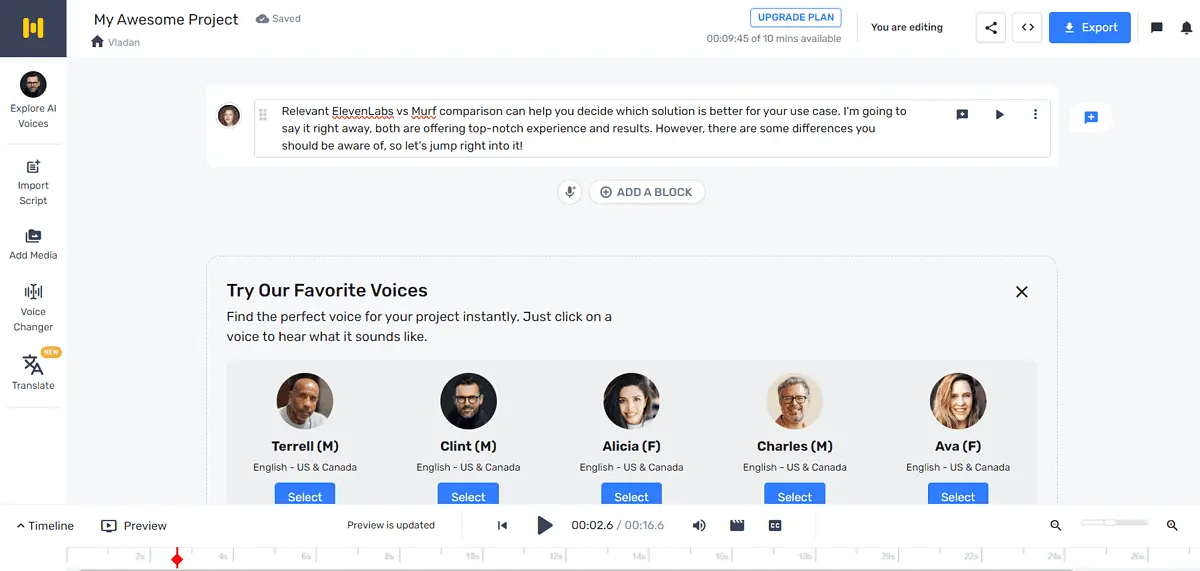
Murf is pretty organized, with a layout similar to ElevenLabs. The only issue is that it can be overwhelming, as the dashboard can be crowded with some extra features.
This is also reflected in Murf offering some basic video editing. Although I’d recommend a dedicated video editor, I see some potential in using the built-in editor.
Selecting one of the available voices is easy, and plenty of filters can help you navigate. There are dropdowns for language and age groups, styles, and even premade templates for voices.
The editor consists of Blocks, which makes organizing complex projects more accessible. This is an industry standard for AI voice generators, and something similar is also included in ElevenLabs.
You can start each project in Murf from a premade template, adjusted for specific types of content (E-learning, Ad, Audiobook, etc.) As previously mentioned, they can be video or audio projects.
However, unlike ElevenLabs, you can adjust the speed and pitch of the voice. This goes hand-in-hand with the statement that it’s more suitable if you’re after a reliable yet simple built-in video editor.
Pricing
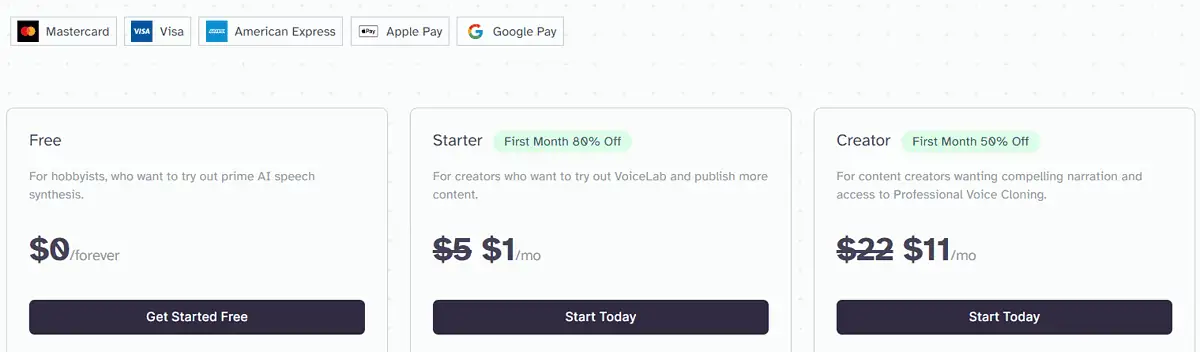
ElevenLabs has a character-based pricing structure. Although you can’t pay the characters on the go (with the Free Plan), you can subscribe to one of the following plans:
- Free ($0/forever/10,000 characters)
- Starter ($5/month/30,000 characters)*
- Creator ($22/month/100,000 characters)*
- Independent Publisher ($99/month/500,000 characters)
- Growing Business ($330/month/2,000,000 characters)
- Enterprise (Custom pricing and characters).
*You get a discount for the first month!
The Free plan is generous, as you get 10,000 characters by registering an account. You can use most of the presented features, including API and creating custom voices.
Besides the character limit, paid plans allow you to create more Custom Voices (up to 660). Some even enable additional characters billing based on usage.
I’d recommend starting with a free plan to test it out. If you subscribe, it’s good to know that characters are renewed monthly, but the balance isn’t transferred.
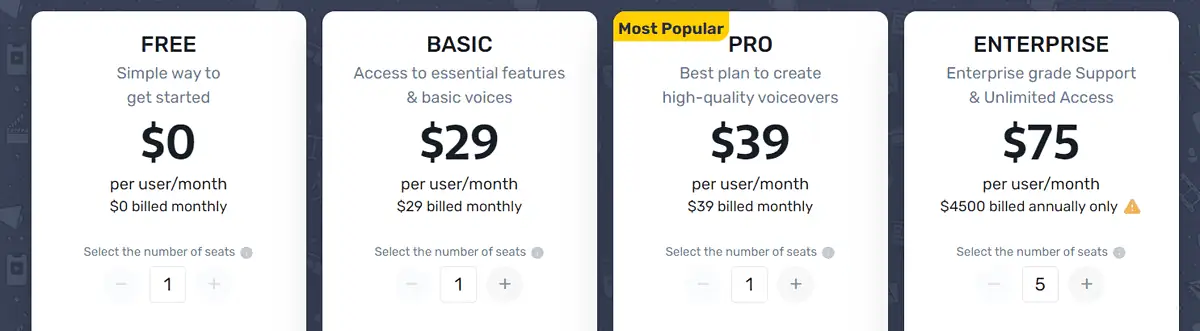
Murf has several subscription plans based on voice generation minutes. It’s worth mentioning right away that the Free plan doesn’t allow you to download the audio (like the ElevenLabs Free plan does.)
These are plans and voice generation minutes you can get with Murf:
- Free ($0/forever/10 minutes)
- Basic ($29/user/month/120 minutes)
- Pro ($39/user/month/240 minutes)
- Enterprise ($75/user/month/Unlimited)*.
*Enterprise plan can be billed only annually with a minimum of 5 users. This comes down to a minimum payment of $4,500/year.
Unlike ElevenLabs’ Free plan, which can be used for real projects immediately, Murf only allows users to try all available voices (120 available). The only upside is that both platforms don’t require a credit card for the Free plan.
Looking at the pricing structure of both Murf and ElevenLabs, it seems that they’re both fair. The only significant difference is how your usage counts (minutes vs characters). Indeed, this can also massively vary depending on the pace of audio created with Murf AI.
ElevenLabs vs Murf Head-to-Head Comparison
Now that you know more about both solutions, let’s see how they compare directly:
| ElevenLabs | Murf | |
|---|---|---|
| Free plan | 10,000 characters | 10 minutes |
| Download with a free plan | Yes | No |
| Video editing options | No | Yes |
| Maximum available voices | 120 + Community Created voices | 120 |
| Available languages | 29 | 20 |
| Voice changer | Yes | Yes |
| Licensed soundtracks | No | Yes (8,000+) |
| API access | Yes | Yes |
| AI Dubbing | Yes | Yes, but with a waitlist |
Verdict
While writing this ElevenLabs vs Murf comparison, I realized both platforms have so much to offer.
ElevenLabs is laser-focused on producing the best-sounding AI voices I know, supporting 29 languages. On the other hand, Murf has some additional features supporting video makers with voices in 20 languages.
That being said, if you only want to get a reliable AI for audio, I’d go with ElevenLabs. On the other hand, Murf is worth considering if you want to create fast videos and get access to a library of additional photos, videos, and soundtracks.
If you aren’t delighted with any option, check the list of best AI voice generator tools.








User forum
0 messages