Edge is getting a Type to Search History feature
1 min. read
Published on
Read our disclosure page to find out how can you help MSPoweruser sustain the editorial team Read more
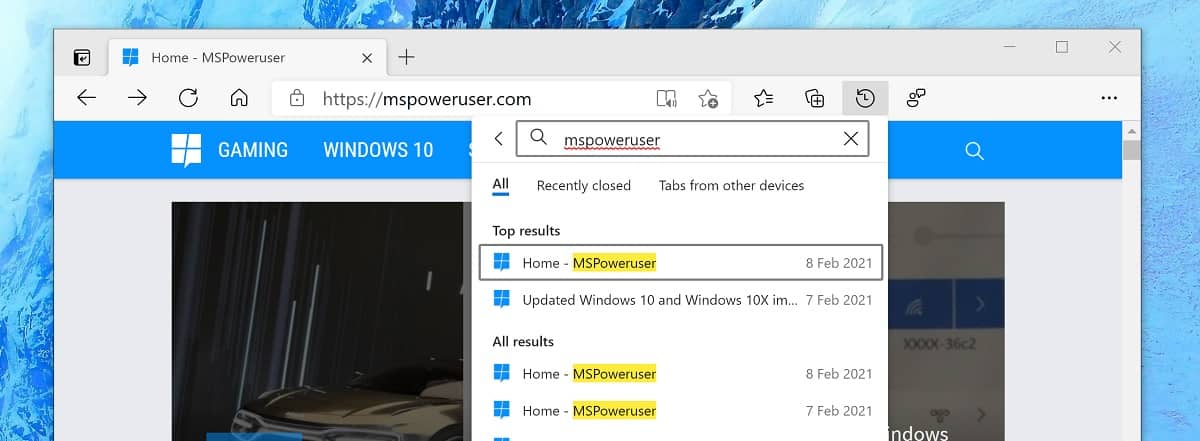
Keyboard warriors will soon have an easier time searching their history on Edge.
Edge browser has just added a type to search feature where you can merely press Control+H and then start typing to search your history.
See the feature demonstrated by Leo Varela below:
This small change is now also available in the history menu (build 90.0.792.0) ?. pic.twitter.com/hJVv3g5xbL
— Leopeva64 (@Leopeva64) February 8, 2021
Previously you needed to mouse over to the Search icon or at least tab over and press enter.
Microsoft recently added the same feature for searching your favourites, where you can simply press Control+Shift+O and type to search your favourites.
The feature is currently in Edge Canary and should be to the mainstream builds in a few weeks.








User forum
0 messages