Microsoft Edge Collections takes the next logical step - Pinterest integration!
2 min. read
Published on
Read our disclosure page to find out how can you help MSPoweruser sustain the editorial team Read more
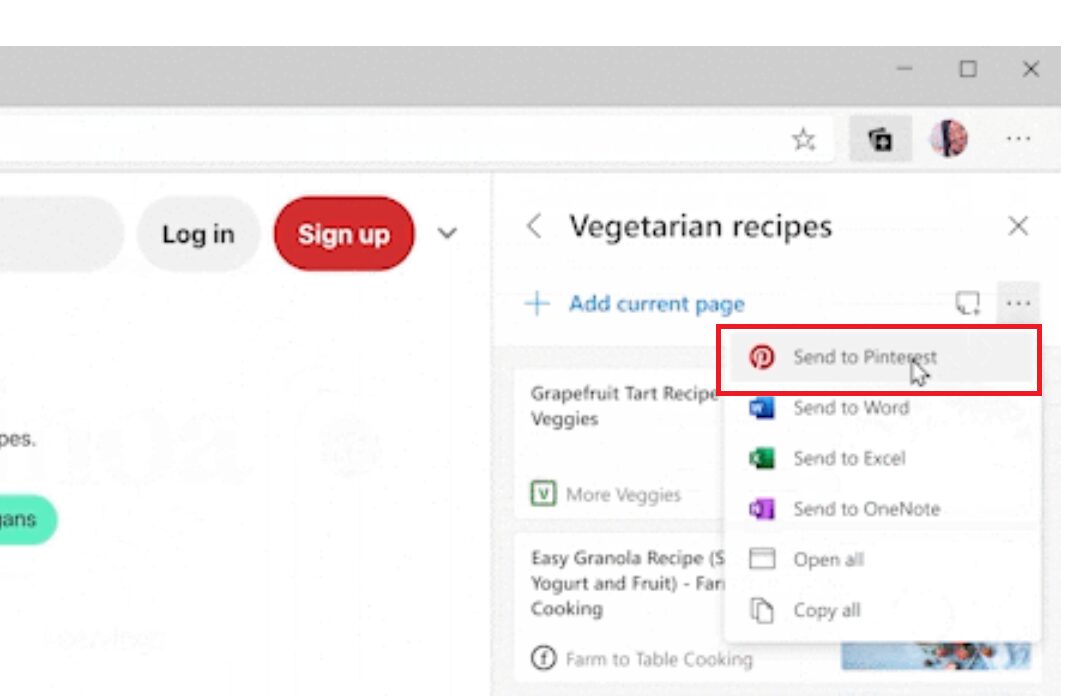
Many see Microsoft’s Edge Collections feature as just a way to set aside tabs, but Microsoft’s vision is much more ambitious.
Today at Build 2020 Microsoft announced Edge Collections will add Pinterest integration.
Edge Collections already helps you organize and save groups of content from around the web. Links, images, text, and notes can be saved together across multiple sites, pages, and browser sessions to help you stay organized.
People use Collections to capture their favourite design ideas, recipes, home improvement links, and even to research their next big purchase across multiple sites.
Now, Collections in Microsoft Edge is collaborating with Pinterest to help you discover relevant content for your research or project.
This new integration with Pinterest will help you find ideas to spark inspiration, save time, and be more productive by suggesting content related to what you have already collected. When you enable the feature, you will see Pinterest suggestions at the bottom of your collection. Clicking on a suggestion will open a board of similar, trending Pins so you can quickly find and add ideas relevant to you.
This collaboration also allows you to export your collection to Pinterest. Any saved webpages or images will then show up in a new board in your Pinterest account.
Collections will also be rolling out the ability to send to OneNote, in addition to the options to send to Excel and Word which are available today.
Collections integration with Pinterest, and Send to OneNote, will appear in Edge Insider channels within the next month.

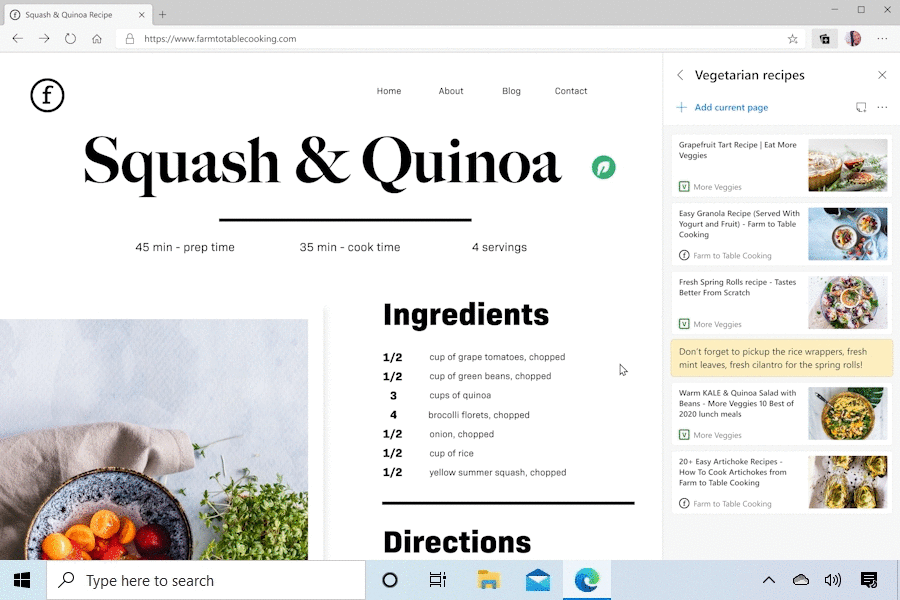








User forum
0 messages