Dropbox for Windows 10 updated with new innovative grid view, more
1 min. read
Published on
Read our disclosure page to find out how can you help MSPoweruser sustain the editorial team Read more

Dropbox for Windows 10 has been updated with a couple of new features today. The update brings a whole new grid view, a feature previously demanded by users, but with a unique Rudy twist.
That grid view provides a segmented view grouping photos and videos into a grid, and files, folders into a list, as seen in the screen shot above. This means you can easily access to your pictures and videos but also manage your files and folders.
The update also brings some minor improvements, including links in comments becoming clickable, better support for Xbox controllers (due to the app being a UWP) and UI improvements.
Here’s the full changelog:
- introducing a new view style ‘grid view’ that provides a segmented folder view grouping photos and videos into a grid view, and files, folders and upload in progress into list view.
- links becomes clickable in comments
- UI improved: better adaptive design, animations, blur effect, etc…
- better support of Xbox controllers
- optimization and bug fixes
The latest update for Dropbox, version 4.5 will be available shortly in the Windows Store and you’ll be get it from the link below.
[appbox windowsstore 9wzdncrfj0pk]

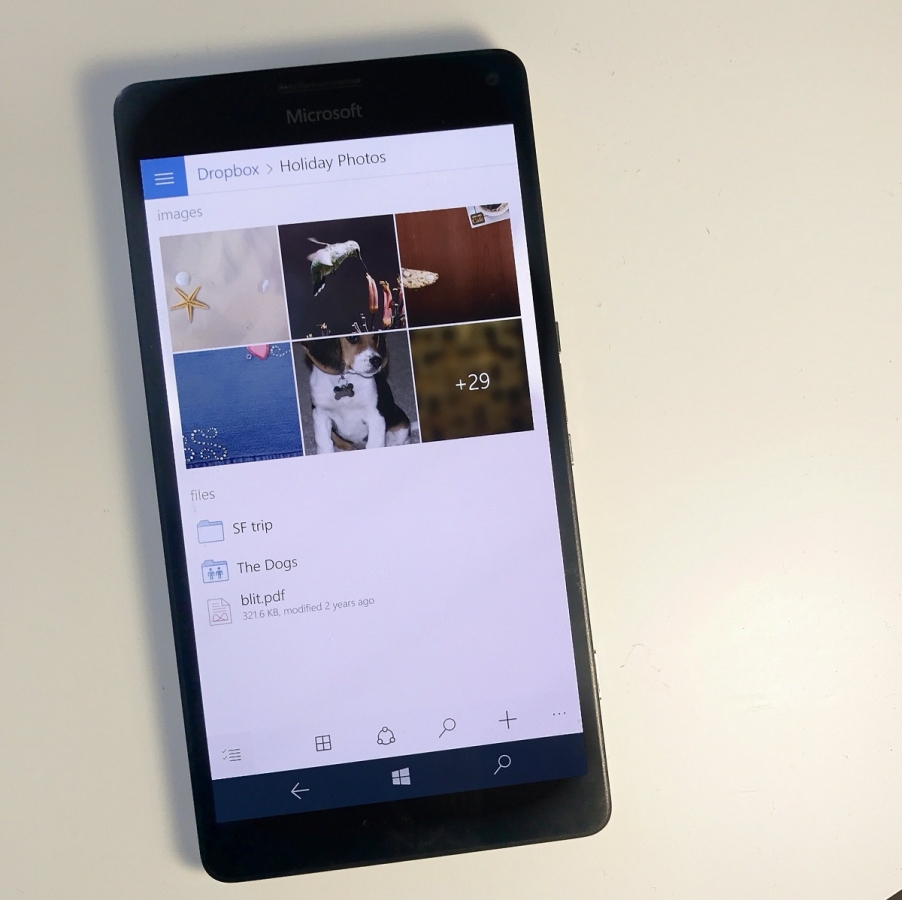
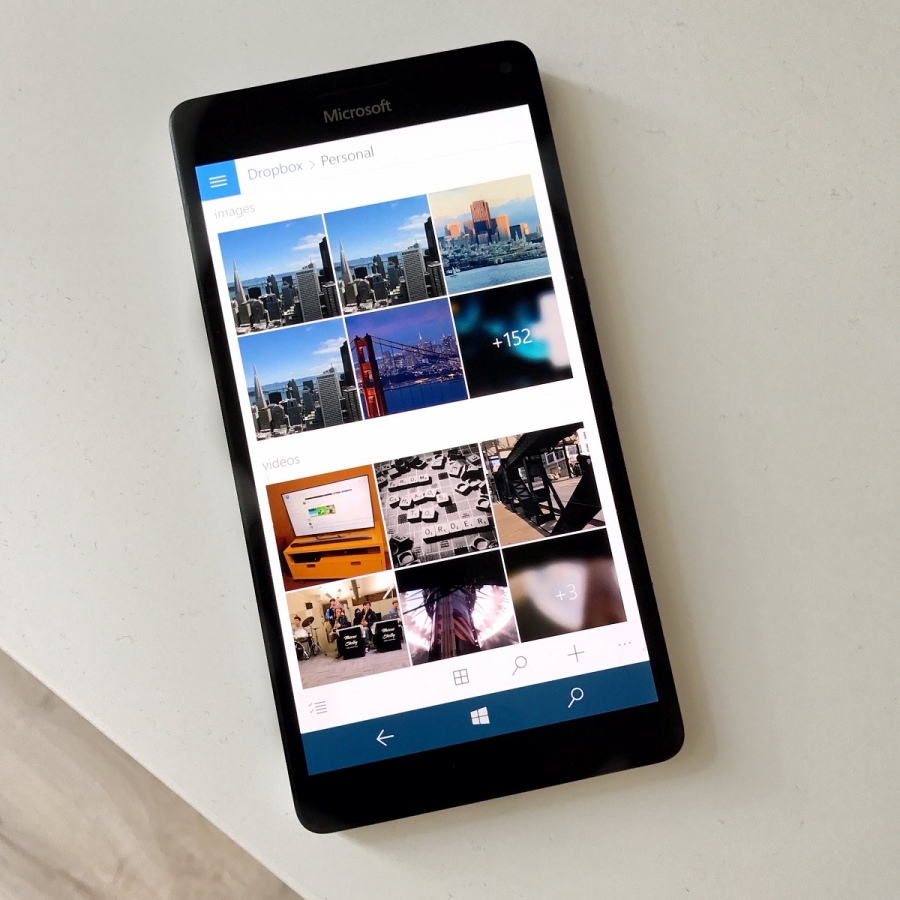








User forum
0 messages