Drag-and-drop files like PDFs directly from your PC to Copilot for it to analyze, soon
2 min. read
Published on
Read our disclosure page to find out how can you help MSPoweruser sustain the editorial team Read more
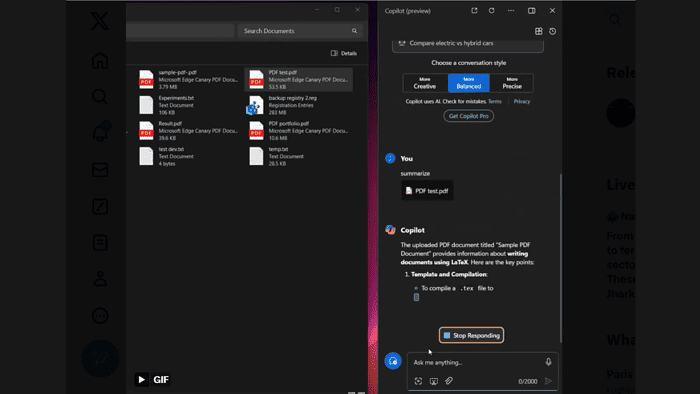
Windows Copilot, Microsoft’s AI-powered assistant for productivity, is gaining a new feature that streamlines collaboration by allowing users to share files directly within the chat window. It was seen by Leopeva64 on X.
Previously, users could only share links to files stored on OneDrive or other cloud storage services. With the new update, users can share files directly from their local machines using the “Add a file” button or by dragging and dropping the file into the chat window.
Just yesterday, we posted a new potential feature on how clicking the “Visual Search” option in the image context menu now sends the image to Copilot for analysis instead of opening Bing results in the sidebar as it traditionally functioned.
These experiments follow the introduction of “Circle to Copilot” and “Screenshot to Copilot” features, where users could directly send specific areas (“Circle”) or entire screenshots to Copilot for various tasks.
Drawing inspiration from Google’s “Circle to Search” and its own “Circle to Copilot,” Microsoft is also developing “Screenshot to Copilot.” Currently under development, this feature simplifies searching for information about displayed elements.
This new feature can improve workflow and collaboration for Windows users who rely on Copilot for assistance with tasks like writing emails, creating documents, and scheduling meetings.








