Windows 11 2023 Update now available for download via Windows Update and ISOs
2 min. read
Published on
Read our disclosure page to find out how can you help MSPoweruser sustain the editorial team Read more
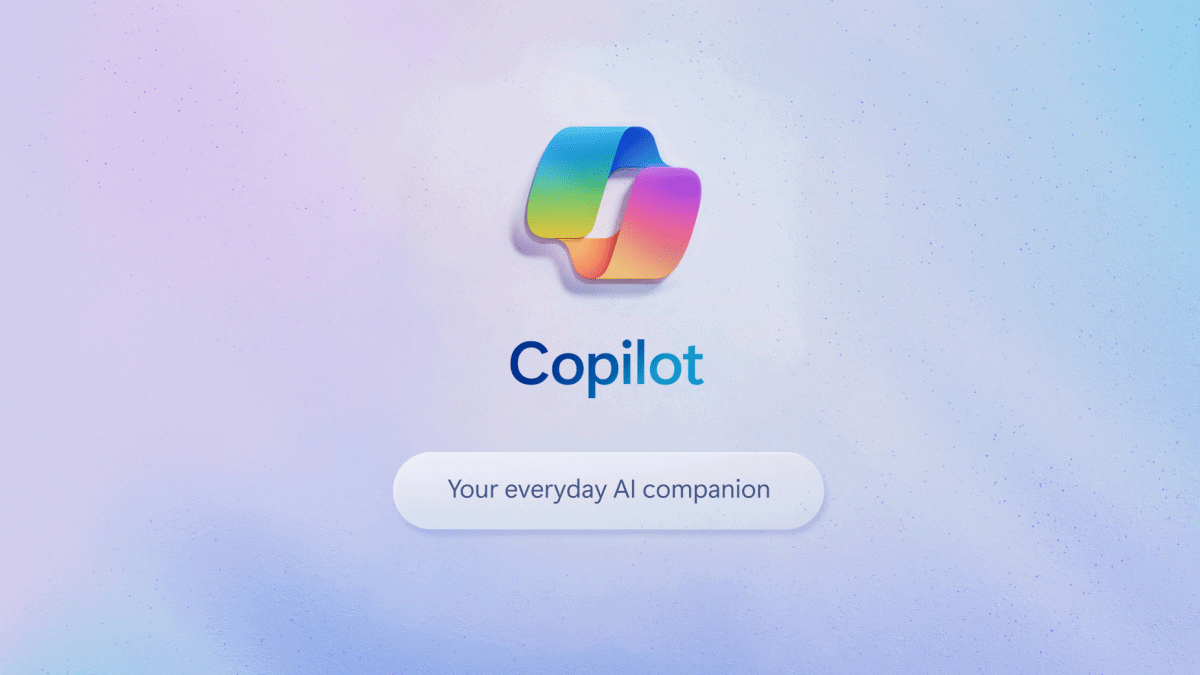
As expected, Microsoft today announced the release of Windows 11 2023 Update (Windows 11, version 23H2) for all eligible Windows 11 PCs. Windows 11 2023 Update comes with several new features including Copilot preview, new Teams free app, Windows Backup, AI-powered Paint, Snipping Tool and Photos apps, Passkey support and more.
Here’s how you can download Windows 11 2023 Update:
- If you are running Windows 11, version 22H2, you can go to Settings > Windows Update
- Turn on “Get the latest updates as soon as they’re available” option.
- Click “Check for updates” option.
- If your Windows 11 PC is eligible, the new update will be offered as an update.
- To download latest inbox apps, go to Microsoft Store > Library and update the following apps:
- Clipchamp
- Mail and Calendar (will become new Outlook)
- Paint
- Photos
- Snipping Tool
- If Microsoft detects that your device may have an issue, such as an application incompatibility, the update will not be offered to you.
Download Windows 11 2023 Update ISO:
- You can also download the Windows 11 2023 Update ISOs here.
For commercial and education customers, Windows 11 Version 23H2 will be available through Windows Server Update Services (including ConfigurationManager), Windows Update for Business, and the Volume Licensing Service Center (VLSC).









User forum
0 messages