Download these new Premium theme packs for your Windows 10 PC
2 min. read
Updated on
Read our disclosure page to find out how can you help MSPoweruser sustain the editorial team Read more

Microsoft has released a bunch of new theme pack for your Windows 10 PC. Each of the new packs contains more than 10 4K wallpapers. You can check them out below.
Cactus Flowers




Look but don’t touch – these 18 images of delicate flowers on prickly cacti are for Windows 10 Themes. These images are to be used as desktop wallpaper only.
You can download the ‘Cactus Flowers’ theme pack from this link, or you can click on the below link.
[appbox windowsstore 9nxwrld83hf0]
Wooden Walkways PREMIUM




Escape into the woods on 20 peaceful paths in these premium 4k images. These images are free for Windows 10 Themes and are to be used as desktop wallpaper only.
You can download the ‘Wooden Walkways PREMIUM’ theme pack from this link, or you can click on the below link.
[appbox windowsstore 9n49dh43zlrw]
Desert Beauty PREMIUM




Sunsets, flowers, mountains, the moon – unexpected views of deserts around the world are captured in these 20 premium 4k images. These images are free for Windows 10 Themes and are to be used as desktop wallpaper only.
You can download the ‘Desert Beauty PREMIUM’ theme pack from this link, or you can click on the below link.
[appbox windowsstore 9mwsw1hsfp0h]
Creating with Clay PREMIUM

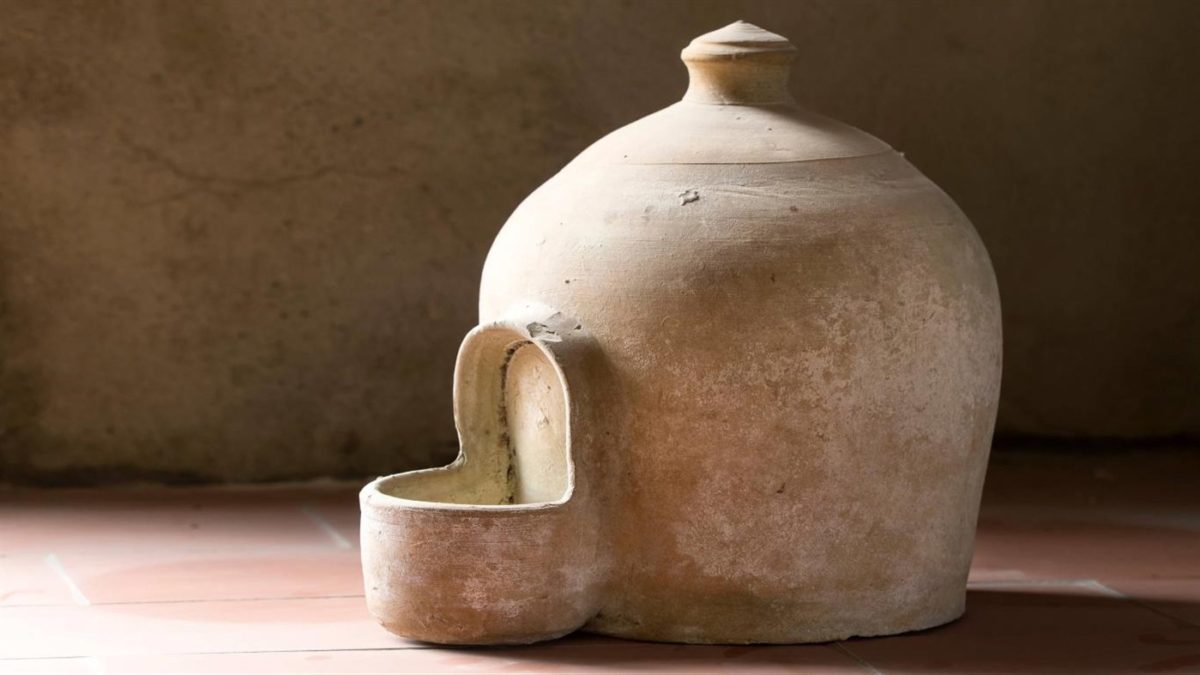


Explore the process of the ancient craft of pottery in these 18 premium 4k images, free for Windows 10 Themes. These images are to be used as desktop wallpaper only.
You can download the ‘Creating with Clay PREMIUM’ theme pack from this link, or you can click on the below link.
[appbox windowsstore 9mvhdltdjxf5]
After downloading the collection, go to Start > Settings > Personalization > Themes and click on the theme you prefer.
To apply and change to the most appropriate colour, based on the current wallpaper, go to Customize > Colors > Automatically select a primary colour from the background.
via ALumia









User forum
0 messages