Download free Arm Performance Libraries (APL) for Windows
1 min. read
Published on
Read our disclosure page to find out how can you help MSPoweruser sustain the editorial team Read more
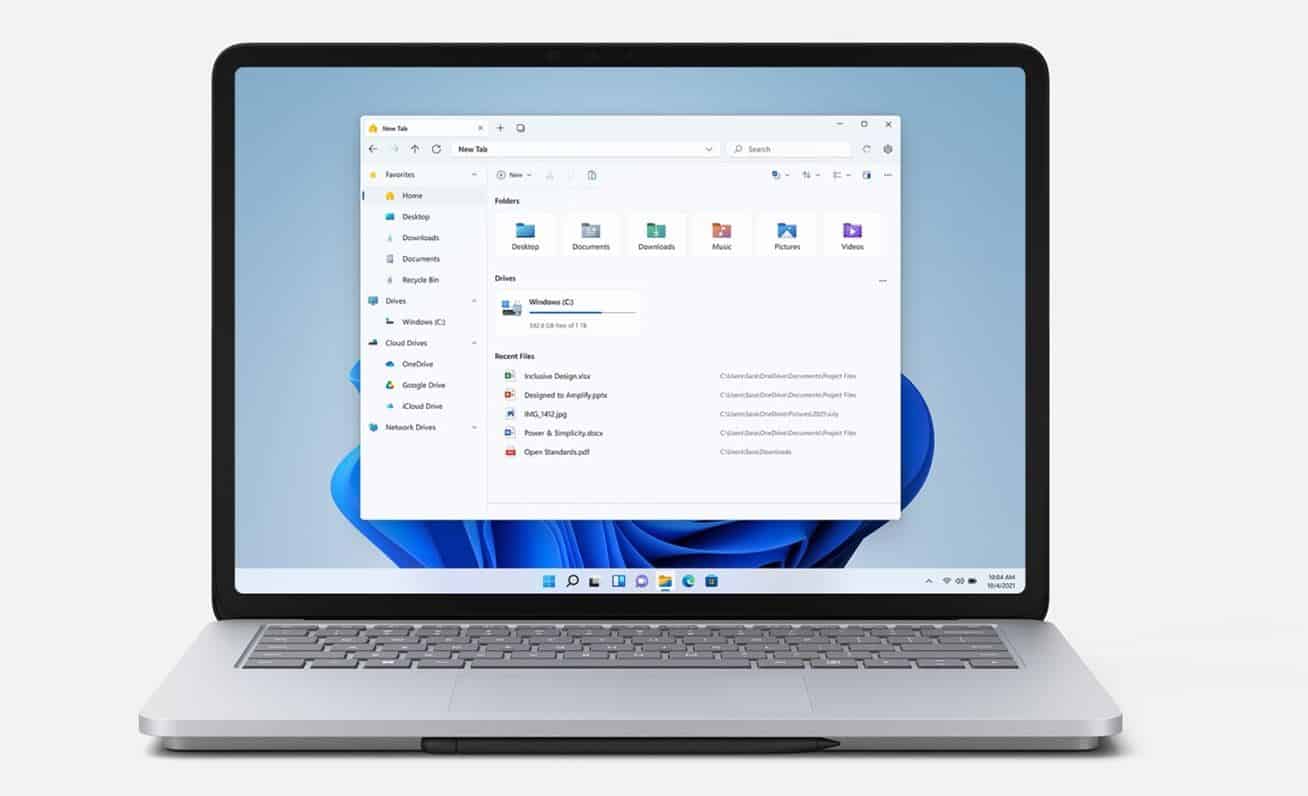
Arm Performance Libraries are a set of optimized standard core math libraries for high-performance computing applications on Arm processors. They provide routines for linear algebra, fast Fourier transform, sparse linear algebra, and other mathematical functions. They are compatible with various versions of GCC and support OpenMP for parallel computing. Arm Performance Libraries are supported on all leading Linux distributions including RHEL, SLES, and Ubuntu. Now, ARM has released the free version of Arm Performance Libraries for Windows platform as well.
Please find the instructions to install Arm Performance Libraries on Windows below.
- Download Arm Performance Libraries for Windows here.
- Extract the downloaded zip file to your local directory.
- Update your environment variables:
- In the System Properties window click on “Environment Variables”.
- Add a new environment variable called ARMPL_DIR, which should have the value
- <install location>\arm-performance-libraries_23.08\armpl_23.08
where<install location>is the location in which you unpacked Arm Performance Libraries in step 1 above.
- <install location>\arm-performance-libraries_23.08\armpl_23.08
-
- Next, add
%ARMPL_DIR%\binto the list of directories in the PATH environment variable.
- Next, add
You can download the free version of Arm Performance Libraries from here.










User forum
0 messages