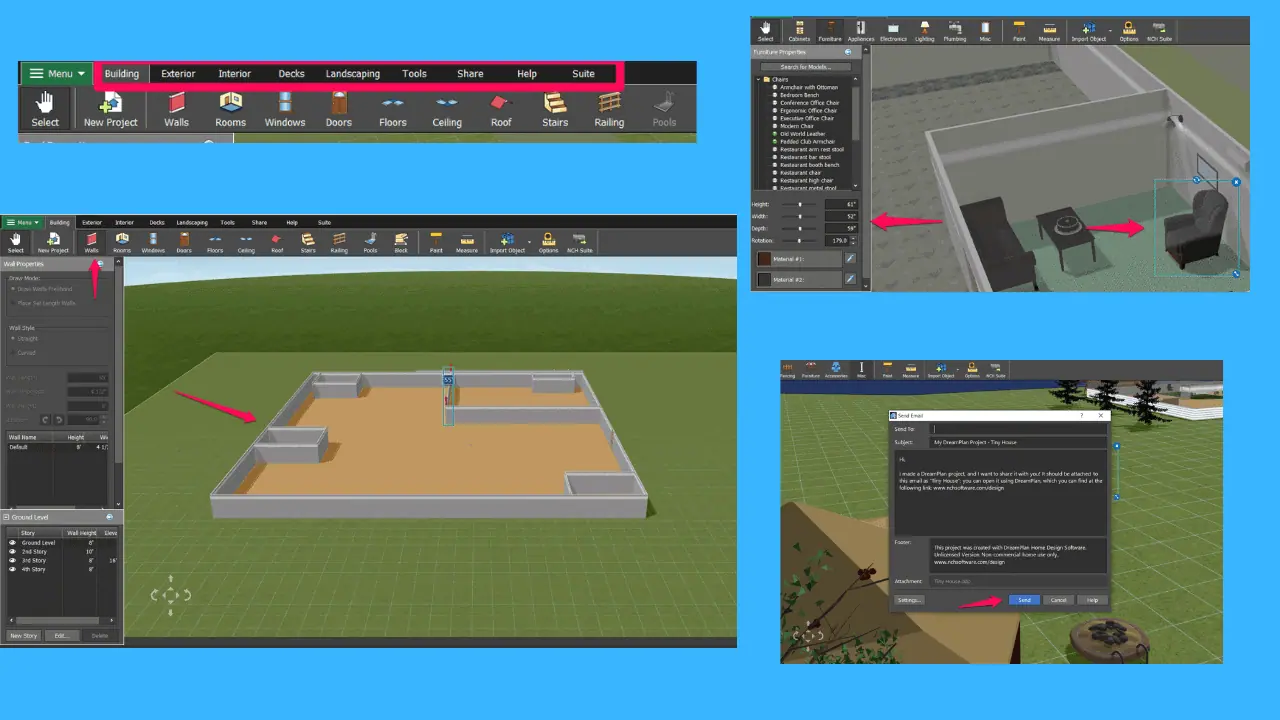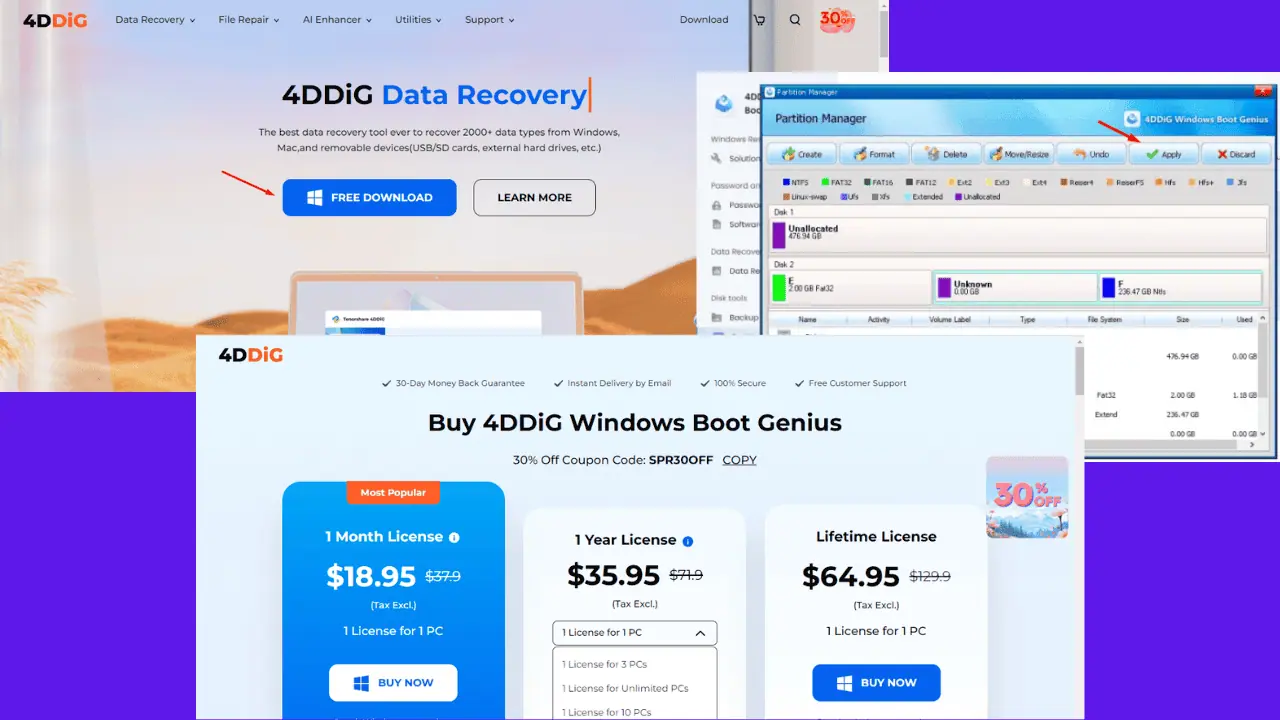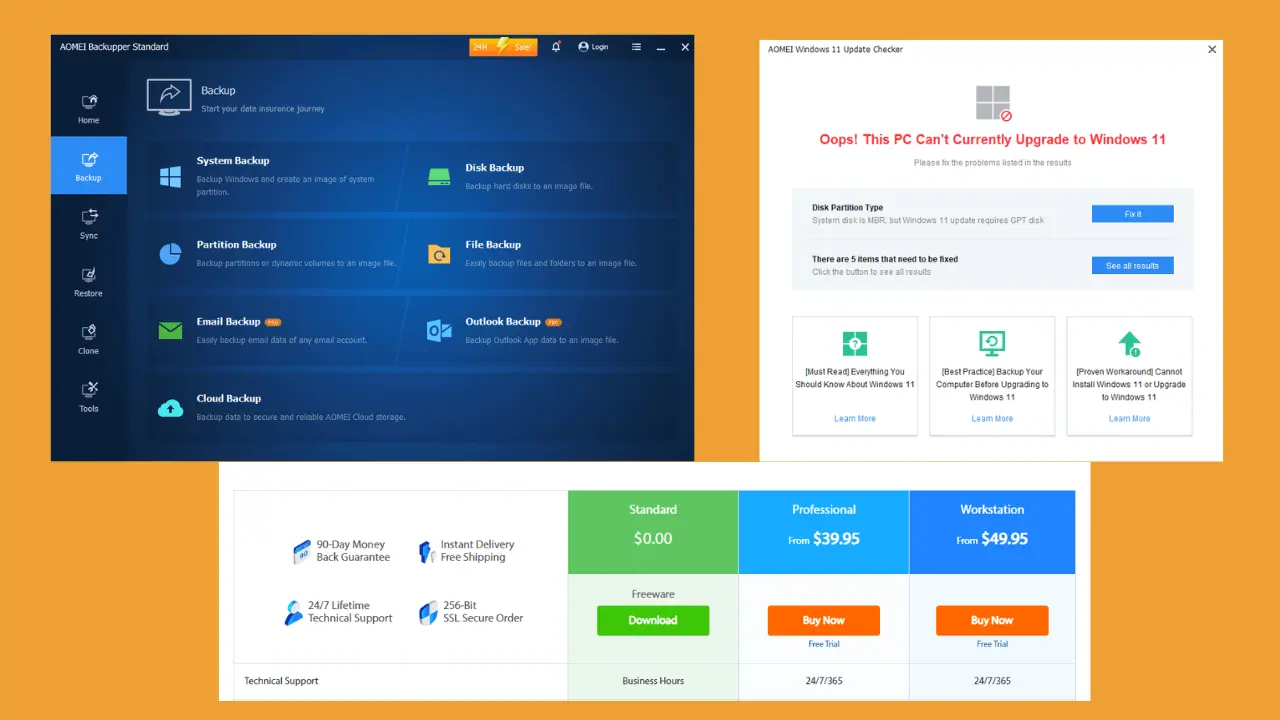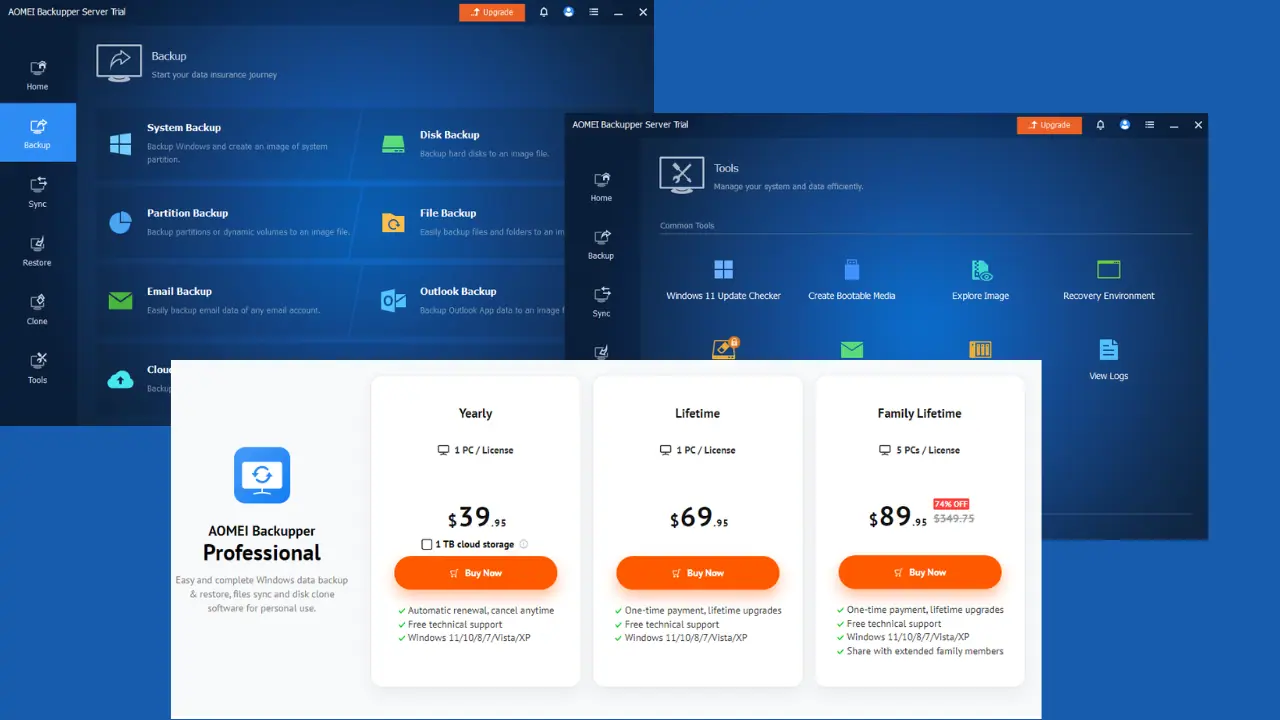Don't like Windows 11 system tray date and time? Microsoft may let you turn it off
2 min. read
Published on
Read our disclosure page to find out how can you help MSPoweruser sustain the editorial team Read more

If you want to look at the date and time on your PC quickly, the easiest way to do it is from the system tray at the right side of the Taskbar. However, many people object to the placement of date and time and want to keep the system tray as clean as possible. Microsoft may be considering adding the ability to disable date and time from appearing on the Windows 11 system tray.
Upon digging deep into Windows 11 build 25300, Twitter user and Microsoft watcher @PhantomOfEarth found three strings, all of which point towards the active development of making the system tray date and time optional to users. To be more specific, ‘Hide taskbar clock,’ ‘Hide time and date in the system tray,’ and ‘Turn this on to hide your time and date information in the corner of your taskbar’ were found in build 25300.
The strings in the latest Windows 11 Dev Insider build do not guarantee that we will see the feature come to life. While the strings can be treated as evidence backing Microsoft’s interest in developing the capability, it may get canceled midway. But even if the project gets the company’s nod to debut in the Insider build, we can not predict when we might see it in action.
The option to disable the clock and date from appearing on the system tray will likely be on the Taskbar setting. We can not be so sure because we haven’t anything relating to it just yet.
The Microsoft watcher has also presented a mock design of how the system tray without the clock and date may look like. The concept design, however, is purely imaginary and may or may not have similarities with the actual UI when it launches. In other words, you should take the mockup design with a pinch of salt.
Coming soon? Windows 11 might let you quickly turn off the system tray date/time from taskbar settings ?
25300 has some strings that suggest this feature is being worked on, see below
(Image is a very low effort mockup/concept, ie NOT real) pic.twitter.com/JxFJZy5sXD
— PhantomOcean3 ? (@PhantomOfEarth) February 26, 2023
Meanwhile, Microsoft is preparing Windows 11 22H2 Moment 2 update for a release in March. It is expected to come with many new features, including new Widgets, a more advanced Snipping Tool app with screen recording functionality, Energy recommendations in the Settings app, Voice access enhancements, modern system tray flyout, and more.
Which upcoming Windows 11 features are you most excited about? Let us know in the comments section.