Samsung Galaxy Chromebook is now available, but you should not buy it
3 min. read
Published on
Read our disclosure page to find out how can you help MSPoweruser sustain the editorial team Read more

At CES 2020, Samsung announced Galaxy Chromebook, a premium 2-in-1 Chromebook device with an attractive aluminum industrial design. The Galaxy Chromebook is the thinnest Chromebook from Samsung as it measures just 9.9mm thick and it comes in a stunning Fiesta Red and muted Mercury Gray colors. The Galaxy Chromebook features a 4K UHD AMOLED HDR400 display with a slim 3.9mm bezel for great viewing experience.
The Galaxy Chromebook is now available for order for $999.99 in the US, but you should buy this device. The main reason is its poor battery life. Even though Samsung claims that this laptop will deliver 8 hours of battery life, in real world it only offers 4-5 hours of battery life. 4 hours battery life for a $999 laptop is completely unacceptable.
Engadget and The Verge today reviewed this laptop, find their comments about the battery life of this laptop below.
Unfortunately, there is one massive problem: The Galaxy Chromebook’s battery life is unacceptable. In a test of my basic daily routine, I failed to clear the four-hour mark multiple times. The best I did was three hours and 52 minutes of use before the laptop shut down. When looping an HD movie stored on the laptop’s drive, I got five hours and 11 minutes before the battery died. The clear cause of this is the notoriously power-hungry 4K display, but that doesn’t make it OK. If Samsung was hell-bent on that high-resolution display, it could have made the Galaxy Chromebook a little thicker with a bigger battery. Or it could have kept the slim profile but went with a lower resolution. But doing both means that this will not be a reliable workhorse for people who need to spend a lot of time away from a charger.
Samsung claimed eight hours of battery life; I got four hours and 20 minutes on a charge, swapping between several apps and several Chrome tabs at 50 percent brightness. It also doesn’t juice back up particularly fast. After an hour of charging via one of its USB-C ports, the Chromebook’s battery was only at 50 percent.
Four hours and 20 minutes is flatly terrible. For perspective, you’re getting about two hours of juice for every hour of charge; this thing will spend a third of its life plugged in. To put it bluntly: that’s unacceptable on a $999 Chromebook. Four hours and 20 minutes isn’t just low for that price; I’d be unimpressed with that on a $400 device. Samsung clearly thinks that battery life is a worthwhile trade-off for the fancy display, and maybe that’s true for you if you never intend to take this thing anywhere.
Product images:
Tech specs:
| Galaxy Chromebook | |
|---|---|
| Dimensions | 302.6 x 203.2 x 9.9mm |
| Weight | 1.04kg |
| OS | Chrome OS |
| Display | 13.3” 4K AMOLED Display (3840×2160), Touch Screen |
| CPU | Intel® 10th generation Core™ Processor |
| Graphics | Intel® UHD Graphics |
| Memory | Up to 16GB (LPDDR3) |
| Storage | Up to 1TB SSD |
| WLAN | Wi-Fi 6 (Gig+), 802.11 ax 2×2 |
| Camera / Mic | 1MP (Front), 8MP (on Keyboard deck)
Internal Digital Dual Array Mic + Mono Mic |
| Audio | Stereo Speakers (2W x 2) |
| Pen | Built-In Pen |
| Security | Fingerprint |
| Keyboard | Backlit |
| Material | Aluminum |
| Ports | USB-C (2) | 3.5pi HP/Mic | UFS/MicroSD Combo |
| Battery | 49.2Wh (Typical) |
Source: Samsung


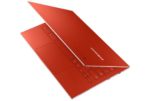








User forum
0 messages