Does size really matter? (Nokia Lumia 930 vs 1520)
10 min. read
Published on
Read our disclosure page to find out how can you help MSPoweruser sustain the editorial team Read more

One cannot deny that phones are getting bigger and bigger. Even Apple gave their iPhone a redesign and added 0.7 of screen size with their iPhone 6 or 1.7” with their 6+ , and people seem to like it. Now, some people like it even bigger. Phones like the Samsung Galaxy Note series are selling very well, but Windows Phone has a phablet to offer as well: The Lumia 1520.
I’ve compared it to a Nokia Lumia 930, because I wanted to have a fair comparison of both sizes. The phones are more or less identical, only their screen size varies. The Lumia 1520 has a 6” display, the Lumia 930 has a 5” display.
Both sizes have advantages and disadvantages. For example: The Lumia 1520 cannot be used with one hand, only very basic actions, like calling, can be done one-handed. Then, it is not a phone which is meant to be used one handed. It is giving you maximum screen size but you have to use it with both hands.
The 5” display of the Lumia 930 can be used with both hands and one handed. However, while two handed usage works without any flaws, one-handed usage does not work perfectly. More on this below.
I have used a Lumia 930 as my primary phone for about three weeks now. For those who couldn’t have guessed: My personal phone is a Lumia 1520. This means I’ve “downgraded” by one inch for three weeks until I got back to monster size. Keep in mind, this is not a comparison of both phones, rather a battle of sizes. All this is subjective of course and will vary by user, depending on how they hold their phone, size of hands etc. and my hands can be considered small to normal size. Both phones were running Windows Phone 8.1.
With a huge phone, typing works so much better, as long as you are using both hands. The buttons can be hit so much faster and more accurately, even though the 1520’s keyboard is not any higher than the 930’s, but even smaller. It is only a little bit wider. This makes typing with one hand almost impossible, but two handed texting way easier since the thumbs have more room. The 930’s keyboard can be well used one handedly, but trying to reach the letters on the very edge sometimes results in stretching the thumb very badly, which does not feel very nice. If it was a little bit more narrow, this would not be a problem. However, of course the Lumia 930 can be used two handed as well. This works well, but still better on the 1520.
I figured typing on the Lumia 1520 works better. It’s not a huge difference, but if you are texting as much as I do, you will appreciate the extra size. Especially when I walked and had both hands free the big size allowed me to type much faster and more accurately. The advantage at typing should be one of the points that were clear from the beginning on.
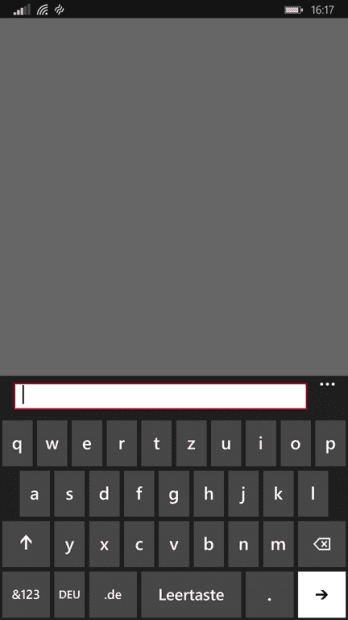
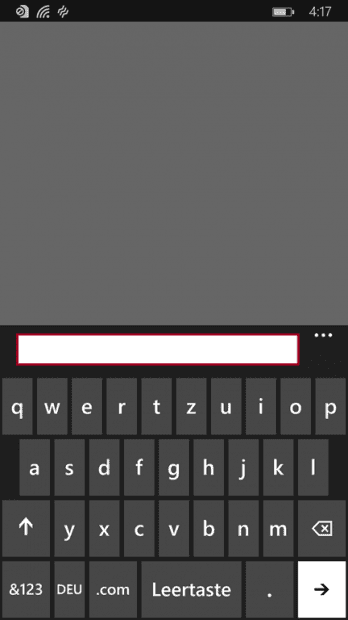
Also one of the things everyone will probably know big sized phones do better is the content on the display, you may think. On bigger screens you see more. That’s true. However, I haven’t found the difference to be so significant that it is a real advantage. For example in the people hub, I can see exactly two contacts more than on the 930. Two contacts, that’s almost nothing. This spreads trough the whole OS: When I see more, then only a small amount, but not all apps are optimized for the 1520’s size. Sometimes I see exactly the same as on the 930 – only bigger, and that’s very annoying.
All in all I found the OS to be not working well on the 6” screen. The system itself is well optimized and using the extra space as well as it can, at least in portrait mode. Only some third party apps are really not doing a good job. That does not mean all apps are like this, but some (important) apps, like Facebook, are only bigger, only when they are fullscreen. This is the next thing: Not all apps are, and sometimes not even Microsoft’s own apps. Often there are just blank bars that cut off display information simply because they were not written for phablet screens. Often when apps are suffering from scaling issues on the 1520, they are also doing so on the 930, but because of the 930’s smaller size, the blank spaces appear much smaller and less disturbing. Of course that is not making an app unusable or less usable, but it is a matter of quality. It just does not look so nice. Then, older apps are running perfectly fine – without any blank space – on the Lumia 930, their display information is just a little bigger (and really just a little). On the 1520 on the other hand, there are black bars below the app content AND the information is big, and it is really big and not only a bit.


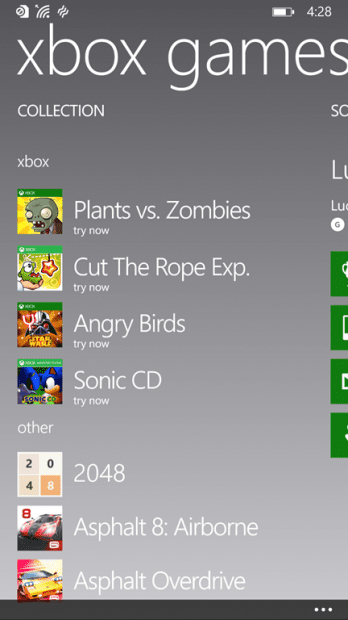
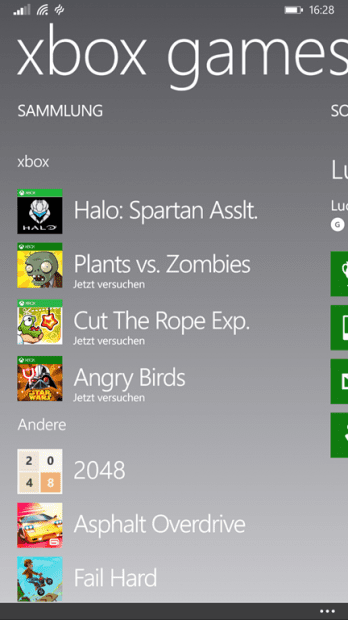
At the end of the day I found the 930 to be more fun to use, simply because there are less quality deductions that need to be accepted. It is not faster, and in the best case it displays less information, but it is not suffering from quality problems as much as the 1520 does.
This actually also counts for the OS itself. In portrait mode, Windows Phone 8.1 takes as much advantage of the big screen as it can, which is nice, just not a significant plus compared to “only” 5”. I would not even make sense making elements even smaller than they are now, just to fit more or the screen, it is good as it is now. The thing is the landscape mode: It is the same as on smaller phones. The iPhone 6+ has a very well optimized OS, because when the phone is turned and used in landscape mode, the screen gets more or less cut in half to display one sort of app information on the left and the other on the right – for one app, just like on tablets. It does not support snap view as Windows 8 does (unfortunately Windows Phone does neither), which would come very handy, but it is still much better than just having a turned screen without any additional space or information. Here Microsoft really should copy Apple.
The usability of the OS itself, in relation to screen size, is very different on both. There is not a huge difference at typing texts, but there is in using the phone. I can barely unlock the phone and enter my pin with one hand on the Lumia 1520, I always need to use two hands. This way, then, using the phone works flawlessly. I hold the phone with one hand, and touch the screen with the other. I can use everything perfectly fine. The 930, however, can be used with one hand throughout the whole OS, and also with both hands. Trying to pull down the action center one handedly on my 1520 will end with hand yoga, but it is no problem on the 930. This goes trough everything the phones can be used for. I can, for example, very well scroll trough Twitter or 9GAG on my 1520 with one hand, but liking or retweeting will not work anymore, unlike with the 930.
All this may sound pretty obvious, and you may ask what the 1520’s screen size is good for, then. Very easy, it is mostly two things:
First, why would you use a one-handed phone with two hands? You will almost always end up using it with one hand, but two handed usage is much more comfortable, and this one works better on a two-hand device of course. There are situations when only one hand is free, and then the 930 has an advantage, but if you can live with that, you will appreciate the comfort of 6”. This does mean that in general the 1520 is more comfortable to use, but usability is still better on the 930. This may sound contradictory, but let me explain: You will use the 930 with one, and the 1520 with two hands – more comfort on the 1520. However, you can use the 930 with two handy also, but not the 1520 with only one – better usability on the 930.
Second, and this is the most weighting point for me: Battery life. Into a bigger phone fits a bigger battery. The Lumia 1520 has the same hardware as the 930, and since this hardware fits very well into a smaller package, the rest of the space can be used for the battery. I found the 930’s battery to be pretty weak, while I am still very satisfied with the 1520’s. It is as easy as that.
In summary I can say, I like the size of the 930 more. It is not as comfortable, but it comes with less compromises. The 1520 is better for typing, but not much better, and more comfortable to hold, as long as its held with two hands, but once only one hand is free, it cannot be used anymore without making your hand do yoga. While the 930 will be mostly used with one hand – at least it was like that during my testing period – it still can be used just as the 1520. Not as well, but still very nicely.
Then there is also the quality thing. Apps look better on the 930, since only a small number of apps actually supports 6” screens. The OS itself is doing its best in portrait mode, but this does not come with any big advantages over a small Full HD screen, and it lacks a proper support for landscape orientation.
What’s still keeping with the 1520 then? The battery is just much better, and, even tough it comes with some compromises, the extra comfort is nice.
The question of which screen size is better cannot be clearly answered. 6” has an extra of comfort, especially at typing, and adds much awesomeness to the battery life, but it comes with many compromises. 5” has less compromises, but lacks the great battery and the comfort. It is up to everyone themselves what they prefer, but it certainly will not harm testing out both.
What size do you prefer? Let us know in the comments!




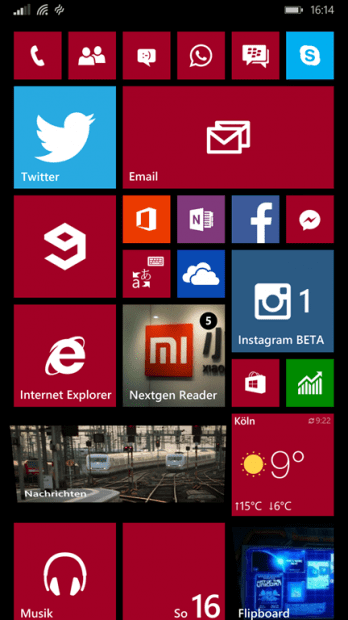








User forum
0 messages