Devin AI Review: Is It The Ultimate Software Development Tool?
7 min. read
Updated on
Read our disclosure page to find out how can you help MSPoweruser sustain the editorial team Read more

In this hands-on Devin AI review, I’ll help you decide if that’s the right AI coding co-pilot for you.
I tested this new platform to see how it differs from the current crop of chatbots and whether it’s ready to take on your projects.
What Is Devin AI?
Although many AI platforms like ChatGPT can create code, Cognition Labs’ Devin AI promises a huge leap forward in planning and executing complex software and app development tasks.
It handles everything from initial concepts to problem-solving, coding, and debugging. It all begins with just a prompt.
The web-based platform uses a combo of large language models and machine learning to automate tedious tasks and help with every aspect of the development process.
Compared to more traditional tools like GitHub Copilot, its level of automation is already impressive, and it adjusts to user input when bugs are found, or you want to change direction.
You can try the tool for free by requesting access to the current beta version.
Let’s take a closer look at its capabilities and whether it’s right for you.
Key Features
Devin AI has tons of features and is useful for beginners and professional software developers alike. Here’s what stood out most to me, what could be improved, and some alternatives that might be more helpful right now.
Software Development Knowledge
I found that the AI is already deeply aware of technical jargon, coding, and concepts of software and app development. As well as other areas like web development.
For example, it’s adept at common programming languages like Python, Java, JavaScript, C++, HTML, PHP, and many others.
It also knows how programs are structured, recognizing common design patterns for creating maintainable code. It can handle a wide range of frameworks and libraries for developing software using pre-existing components.
Moreover, Devin was trained in computer science data, enabling it to choose the most suitable algorithms and data structures for specific tasks.
Overall, the AI provides actionable solutions based on accurate technical expertise.
Coding
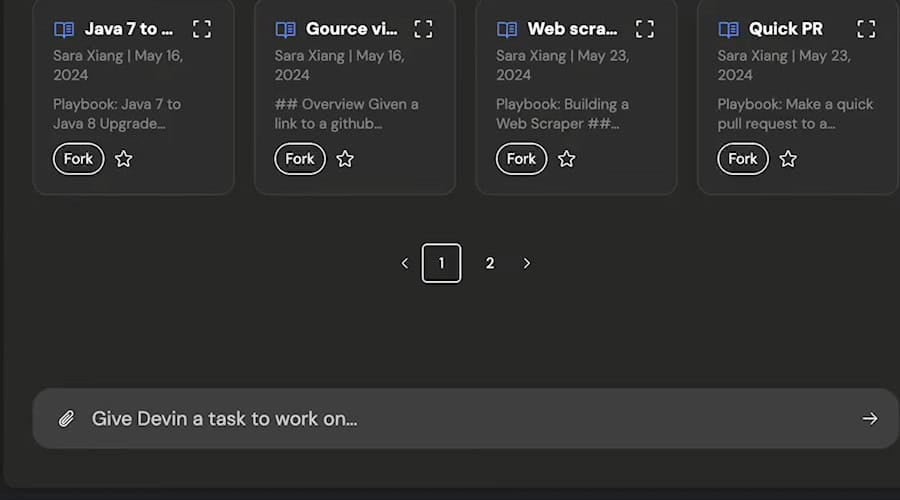
In short, Devin can write code independently following just a few short prompts. The likes of Inflection-1 use natural language-to-code translation, allowing developers to write code using plain English. However, Devin offers lots of additional resources and guidance.
As you go, it learns from you and becomes more efficient. At the same time, it’s continuously adapting to new technologies, ensuring it stays up to date with the latest innovations and best practices.
Devin AI, shower, stops at hosting. But you can easily export the code to deploy software, apps, and websites on your desired hosts.
Problem-Solving Companion
Devin’s problem-solving abilities are extensive, even with some of the most complicated tasks. Using human-like reasoning, it logically breaks things down into easy-to-follow steps.
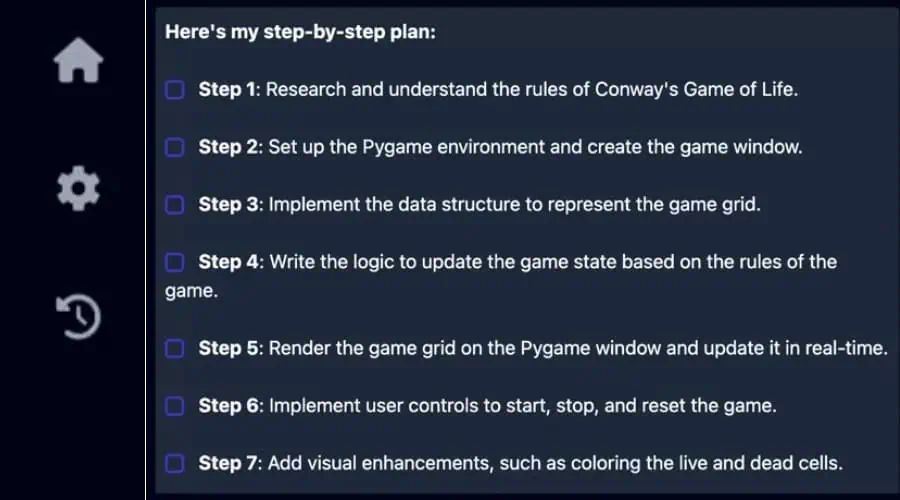
In some cases, it even offers multiple solutions and suggests the best one for your project.
It feels more like a companion or teammate than a bot, working collaboratively based on your project’s needs and continual input.
Devin asks you questions to get the details correct, and you can also continue to prompt it to move the project in the right direction.
I didn’t find this level of guidance from DeepCode or Inflection-1.
Playbooks and GitHub
The Devin AI community is already growing, and it maintains a library of Playbooks. These are projects and skeletons of projects already generated by users that you can develop further instead of starting from scratch.
You can also import from GitHub using its Repositories feature. It’s like GitHub Copilot and a more powerful AI chatbot rolled into one.
Integrated Shell, Editor, and Browser
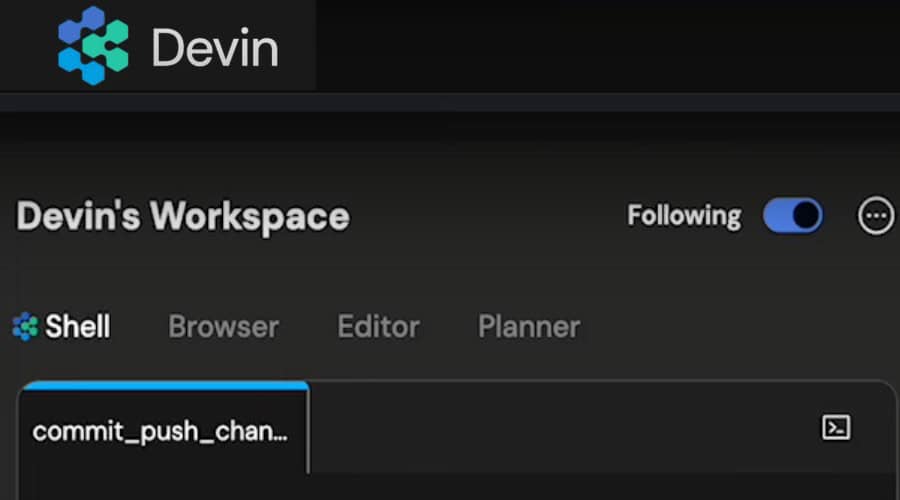
Depending on your project, Devin provides a workspace that includes a shell for command line tasks, an in-built browser, a code editor, and a planner to streamline your workflow.
I like that it doesn’t just spit out code; you can modify it yourself and get continual feedback as you go.
Multi-Tasking
One of Devin’s most standout features is its ability to multitask. It saves all your projects in tabs, but it also continues to work on them simultaneously.
It takes just a click to flip through each one to see its progress and you can seamlessly work on whatever you want at any given time.
This is ideal for complex projects with lots of different elements or teams with lots of tasks that need to be worked on simultaneously.
Debugging
Already have a bunch of code, but something just isn’t working? Devin not only debugs your projects in real-time, but it also analyzes any existing code you paste into the chatbot or work areas.
This is a similar process to DeepCode, but unlike that tool, it’s just one feature among an entire suite.
How to Use Devin AI
Here’s how to get started with Devin AI and begin a task.
1. Go to Devin.ai and request access.
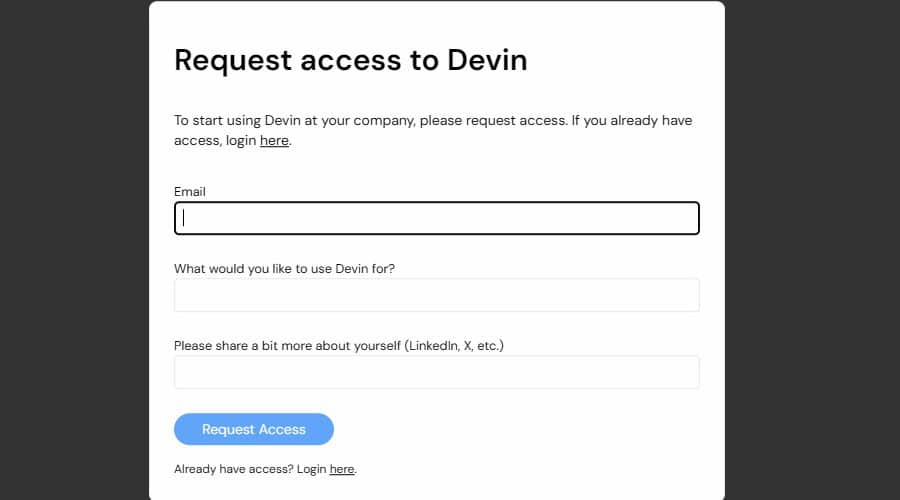
2. From the dashboard you’ll see a large selection of playbooks that you can use as the base for your project. There are also shortcuts to GitHub Repositories.
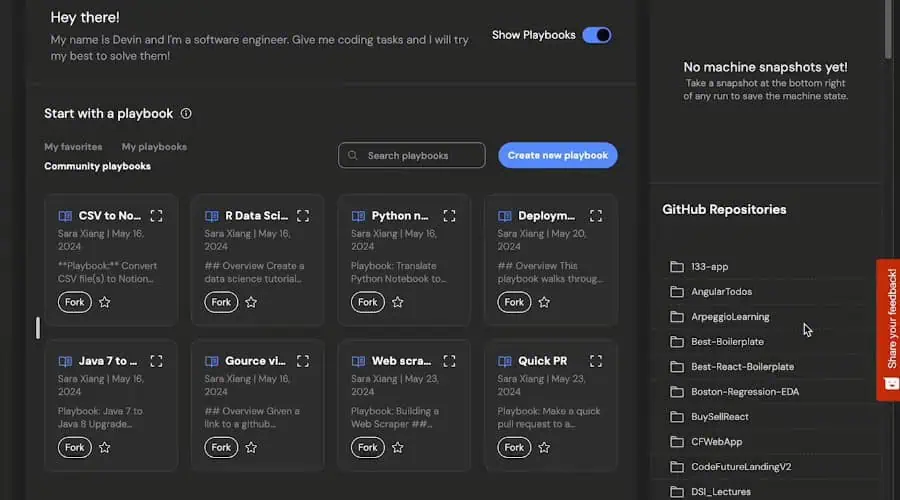
3. To start from scratch, simply give Devin a task to work on using the prompt box at the bottom.
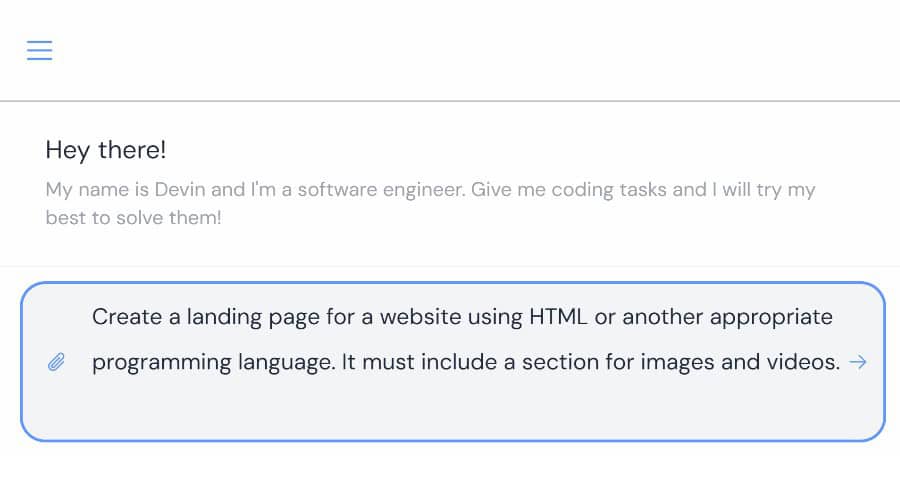
4. Describe what you want, ideally with the desired programming language. E.g., “Create a landing page for a website using HTML or another appropriate programming language. It must include a section for images and videos.”
5. Devin will then create a numbered workflow of basic steps while generating a coding draft in the workspace to the right.
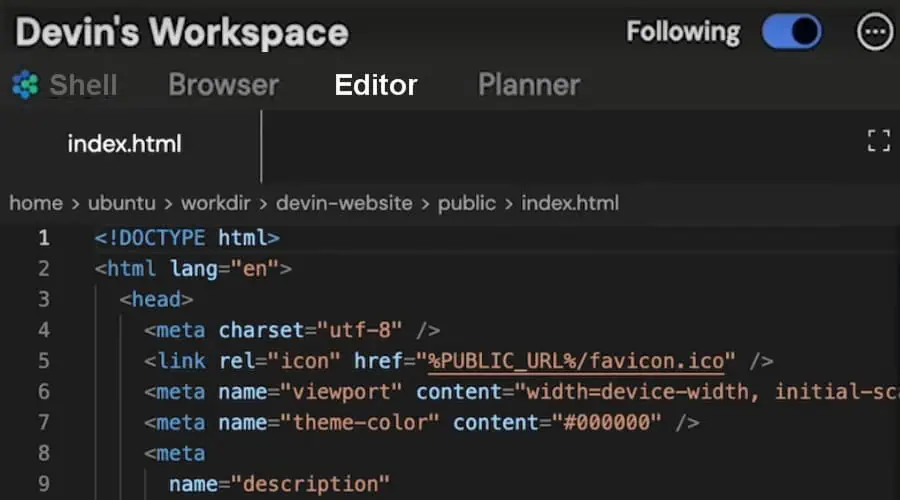
6. Simple tasks may be completed right away, but Devin will ask you questions to nail down the finer details of your project.
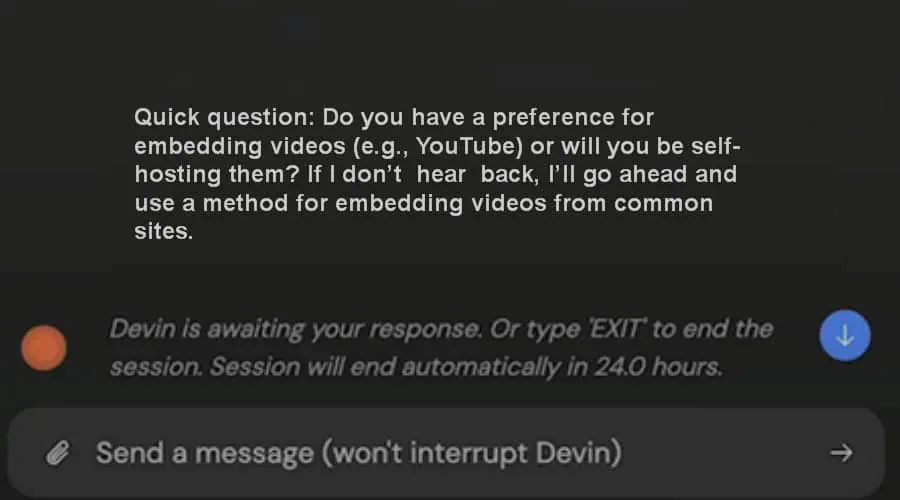
7. To export your code, click the download icon in the top right.
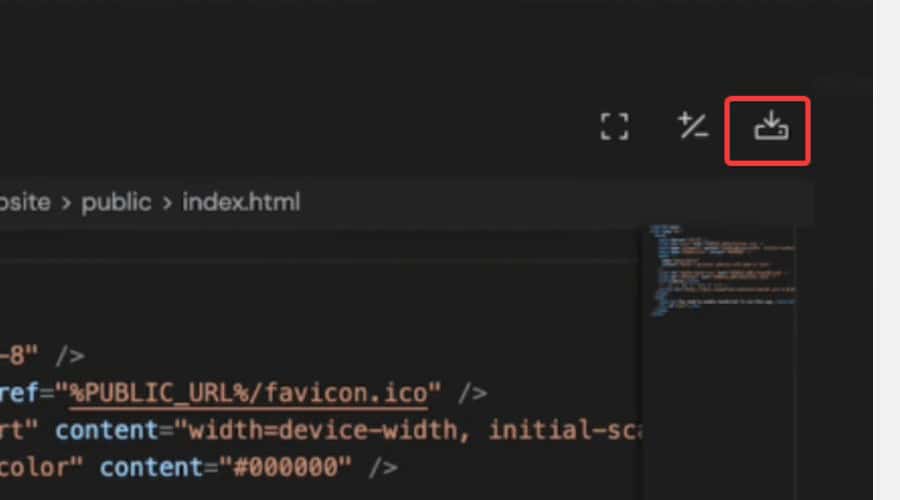
Pricing
You can jump right into Devin AI for free, but the catch is you aren’t guaranteed beta access just yet.
Because it’s still in development, you can request an account by providing your email, what you would like to use Devin for, and a bit about yourself. E.g., company info, LinkedIn profile, etc.
If access is granted, you get free rein over all its features, with a limit of 5 daily tasks.
Devin AI Alternatives
If you can’t yet get access or want something a bit simpler, here are some good Devin AI alternatives to help with basic coding and more advanced projects:
- GitHub Copilot – Provides code hints when you type, can complete the current line, and even generate an entire code block.
- Inflection-1 – Excels at turning language prompts into code, but lacks advanced work areas and project management.
- CodePal – Generates and debugs code with 30 different tools, supporting all common coding languages.
- StarCoder – Answers coding questions and can generate code based on GitHub data with 80 supported programming languages.
- Replit – Non-AI but web-based development environment with pre-built code templates and an easy way to write, test, and share code.
- DeepCode – Great for coding debugging and suggestions.
Devin AI Review – Verdict
To conclude this Devin AI review, the platform is legit, despite initial doubts. It’s already being praised by software engineers and AI experts alike.
It speeds up the development process tenfold and helps those less skillful become proficient or bypass the need to learn at all, thanks to impressive levels of automation.
Its ability to create steps and tackle multiple large projects is like nothing I’ve seen before.
For the most part, I find Devin is already fully functional and way ahead of many existing solutions. The future shows great promise once it gets a full public release and a larger community.
Will it replace developers altogether? Not yet, but as a tool to streamline your workflow, this is definitely one to watch!
Would you try Devin AI after reading this review? Let me know what you think in the comments below!








User forum
0 messages