Developers: Steps To Make Transparent Live Tiles For Your Apps On Windows Phone 8.1
2 min. read
Published on
Read our disclosure page to find out how can you help MSPoweruser sustain the editorial team Read more
If you are already enjoying Windows Phone 8.1 and its many amazing new features, I bet you love the new Start screen background feature. It makes your device Start screen visually striking. Also users will be able to choose their own background image displayed behind the tiles. In order for users to see the image behind the tiles, the app’s tile needs to have a transparent background, so if your apps doesn’t have this yet, here’s how to do it.
If you already support users’ accent color choice for your Live Tile in Windows Phone 8, then you don’t have to do anything. It will automatically support Start Screen background. Otherwise, follow the steps below.
Steps:
1) Use a transparent .png for your tile
2) For those of you already targeting Windows Phone 8.1, update the ‘Background color’ setting in your package.appxmanifest file, (on the “Visual Assets” tab), to ‘transparent.’ There are, by the way, many different free image editors out there to assist you in this, my own personal favorite is Microsoft Expression Design).
3) For a dynamically generated live tile, you’ll need to take an extra step: make certain that whatever mechanism you are using to generate your tile is building a transparent .png, (libraries like WriteableBitmapEx support this).
via: Windows Team Blog
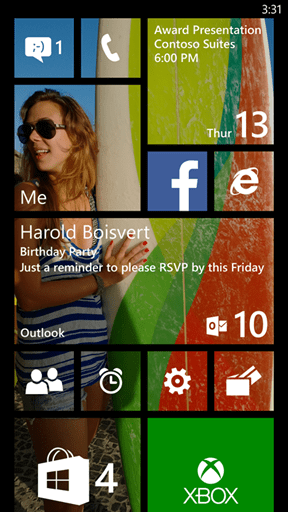

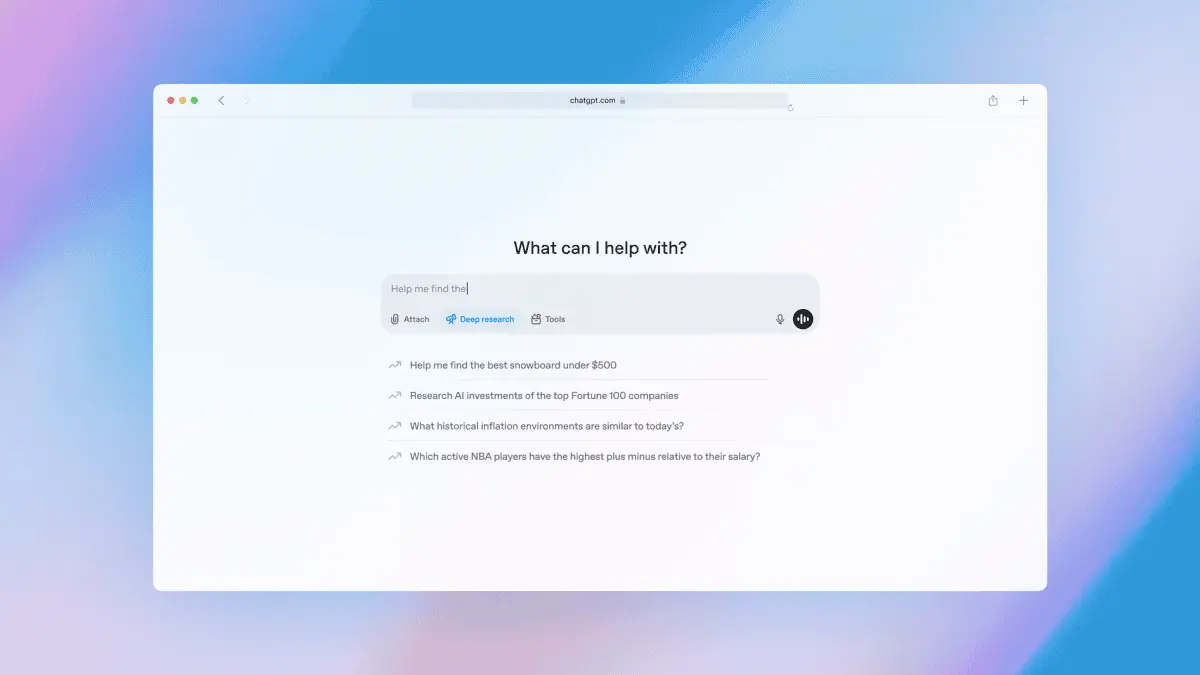
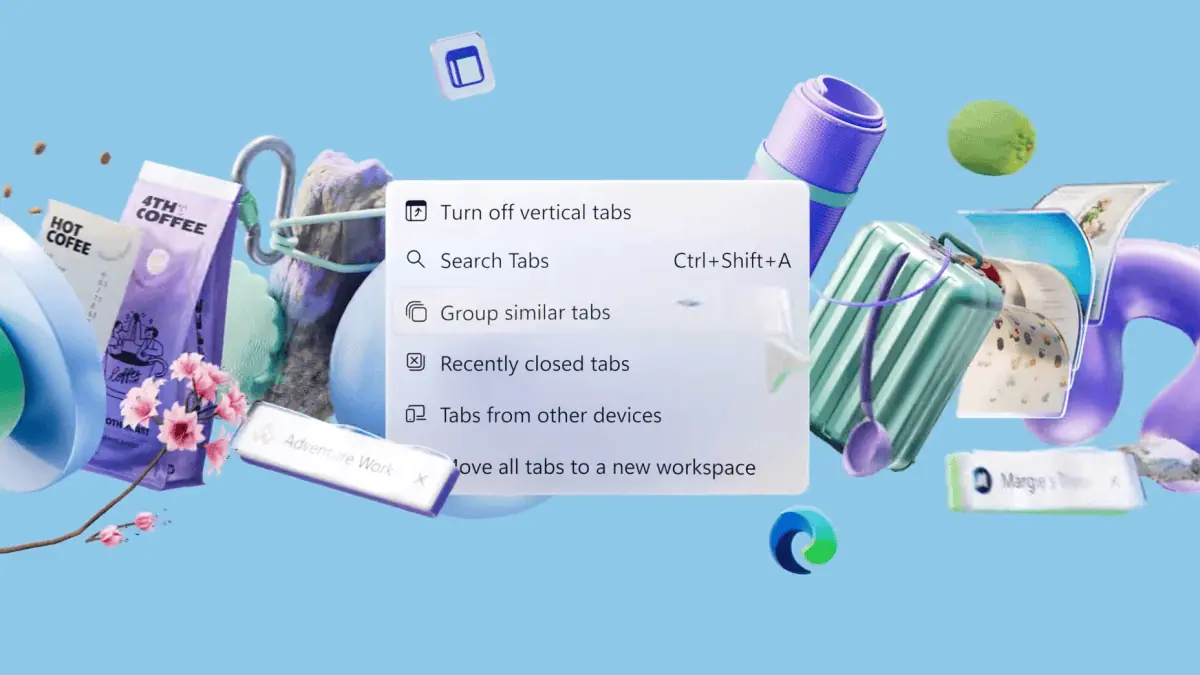
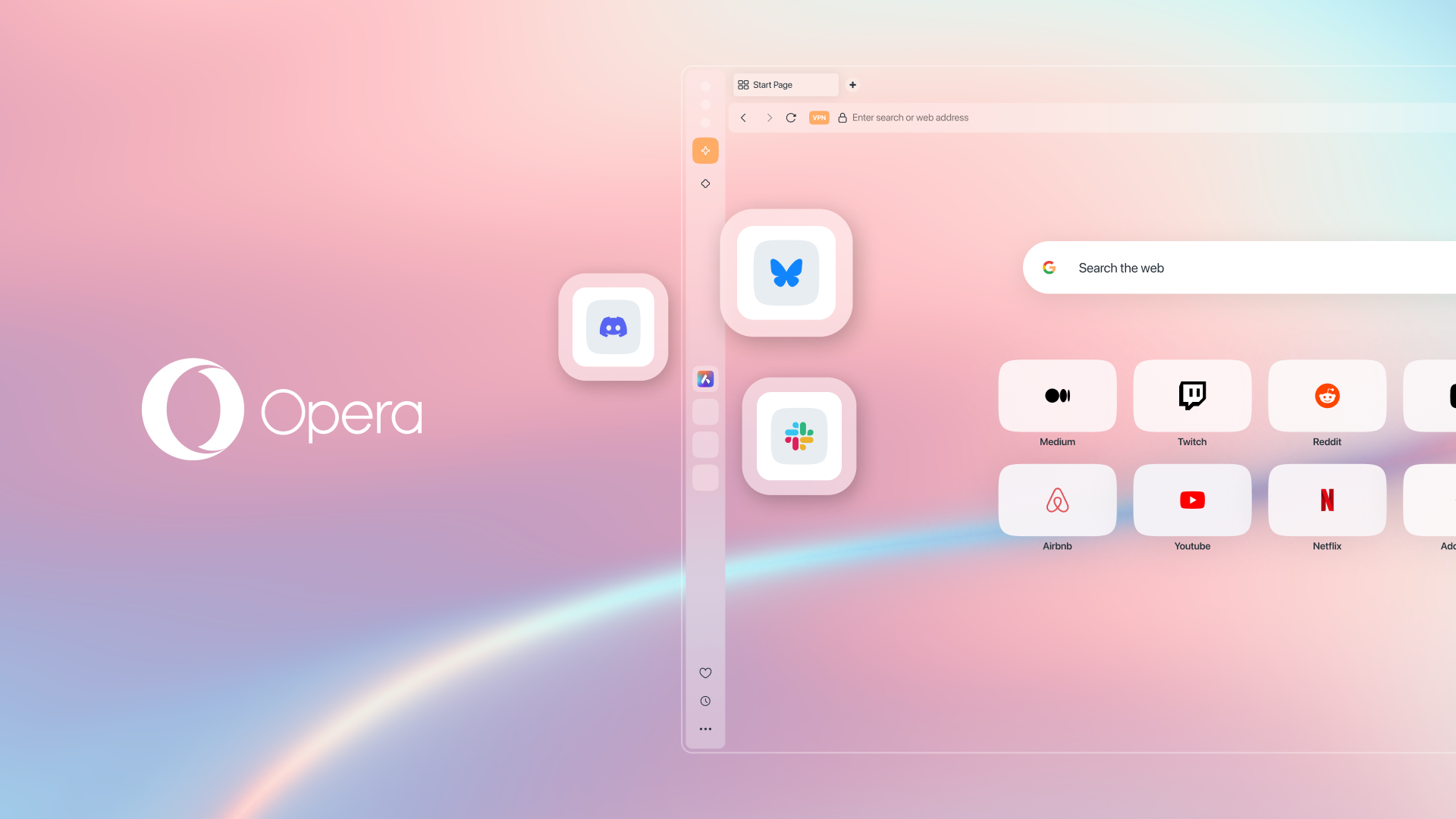
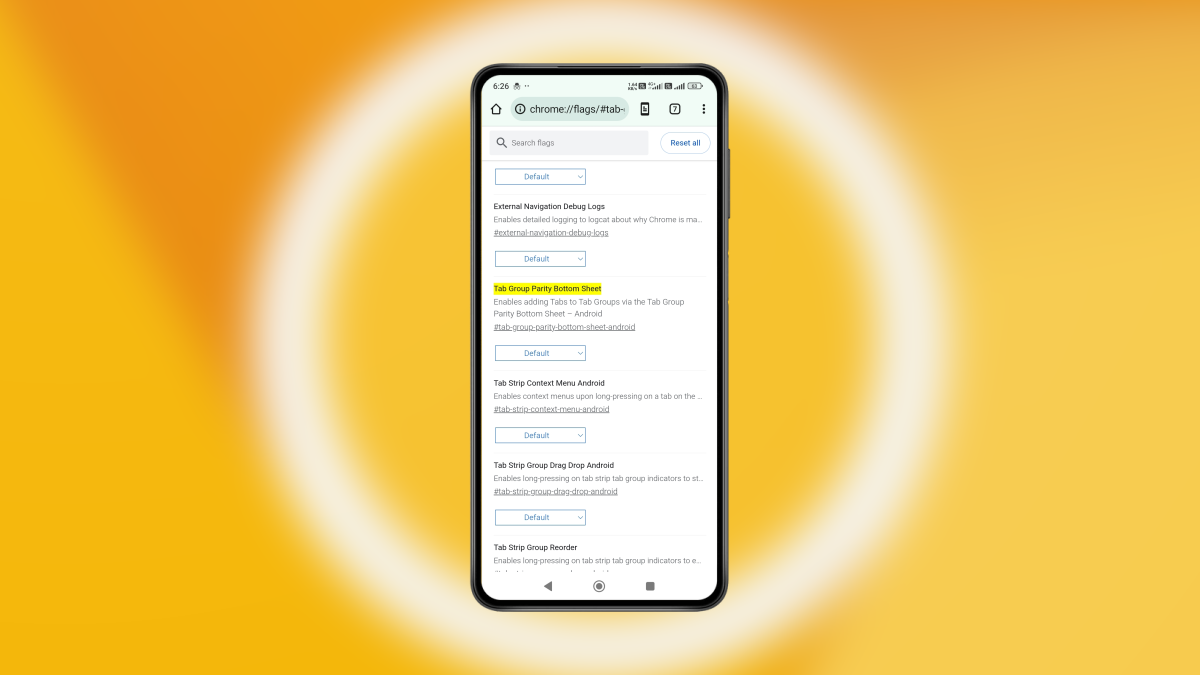



User forum
0 messages