Developers: This extension lets you add Surface Dial integration to Visual Studio
1 min. read
Published on
Read our disclosure page to find out how can you help MSPoweruser sustain the editorial team Read more
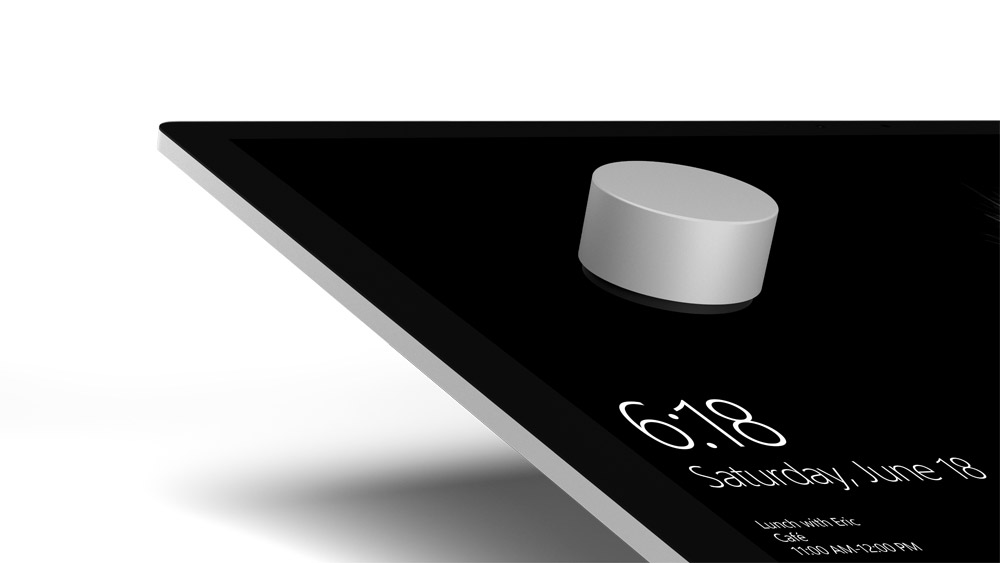
If you use Visual Studio and happen to own a Surface Dial, you might be glad to know that there’s a new extension that lets you add Surface Dial integration to Visual Studio. With this extension enabled, you can scroll in the editor in Visual Studio, browse through your bookmarks or interact with the editor itself. For instance, you can use the Surface Dial to play around with hex color or you can use it to change integer values which is pretty neat. Here’s a GIF showing off the Dial menu on Visual Studio action:
Here’s a full list of features:
- Status bar indicator
- Scrolling
- Zooming
- Navigation
- Debugging
- Errors
- Editor shifters
- Bookmarks
If you want to give the extension a try, you can download it from the Visual Studio marketplace here.









User forum
0 messages