Dev Build 23424: brightness control while charging, 3-column widgets board, updated Microsoft Store
2 min. read
Updated on
Read our disclosure page to find out how can you help MSPoweruser sustain the editorial team Read more

Windows 11 Insider Preview Build 23424 is now available for Insiders in the Dev Channel, and it comes with some interesting features for different sections of Windows 11. Here is a quick look at each of them:
Three-column widgets board. Microsoft brings a bigger board in this release, allowing the simultaneous appearances of different widgets and other relevant information feeds for users.
Content Adaptive Brightness Control even when the device is charging. The build should now allow users to control the brightness of their devices (laptops, desktop PCs, and 2-in-1) even when they are plugged into chargers. This can be accessed by choosing the “Always” option (other options are Off and “On Battery Only”) in Settings > System > Display under “Brightness & color.”
Improved high-polling mouse performance. Microsoft improved the input performance of a high-polling mouse while gaming.
New Windows Update toggle button. There is a new toggle button in the Windows Update page in Settings labeled “Get the latest updates as soon as they are available.” According to Microsoft, it is meant for Beta Channel “to allow Insiders to switch more seamlessly to the enablement package,” which means it won’t do anything for Dev Insiders. Yet, Microsoft explained that activating it will allow the Windows Update to show a “Windows configuration update” that will help it ensure the new control is properly connected to its backend services before the rollout to Beta Channel.
A better search function in Settings. The performance of search in Settings is enhanced.
Updated wheel devices settings page. The page is enhanced to help it complement the Windows 11 design.
Updated Microsoft Store. Just like the announcement in Canary Build 25330, Dev Insiders will be getting some improvements in Microsoft Store, including the new expanded card experience in Microsoft Store for downloading free apps, new Microsoft Store in-app ratings dialog UX, and a redesigned Microsoft Store purchasing experience.
Meanwhile, here are the fixes that will roll out alongside the features mentioned above.
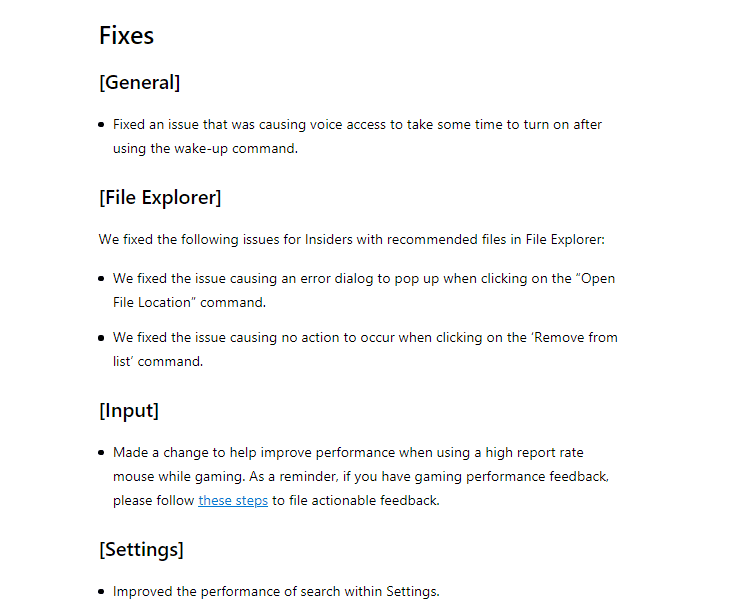
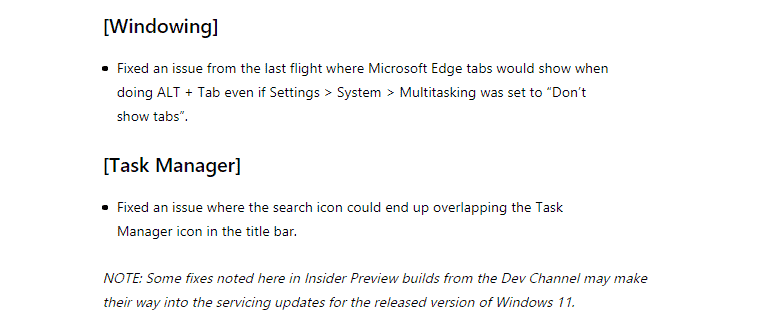
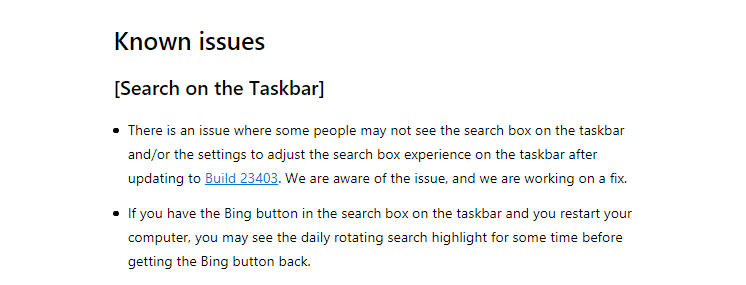
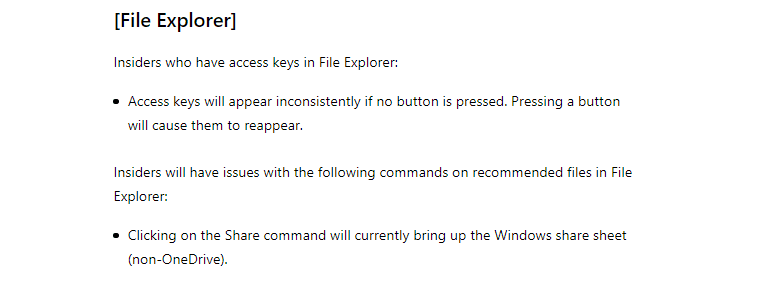
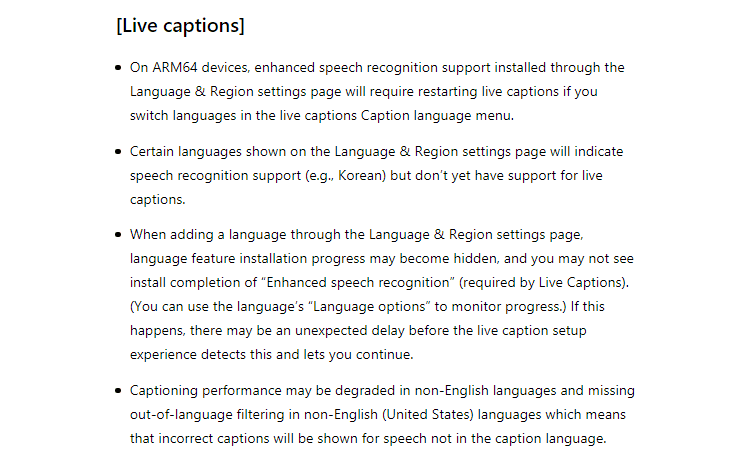








User forum
0 messages