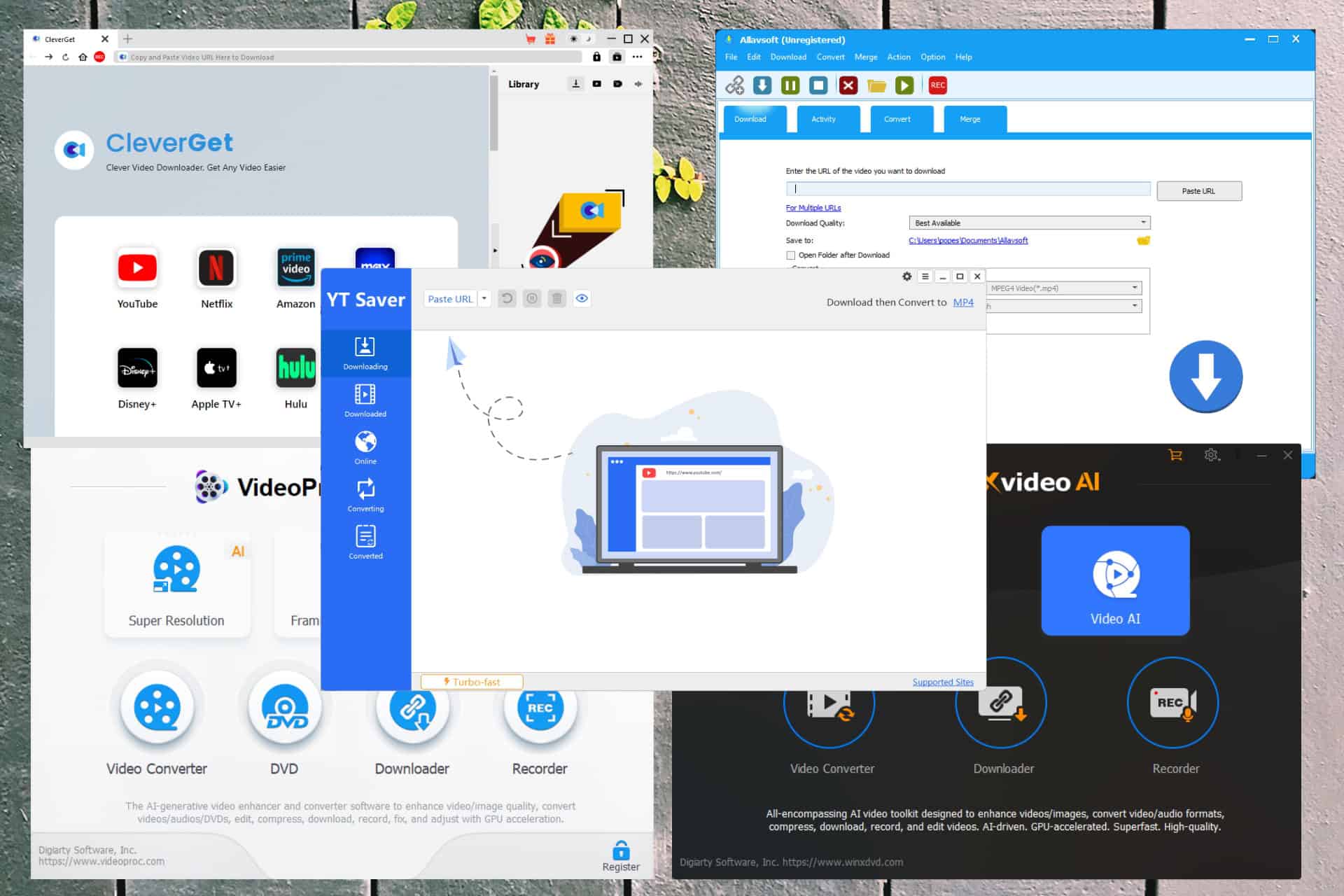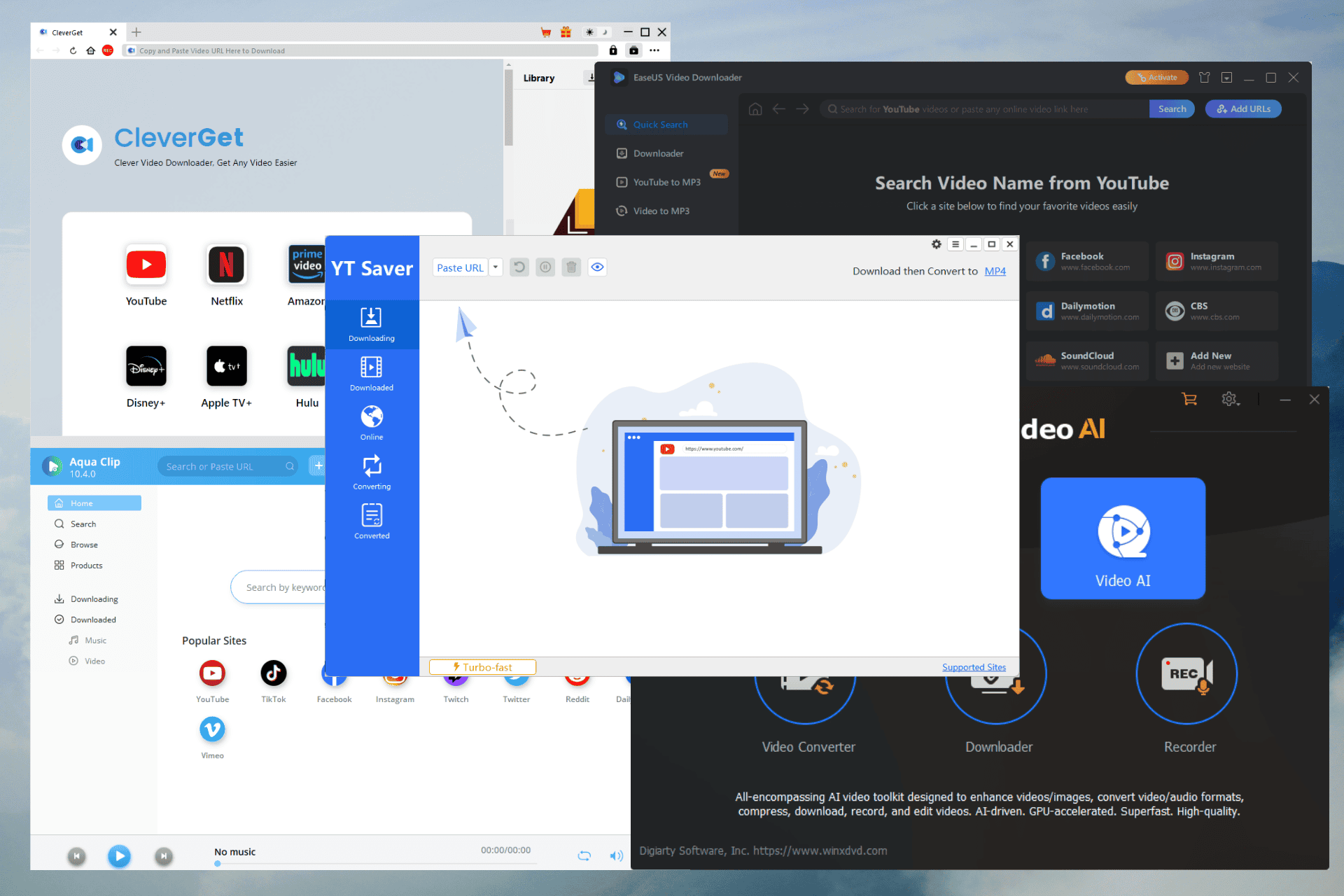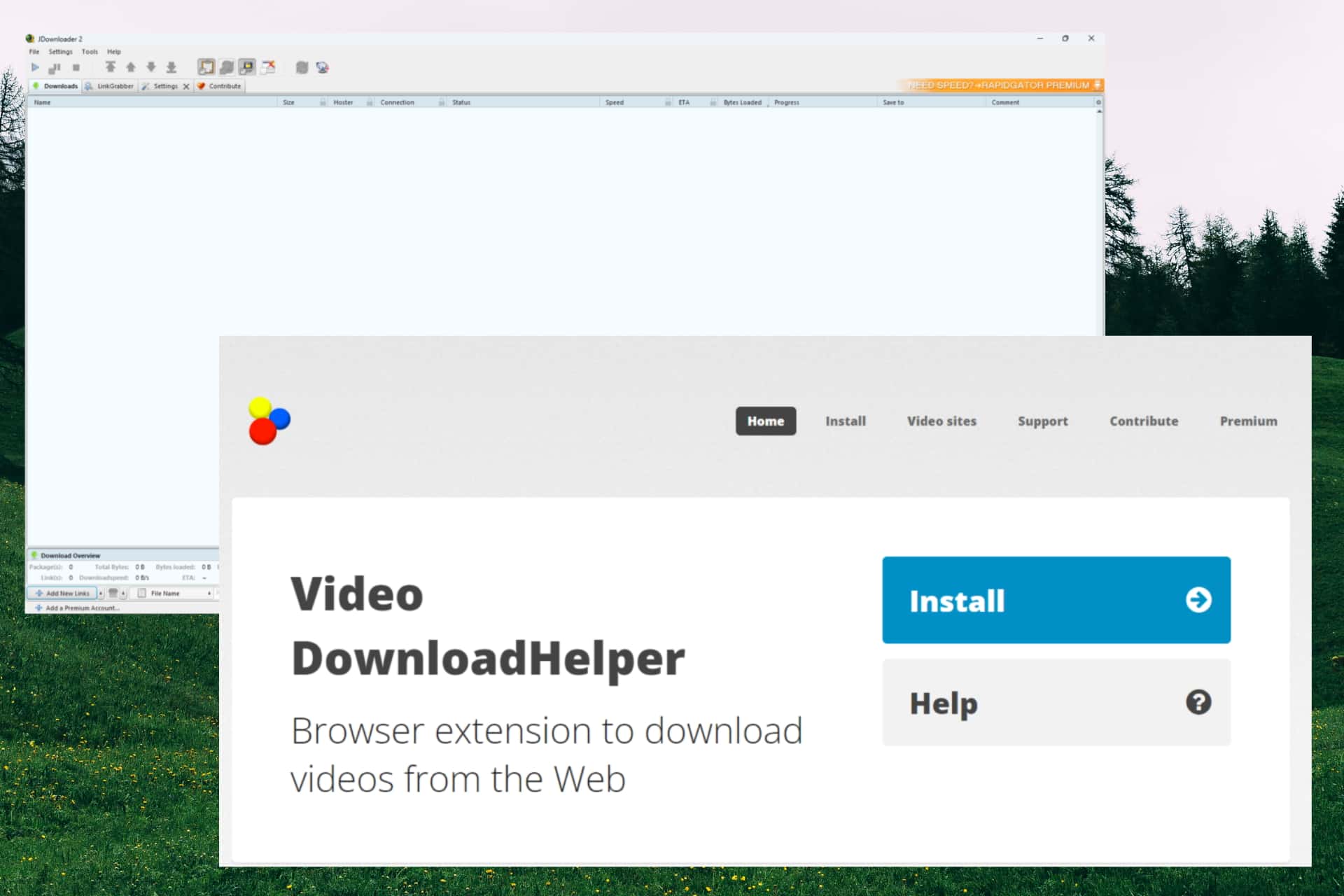Dell Mobile Connect app gets a big upgrade to version 2
2 min. read
Published on
Read our disclosure page to find out how can you help MSPoweruser sustain the editorial team Read more

Our most popular phone/desktop integration app is the Dell Mobile Connect app, which recently became available to download to PC users from all OEMs (though the store listing insists on 2018 Dell PCs and above).
The completely wireless solution integrates iOS and Android devices with Dell PCs. Once connected, users can make this app to make calls, send texts, get notifications and even fully mirror their phones to interact with their mobile apps.
The app has seen an upgrade to version 2.0 with a number of new features, the most important being the ability to wirelessly drag and drop photos, videos, music, and documents between their PC and smartphone with Android devices.
The app user interface has also been completely re-designed, and the app has seen some performance improvements and bug fixes.
Other, less positive changes are the removal of group text message support due to Google/Android policy changes and the removal of support for Android 5.
The app features:
- Hands-free phone calls – make and take phone calls, automatically routed through your PC and handled by using your PC’s speakers and microphone.
- Text messaging – send and receive SMS messages using your PC’s keyboard. SMS messages can be engaged with through the Message tab or through an SMS notification as it comes up.
- Notifications – your phone and Android notifications will appear on your PC, enabling you to access them through your PC’s mouse, keyboard, and touch screen.
- Contacts – have your phone’s contact book available through the PC, search for the right contact, and either make a call or send an SMS directly from it.
- Screen mirroring – mirror your phone’s screen onto your PC and engage with any of the apps through your PC’s mouse, keyboard, and touch screen.
- File Transfer – Wirelessly drag and drop photos, videos, music, and documents between your PC an Android smartphone.
Dell Mobile Connect apps are available for iOS 10 and above, Android 6 and above devices. Dell Mobile Connect apps can be downloaded from here.
[appbox windowsstore 9nx51w9gbs5t]
Via WBI