DeepSwap vs FaceMagic: All You Need To Know About Them
5 min. read
Updated on
Read our disclosure page to find out how can you help MSPoweruser sustain the editorial team Read more
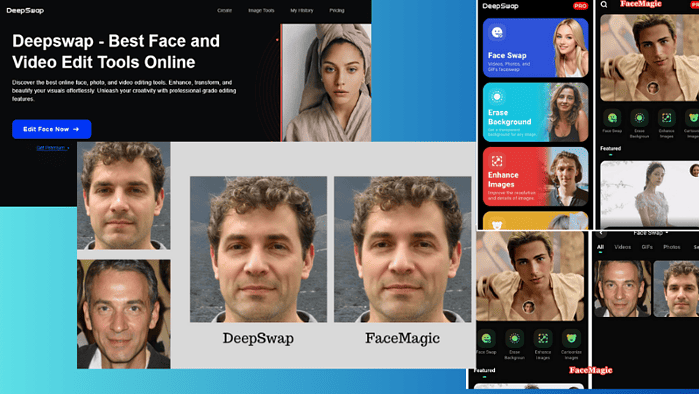
Are you looking for a comprehensive DeepSwap vs FaceMagic comparison? While both tools offer the same key functions, they have their differences.
In this article, I’ll share my first-hand experience with both options in terms of features, pricing, and overall performance. So, let’s dive right in!
DeepSwap vs FaceMagic – Features
DeepSwap and FaceMagic are editing tools centered around face swapping. Basically, you can replace faces in images with others.
DeepSwap is available as a web and mobile app for Android and iOS. FaceMagic, on the other hand, has only Android and iOS mobile apps.
Here’s a quick result comparison, and I’ll get into the details below:
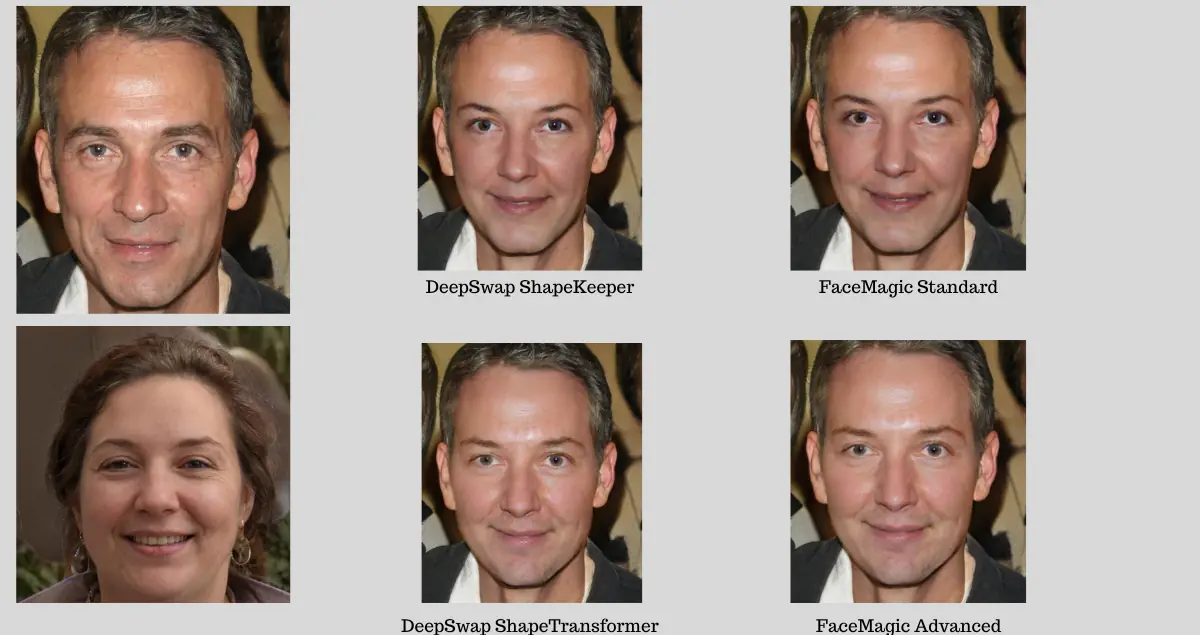
I began my tests on DeepSwap first. It works with faces in photos, videos, and GIFs. The tool also supports a maximum of 500MB and 10 minutes for videos, 10MB for photos, and 15MB for GIFs.
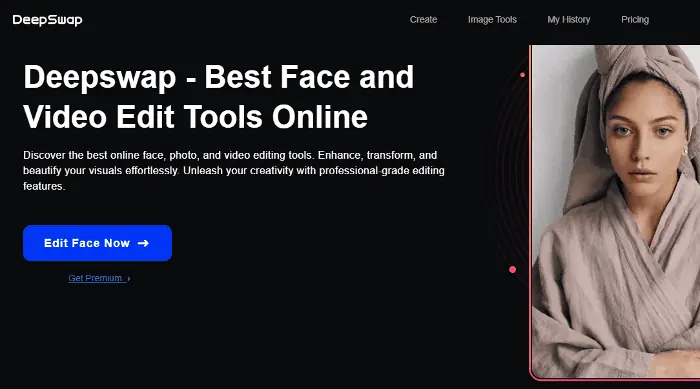
Using FaceMagic, you can also swap faces in photos, videos, and GIFs with the same maximum support as DeepSwap. However, it imposes a minimum video upload duration of 5 seconds, whereas I could upload a 2-second video on DeepSwap.
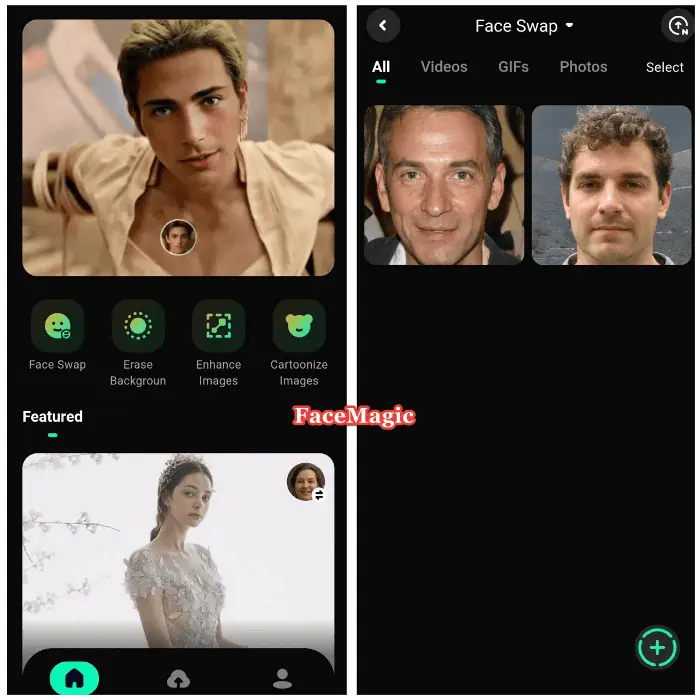
The first step was uploading the images I wanted to swap. Both tools analyzed the pic right after the upload which took less than 10 seconds. However, the time may depend on the file size and internet speed.
Additionally, both apps save and present all the faces recognized from your uploads.
I tested them with an image containing ten people and they recognized six faces from it. So, they possess identical face recognition capabilities and support face replacement for up to 6 faces simultaneously.
The next step involves selecting the new face you wish to swap to. You can upload a new one or select from your previous uploads. That works the same way for both tools.
Also, DeepSwap offers two models:
- ShapeKeeper – swaps face but keeps the shape
- ShapeTransformer – swaps face and shape.
I tested both but the ShapeKeeper proved to be more reliable, probably because ShapeTransformer is in Beta.
FaceMagic, on the other hand, offers:
- Standard model – transforms face but keeps the shape
- Advanced model – transforms face and shape.
Likewise, the Standard model for FaceMagic was more reliable than the Advanced – which is currently in Beta.
Here’s the combination of the first results I got using the ShapeKeeper and Standard models for DeepSwap and FaceMagic respectively:
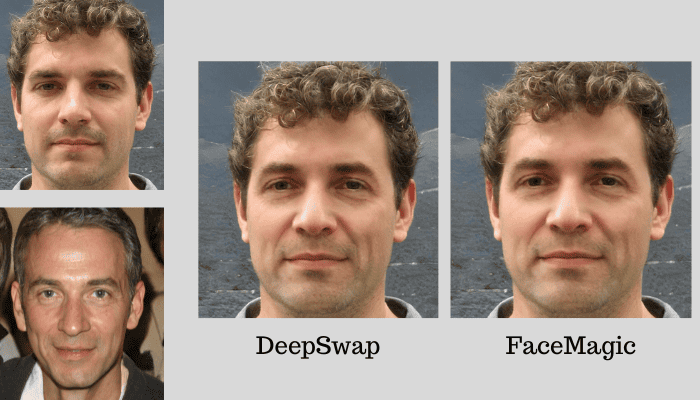
Since I chose to keep the overall shape of the face, you can only notice subtle changes in the eyebrows, eyes, nose, and wrinkles.
Note: I generated all the images used for testing in this comparison with ThisPersonDoesNotExist.com.
You can also do the following with the tools:
- Erase Background
- Enhance Images
- Cartoonize Images.
Overall, the apps offer similar functionalities but execute image swaps with slight distinctions. In my assessment, DeepSwap provided more preferable results.
Ease of Use and User Interface
I could easily navigate both DeepSwap and FaceMagic.
Their mobile apps are also designed with almost the same template. All the features are accessible on their homepage.
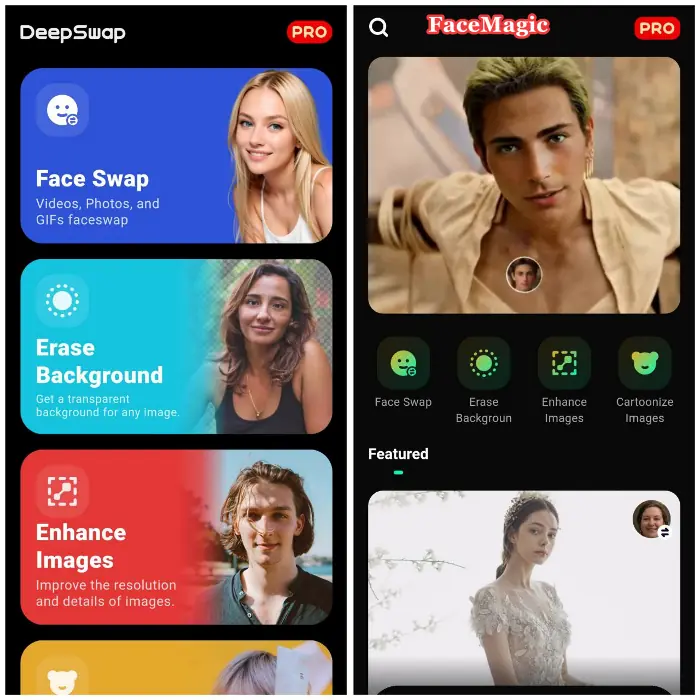
Furthermore, the face swap process was identical on both apps. I could upload images easily and download the swapped results with a single click. I could also access my history and creations on them.
However, you can’t access FaceMagic on a web app, unlike DeepSwap. This is one of the drawbacks I noticed.
The DeepSwap web app gave me more flexibility. What’s more, it syncs your uploads and creations with the mobile version.
Pricing
Another important factor to consider during my DeepSwap vs FaceMagic comparison is the pricing.
DeepSwap is a subscription-based tool. It offers a background remover, photo enhancer, and image cartoonizer under a free trial. However, only Pro users can access its face swap feature.
The Pro version costs $19.99 per month but currently runs on $9.99 – 50% off. It has a yearly package which costs $49.99 for the first month and $99.99 subsequently.
FaceMagic also runs on a subscription model. Like DeepSwap, it offers a free trial for its other features excluding face swapping.
Its monthly package costs $9.99 and the yearly package costs $39.99.
However, I noticed a somewhat unfavorable aspect with both options. Their monthly subscriptions provide 20 credits, which are specifically allocated for face swapping. Here’s the breakdown of how these credits are utilized for each face swap:
- Photo face swap – 0.1 credits per picture
- Video face swap – 1 credit per 15 sec video
- GIF face swap – 1 credit per GIF
So, if you finish the 20 credits before a month runs out, you’ll have to purchase them again.
Head-To-Head Comparison
Here are the highlights of my DeepSwap vs FaceMagic comparison:
| Basis for Comparison | DeepSwap | FaceMagic |
| User-friendliness | It offers a user-friendly interface on both its web and mobile apps. | It doesn’t have a web version, but the mobile app is easy to use. |
| Accessibility | Web and mobile apps (Android and iOS) | Available only as mobile apps (Android and iOS) |
| Video Upload | Supports videos of up to 10 minutes with no minimum limit | Supports video uploads of up to 10 minutes and imposes a minimum limit of 5 seconds |
| Pricing | $19.99 per month or $99.99 annually, with a 50% discount at this time | $9.99 monthly and $39.99 yearly |
| Processing time | A few seconds | A few seconds |
| Swap model | ShapeKeeper and ShapeTransformer | Standard and Advanced model |
| Extra features | Erase Background Enhance Images Cartoonize Images | Erase Background Enhance Images Cartoonize Images |
DeepSwap vs FaceMagic – Verdict
Although both excel in face swapping, DeepSwap holds an advantage over FaceMagic in certain aspects. Its web platform offers greater accessibility, it works with videos lasting less than 5 seconds and a few more edges – except for its pricing. Hopefully, this DeepSwap vs FaceMagic comparison has covered all you wanted to know.









User forum
0 messages