Want to copy paste live captions in Windows 11? Here's a workaround
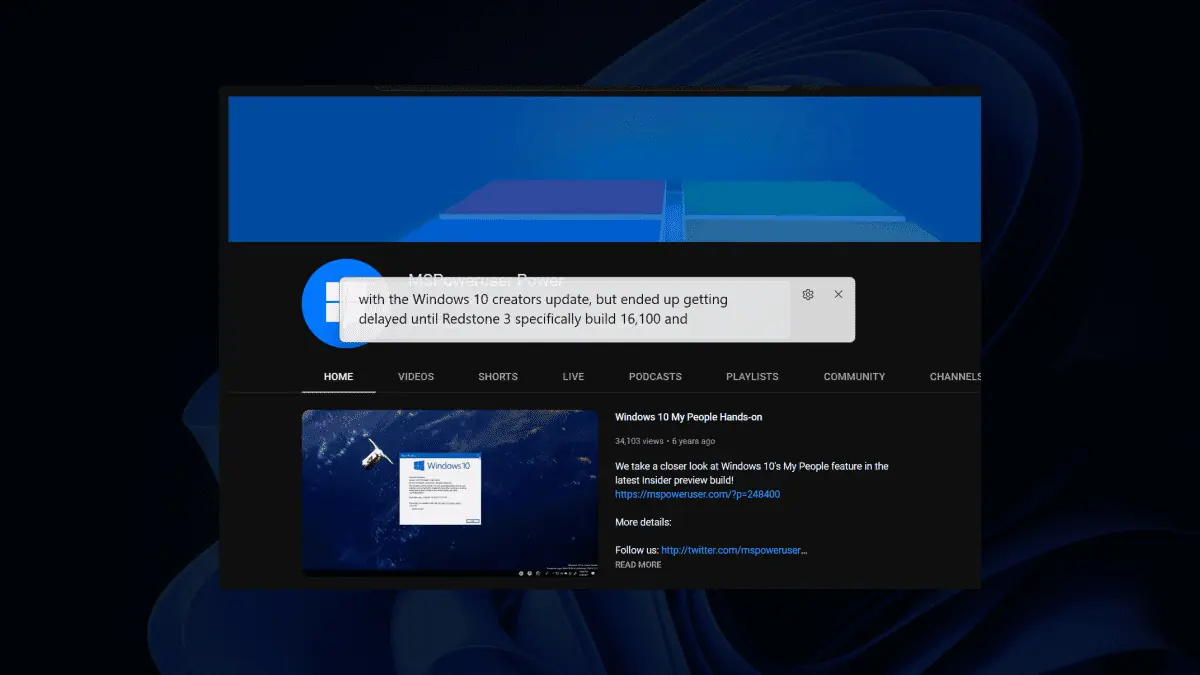
Copy paste live captions in Windows 11 has been something that a lot of users want, but it looks like we’re still far from seeing this feature being released any time soon.
The live captions feature is a nice addition to Windows 11, which has been available since version 22H2 and later. With this tool, you can have real-time captions for audio and video content on your device. It can be quite useful in various scenarios, offering accessibility and convenience.
To summon live captions, all you need to do is to press Win + Ctrl + L, pick your language and profanity filter, and you’re good to go.
Unfortunately, as previously mentioned, Microsoft has not yet introduced the functionality that allows users to copy and paste live captions. This feature would have proven beneficial, particularly in situations such as Teams meetings where quick note-taking is essential, as well as for various other projects.
If you’re interested, we have prepared a few potential workarounds that you can experiment with.
How to copy paste live captions in Windows 11
1. Open your desired browser. In this case, we’re using Google Chrome
2. Go to Chrome Web Store
3. Type copyfish
4. Click Add to Chrome -> Add extension
5. Once added, click on the extension to activate it & drag the area on your desktop that contains the live captions text.
The good news is, the tech giant does acknowledge that this feature has been hotly wanted. Microsoft’s Jen Gentleman, who works on the Windows engineering team, acknowledges the feature’s absence and how users are lighting up the Feedback hub to suggest it. Will we see the copy-paste live captions in Windows 11? Who knows, but until then, we’ll keep you updated.
Read our disclosure page to find out how can you help MSPoweruser sustain the editorial team Read more
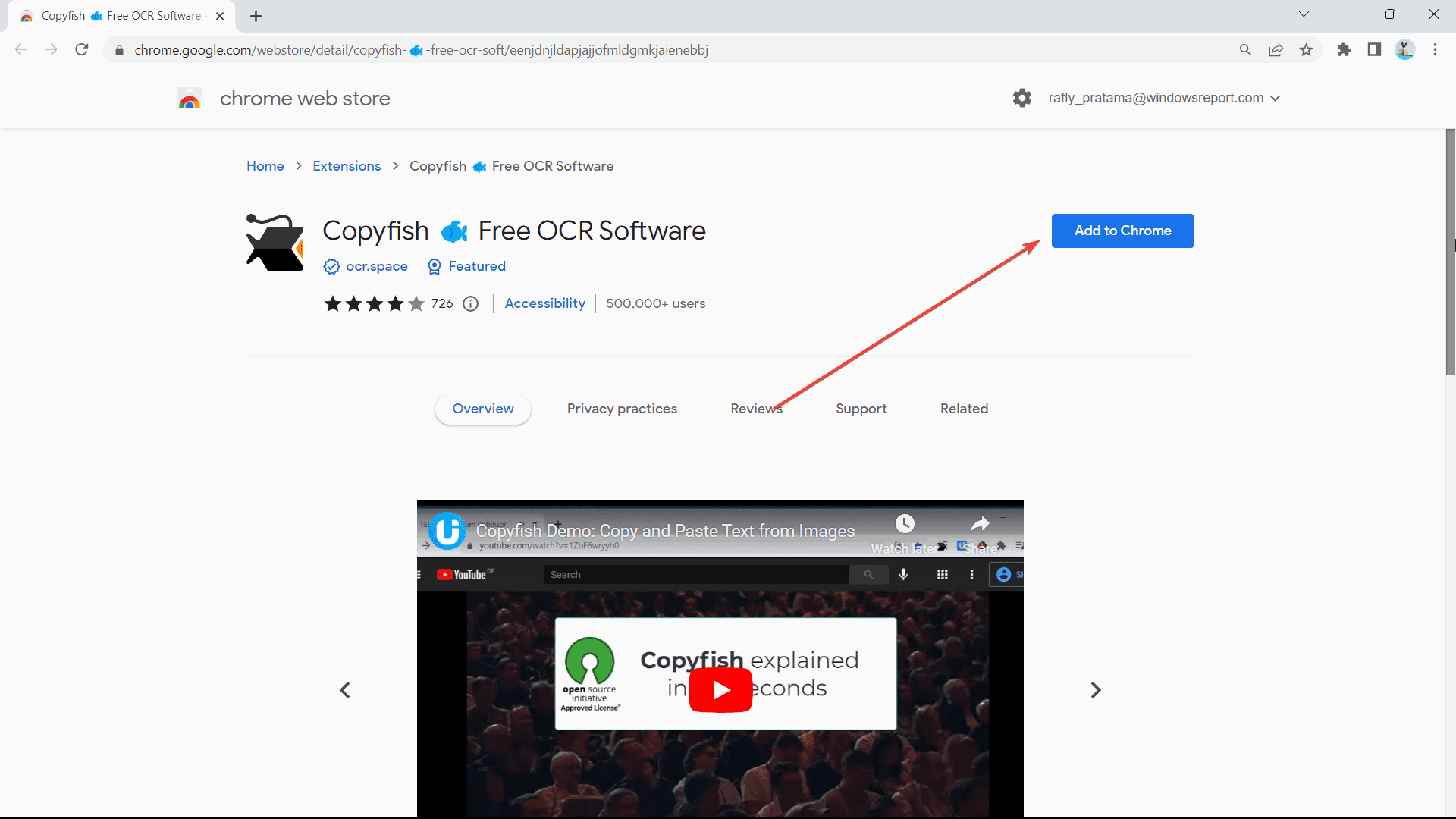




User forum
0 messages