Copilot on Edge finally gets this killer feature that lets you share your AI chat with everyone
Another addition for Copilot on Edge
Key notes
- Microsoft added a “Share” button to Copilot on Edge.
- It lets you create shareable links for AI chats.
- The “Think Deeper” feature, previously for Copilot Pro, is also now available to all users.
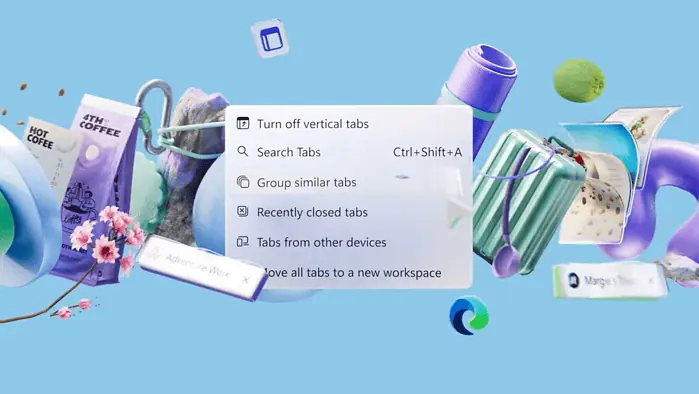
Microsoft has slapped its Copilot AI offering everywhere, whether it’s on your Office documents, on the web as you surf Bing, or Edge, its popular browser on Windows. Now, the Redmond company is making it even more useful.
A spot from browser enthusiast @Leopeva64 on X reveals a new addition to Copilot on Edge. Now, the AI chatbot has a “Share” button on its pane, which lets you share your AI chat with everyone by creating a shareable link that you can easily copy and paste.
Here’s what it looks like, courtesy of the eagle-eyed spotter:
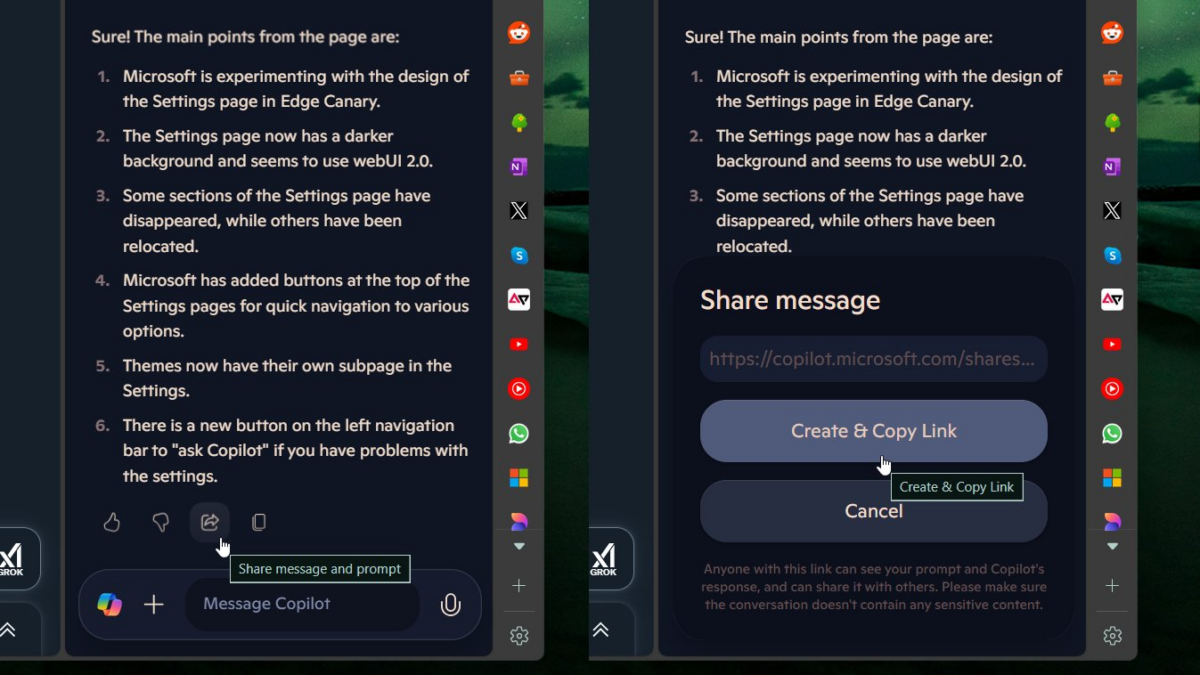
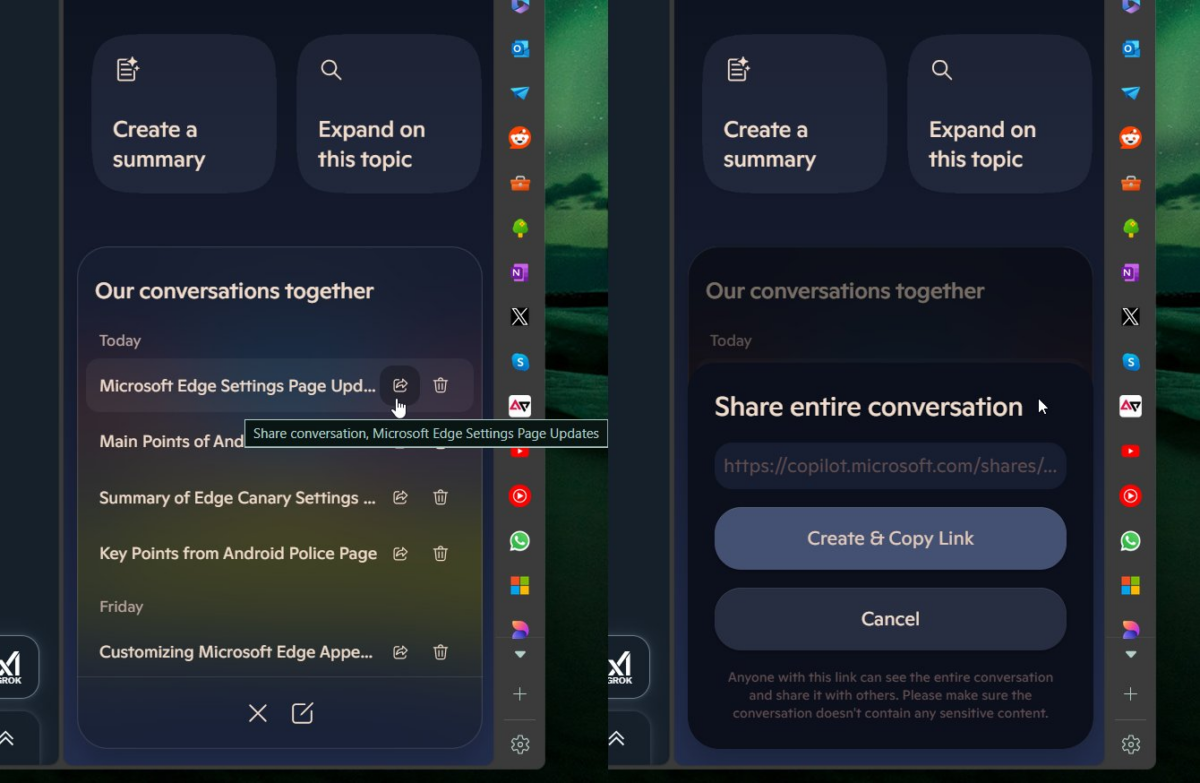
This is another feature that Microsoft has been working for Copilot on Edge to make users’ experience a lot more similar on Copilot’s site, mobile apps, and Edge’s side panel.
On Copilot web (copilot.microsoft.com), you can already perform an AI chat without even signing up, similar to how you can also search the web on ChatGPT without it. Though, Copilot on the web doesn’t yet let you share your AI chat like how it is on Edge’s side panel.
Earlier this year, Microsoft also made its “Think Deeper” feature, initially available only to Copilot Pro subscribers, accessible to all users, including those on the free tier.
This feature, powered by OpenAI’s o1 model, gives you advanced reasoning for problem-solving, career advice, and complex project planning, with a breakdown of the thought process behind answers.
Last year, the Redmond company also launched a major skin update for Copilot across Windows 11, 10, and mobile devices and introduced features like Copilot Voice and Copilot Vision.
Read our disclosure page to find out how can you help MSPoweruser sustain the editorial team Read more




User forum
0 messages