Colossyan AI Review - A Deep Dive Into Its Features
6 min. read
Published on
Read our disclosure page to find out how can you help MSPoweruser sustain the editorial team Read more
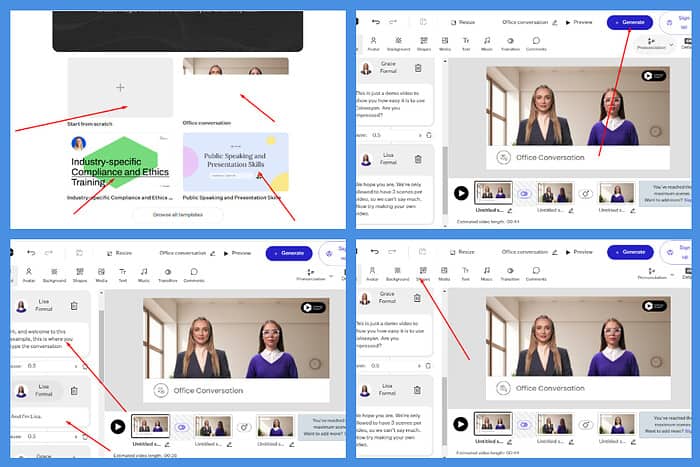
Looking for an insightful Colossyan AI review? I like to incorporate videos into some of my marketing material but the time and effort it takes to create something good is always a deterrent. However, the rise of Artificial Intelligence has created a few tools that make this process much easier. Colossyan is one of them.
Below, I’ll cover various aspects of the tool including its main features, pricing, and my personal experiences. So, let’s jump straight in and see what it offers.
What Is Colossyan AI?
Colossyan is an AI-powered video creation platform. It caters to individuals and businesses seeking to produce high-quality videos fast and efficiently.
Through Colossyan Creator, you can use AI-powered avatars and script assistants to craft engaging content in minutes. The platform provides a library of customizable templates and tools to tailor your videos to specific needs.
It’s suitable for instructional content, marketing materials, and internal communications.
Features
Unlike traditional video editing tools, Colossyan has many features that allow you to create and edit videos from scratch on the same platform. Here are some of its main ones:
Multilingual Content Creation and Translation
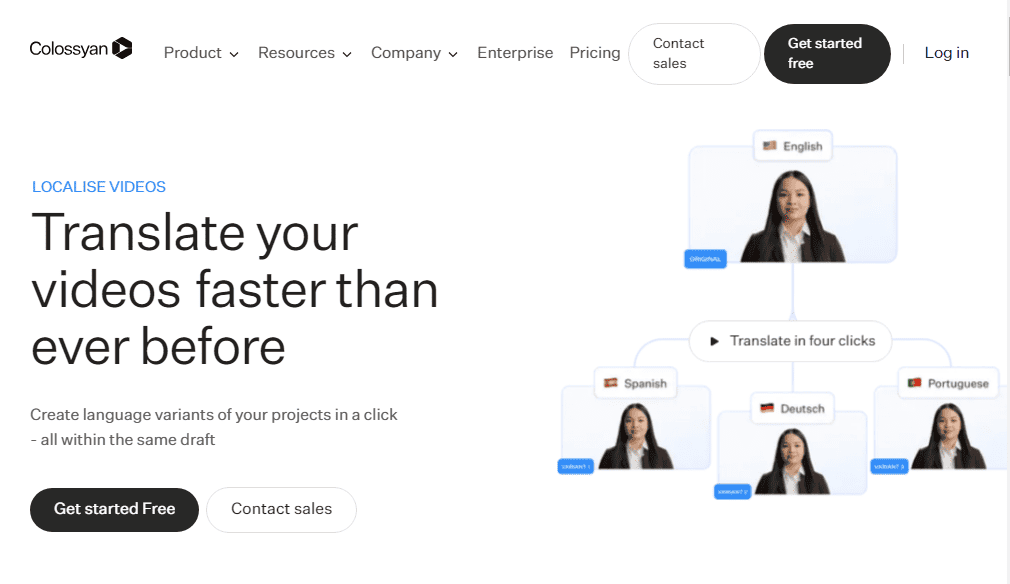
Colossyan empowers you to create videos in over 70 languages, making your content accessible to a global audience.
You can choose from various voiceovers and accents for each language, ensuring natural-sounding delivery. The platform also offers automatic script and on-screen text translation, saving you time and resources when producing multilingual content.
While multilingual features are becoming increasingly common, Colossyan’s extensive language support and automatic translation capabilities set it apart.
For instance, Pictory.ai offers similar multilingual capabilities, but its translation features are limited to text overlays and don’t extend to voiceover narration.
Scriptwriting and Editing Tools
Colossyan streamlines the video creation process with built-in scriptwriting and editing tools. You can input your text directly into the platform or import existing scripts.
The AI assistant analyzes your content and suggests improvements. You can also refine your clips with editing features like scene transitions, background music, and text overlays.
While many popular tools like Descript have powerful editing tools, they lack the built-in scriptwriting features and AI-powered suggestions that Colossyan offers.
AI-Powered Teleprompter
This feature reads your script in real time, adjusting the scrolling speed to match the avatar’s speech patterns. It works fine, but you can’t really customize it.
Premiere Pro offers a teleprompter feature with advanced customization options, allowing precise control over font size, scrolling speed, and mirroring for on-camera presenters. However, it requires manual setup and lacks the real-time speech analysis capabilities of Colossyan’s AI.
Data-Driven Insights and Analytics
The platform also provides valuable analytics to help you understand your audience engagement and optimize your video content.
You can track watch time, completion rates, and click-throughs to gain insights into what resonates with your viewers. This data can inform future video strategies and ensure you’re creating content that delivers results.
Analytics are becoming a standard feature in many video platforms. Therefore, it’s not surprising that Colossyan supports this.
However, tools like Vidyard offer in-depth audience demographics, heatmaps for viewer engagement, and integrations with marketing automation tools.
AI-Powered Avatars
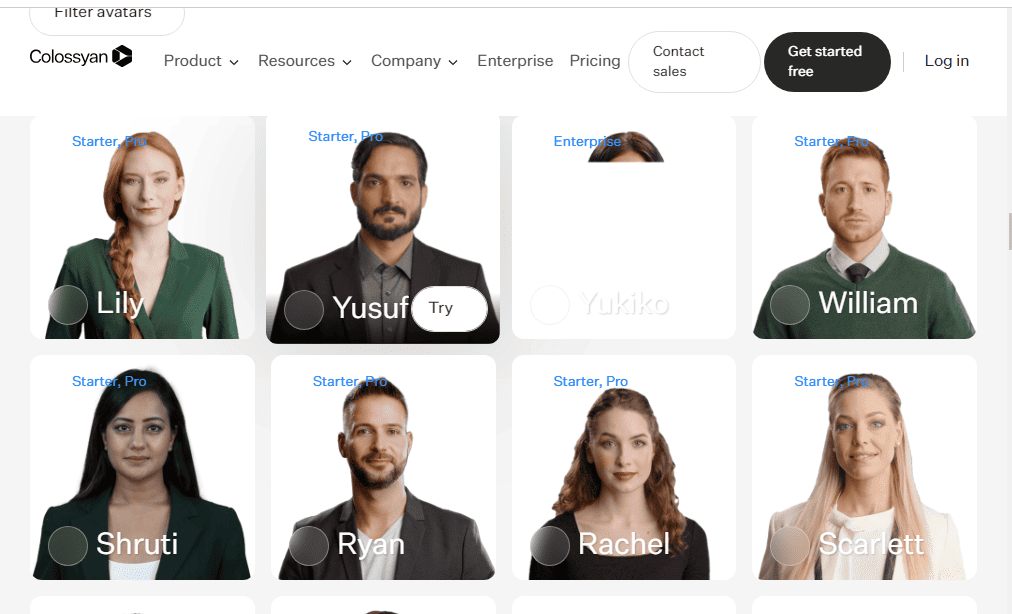
Colossyan’s core strength lies in its library of AI-powered avatars. These digital actors can deliver your message with natural inflections, gestures, and facial expressions.
You can choose from a range of avatars, customize their appearance, and even control their emotional state to align with the video’s tone.
While other platforms offer basic avatar creation, Colossyan’s AI technology allows for more nuanced performances and a wider range of customization options. Additionally, it supports high-definition 4K videos for a more polished look.
Scenario-Based Learning with Conversation Mode
Finally, you can create engaging simulations and role-playing scenarios with Conversation Mode. This feature allows you to introduce multiple AI avatars within a single scene and script conversations between them.
You can define the tone, personality, and responses of each avatar, making your videos interactive and effective for training or educational purposes.
While competitors like Vidyard offer interactive video features, their focus is primarily on embedding quizzes and polls within the content. Colossyan’s Conversation Mode caters specifically to creating multi-avatar dialogues and branching narratives.
How To Use Colossyan AI
The whole point of using Colossyan is to make video generation and editing easier for people who don’t have an editing background. As a result, it’s intuitive and straightforward to use.
Below are steps you can use to create your first video:
- Go to Colossyan’s website and click on Get Started Free.
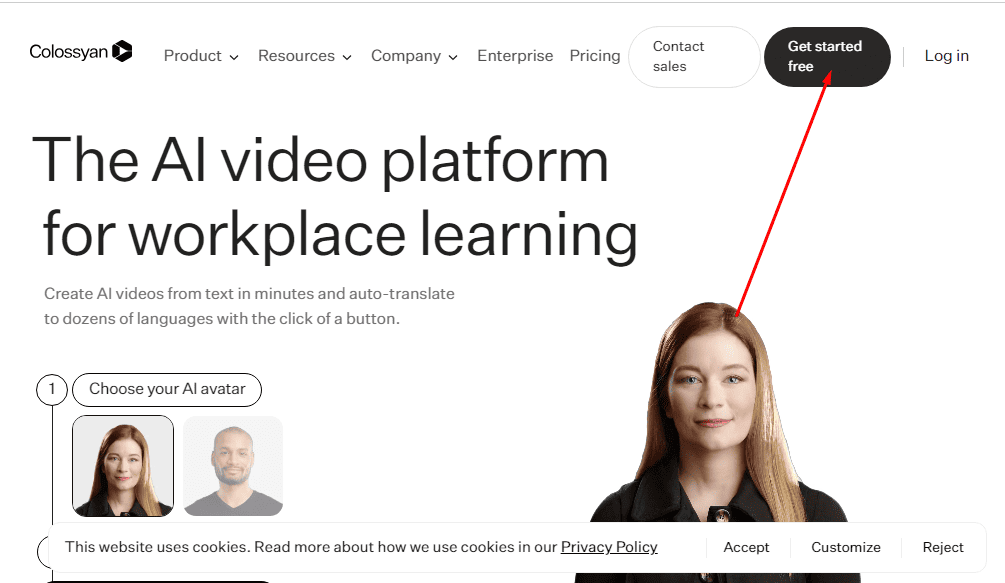
- Choose a video template or start creating your video from scratch. In this case, I selected office conversation as my template.
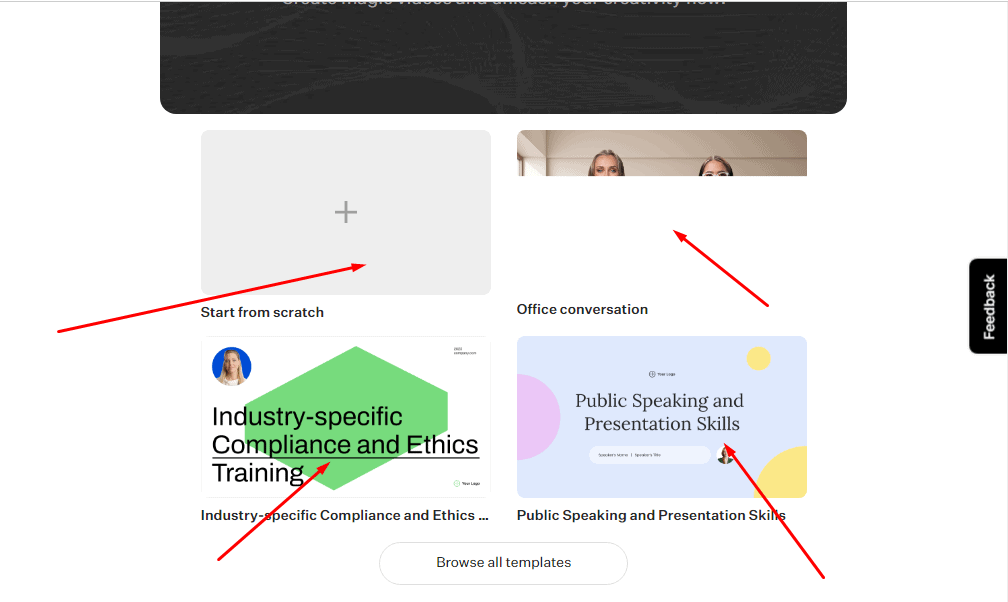
- Choose the language you want for your conversation.
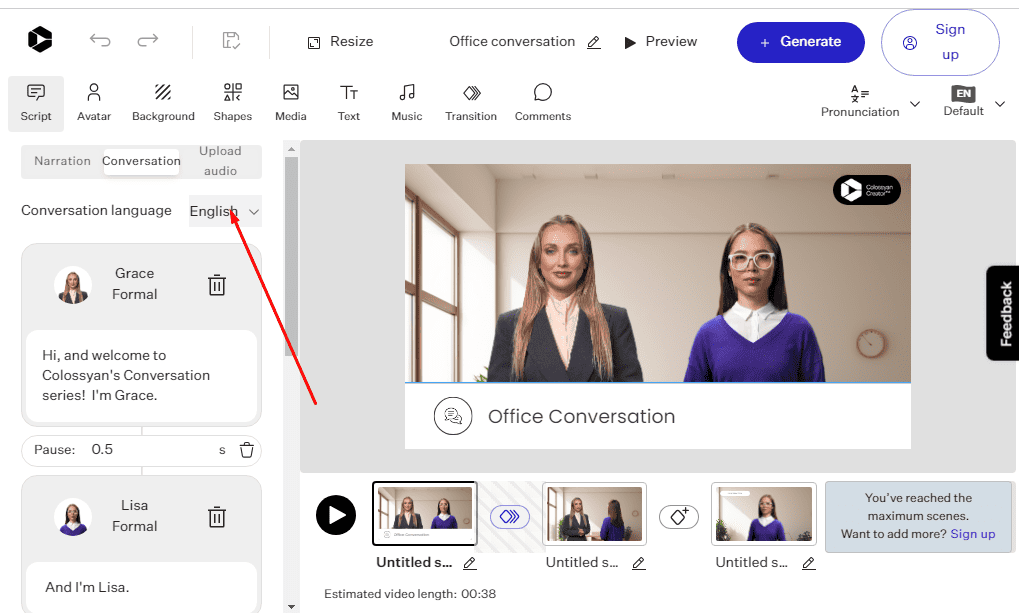
- Select the avatar you want to edit.
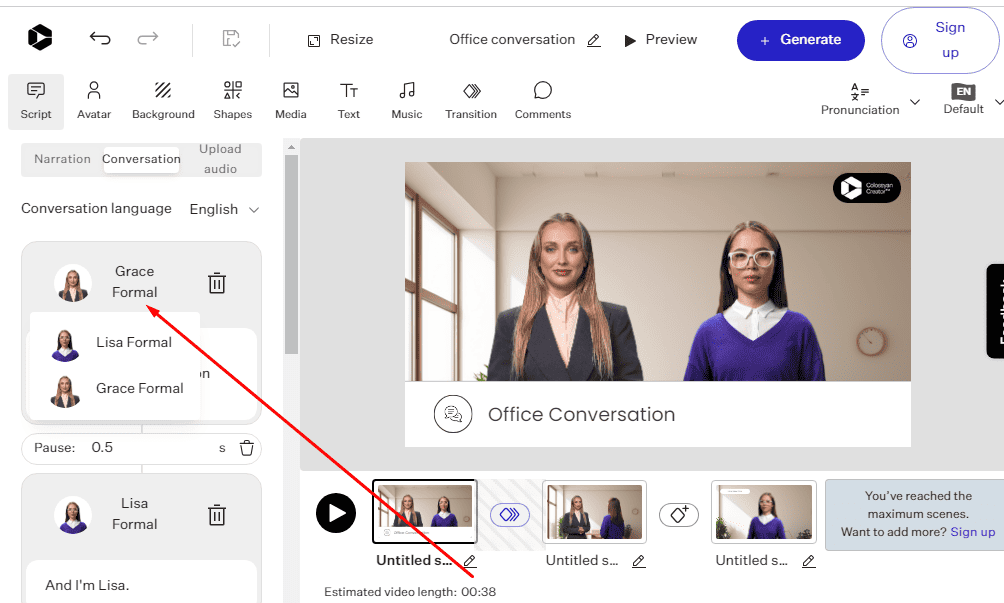
- Edit the text boxes to control what each character says at each stage.
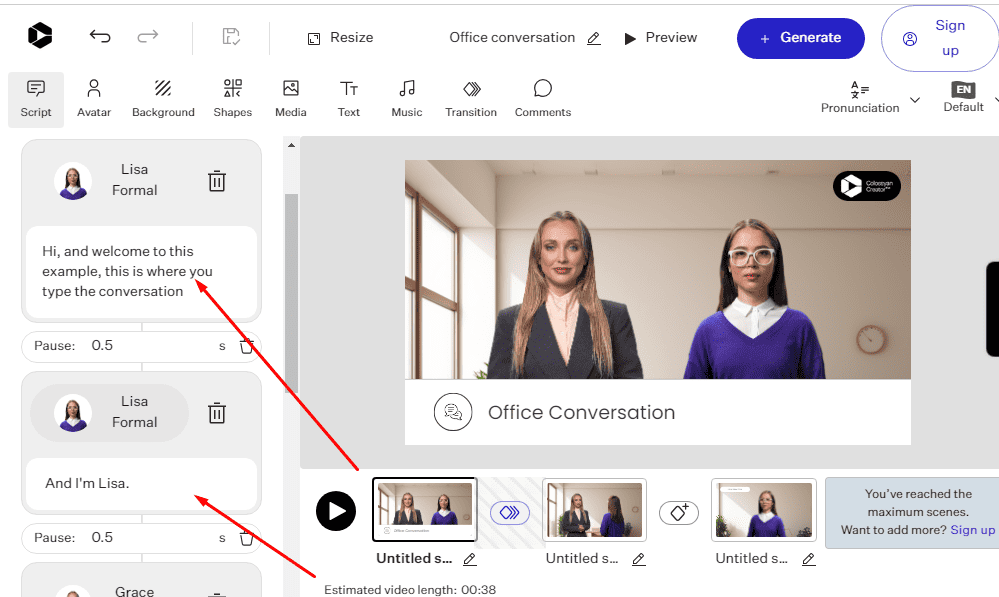
- Once you’re done scripting the conversation, click on Preview to watch the video you created. Colossyan can take a long time to create the video, especially if you’re using the free version.
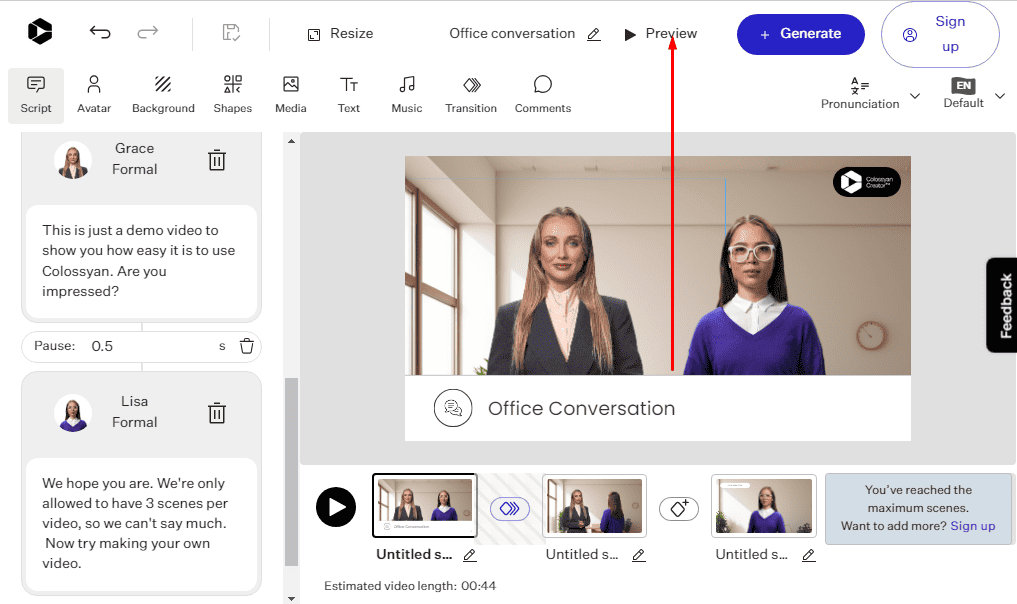
- You can also customize your background, music, and other aspects of your video with the toolbar.
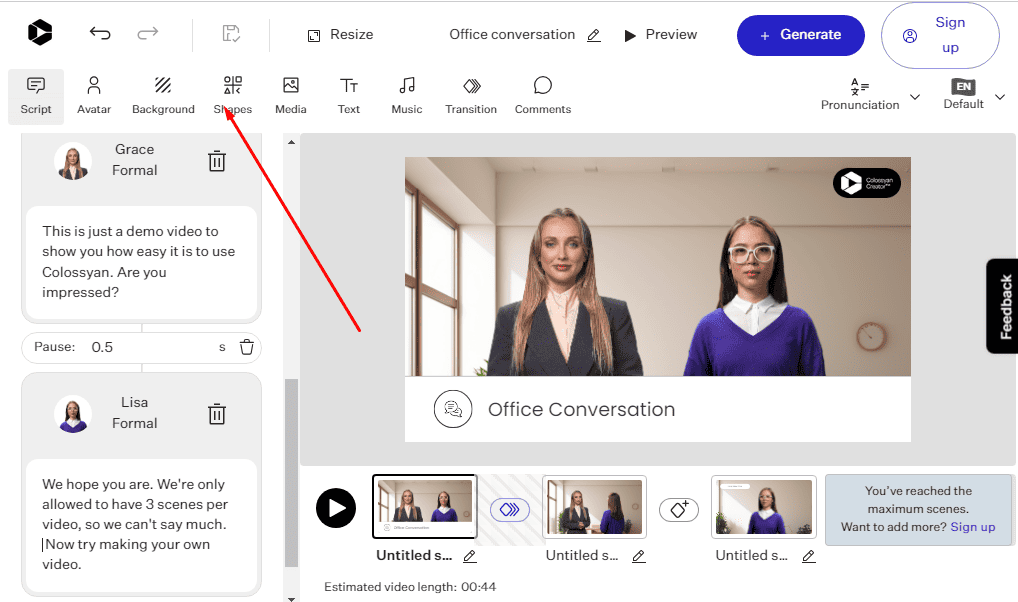
- Finally, click on Generate to create your AI-powered video. Here’s mine.
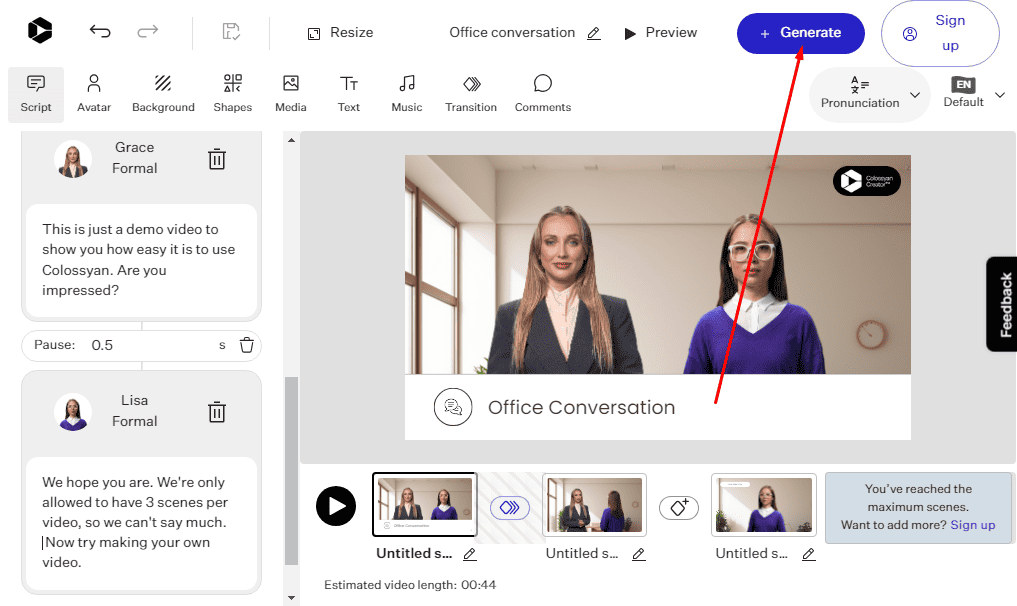
Pricing
This wouldn’t be a complete Colossyan AI review without discussing its price. Besides the free plan, there are three other options:
- The Starter plan for $19 per month: Ideal for limited use cases and testing the platform.
- The Pro plan for $61 per month: Suitable for individual creators and small businesses.
- The Enterprise plan for a custom price: Targets businesses and professional video creators.
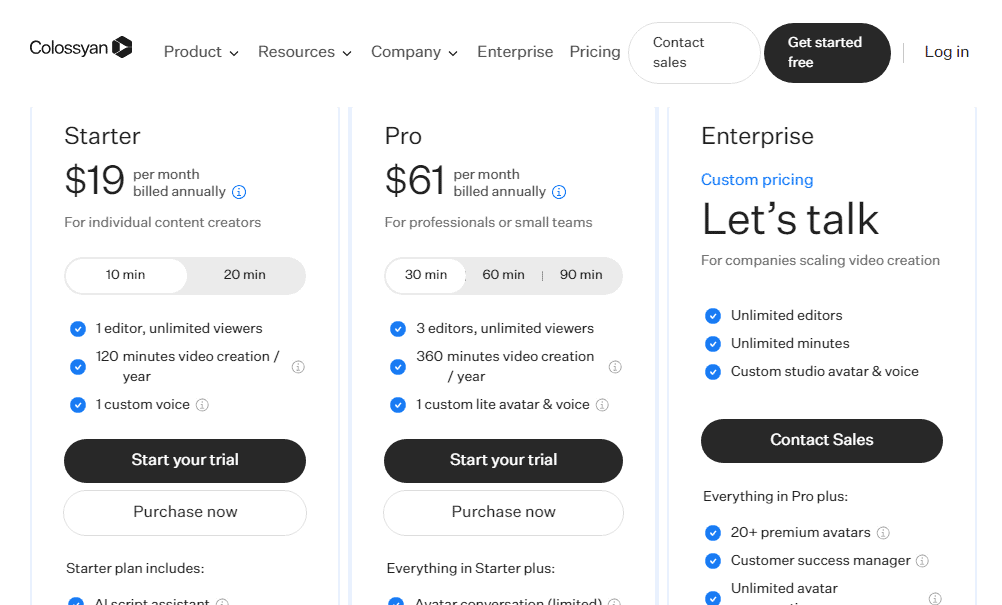
Colossyan AI Review – Verdict
AI video generators are getting increasingly better and Colossyan AI is a testament to that. It offers multiple AI avatars to help you create simple marketing or educational videos and can translate any video into over 70 languages.
However, it doesn’t offer anything inherently new that you can’t get from rival platforms like Synthesia. Most of its avatars and editing features are also pretty basic and unsuitable for professional videos.
Additionally, OpenAI recently announced Sora, an AI video generator that will generate cinematic and almost true-to-life videos. Sora will most likely be a better option for any type of AI video than Colossyan. I hope this Colossyan AI review has been of help to you.








User forum
0 messages