Classic Outlook finally receives Copilot
2 min. read
Updated on
Read our disclosure page to find out how can you help MSPoweruser sustain the editorial team Read more
Key notes
- Classic Outlook for Windows gets Copilot features for improved email experience.
- Summarize by Copilot creates quick email thread summaries.
- Coaching by Copilot offers suggestions for clarity and tone in emails.
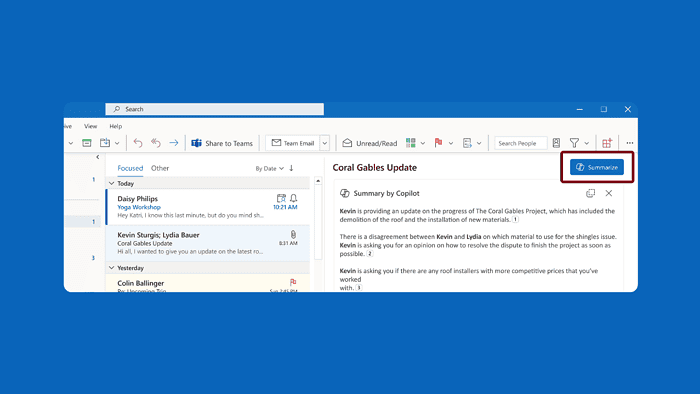
Microsoft is expanding the availability of Copilot features to include the classic version of Outlook for Windows. This rollout mostly focuses on the new Outlook experience, but classic users will receive features within 3-12 months of their initial release.
Copilot, a Microsoft 365 licensed service, offers several functionalities in classic Outlook (Current Channel or Monthly Enterprise Channel):
- Summarize by Copilot: As the name suggests, this can automatically generate a bulleted summary of email threads, which helps users grasp the key points of long conversations (available since build 16.0.17028.10000). Apple recently revealed something similar at WWDC 24.
- Coaching by Copilot: Coaching by Copilot analyzes email drafts and provides suggestions to improve tone, clarity, and reader sentiment (available since build 16.0.17231.20182). This is the second coaching announcement for today, the other being the writing coach.
- Draft with Copilot: Users can provide prompts and adjust the desired length and tone for new emails. Copilot will then generate a draft based on this information (available since build 16.0.17425.20174).
Not just this, an another Copilot feature is scheduled for release in June 2024: Copilot for Microsoft 365 chat experience.
This feature will let users to draft emails, ask questions, summarize conversations, and connect across various data types within Outlook, including chats, documents, meetings, and emails, without switching applications.
More here.








User forum
0 messages