Chromium-based browsers like Chrome, Brave can now turn web pages into PiP mode on Android
2 min. read
Published on
Read our disclosure page to find out how can you help MSPoweruser sustain the editorial team Read more
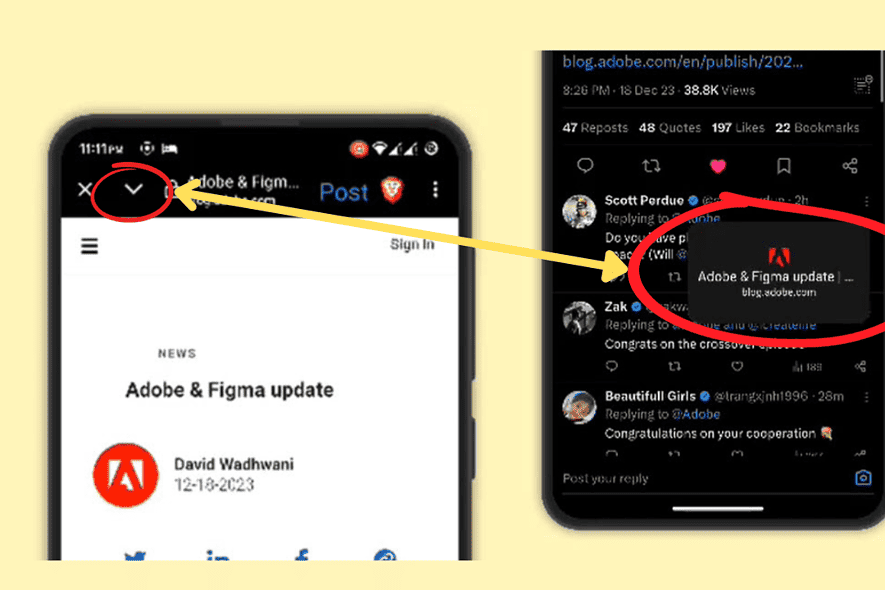
Chromium-based browsers, such as Chrome and Brave are getting a new feature on Android that will make it easier to multitask and keep track of web pages. The new minimize tab button will allow users to quickly minimize a web view into Picture-in-Picture (PiP) mode, which means that the web page will be shrunk down to a small window that can be floated over other apps.
This feature is currently being tested in the developer builds of Chrome and Brave, and it is expected to be rolled out to stable versions of these browsers in the coming months. It is unclear whether the feature will be available in Edge, but it will likely be.
The minimize tab button can be found on the toolbar of the web view. The web view will be minimized into Picture-in-Picture (PiP) mode by clicking this button. The PiP window can be moved and resized according to the user’s preference. Clicking on the PiP window will expand the web view to its full size.
This can help you browse articles or watch videos while using other apps. For example, if you read an article and need to check your email, you can minimize the article into PiP mode and then open your email app. The article will still be visible in the PiP window, so you can easily pick up where you left off after checking your email.









User forum
0 messages