Chrome's Password Manager on iOS soon lets you delete all saved passwords at once
The feature is being tested in Chrome Canary.
2 min. read
Published on
Read our disclosure page to find out how can you help MSPoweruser sustain the editorial team Read more
Key notes
- Chrome on iOS is testing a feature to delete all saved passwords at once.
- It’s currently hidden in Chrome Canary under the “Enable delete all saved passwords” flag.
- This gives Chrome an edge over Safari, which lacks similar functionality.
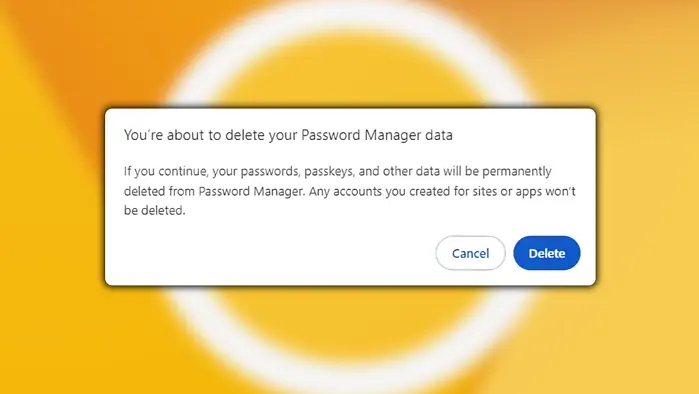
Google continues to revamp the users’ experience on Chrome across platforms. The Mountain View tech giant is now introducing a feature in the browser’s Password Manager that lets you delete all saved passwords with a single action.
We can confirm that this feature is currently being tested in Chrome Canary, the browser’s experimental channel, and we’ve also spotted a commit message on Chromium Gerrit that hints at it. This gives Chrome on iOS an edge over Apple’s Safari, which has yet to have this capability.
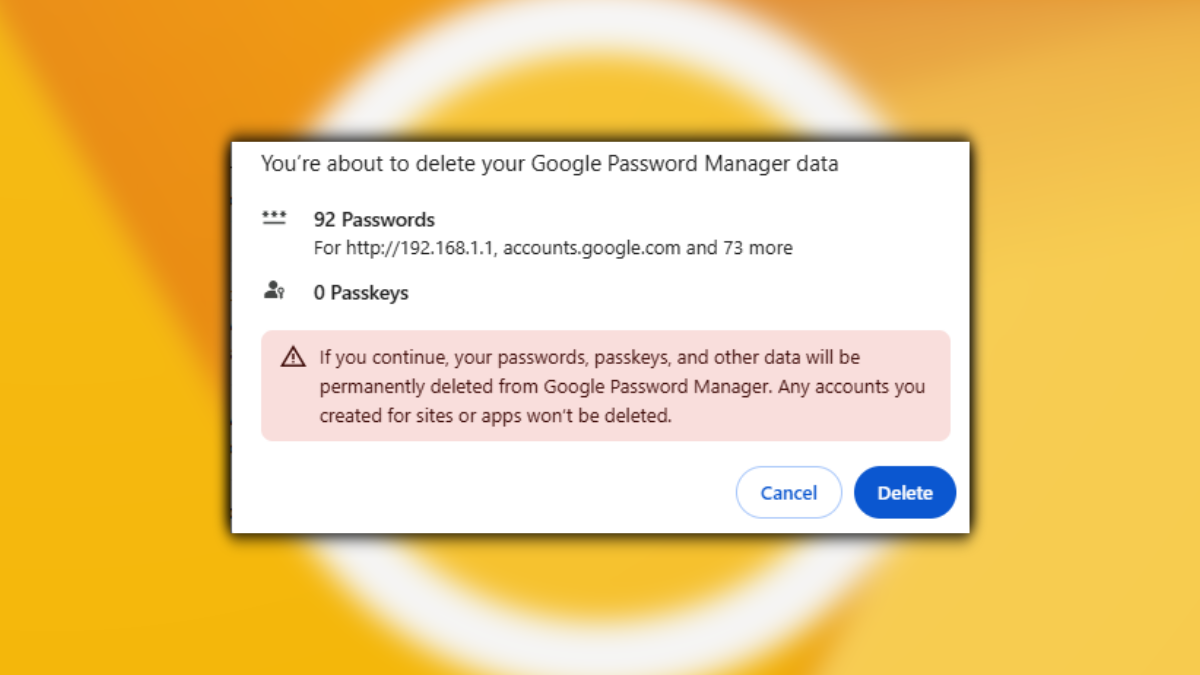
The feature is currently hidden behind the “Enable delete all saved passwords in GPM” flag in Chrome Canary.
When activated, it adds a “delete all” button within the Google Password Manager settings. With one tap, you can permanently remove all passwords, passkeys, and other associated data stored in the manager, just like on the desktop.
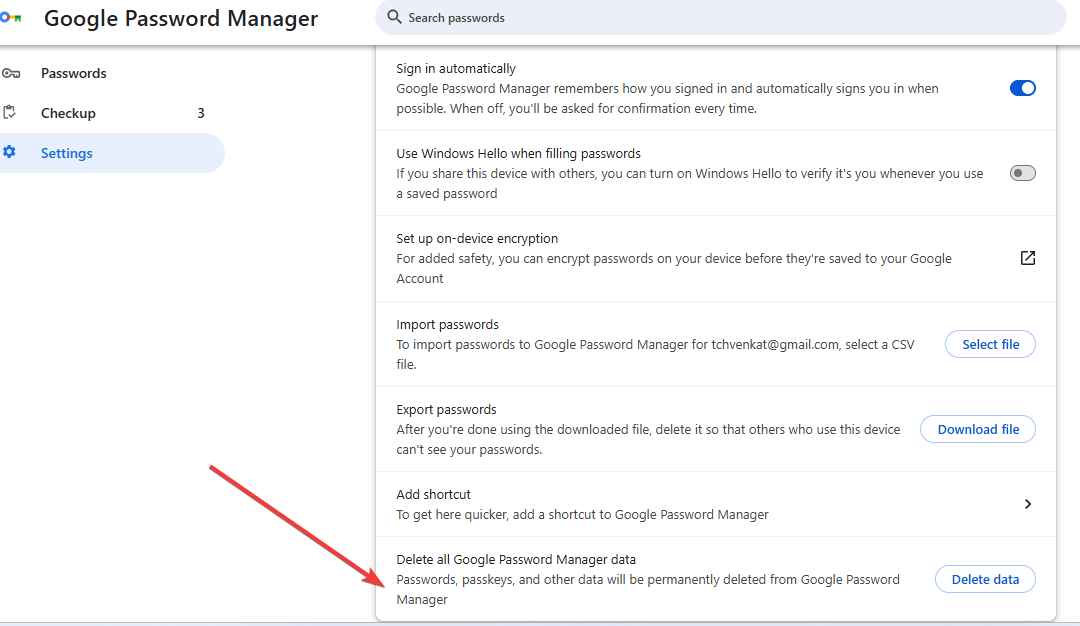
“This is part of the overall effort of supporting delete all passwords in GPM,” the message reads, referring to the Google Password Manager.
Google Password Manager is widely available across multiple platforms, including Windows, Mac, Linux, ChromeOS, Android, and iOS.
And there are lots of reasons why a user would choose to wipe all passwords at once. For example, if you’re concerned that the password manager has been breached, wiping all your credentials may be the first thing you want to do to prevent unauthorized access.
Elsewhere in Chrome-related stories, Google also has been testing iOS-like gesture animations for webpage navigations on Android. It’s also tightening its security belt when you visit insecure non-HTTPS websites and may soon use AI to detect scams.








User forum
0 messages