Chrome OS may soon allow you to snap two windows into 2/3 and 1/3 for split view
2 min. read
Published on
Read our disclosure page to find out how can you help MSPoweruser sustain the editorial team Read more

Google’s Chrome OS has gained tremendous popularity over the last few years, and the OS development team is working hard to make it more robust with new features. Google is currently working on new functionality to improve the slit screen experience on its desktop operating system.
Spotted by Chrome Story, a new commit on the Chromium Gerrit suggest the ability to snap two windows into 2/3 and 1/3 for the split view is in the works. Currently, ChromeOS lets you snap two equally-sized windows, and this limitation can be frustrating at times. While users will still be limited to snapping two windows, by allowing users to snap windows into multiple configurations, Google will make things easier for a lot of people.
Once the feature goes live for users, it will be possible to make your social media feed take up 1/3 of your screen space, while 2/3 of the area will be occupied by your work app. The new snapping experience is currently hidden behind a flag, the description of which reads as follows:
Enables the option to snap two windows into 2/3 and 1/3 for split view.
The snapping experience is quite useful on Windows 11 and, of course, better than Chrome OS. The former allows you to snap multiple windows and not just two. To be precise, you can snap as many as four Windows in the split view screen. Chrome OS has a lot of catching up to do here to match the superior multitasking features of Windows 11.
The feature isn’t available for any Channel of Chrome OS at the time of writing this article. However, chances are the split view improvements will be available for the Canary Channel users first. Once the company is confident of rolling out to more people, users in other Channels will have a chance to take advantage of it.
via xda-developers


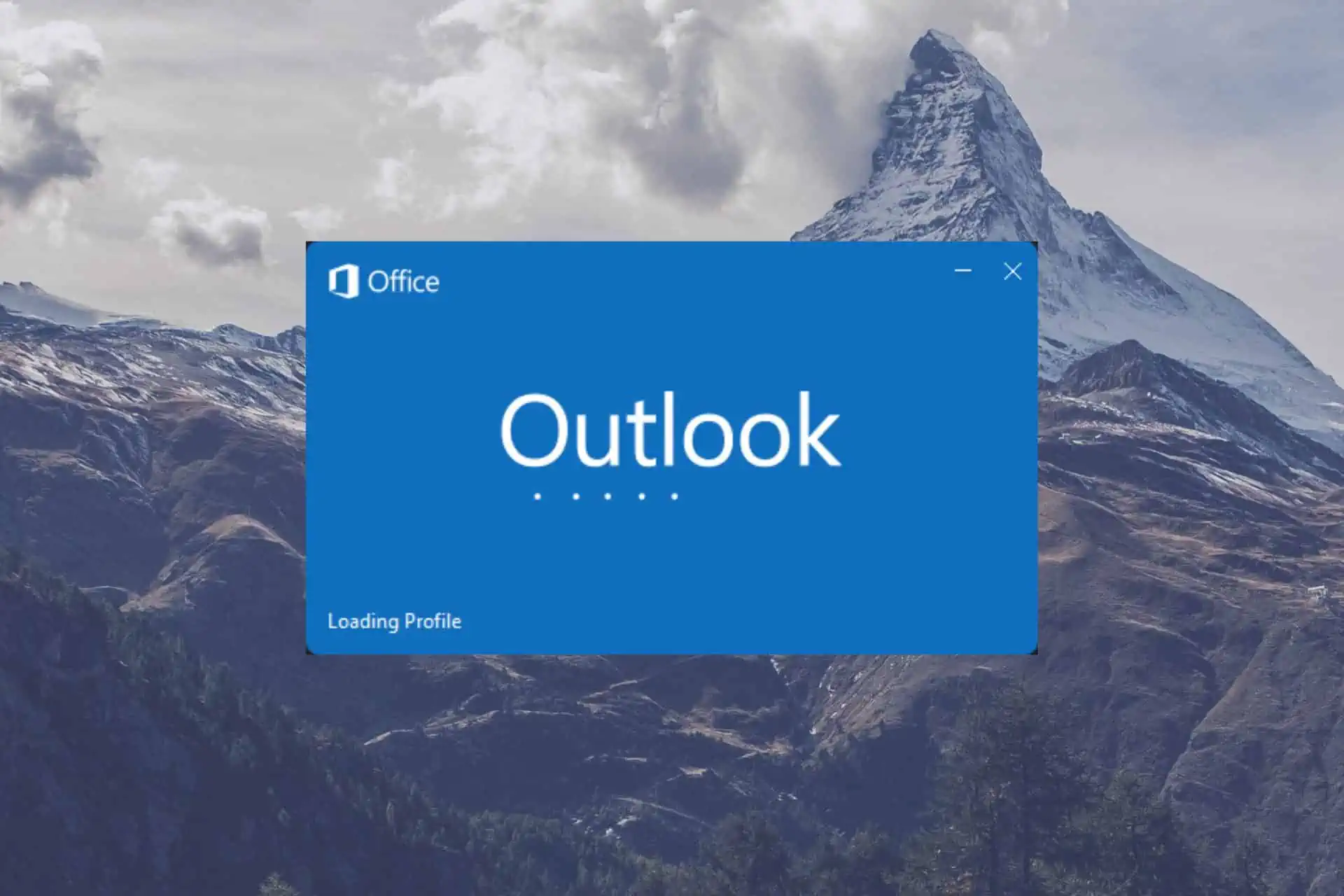

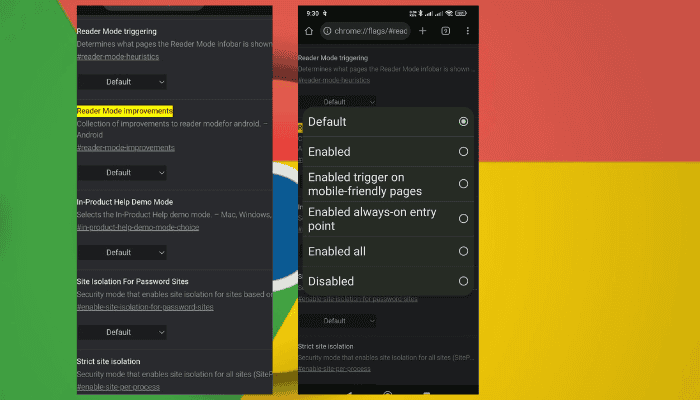



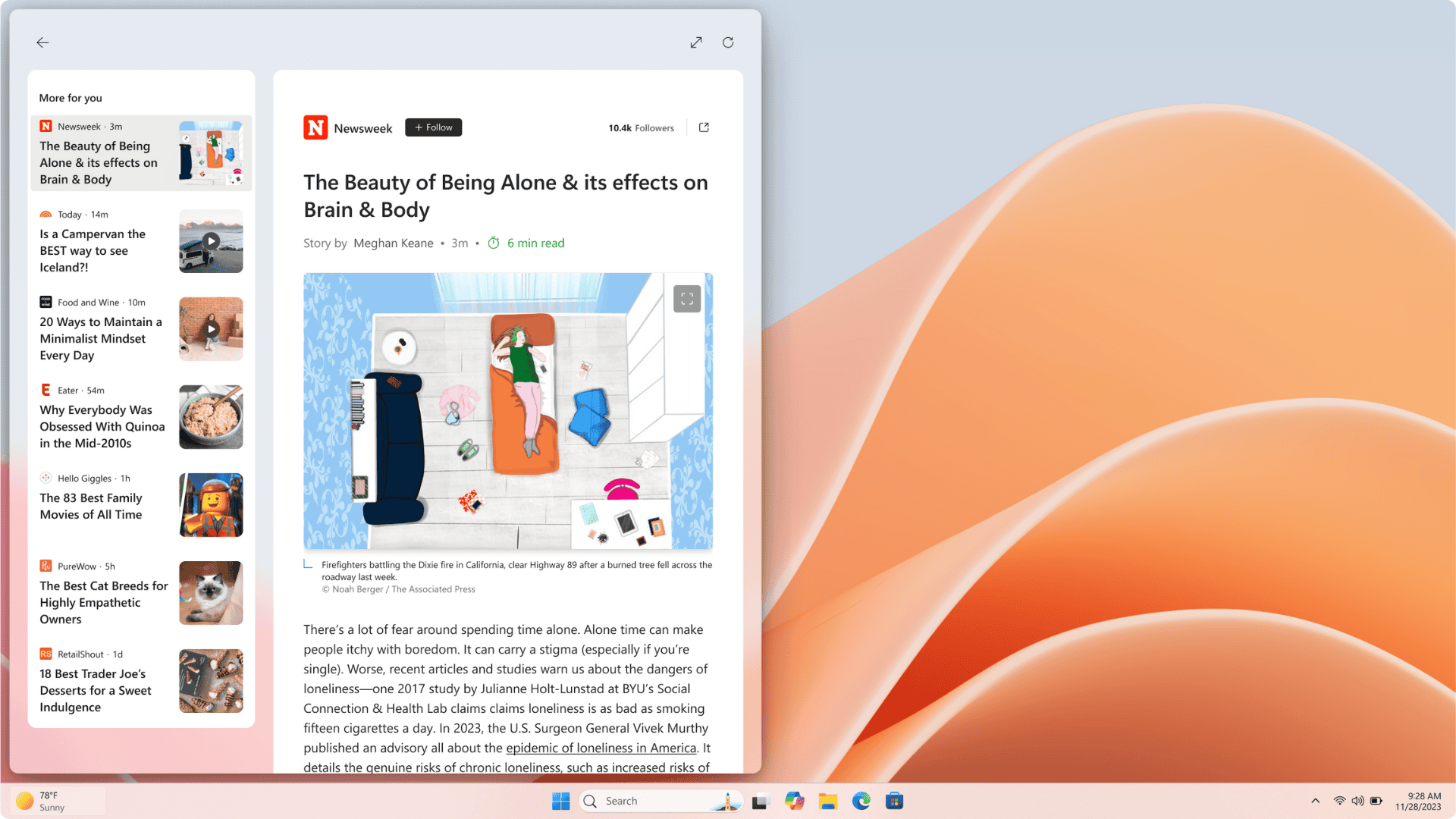
User forum
1 messages