Chrome for iOS tests auto delete downloads after 30 days
Safari, on the other hand, does not have this feature yet
Key notes
- Chrome for iOS is testing a new feature called “Download Auto Deletion.”
- It can automatically delete your downloads after 30 days.
- Google will add a setting for this feature in the Downloads settings page.
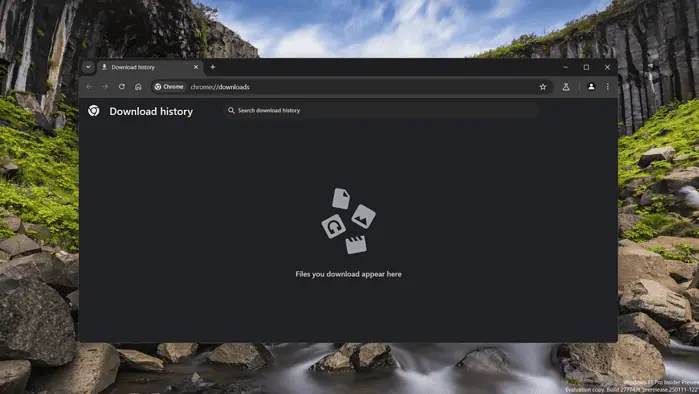
Google is working on a new feature for Chrome on iOS called “Download Auto Deletion.” This feature will allow users to schedule the automatic deletion of downloaded files after 30 days.
The “Enable Download Auto Deletion” flag description from the commit message reads, “When enabled, files downloaded on the device can be scheduled to be deleted automatically after 30 days.”
The Mountain View tech giant is planning to add a setting for this feature in the Downloads settings page. The new setting with a switch could be labeled as: “Auto Delete Downloads: Set your downloads to be deleted after one month”.
Some users might prefer to manage their downloads manually and could risk losing important files if they’re not careful. This feature will likely be optional, with the automatic deletion happening only after 30 days. And, you will also have control and can choose to enable this feature if you want.
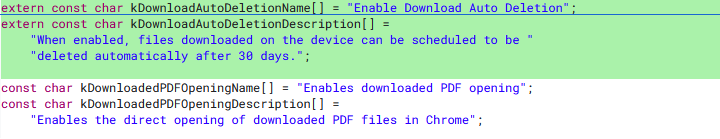
Mobile devices usually have limited storage, so this feature is pretty much a big deal. It can free up space in a second by removing older files after a month. Even better, it can also reduce the risk of unauthorized access or data breaches, if these downloaded files contain sensitive information.
Safari on iOS does not currently have a feature to to delete old files after a certain period automatically. So this automatic deletion of downloads on iOS does give Chrome an edge over Safari for sure.
Related to iOS, Chrome is bringing an automatic Passkey creation feature and will open YouTube incognito links directly in Incognito mode. Additionally, Google is updating PWA icons in Chrome for Mac to match Apple’s design style.
Read our disclosure page to find out how can you help MSPoweruser sustain the editorial team Read more




User forum
0 messages