Chrome for Android brings a new home for cross-device tabs
Google made the change on the Chrome Canary experimental channel
2 min. read
Published on
Read our disclosure page to find out how can you help MSPoweruser sustain the editorial team Read more
Key notes
- Chrome for Android adds a new pane for cross-device tabs in the Canary channel.
- The feature is currently being tested for easier access.
- Enable it via the “Cross-device Tab Pane Android” flag in Chrome Canary.
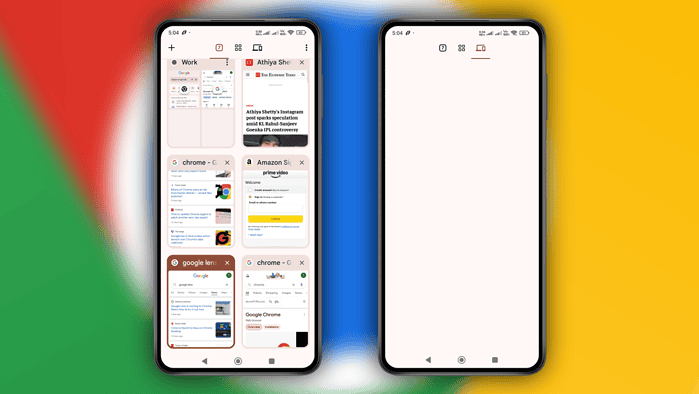
Google Chrome for Android is getting a fresh look by introducing a new pane in the hub that houses the cross-device tabs feature. The goal of this change is to make it easier for you to access and manage your tabs across different devices.
It is currently live in the Chrome Canary experimental channel, which means that Google is testing it out before shipping the feature to the masses. Before this, you can see the cross-device tabs feature in the Recent Tabs section, and it can be quite not-so-accessible especially if you don’t know where.
Here’s what it looks like:
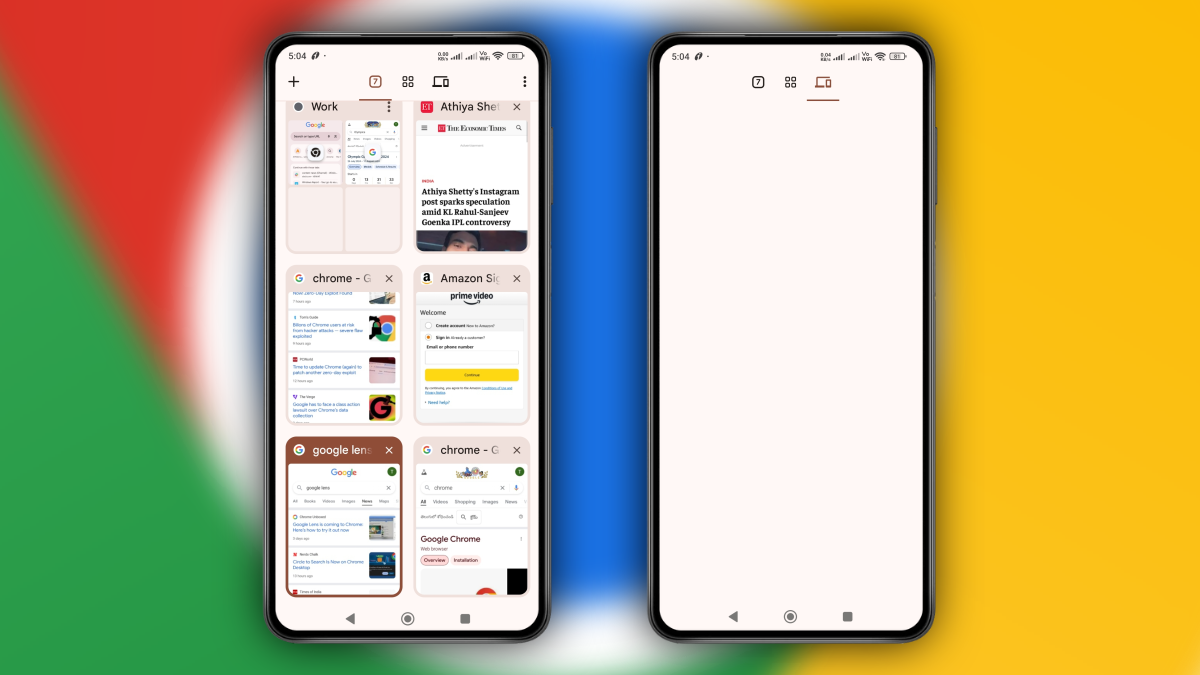
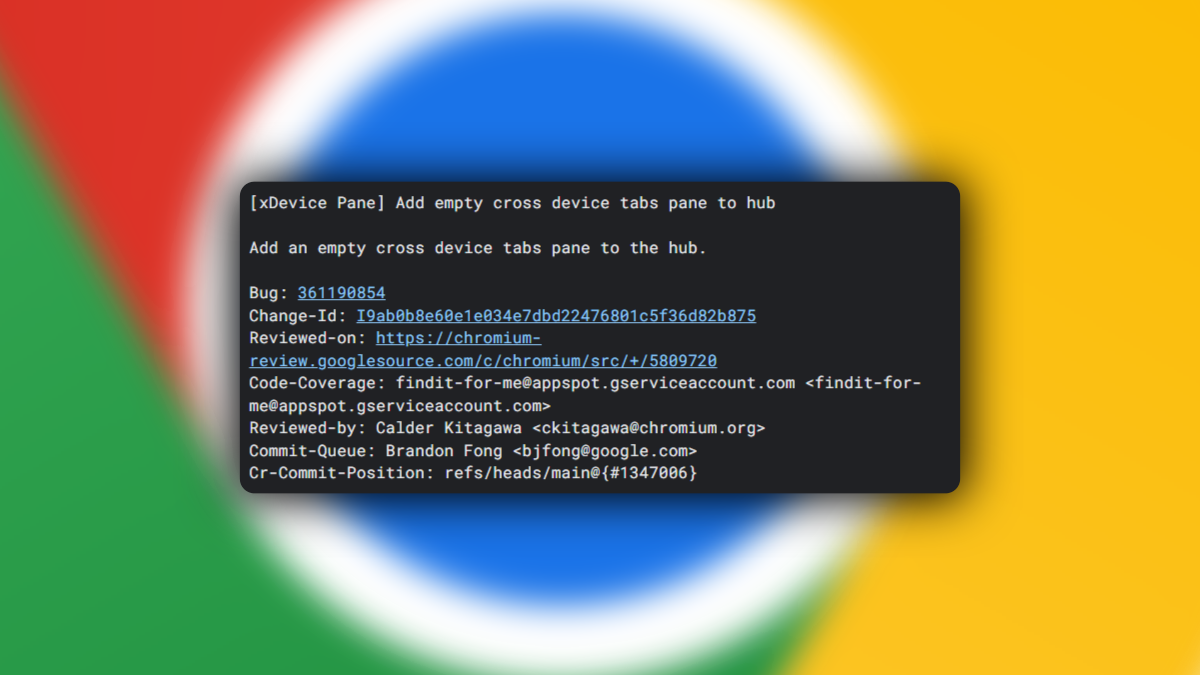
There are also Gerrit updates that hint at the feature (pictured above), as well as the flag to enable it. The update reads, “[xDevice Pane] Add empty cross-device tabs pane to hub Add an empty cross-device tabs pane to the hub.”
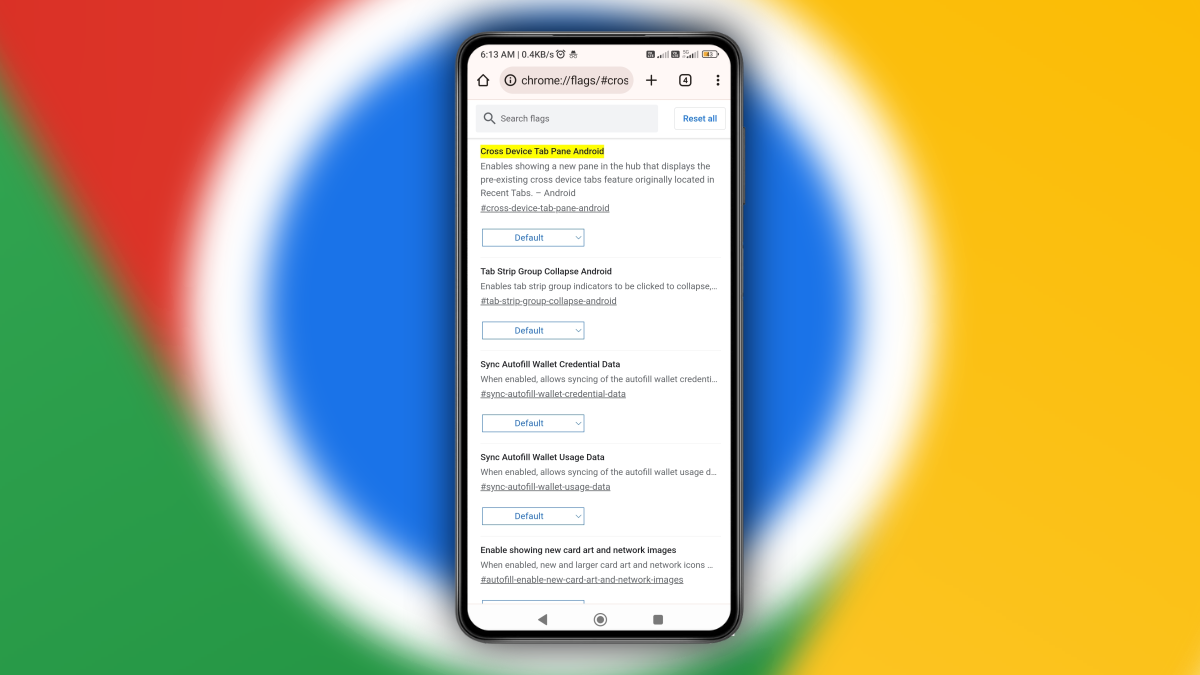
As seen above, the #cross-device-tab-pane-android reads, “Enables showing a new pane in the hub that displays the pre-existing cross-device tabs feature originally located in Recent Tabs.” We spotted the flag 5 days back before the publication date but waited for the “xDevice Pane” feature or change to show up and work in Chrome on Android.
To try out this new feature:
1. Launch the latest Chrome Canary.
2. Visit chrome://flags.
3. Find and enable “Cross-device Tab Pane Android.”
4. Relaunch Chrome.
5. Tap on the tab count icon.
6. Look for the new pane that houses the cross-device tabs features. This will appear next to where you’ll find tab groups.
Do note that tabs from other devices running Chrome via Synchronization only appear when you sign into those devices with the same Google account.
We also noticed Google is working on “search in Chrome custom Tabs Alternate Tap Handling”. We don’t know when it will work.
Google has just launched the latest version 128 of Chrome, coming to both desktop and mobile, and Android 15 is also launching in October. Last week, we also reported that Android 15 will include a feature to redact sensitive data during screen sharing on Chrome.
You can download Chrome Canary on Android on the Google Play Store.








User forum
0 messages